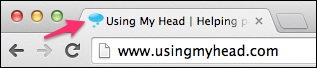-
Book Overview & Buying

-
Table Of Contents
-
Feedback & Rating

Building Business Websites with Squarespace 7: RAW

Building Business Websites with Squarespace 7: RAW
Overview of this book
 Free Chapter
Free Chapter