-
Book Overview & Buying
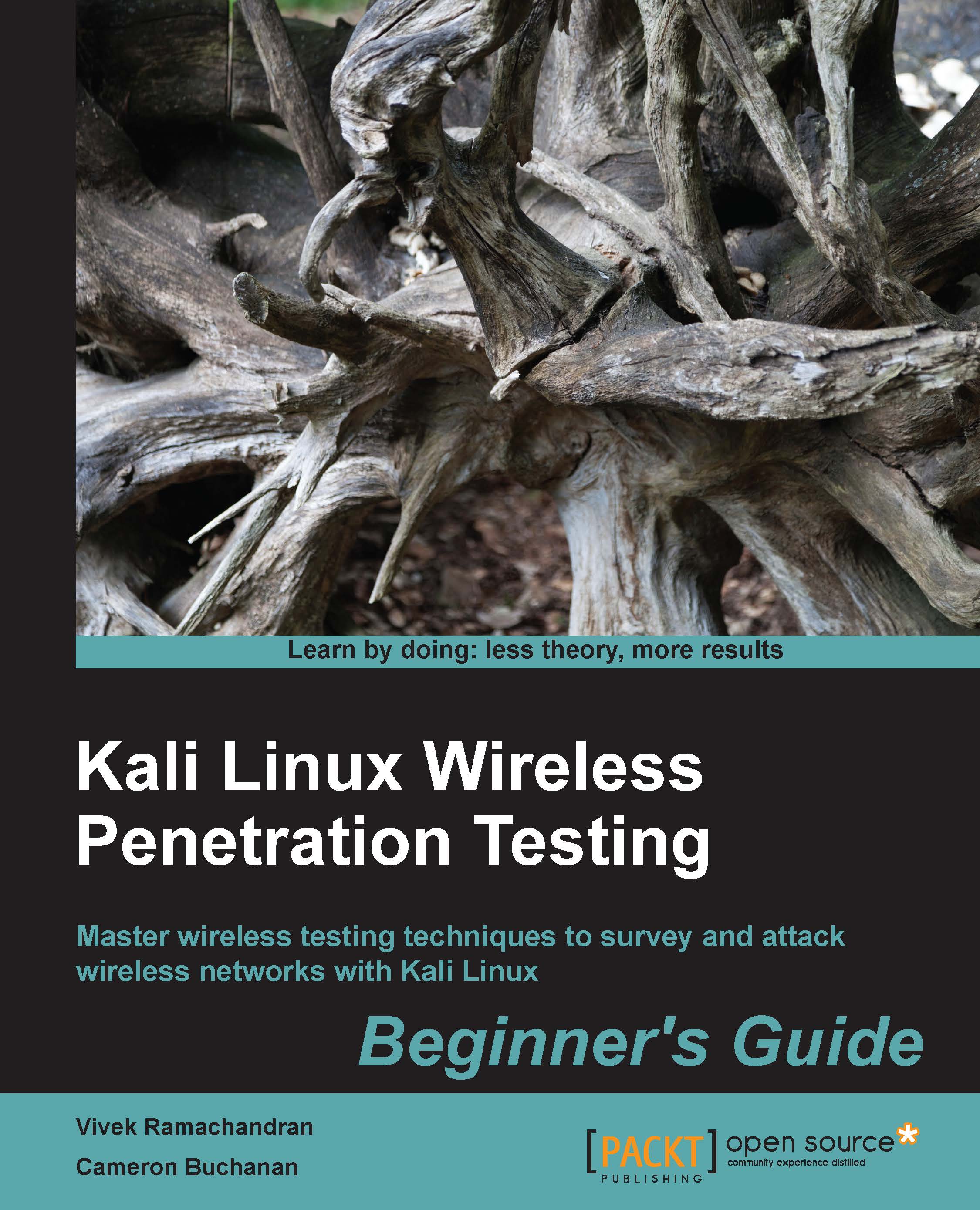
-
Table Of Contents
-
Feedback & Rating
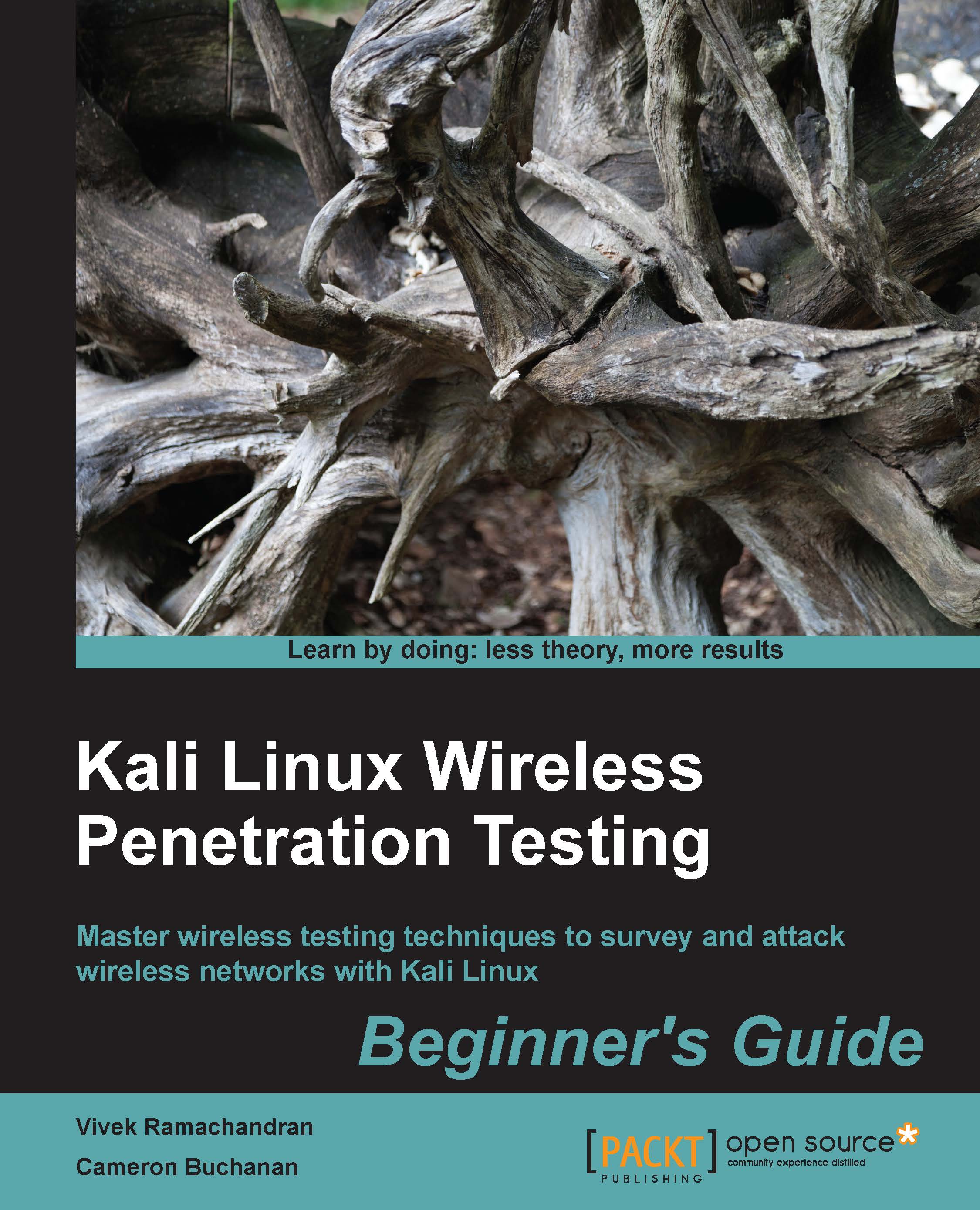
Kali Linux: Wireless Penetration Testing Beginner's Guide, Second Edition
By :
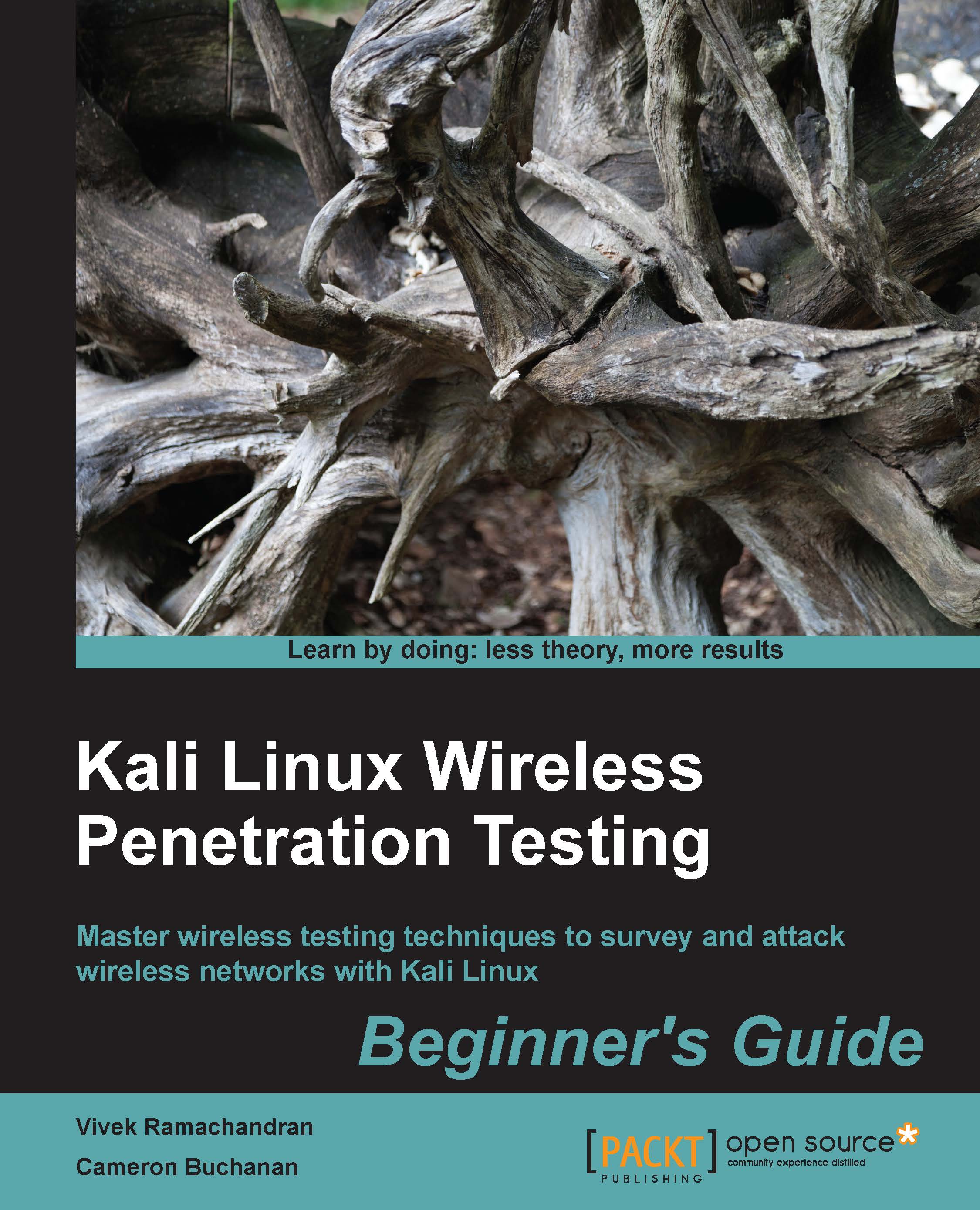
Kali Linux: Wireless Penetration Testing Beginner's Guide, Second Edition
By:
Overview of this book
If you are a security professional, pentester, or anyone interested in getting to grips with wireless penetration testing, this is the book for you. Some familiarity with Kali Linux and wireless concepts is beneficial.
Table of Contents (13 chapters)
Preface
 Free Chapter
Free Chapter
1. Wireless Lab Setup
2. WLAN and its Inherent Insecurities
3. Bypassing WLAN Authentication
4. WLAN Encryption Flaws
5. Attacks on the WLAN Infrastructure
6. Attacking the Client
7. Advanced WLAN Attacks
8. Attacking WPA-Enterprise and RADIUS
9. WLAN Penetration Testing Methodology
10. WPS and Probes
A. Pop Quiz Answers
Index
Customer Reviews
