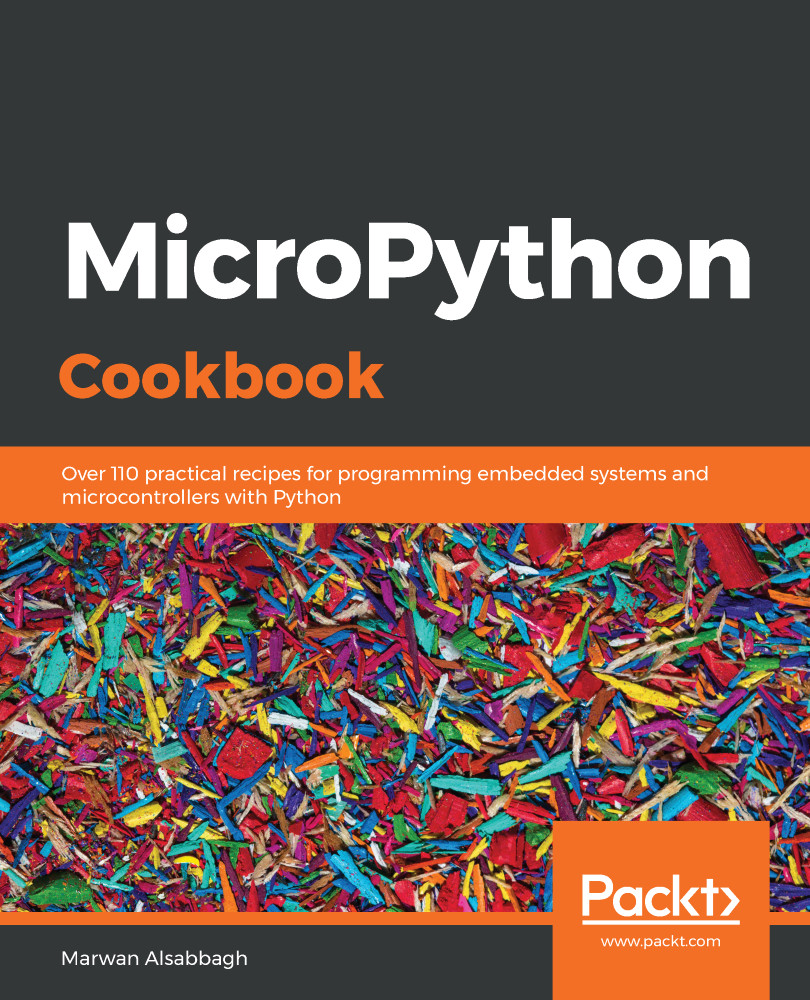The code files of this chapter can be found in the Chapter14 folder of the following GitHub repository: https://github.com/PacktPublishing/MicroPython-Cookbook.
This chapter uses the Adafruit Feather HUZZAH ESP8266 and the Assembled Adafruit FeatherWing OLED 128x32 OLED add-on for Feather. CircuitPython 3.1.2 was used for all the recipes in this chapter. You will need to apply the configuration described in the Connecting to an existing Wi-Fi network recipe from Chapter 10, Controlling the ESP8266. The wait_for_networking function described in the Creating a function to wait for internet connectivity recipe from Chapter 12, Networking, will also be used in this chapter. You will also need to perform the steps described in Chapter 13, Interacting with the Adafruit FeatherWing OLED.
The recipes in this chapter use the weather API service provided by Openweather...