Overview of this book
ArcGIS Pro, Esri's newest desktop GIS application, offers powerful tools for visualizing, maintaining, and analyzing data. This cookbook will help existing ArcMap users transition to ArcGIS Pro and teach new users how to utilize its GIS tools effectively. You’ll learn how to create geodatabases, convert data formats, link tables from outside sources, edit 2D and 3D data, ensure data integrity with topology, and enable advanced geodatabase behavior. By the end, you'll be able to effectively use ArcGIS Pro as your primary desktop GIS application, maintaining, analyzing, and displaying data using common methods and tools.
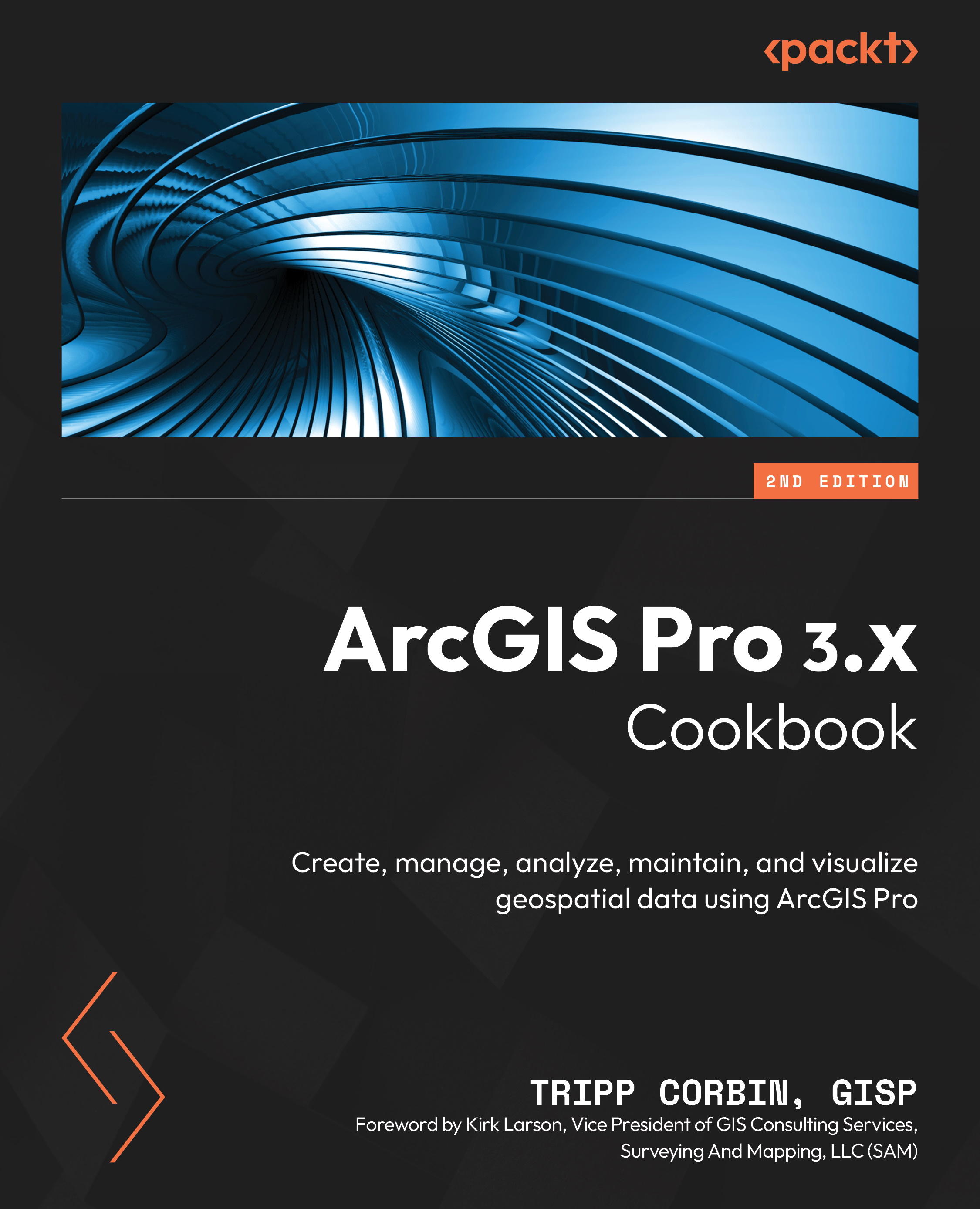
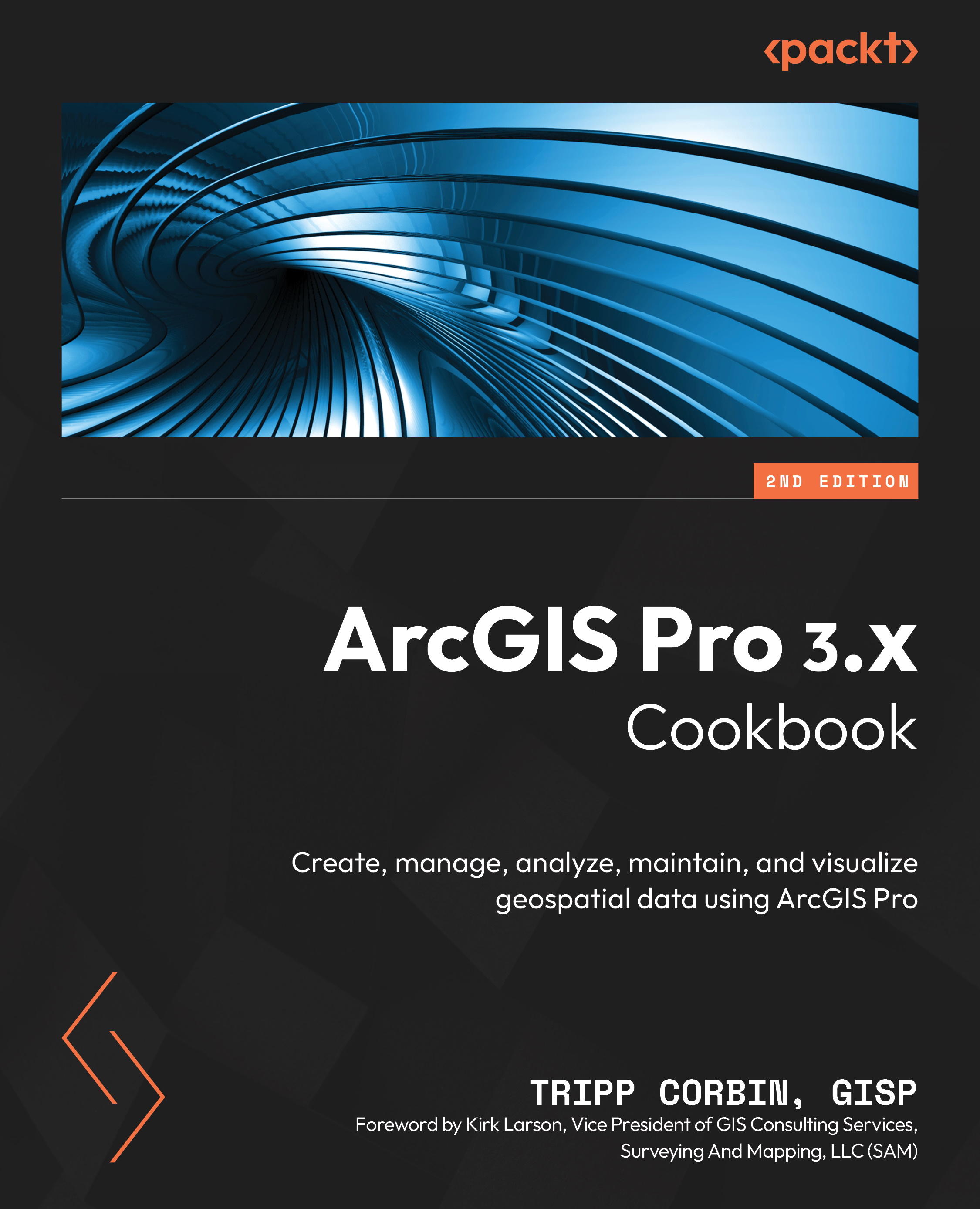
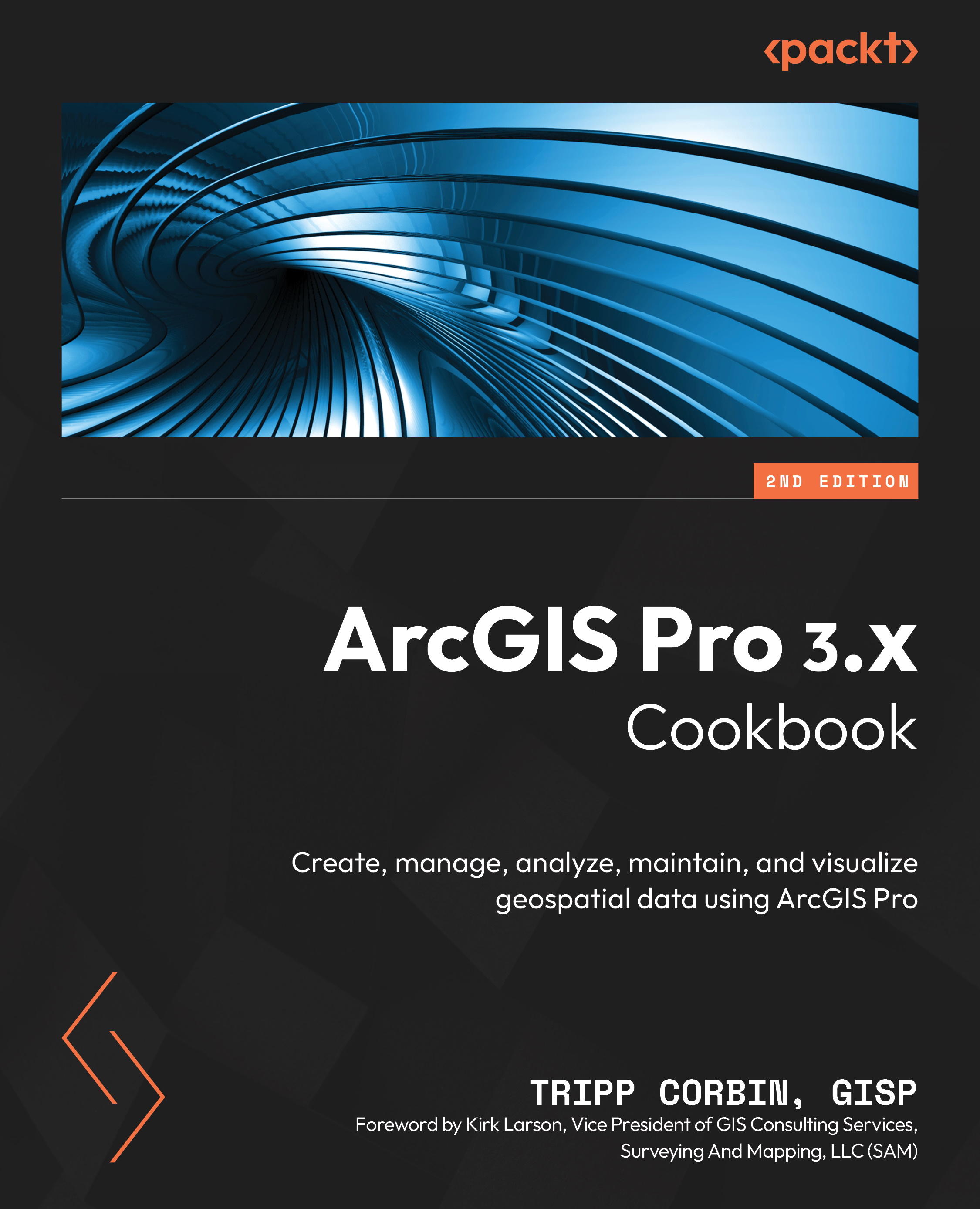
 Free Chapter
Free Chapter
