Overview of this book
Do you aspire to be a successful Salesforce administrator or consultant? If yes, then this step-by-step guide is for you. Written by certified Salesforce professionals, the Salesforce CRM Administration Handbook will take you through the intricacies of Salesforce, covering objects, records, automation, and much more while also prepping you for the Salesforce certification exam.
Starting with an overview of the capabilities and limitations of Salesforce, you’ll progress toward a holistic understanding of system architecture with real-world examples, including workarounds that enable the successful completion of projects. As you delve deeper, you’ll learn about the fundamental concepts of a CRM system, its purpose, and the pivotal role of an administrator in the Salesforce lifecycle. You’ll also explore the basic structures of the entire Salesforce system and navigate confidently through the intricacies of security, automation, and reporting in the Sales/Service Cloud.
By the end of this book, you’ll have the confidence you need to navigate Salesforce’s backend seamlessly, implement configuration changes effortlessly, and communicate fluently in Salesforce terminology.
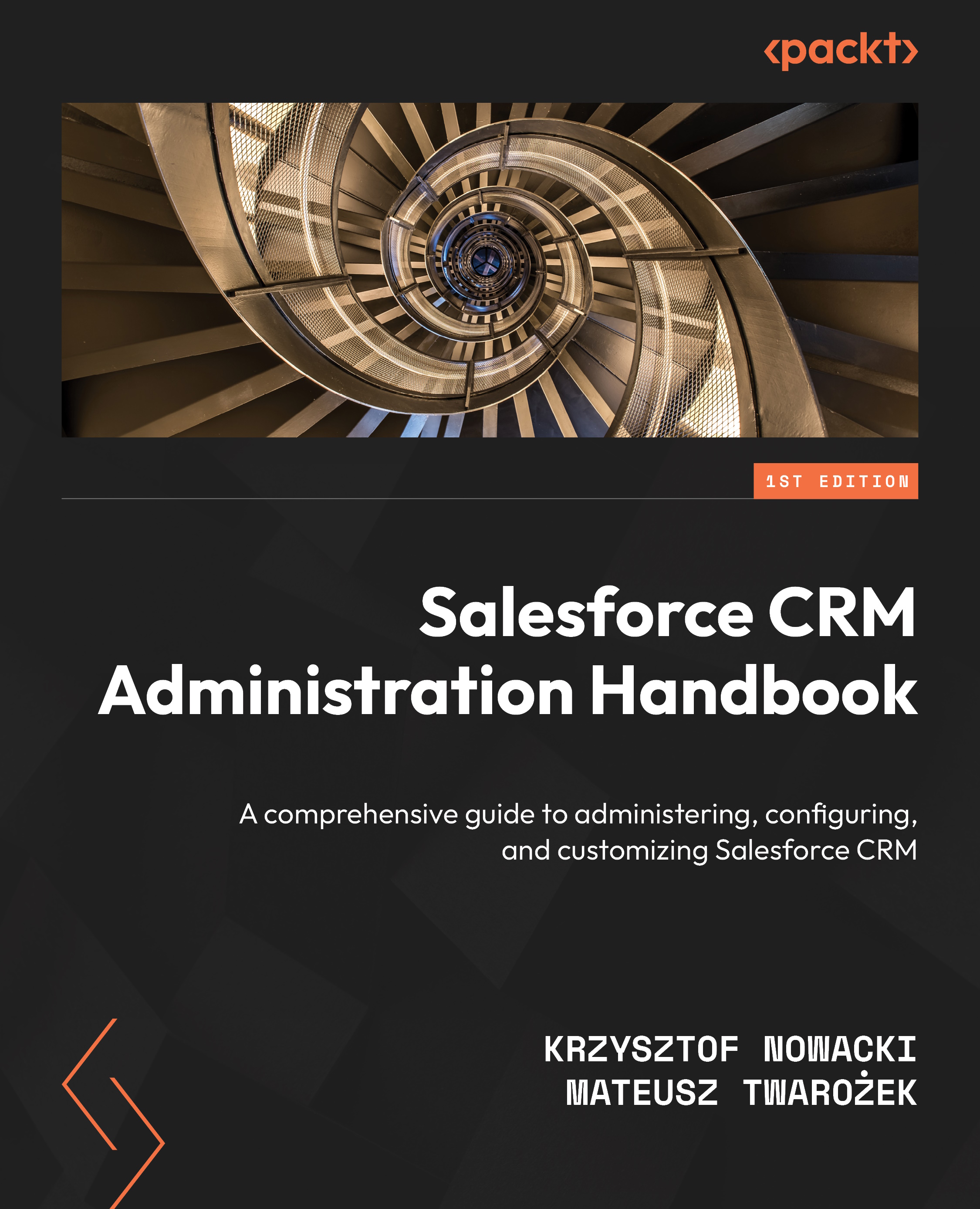
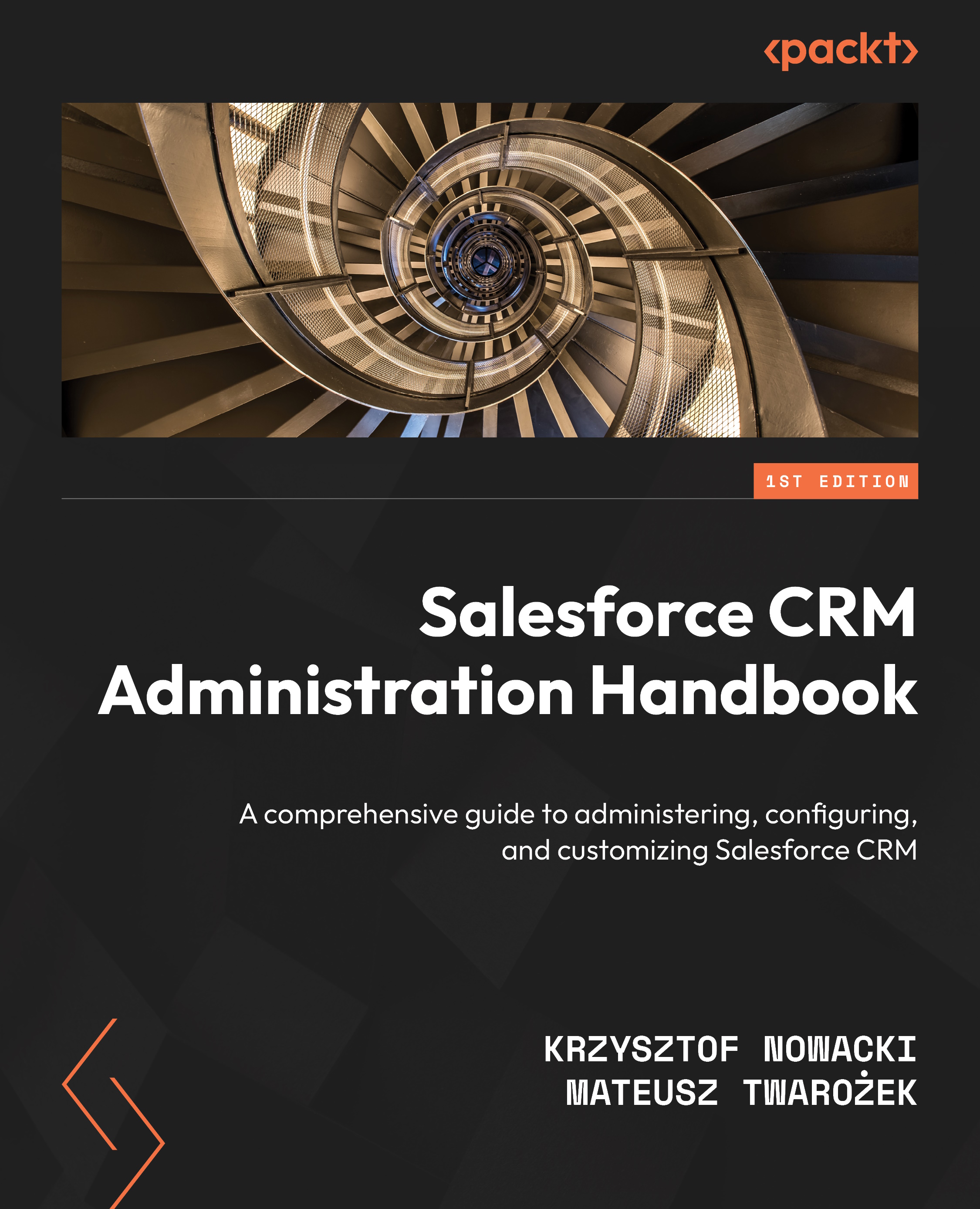
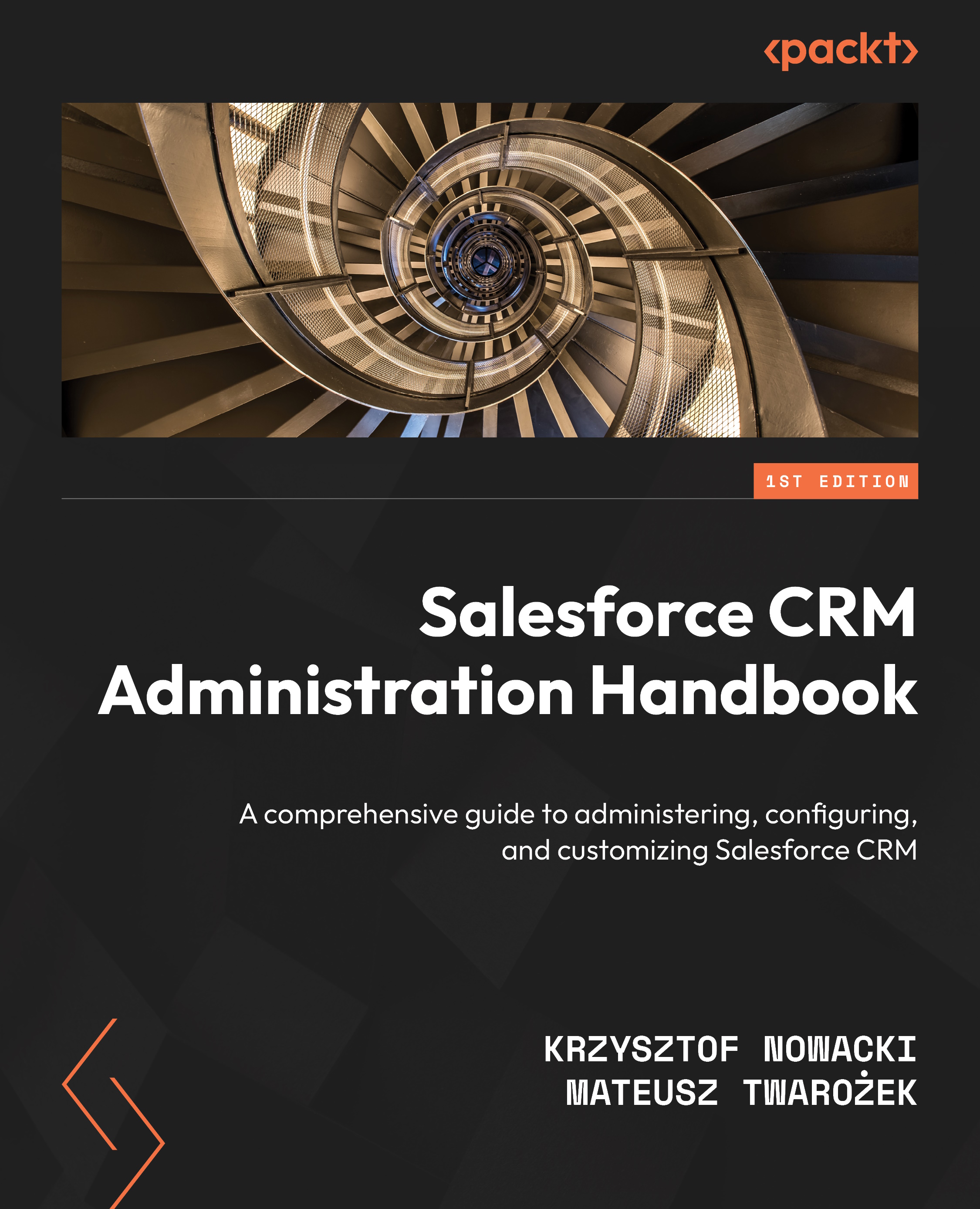
 Free Chapter
Free Chapter
