-
Book Overview & Buying
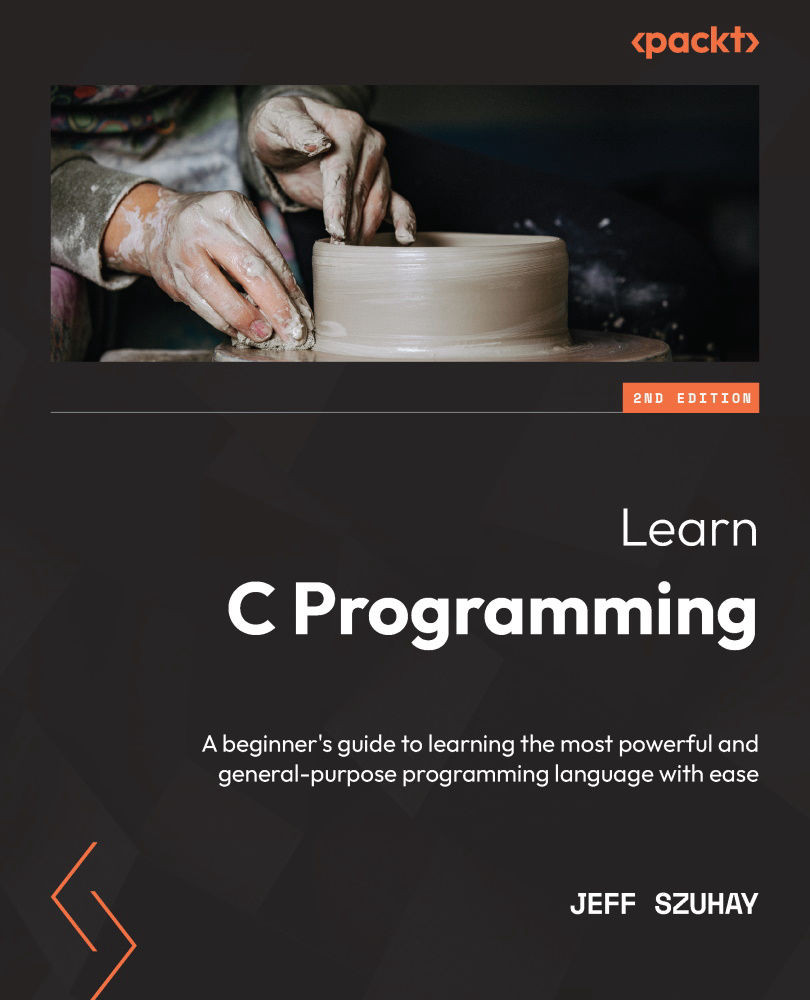
-
Table Of Contents
-
Feedback & Rating
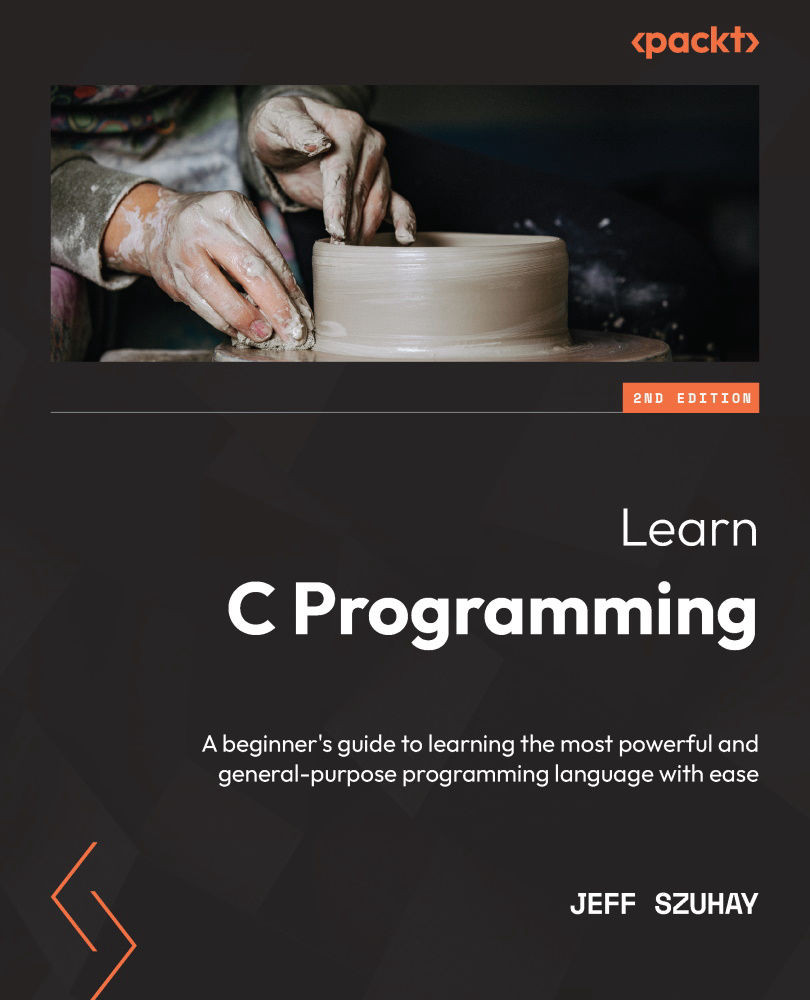
Learn C Programming
By :
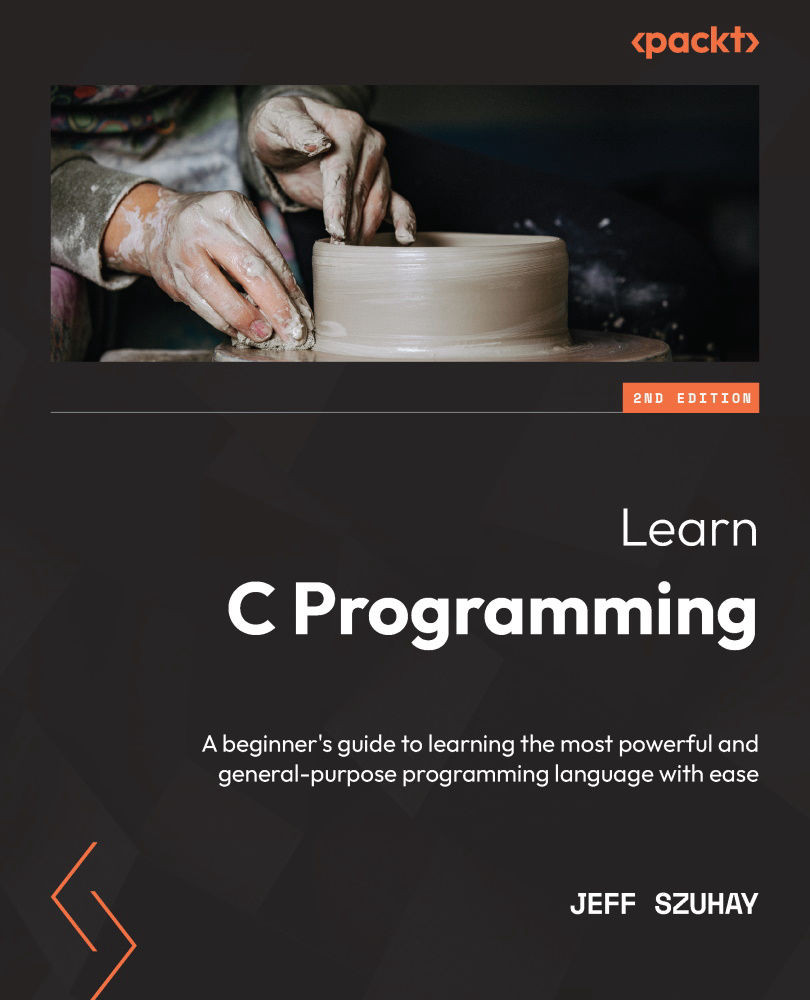
Learn C Programming
By:
Overview of this book
The foundation for many modern programming languages such as C++, C#, JavaScript, and Go, C is widely used as a system programming language as well as for embedded systems and high-performance computing. With this book, you'll be able to get up to speed with C in no time.
The book takes you through basic programming concepts and shows you how to implement them in the C programming language. Throughout the book, you’ll create and run programs that demonstrate essential C concepts, such as program structure with functions, control structures such as loops and conditional statements, and complex data structures. As you make progress, you’ll get to grips with in-code documentation, testing, and validation methods. This new edition expands upon the use of enumerations, arrays, and additional C features, and provides two working programs based on the code used in the book. What's more, this book uses the method of intentional failure, where you'll develop a working program and then purposely break it to see what happens, thereby learning how to recognize possible mistakes when they happen.
By the end of this C programming book, you’ll have developed basic programming skills in C that can be easily applied to other programming languages and have gained a solid foundation for you to build on as a programmer.
Table of Contents (38 chapters)
Preface
Part 1: C Fundamentals
 Free Chapter
Free Chapter
Chapter 1: Running Hello, World!
Chapter 2: Understanding Program Structure
Chapter 3: Working with Basic Data Types
Chapter 4: Using Variables and Assignments
Chapter 5: Exploring Operators and Expressions
Chapter 6: Exploring Conditional Program Flow
Chapter 7: Exploring Loops and Iterations
Chapter 8: Creating and Using Enumerations
Part 2: Complex Data Types
Chapter 9: Creating and Using Structures
Chapter 10: Creating Custom Data Types with typedef
Chapter 11: Working with Arrays
Chapter 12: Working with Multi-Dimensional Arrays
Chapter 13: Using Pointers
Chapter 14: Understanding Arrays and Pointers
Chapter 15: Working with Strings
Chapter 16: Creating and Using More Complex Structures
Part 3: Memory Manipulation
Chapter 17: Understanding Memory Allocation and Lifetime
Chapter 18: Using Dynamic Memory Allocation
Part 4: Input and Output
Chapter 19: Exploring Formatted Output
Chapter 20: Getting Input from the Command Line
Chapter 21: Exploring Formatted Input
Chapter 22: Working with Files
Chapter 23: Using File Input and File Output
Part 5: Building Blocks for Larger Programs
Chapter 24: Working with Multi-File Programs
Chapter 25: Understanding Scope
Chapter 26: Building Multi-File Programs with Make
Chapter 27: Creating Two Card Programs
Epilogue
Assessments
Index
Other Books You May Enjoy
Appendix
Customer Reviews
