-
Book Overview & Buying
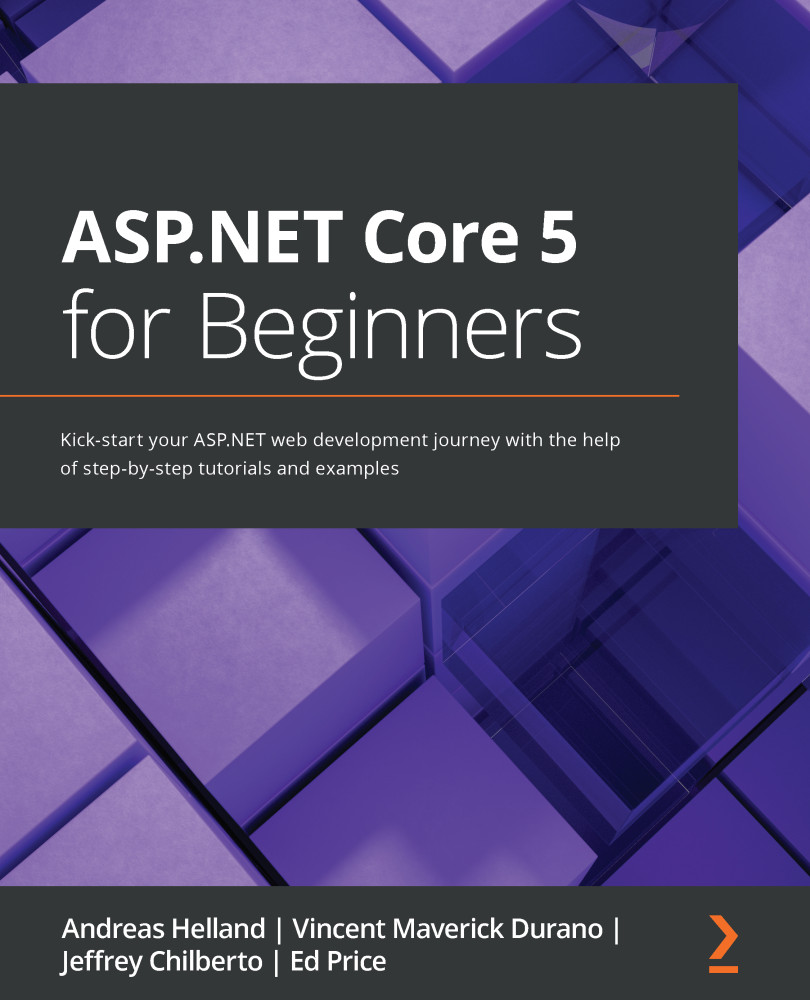
-
Table Of Contents
-
Feedback & Rating
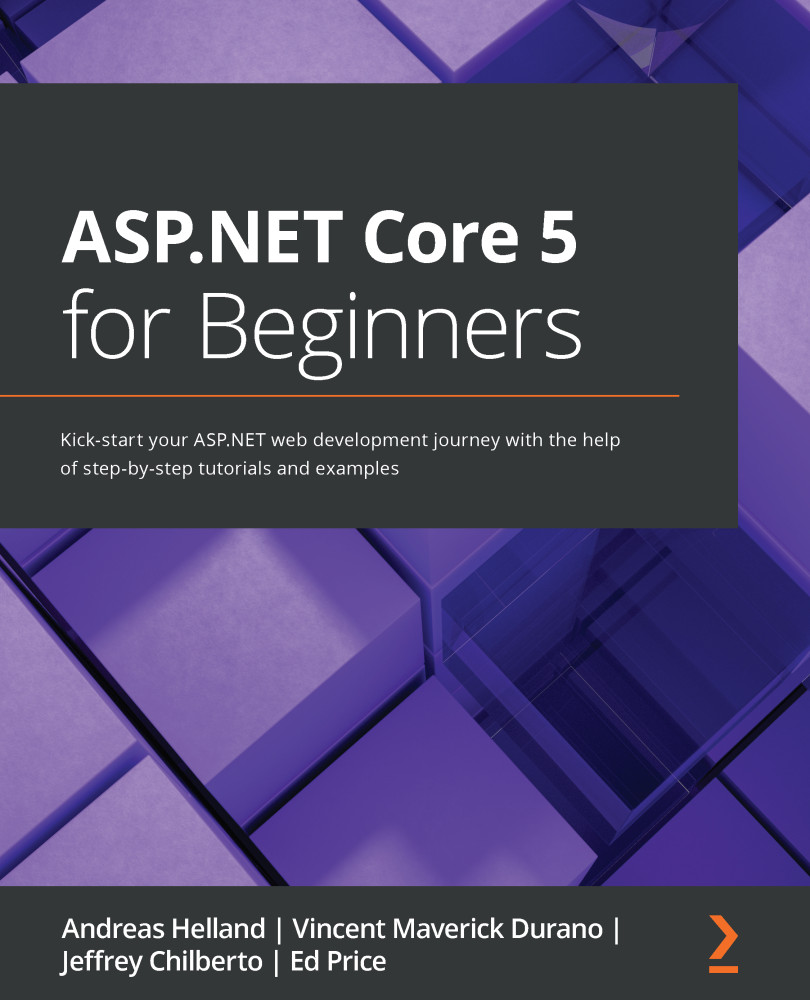
ASP.NET Core 5 for Beginners
By :
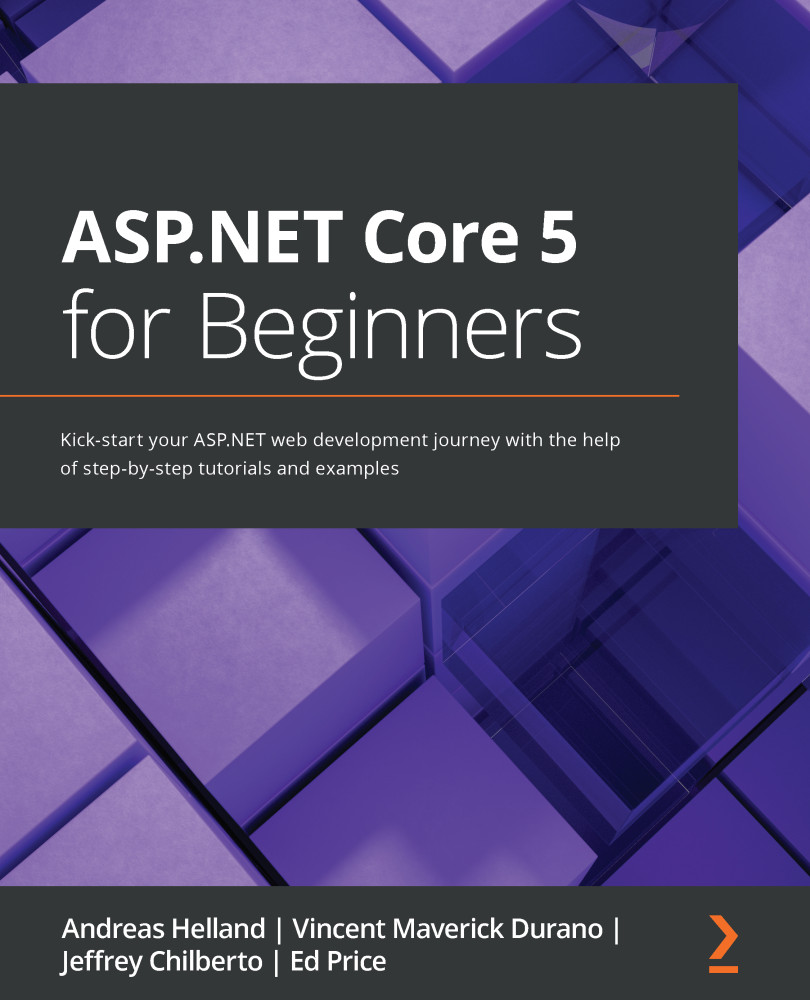
ASP.NET Core 5 for Beginners
By:
Overview of this book
ASP.NET Core 5 for Beginners is a comprehensive introduction for those who are new to the framework. This condensed guide takes a practical and engaging approach to cover everything that you need to know to start using ASP.NET Core for building cloud-ready, modern web applications.
The book starts with a brief introduction to the ASP.NET Core framework and highlights the new features in its latest release, ASP.NET Core 5. It then covers the improvements in cross-platform support, the view engines that will help you to understand web development, and the new frontend technologies available with Blazor for building interactive web UIs. As you advance, you’ll learn the fundamentals of the different frameworks and capabilities that ship with ASP.NET Core. You'll also get to grips with securing web apps with identity implementation, unit testing, and the latest in containers and cloud-native to deploy them to AWS and Microsoft Azure. Throughout the book, you’ll find clear and concise code samples that illustrate each concept along with the strategies and techniques that will help to develop scalable and robust web apps.
By the end of this book, you’ll have learned how to leverage ASP.NET Core 5 to build and deploy dynamic websites and services in a variety of real-world scenarios.
Table of Contents (19 chapters)
Preface
Section 1 – Crawling
 Free Chapter
Free Chapter
Chapter 1: Introduction to ASP.NET Core 5
Chapter 2: Cross-Platform Setup
Chapter 3: Dependency Injection
Chapter 4: Razor View Engine
Chapter 5: Getting Started with Blazor
Section 2 – Walking
Chapter 6: Exploring the Blazor Web Framework
Chapter 7: APIs and Data Access
Chapter 8: Working with Identity in ASP.NET
Chapter 9: Getting Started with Containers
Section 3 – Running
Chapter 10: Deploying to AWS and Azure
Chapter 11: Browser and Visual Studio Debugging
Chapter 12: Integrating with CI/CD
Chapter 13: Developing Cloud-Native Apps
Assessments
Customer Reviews
