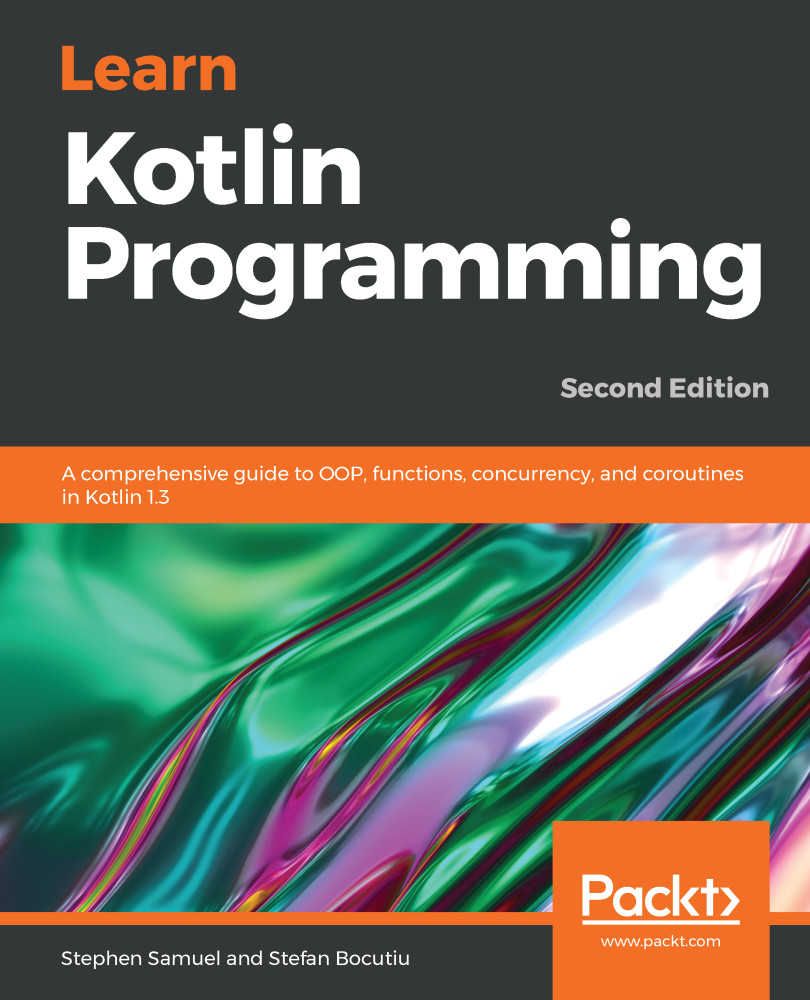There might be some of you who still prefer Eclipse IDE to IntelliJ; don't worry, you can still develop Kotlin code without having to move away from it. At this point, I assume you already have the tool installed. From the menu, navigate to Help | Eclipse Marketplace, look for the Kotlin plugin, and install it (I am working with the latest distribution—Eclipse Neon).
Once you have installed the plugin and restarted the IDE, you are ready to create your first Kotlin project. From the menu, select File | New | Project, and you should see the following dialog:

Click the Next button to move to the next step, and once you have chosen the source code location, click the Finish button. This is not a Gradle or Maven project! You can choose one of the two, but then you will have to manually modify the build.gradle or pom.xml file, as we...