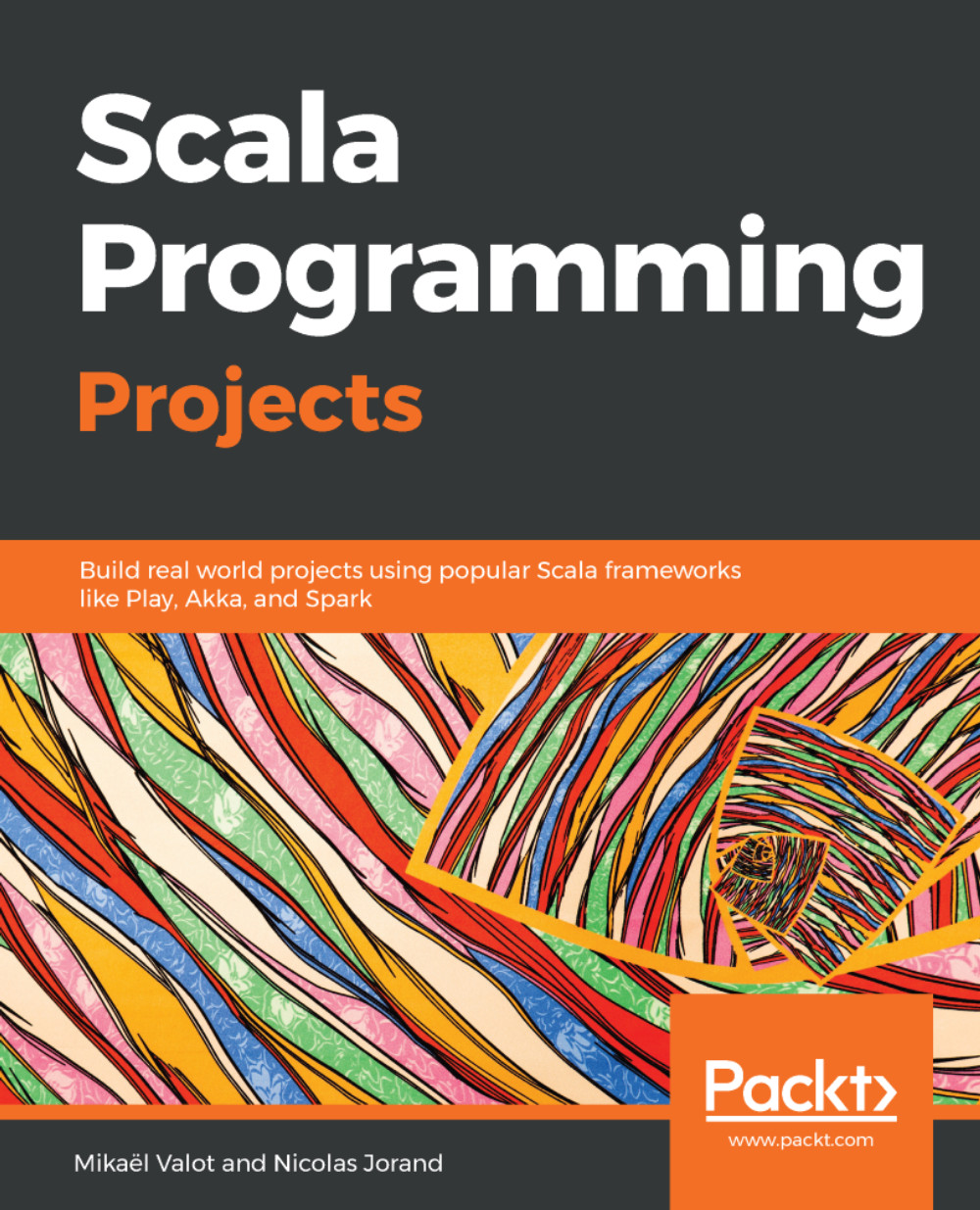Basic knowledge of any programming language would be helpful to you during the course of this book. Additional knowledge of Java would also be useful for understanding some concepts covered in this book. There are several levels of involvement to make the most of this book, from the quickest to the most effective:
- You can just read it and look at the code in your IDE.
- While you read it, you can copy and paste the code samples in your IDE and run them.
- Same as before, but this time you re-type all the code samples. Using the auto-completion will make you discover more functions of the API. Typing the code will also make you remember it more. You make use of your visual and kinesthetic memory.
- The Benjamin Franklin method. You read a whole chapter or a section in one go, then close the book. After that, try to re-write the code samples from memory. If you are stuck you can reopen the book. This will force your brain to have a complete picture of a project. You will memorize and understand the concepts in much more depth.