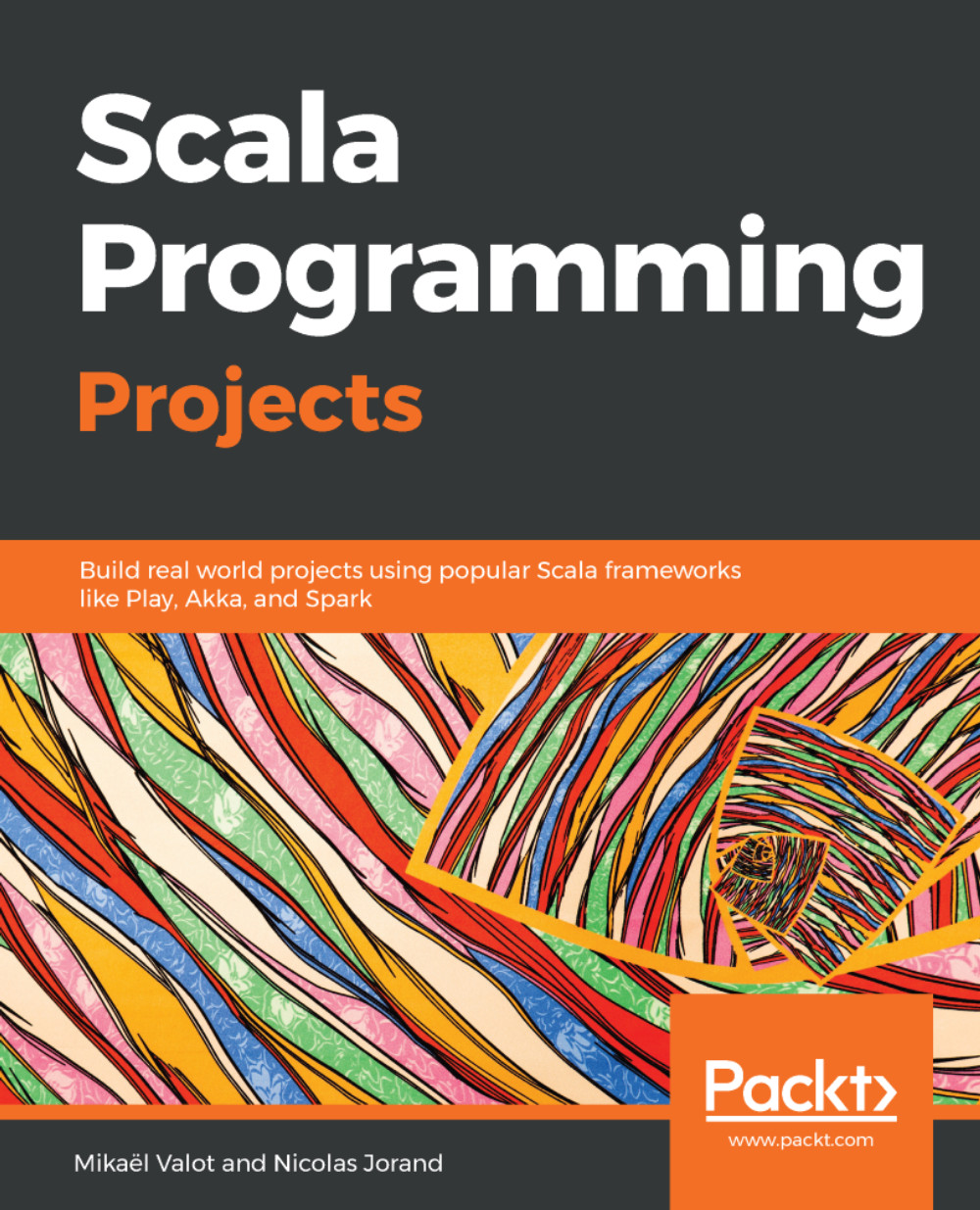In this chapter, we will put into practice the features of the Scala language seen in the first chapter. We will also introduce other elements of the Scala language and SDK to develop the model and logic for a retirement calculator. This calculator will help people work out how long and how much to save to have a comfortable retirement.
We will use the test-driven development (TDD) technique to develop the different functions. I encourage you to try writing the body of the functions yourself before looking at the solution. Also, it would be better to retype the code rather than copy/pasting it. You will remember it more and will have a sense of what it feels like to use IntelliJ's completion and editor. Do abuse the autocompletion with Ctrl + spacebar. You will not only type faster, but you will also discover what functions are...