Overview of this book
Scala Programming Projects is a comprehensive project-based introduction for those who are new to Scala. Complete with step-by-step instructions and easy-to-follow tutorials that demonstrate best practices when building applications, this Scala book will have you building real-world projects in no time.
Starting with the fundamentals of software development, you’ll begin with simple projects, such as developing a financial independence calculator, and then advance to more complex projects, such as a building a shopping application and a Bitcoin transaction analyzer. You’ll explore a variety of Scala features, including its OOP and FP capabilities, and learn how to write concise, reactive, and concurrent applications in a type-safe manner. You’ll also understand how to use libraries such as Akka and Play. Furthermore, you’ll be able to integrate your Scala apps with Kafka, Spark, and Zeppelin, along with deploying applications on a cloud platform.
By the end of the book, you’ll have a firm foundation in Java programming that’ll enable you to solve a variety of real-world problems, and you’ll have built impressive projects to add to your professional portfolio.
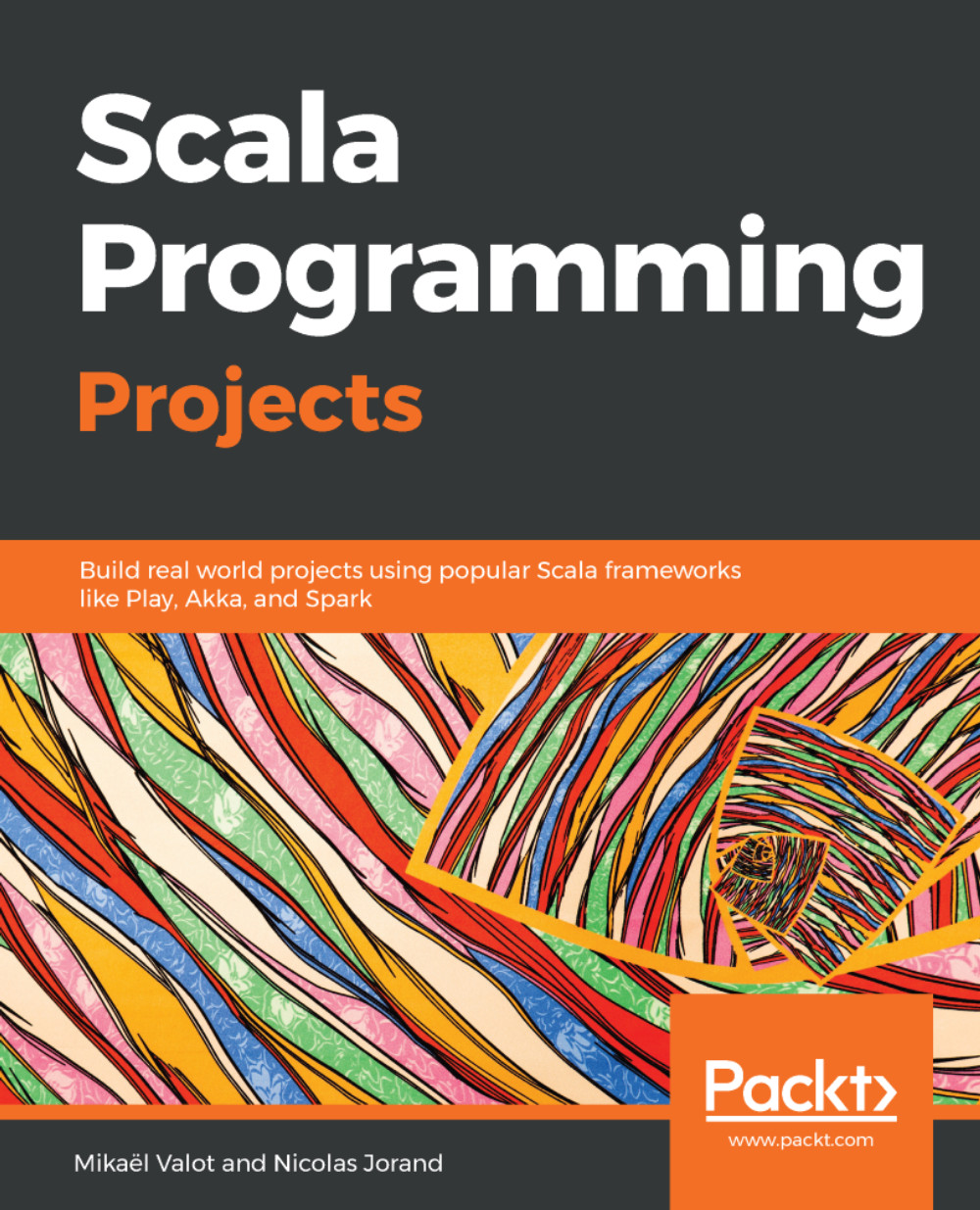
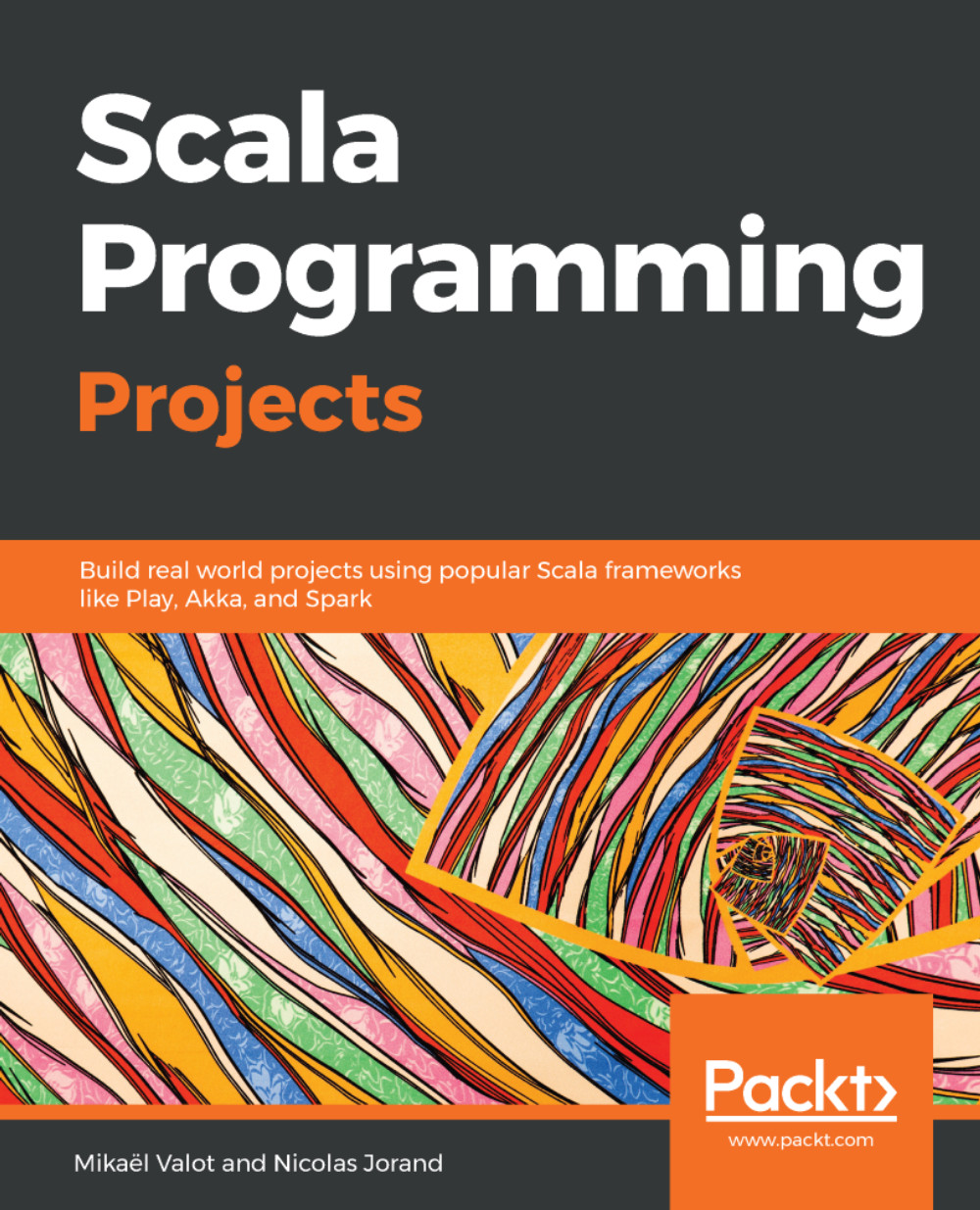
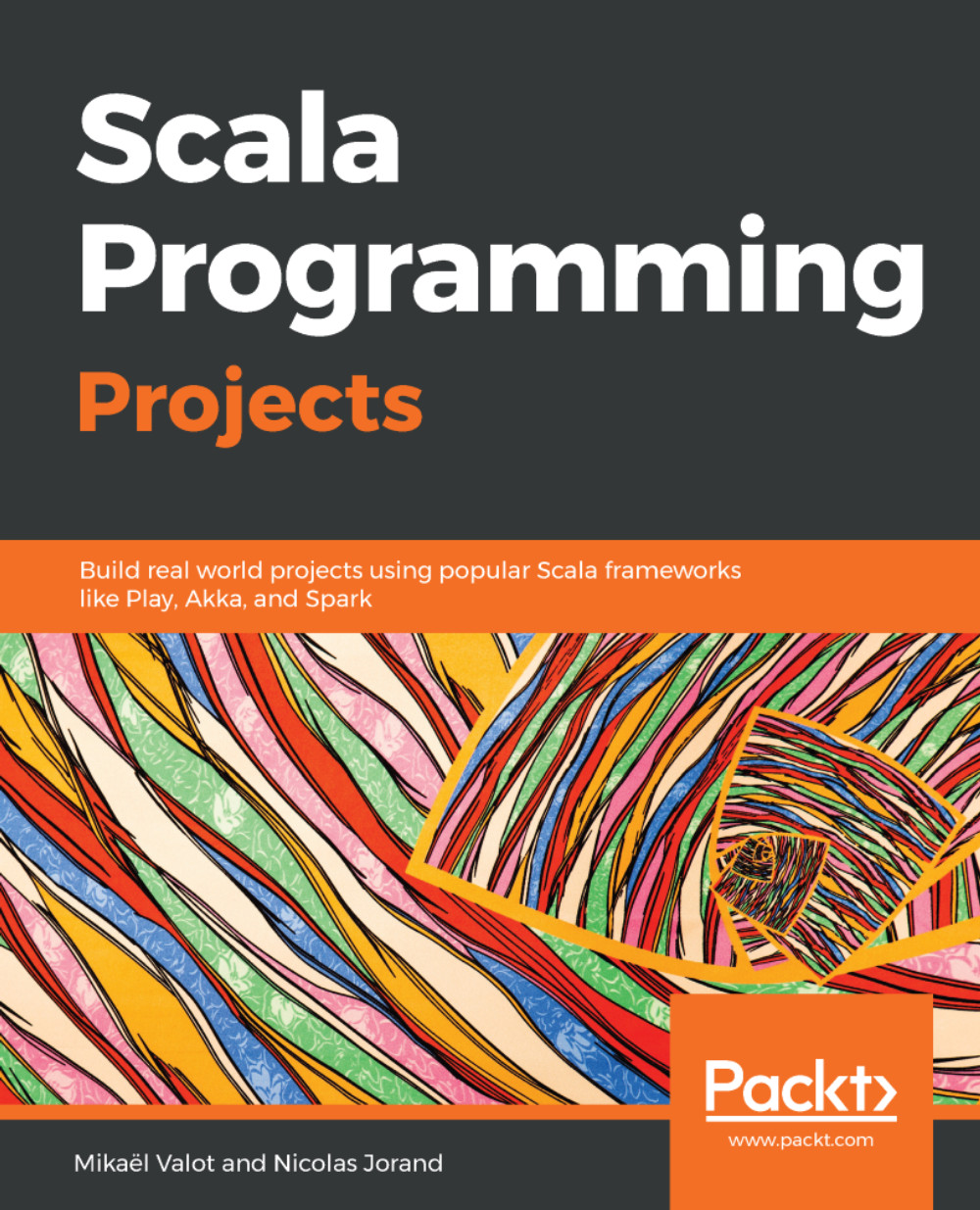
 Free Chapter
Free Chapter


