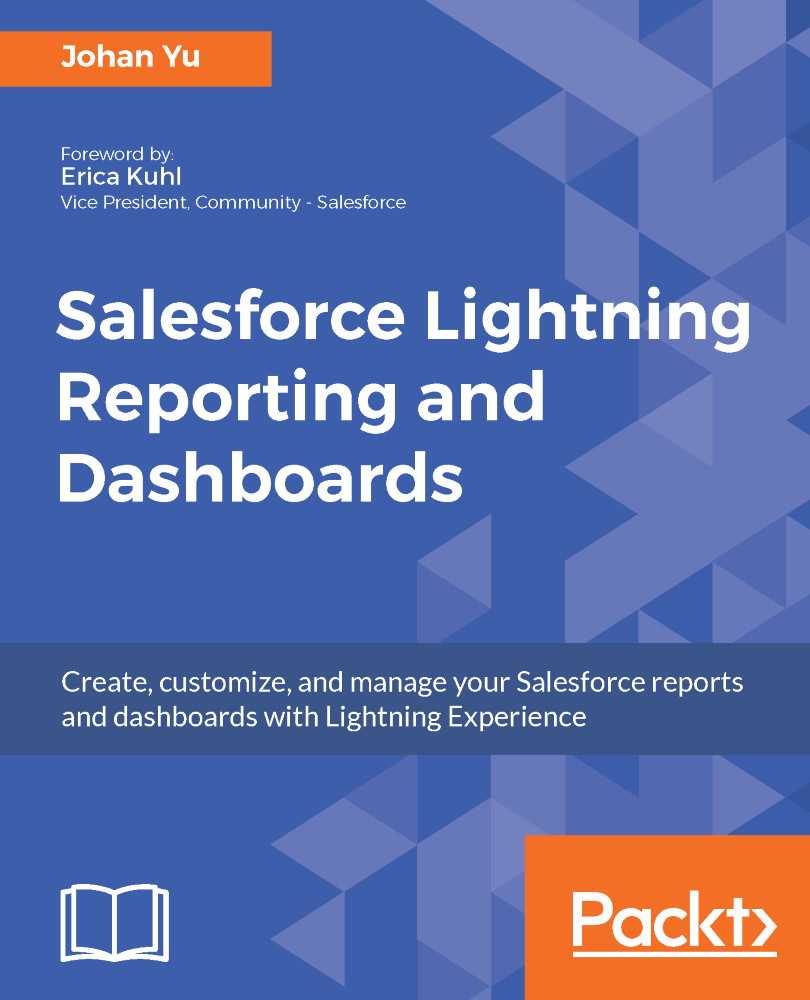Have you ever had the need to analyze a dashboard based on different criteria? For example, we would like to look at the pipeline dashboard for the current year, current quarter, and current month.
For this example, it is not an issue to create three dashboards, but since the data source of the dashboard is driven by reports, this means that we would need to create three sets of reports for each dashboard, and if you have 10 components for the dashboard, you will need 30 reports to support this.
Therefore, instead of creating multiple dashboards, it would be better to consolidate and easier for the user to just have one dashboard only since all the components for the dashboard are the same. Also, consider the maintenance effort for 30 reports and three dashboards and compare this to one dashboard with 10 reports used as the data source.
The dashboard...