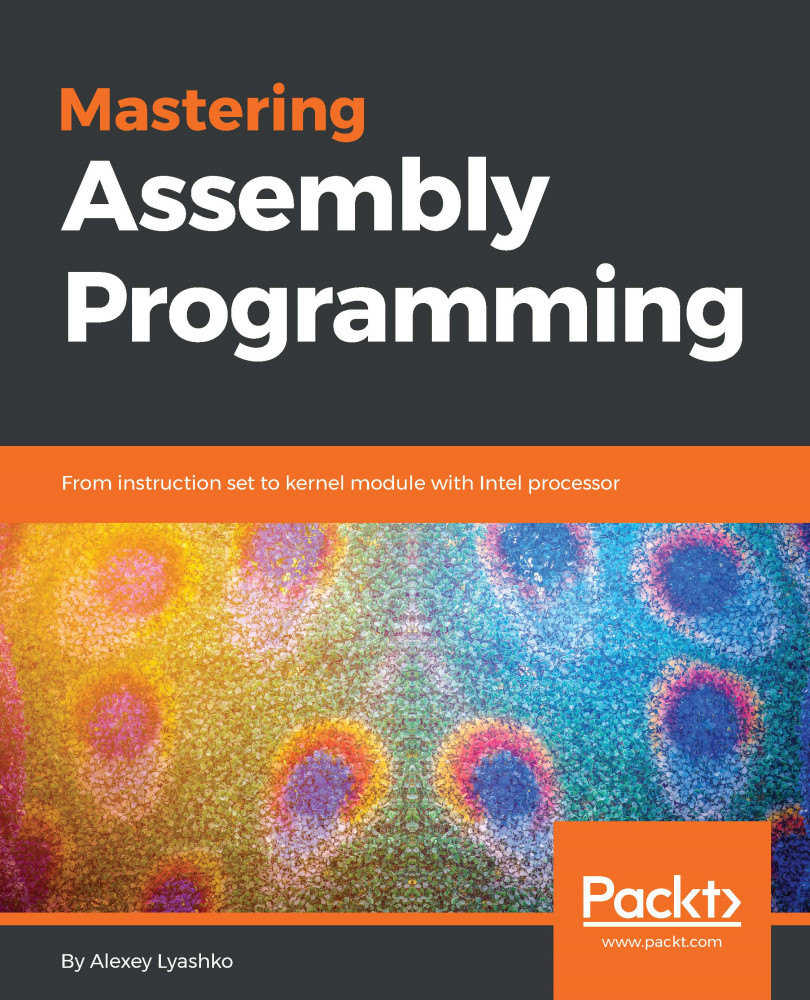Whether we try to run our executables on Windows or on Linux, we would hardly notice any problem, as the program asks for our name and then prints it back. This will keep working in a stable manner as long as the program does not encounter a name longer than 127 ASCII characters (the 128th character is the terminating NULL value) and such names exist. Let's try to run this executable (we are referring to the one built for Windows, but the same idea applies to the Linux executable too) and feed it with a long line of text, much longer than 127 characters. This is what will happen:

The reason for this message is the gets() function. If C is not your language of choice, you may be unaware of the fact that this function does not check the length of the input, which may lead to stack corruption in the best case (just like what caused the preceding message to appear...