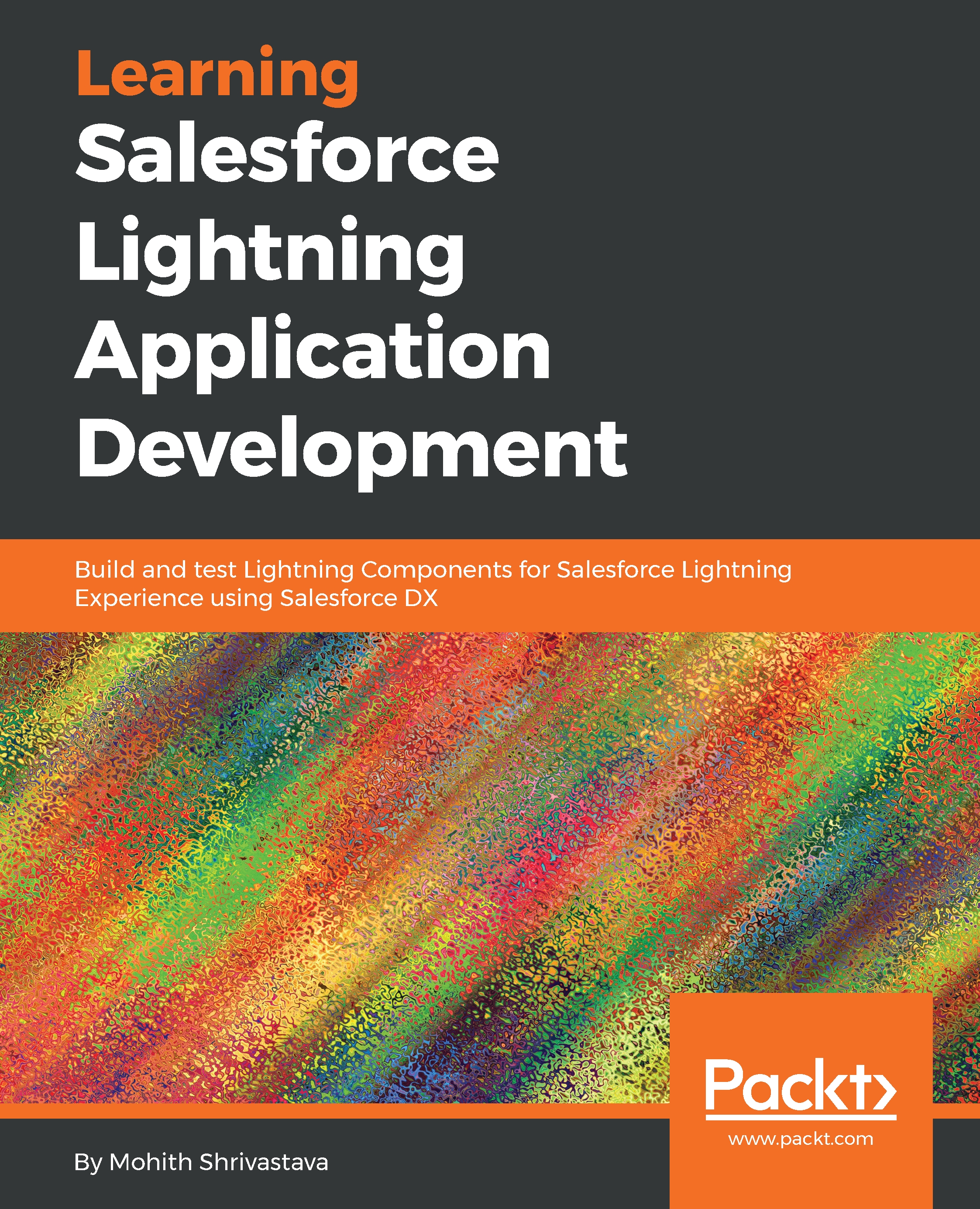The Salesforce Lightning platform is widely used today in a number of Fortune 500 companies for building applications that are used in sales, services, marketing, collaboration, and various other business areas. Salesforce provides the most popular Customer Relationship Management (CRM) system, and the demand for Salesforce developers and consultants is increasing every year. Applications built on top of the Lighting platform are cloud based, secure, and require no on-premises software installation.
Salesforce Lightning Experience is a redesigned user interface that allows users to be more productive and innovative. Lightning Experience comprises pages and layouts that can be customized using Lightning Application Builder (a drag-and-drop interface that allows administrators to build pages by dropping various components) and Lightning Components. Salesforce provides out-of-the-box Lightning components that administrators can leverage for most business needs. However, not all user interface challenges can be solved with these out-of-box components. The Lightning Components Framework allows Salesforce developers to build custom Lightning components. A Lightning component is made up of HTML (markup) and JavaScript (secured using Salesforce Locker Service) and forms a component bundle that can be placed in Salesforce Lightning Experience, Salesforce Communities, Salesforce Mobile App, Salesforce for Outlook, Chatter Publisher, and other Salesforce interfaces.
Salesforce DX allows developers to adopt source-driven development techniques. Salesforce DX simplifies developer workflows on the platform and helps to build and iterate Salesforce applications faster. Salesforce DX provides a command line interface (CLI) tool that simplifies setting up the developer environment for development, debugging, unit testing, and deploying Salesforce applications.
This book will teach you how to build custom Lightning components by using the Lightning Components Framework and leveraging Salesforce DX CLI commands. In this book, we cover the fundamentals and capabilities of the framework. The end goal of this book is to provide Salesforce developers with enough information so that they can start designing and building components on their own to meet their custom component needs.