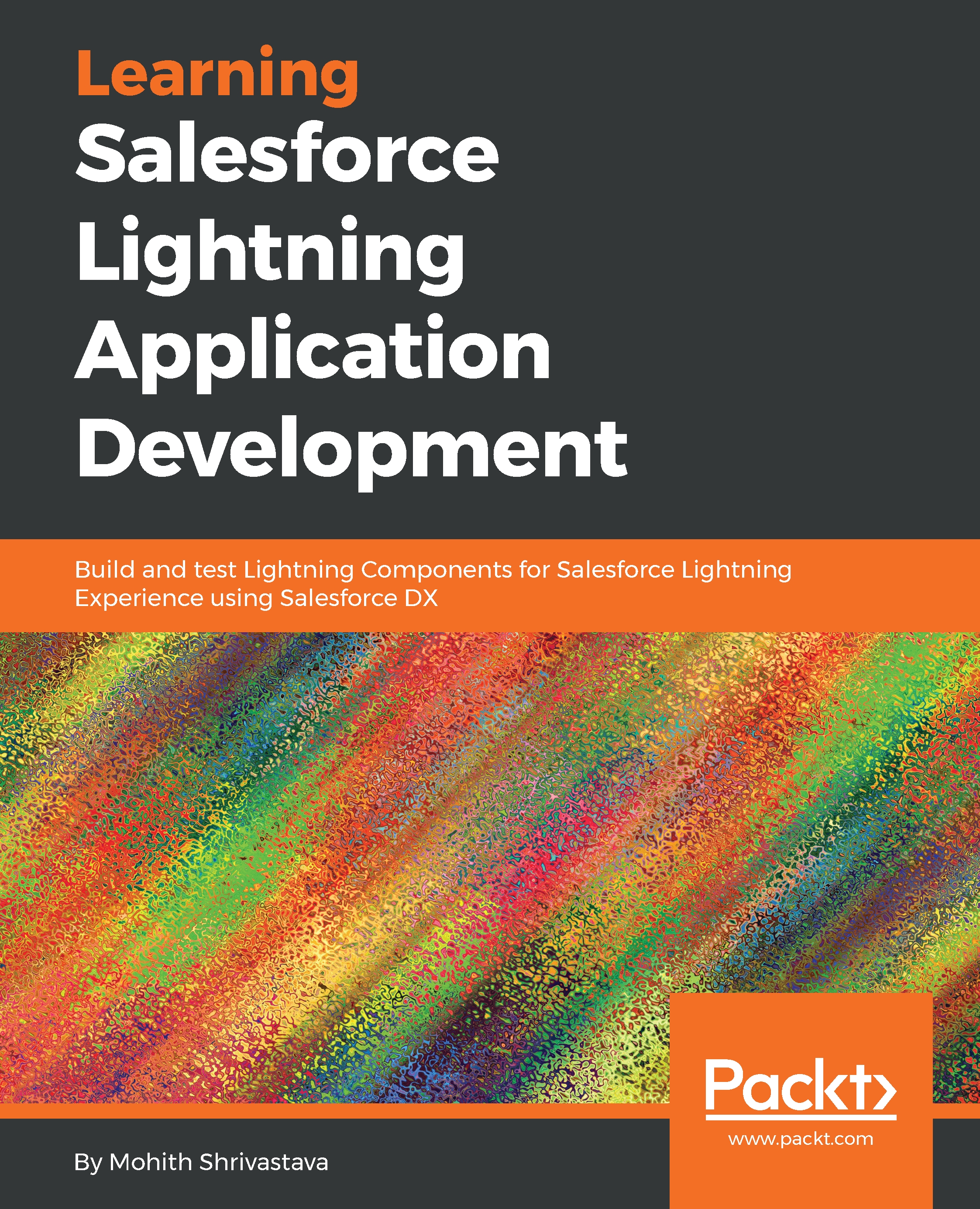The Salesforce CLI enables you to do the following major tasks from the command line:
- Create and manage Scratch Orgs
- Push and pull code and configuration from source control to Salesforce scratch Orgs
- Load sample datasets into scratch Orgs
- Assign Permission sets
- Install and uninstall managed package applications from the command line
To install the CLI, visit the Salesforce CLI website at https://developer.Salesforce.com/tools/sfdxcli.
Depending on your operating system, you can download the executable. The following screenshot shows the selection screen for the installation:

Once your installation is done, make sure to type the sfdx command in your terminal to ensure that the Salesforce DX CLI is installed. The following screenshot shows a successful installation on a Mac Terminal:

In the next few sections, we will explore...