Overview of this book
The book starts by refreshing your knowledge of common admin tasks. You will go over Lightning Experience and various security aspects. You will be shown how to implement territory management in your organization and make use of custom objects.
From here, the book progresses to advanced configuration, data management, and data analytics before swiftly moving on to setting up advanced organization-wide features that affect the look and feel of the application. Extend the capabilities of your organization’s Salesforce implementation by optimizing and extending Sales Cloud, Salesforce1, and Service Cloud applications. This guide will equip you with the tools you need to build a successful career in Salesforce.
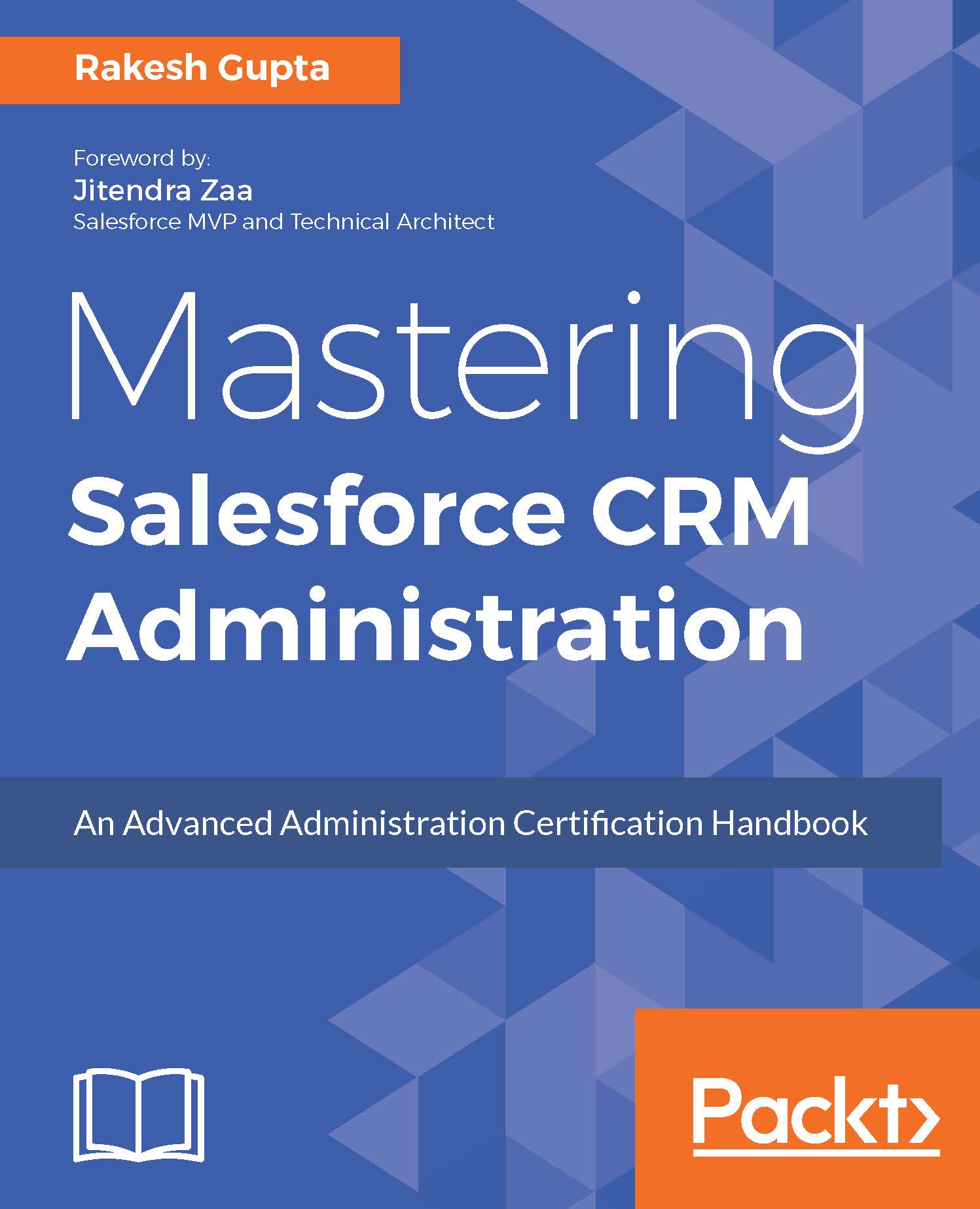
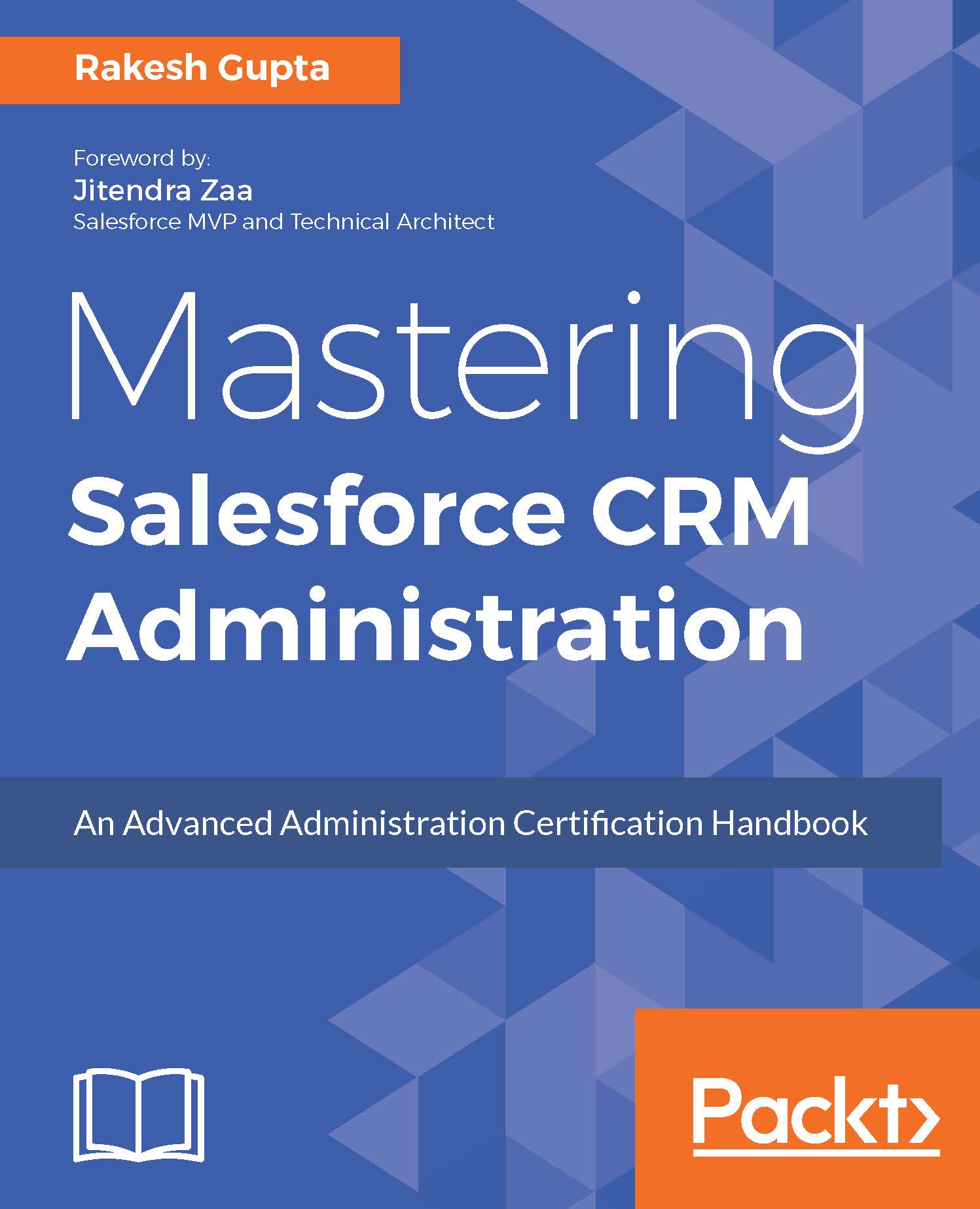
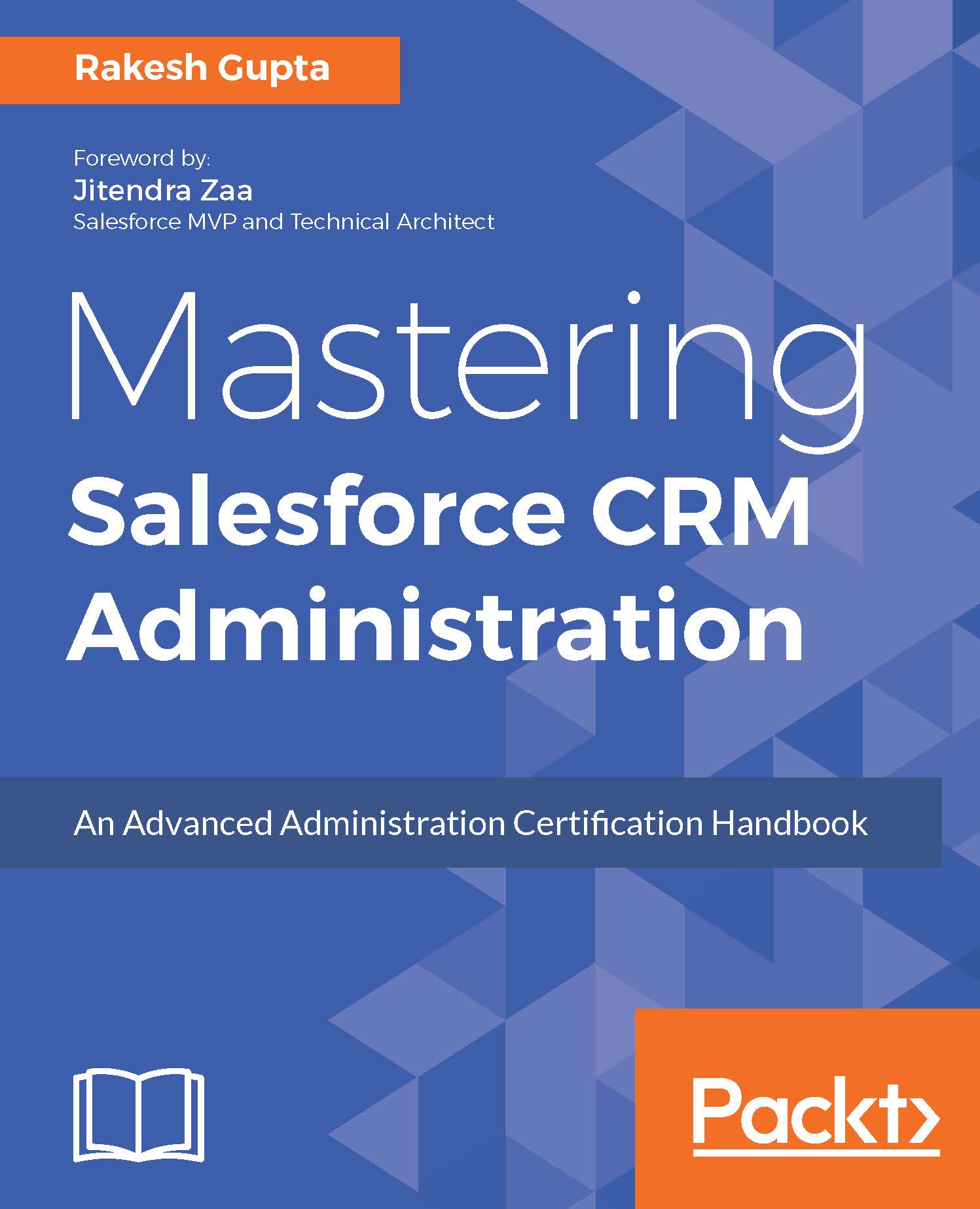
 Free Chapter
Free Chapter
