Overview of this book
Are you trying to start a career in programming, but haven't found the right way in? Do you have a great idea for an app, but don't know how to make it a reality? Or maybe you're just frustrated that in order to learn Android, you must know Java. If so, then this book is for you.
This new and expanded second edition of Android Programming for Beginners will be your companion to create Android Pie applications from scratch. We will introduce you to all the fundamental concepts of programming in an Android context, from the basics of Java to working with the Android API. All examples use the up-to-date API classes, and are created from within Android Studio, the official Android development environment that helps supercharge your application development process.
After this crash course, we'll dive deeper into Android programming and you'll learn how to create applications with a professional-standard UI through fragments and store your user's data with SQLite. In addition, you'll see how to make your apps multilingual, draw to the screen with a finger, and work with graphics, sound, and animations too.
By the end of this book, you'll be ready to start building your own custom applications in Android and Java.
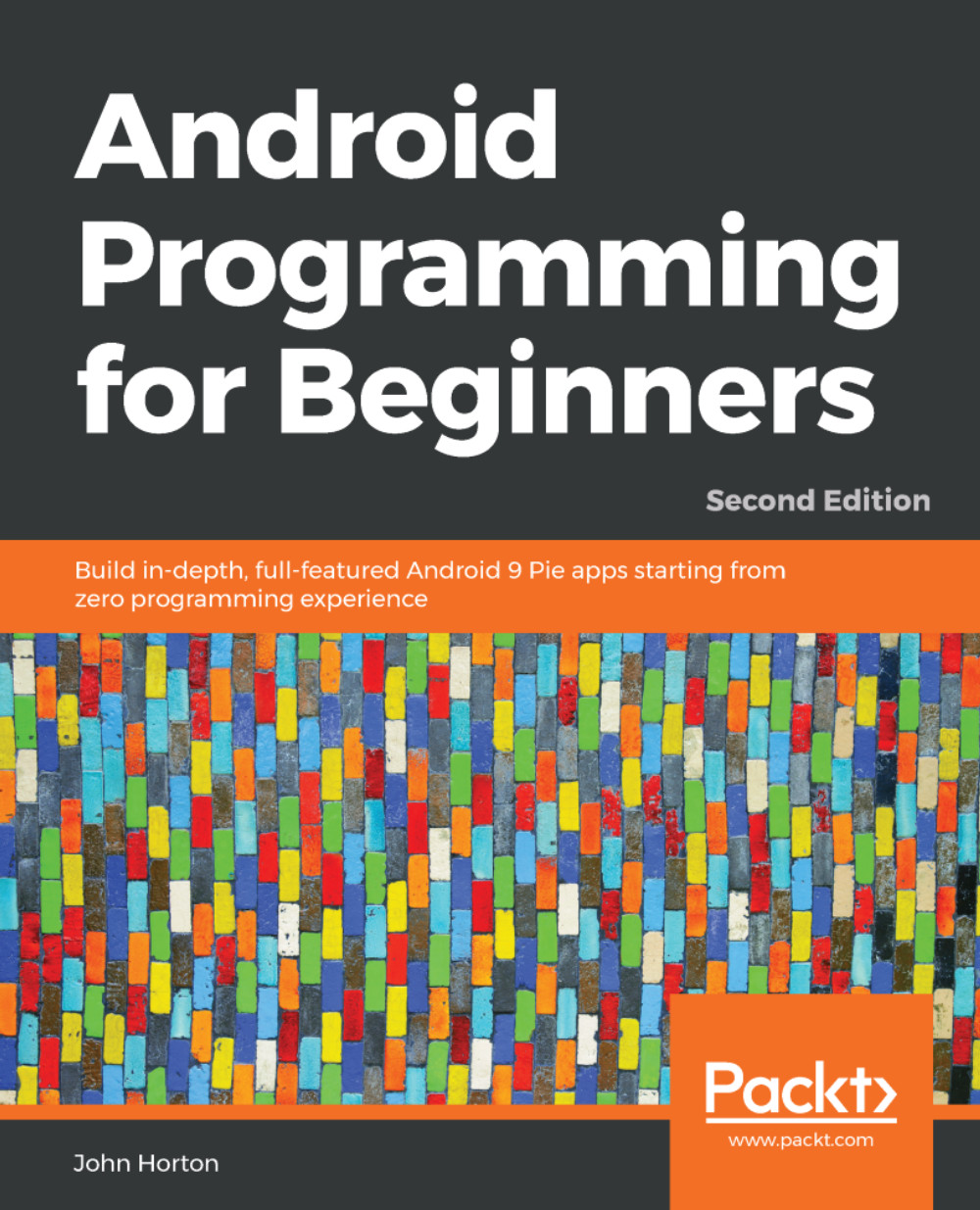
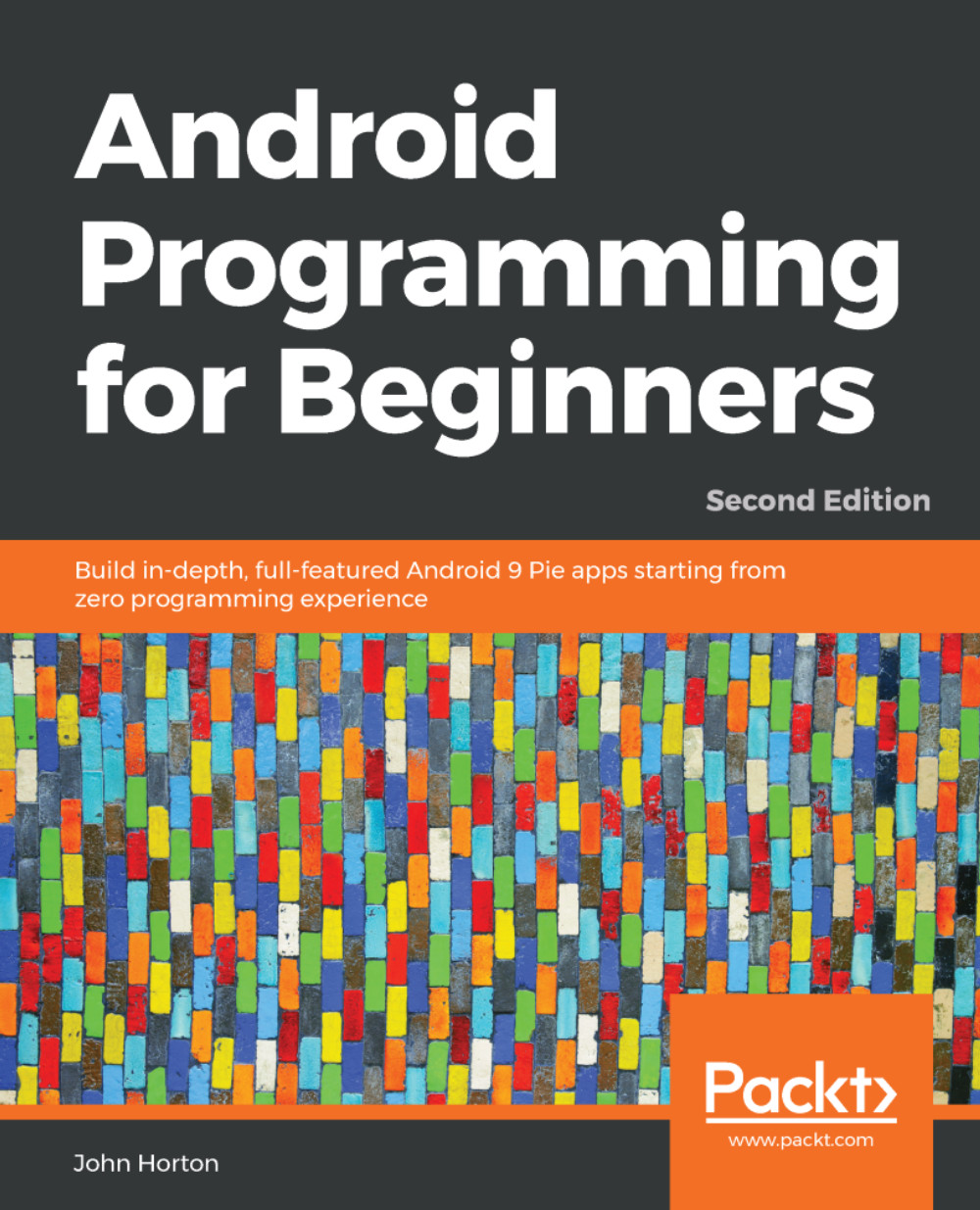
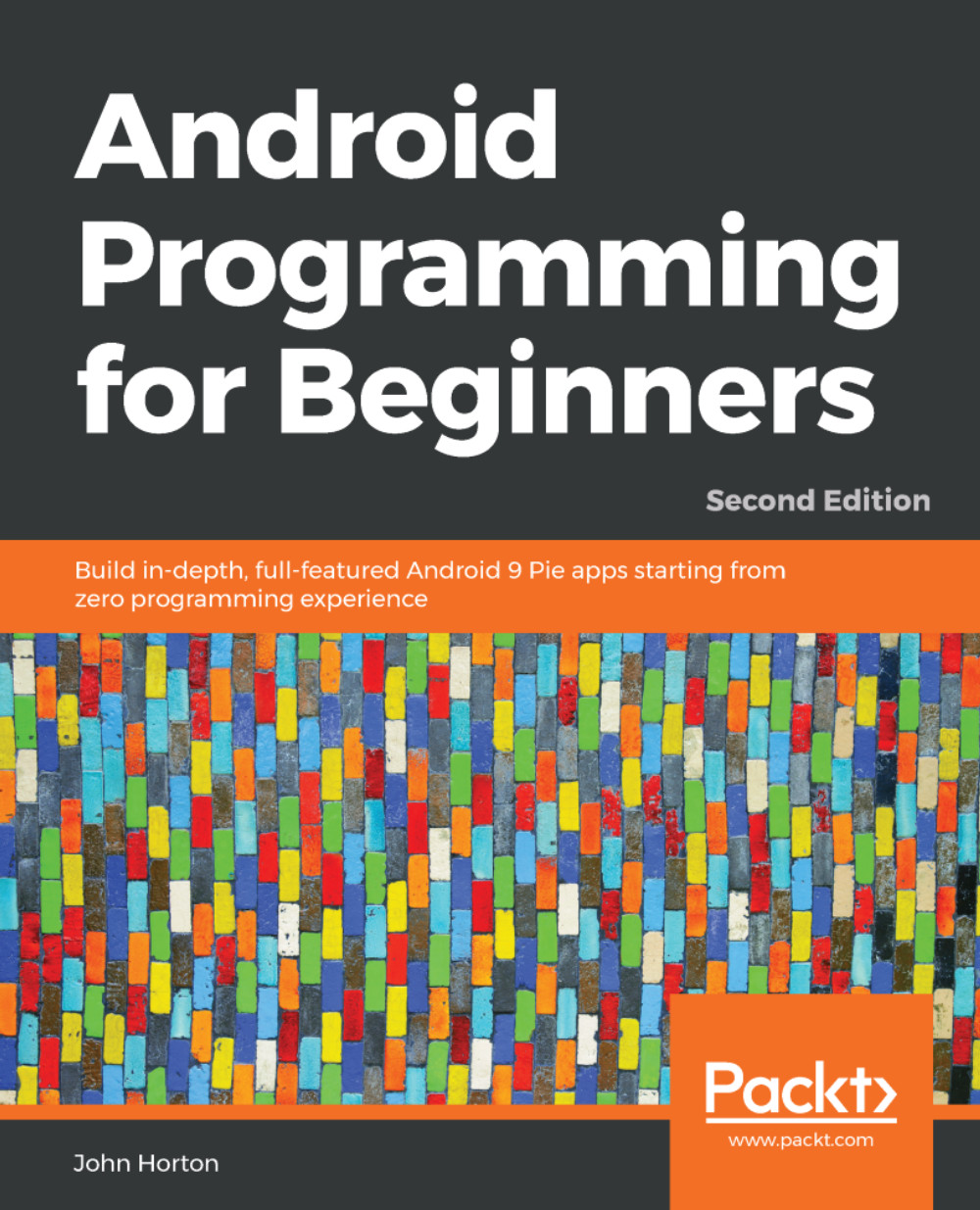
 Free Chapter
Free Chapter
