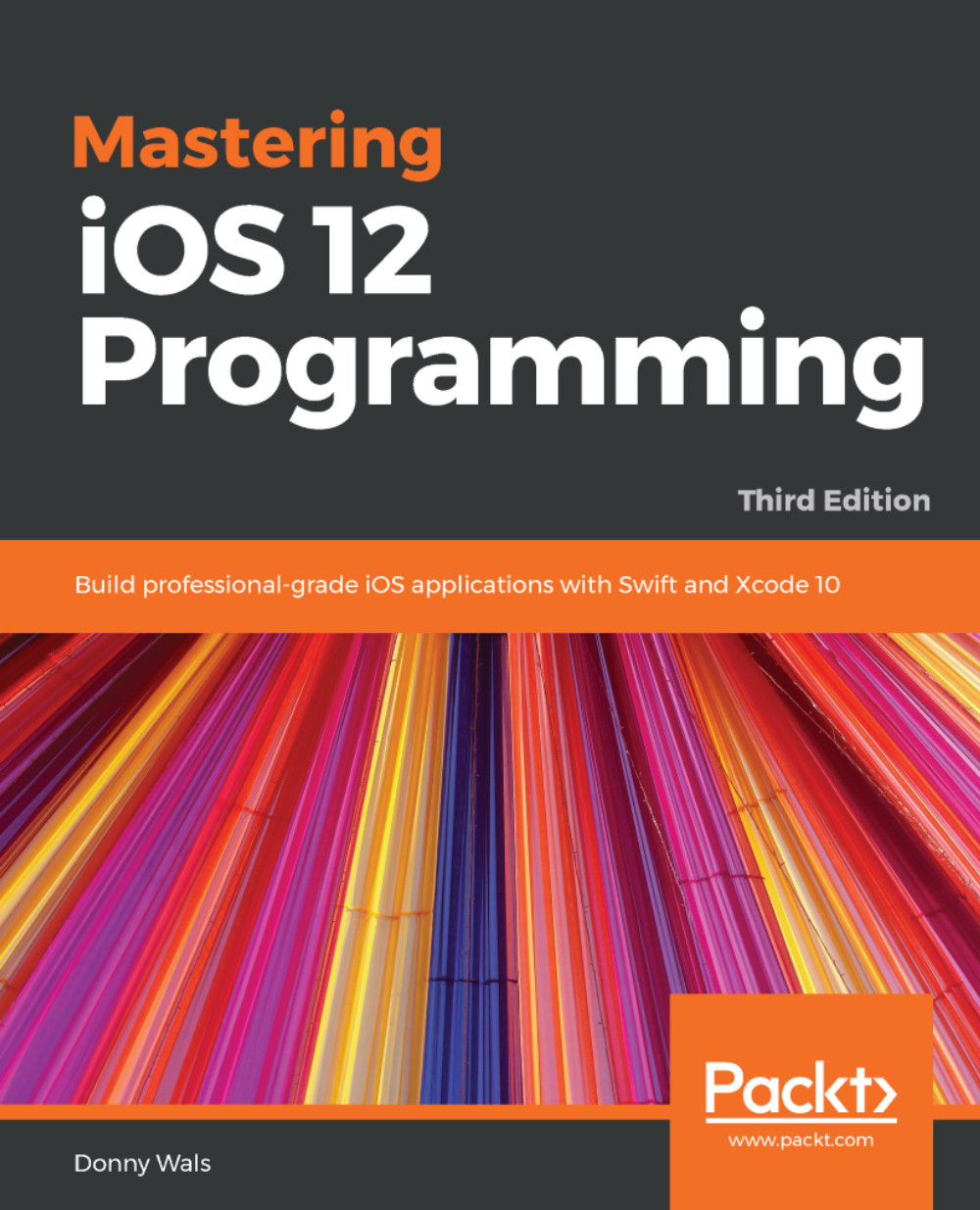In this chapter, you have learned a lot about media in iOS. You saw how you can implement a video player with just a couple of lines of code. After that, you learned how to use AVFoundation directly to build an audio player that supports features such as stopping and resuming playback, skipping songs, and scrubbing forward or backward in a song. You even learned how you can keep playing audio when the app goes to the background or when the phone is set to silent mode. To put the finishing touches to the audio player, you learned how you can use the MediaPlayer framework to show the currently playing file on the user's lock screen, and to respond to control events that are sent to the app remotely.
After implementing media playback, you learned how you can build apps that help users to create media. You saw that the UIImagePickerController provides a quick and simple...