Overview of this book
The iOS development environment has significantly matured, and with Apple users spending more money in the App Store, there are plenty of development opportunities for professional iOS developers. However, the journey to mastering iOS development and the new features of iOS 12 is not straightforward. This book will help you make that transition smoothly and easily. With the help of Swift 4.2, you’ll not only learn how to program for iOS 12, but also how to write efficient, readable, and maintainable Swift code that maintains industry best practices.
Mastering iOS 12 Programming will help you build real-world applications and reflect the real-world development flow. You will also find a mix of thorough background information and practical examples, teaching you how to start implementing your newly gained knowledge.
By the end of this book, you will have got to grips with building iOS applications that harness advanced techniques and make best use of the latest and greatest features available in iOS 12.
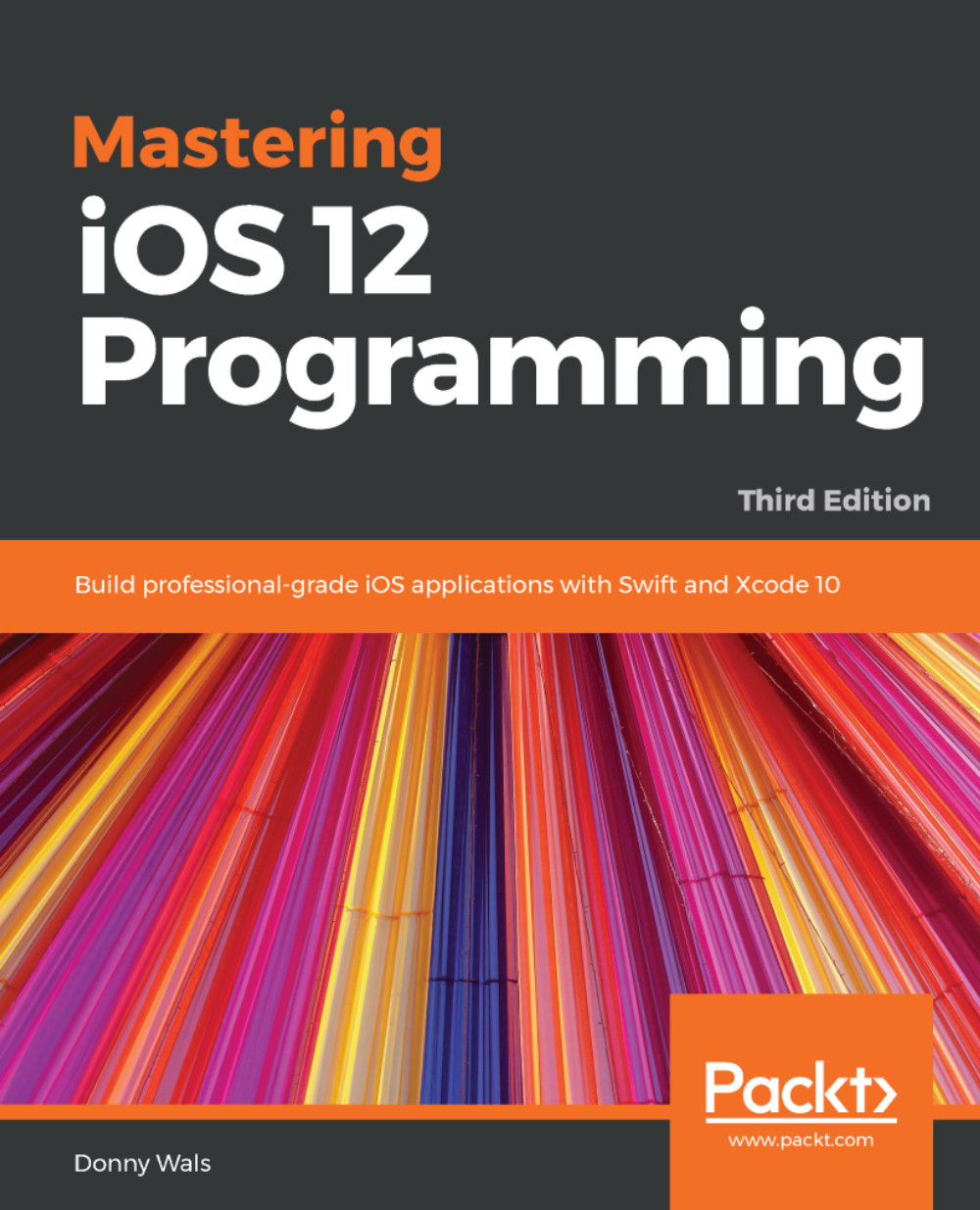
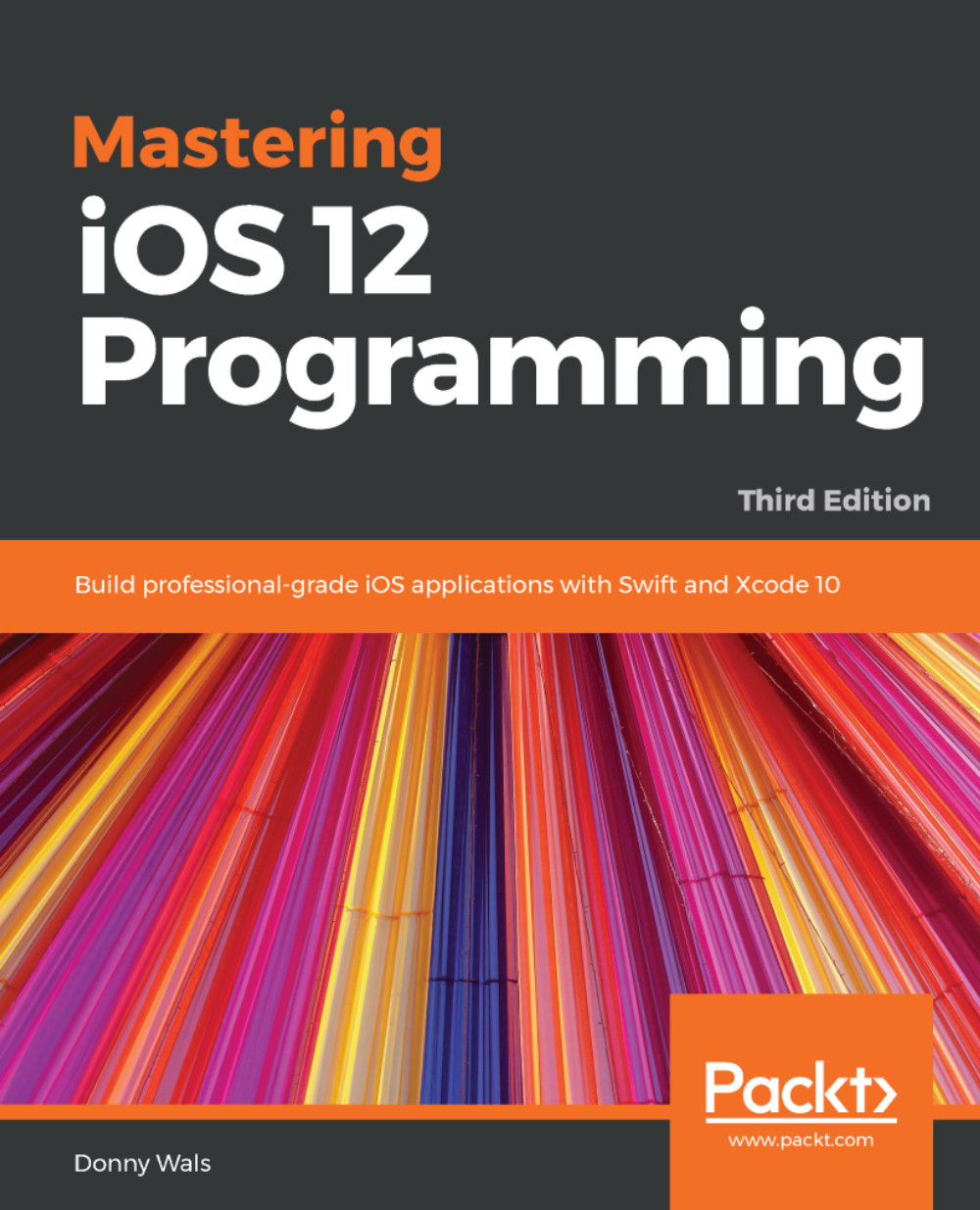
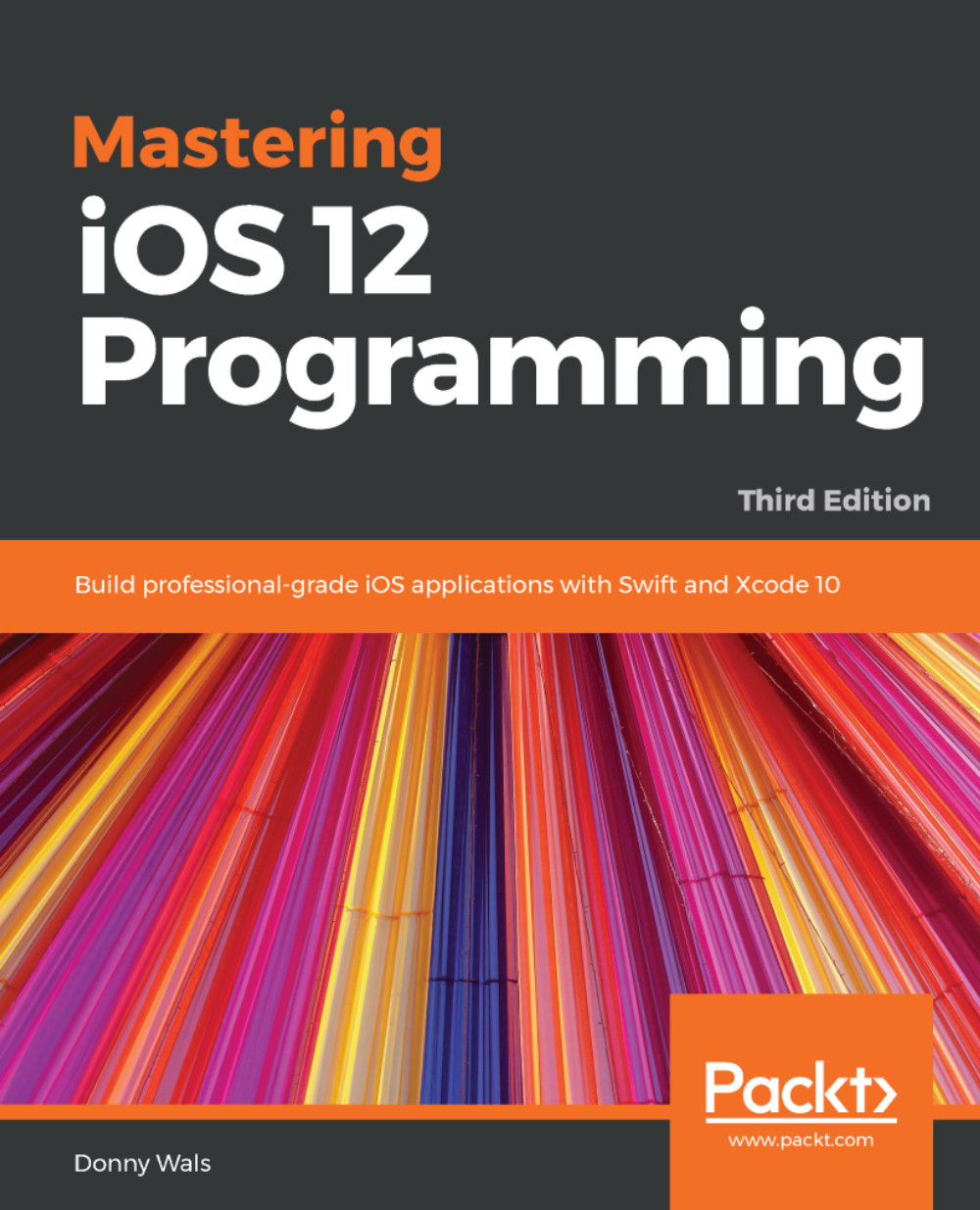
 Free Chapter
Free Chapter
