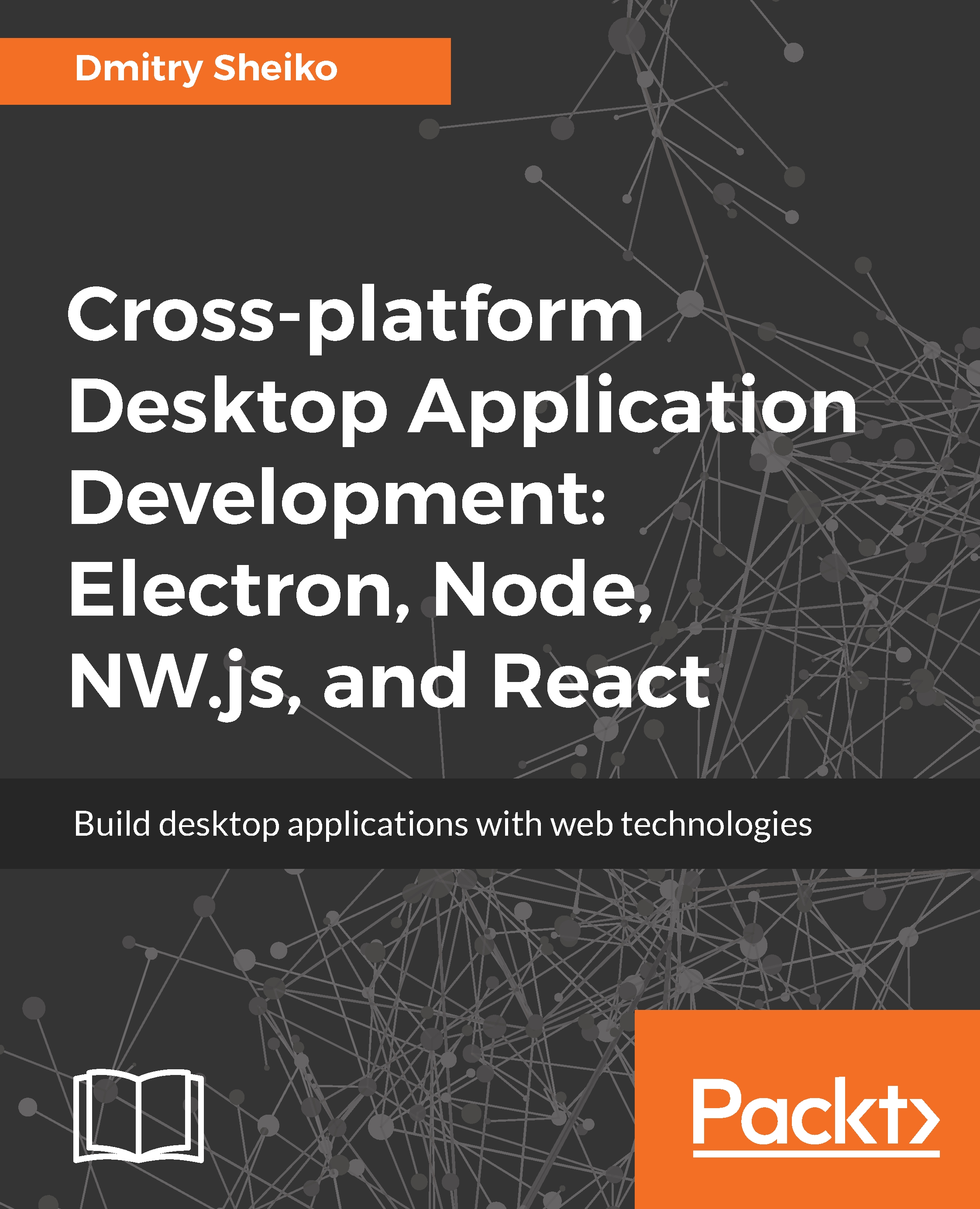The chat application we styled using CSS is provided by the Photon framework. This time, we are going to use ready-made React components of the Material-UI toolkit (http://www.material-ui.com). What we get as developers is reusable units confronting Google Material Design guidelines (https://material.io/guidelines/). It ensures a good look and feel as well as providing a unified experience on different platforms and device sizes. We can install Material-UI with npm:
npm i -S material-ui
According to Google Material Design requirements, the application shall support different devices, including mobile, where we need to handle specialized events, such as on-tap. Currently, React does not support them from the box; one has to use a plugin:
npm i -S react-tap-event-plugin
We do not intend to run our application on a mobile, but without the plugin, we are going...