Overview of this book
iOS Application Development with OpenCV 3 enables you to turn your smartphone camera into an advanced tool for photography and computer vision. Using the highly optimized OpenCV library, you will process high-resolution images in real time. You will locate and classify objects, and create models of their geometry. As you develop photo and augmented reality apps, you will gain a general understanding of iOS frameworks and developer tools, plus a deeper understanding of the camera and image APIs.
After completing the book's four projects, you will be a well-rounded iOS developer with valuable experience in OpenCV.
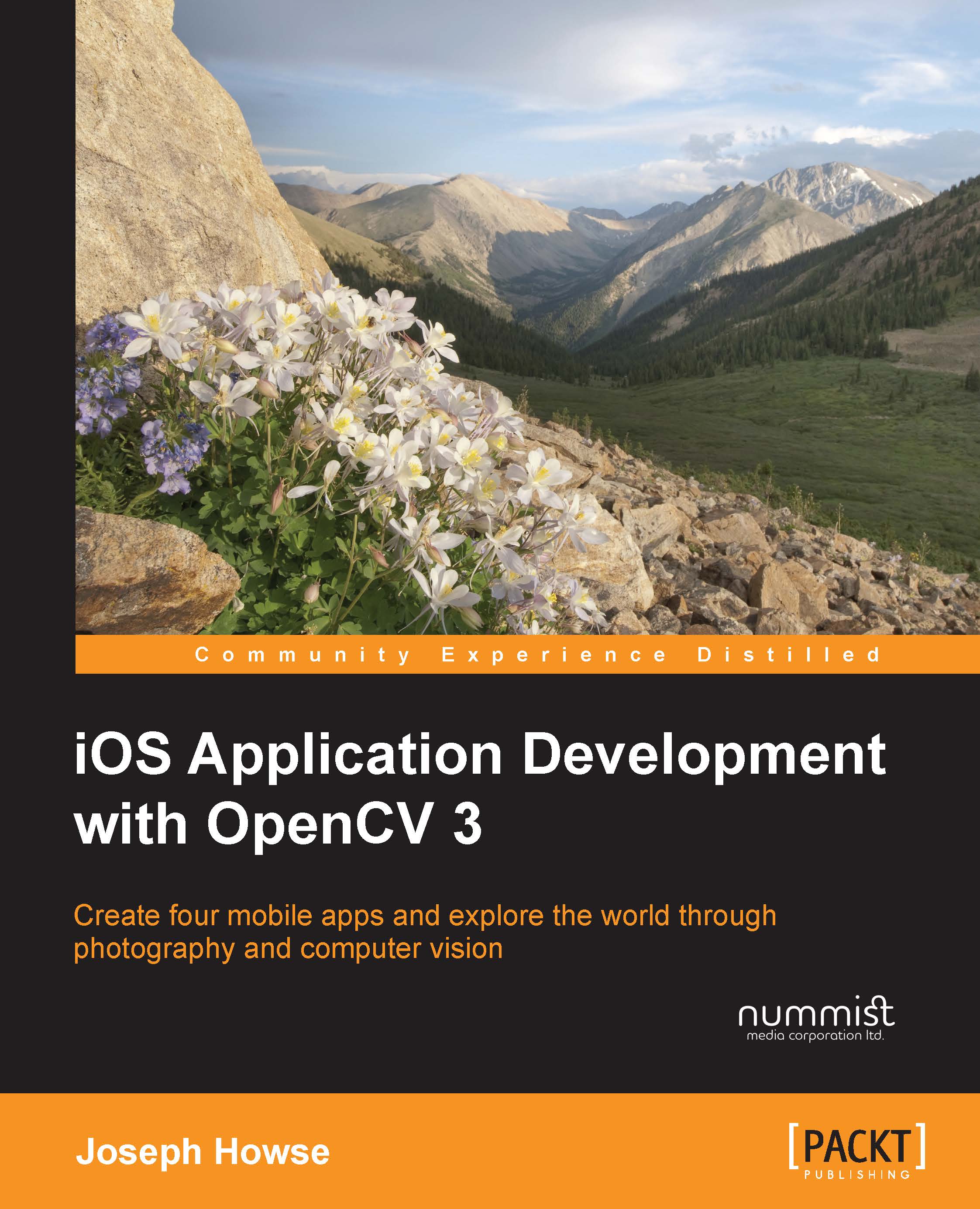
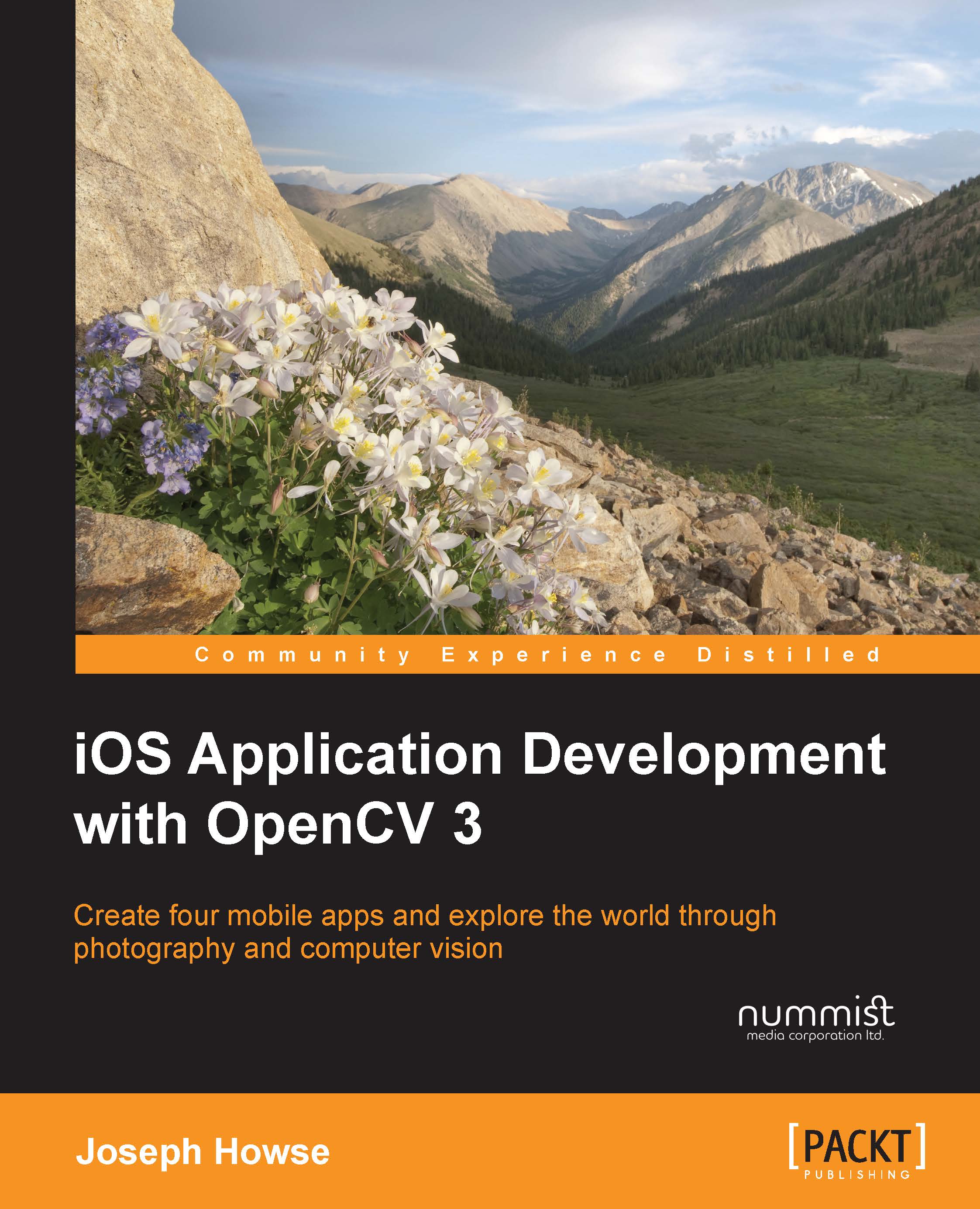
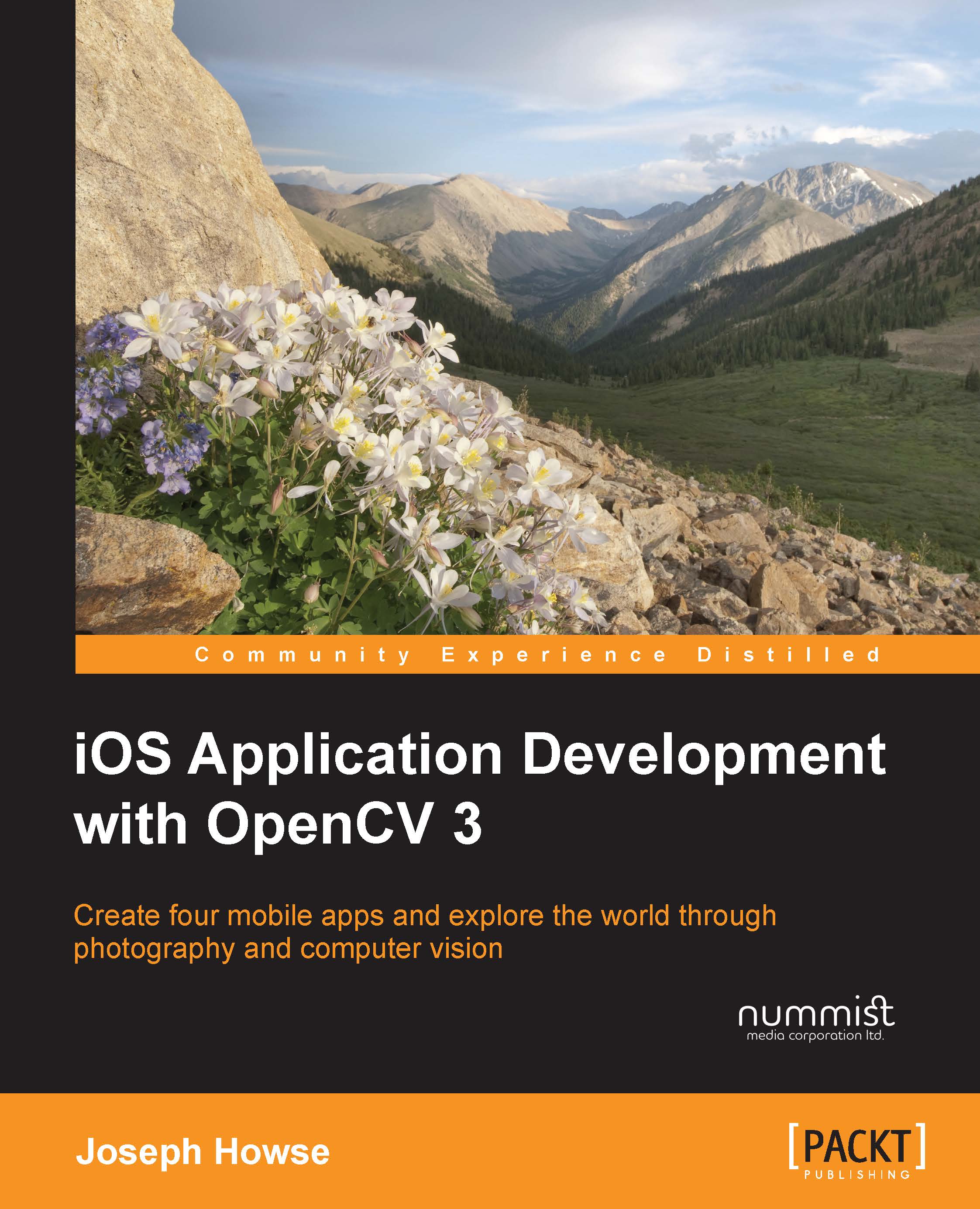
 Free Chapter
Free Chapter
