Overview of this book
PhoneGap is a free and open source framework that allows you to create mobile apps using standardized web APIs for the platforms you care about. It is one of the first and fastest spreading tools to develop hybrid applications using CSS, JavaScript, and HTML, without losing the advantages of native applications.
If you are already a web developer, this book will provide you with the skills you need to create, customize, test, and deploy hybrid mobile applications. Starting from the beginning, this book will cover how to set up your PhoneGap development environment, add mobile web frameworks and plugins, design and customize the application layout, and utilize the embedded features of the PhoneGap framework.
By working through the steps in each chapter, you will quickly master a variety of mobile applications with totally different approaches. You will then learn how to develop a PhoneGap plugin with native interfaces for iOS and Android, as well as common approaches to test PhoneGap applications.
With ample screenshots that show you how to build a phenomenal application, PhoneGap by Example will ensure your success with this cutting-edge mobile development framework for hybrid applications.
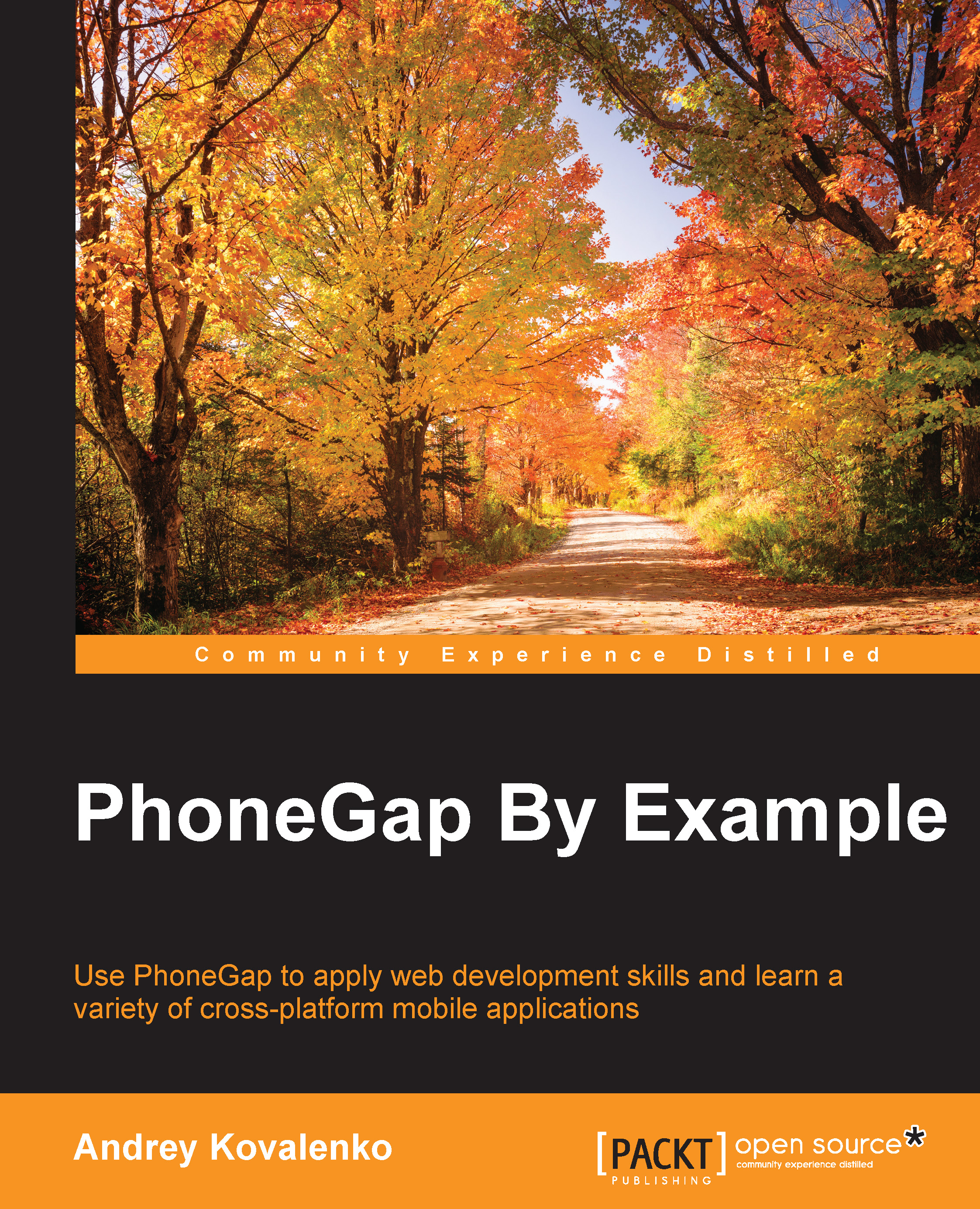
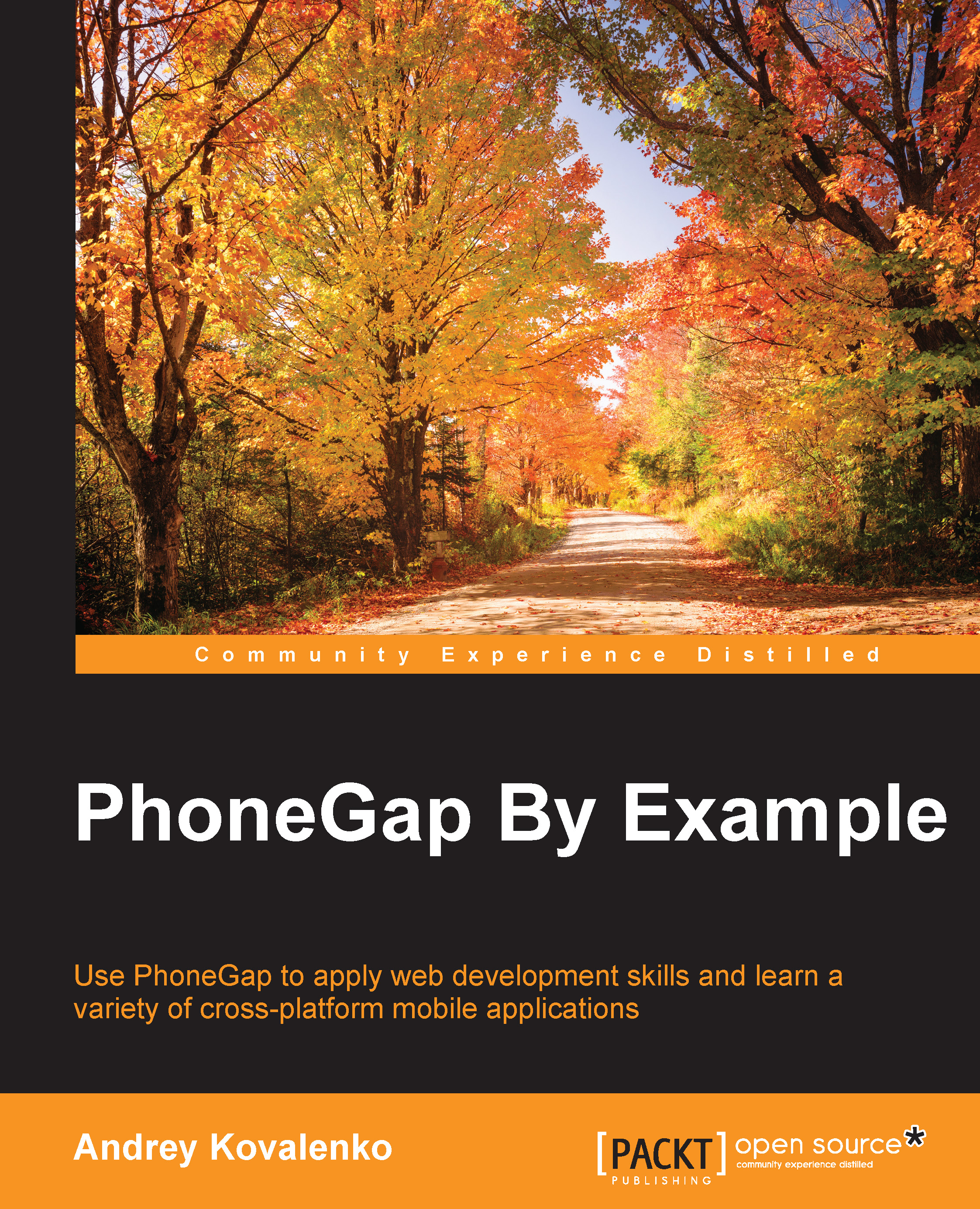
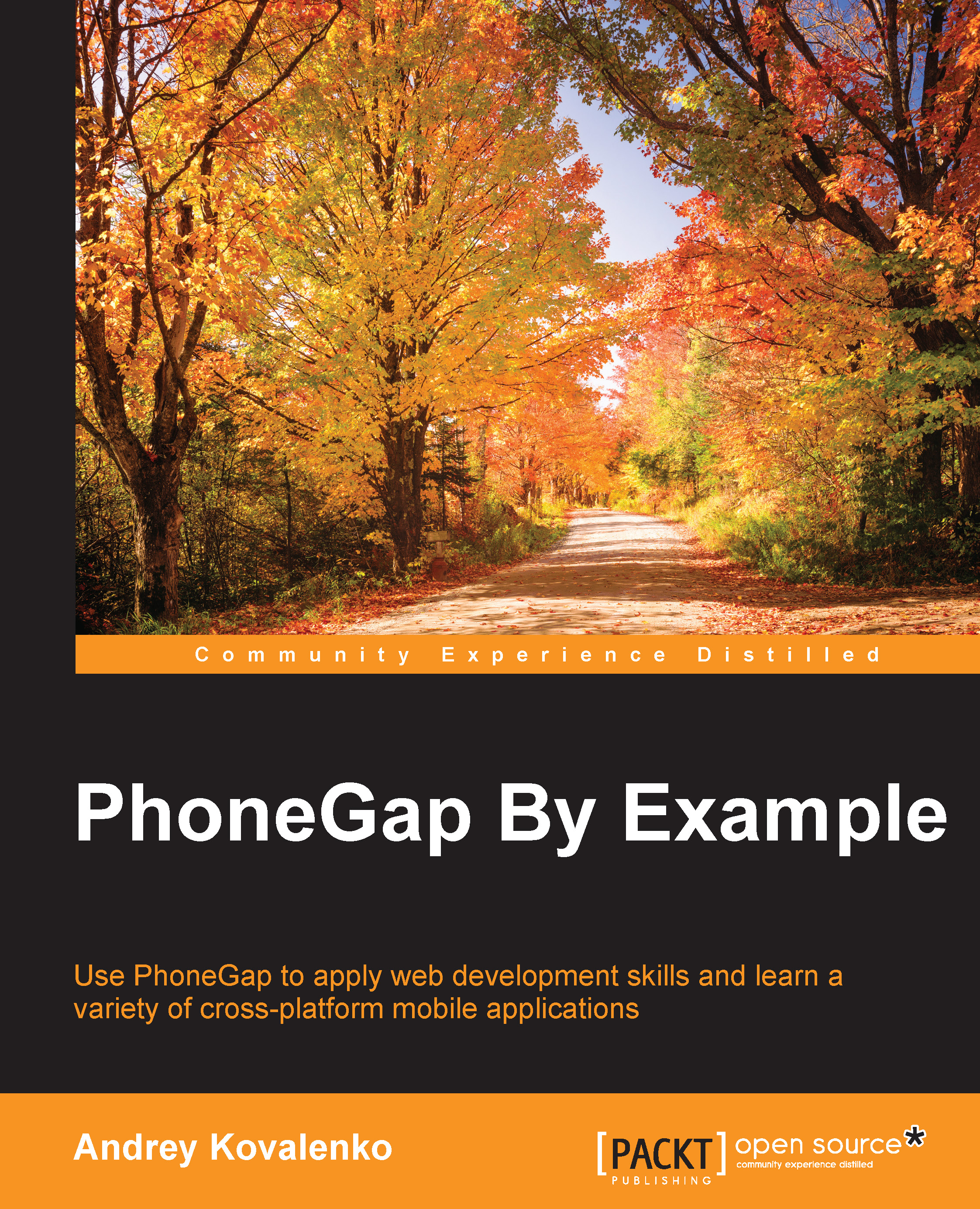
 Free Chapter
Free Chapter
