Overview of this book
Yocto Project is turning out to be the best integration framework for creating reliable embedded Linux projects. It has the edge over other frameworks because of its features such as less development time and improved reliability and robustness.
Embedded Linux Development using Yocto Project starts with an in-depth explanation of all Yocto Project tools, to help you perform different Linux-based tasks. The book then moves on to in-depth explanations of Poky and BitBake. It also includes some practical use cases for building a Linux subsystem project using Yocto Project tools available for embedded Linux. The book also covers topics such as SDK, recipetool, and others.
By the end of the book, you will have learned how to generate and run an image for real hardware boards and will have gained hands-on experience at building efficient Linux systems using Yocto Project.
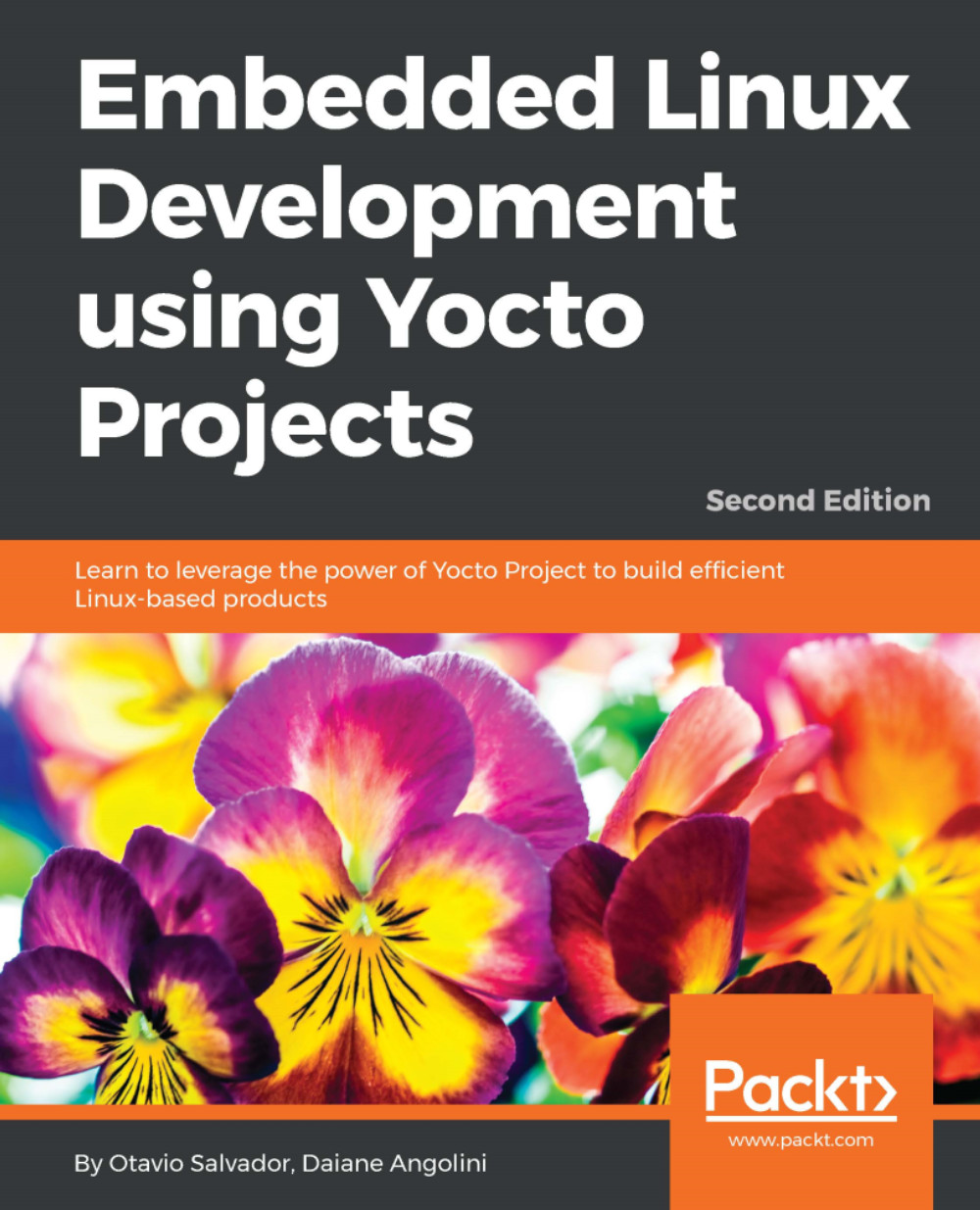
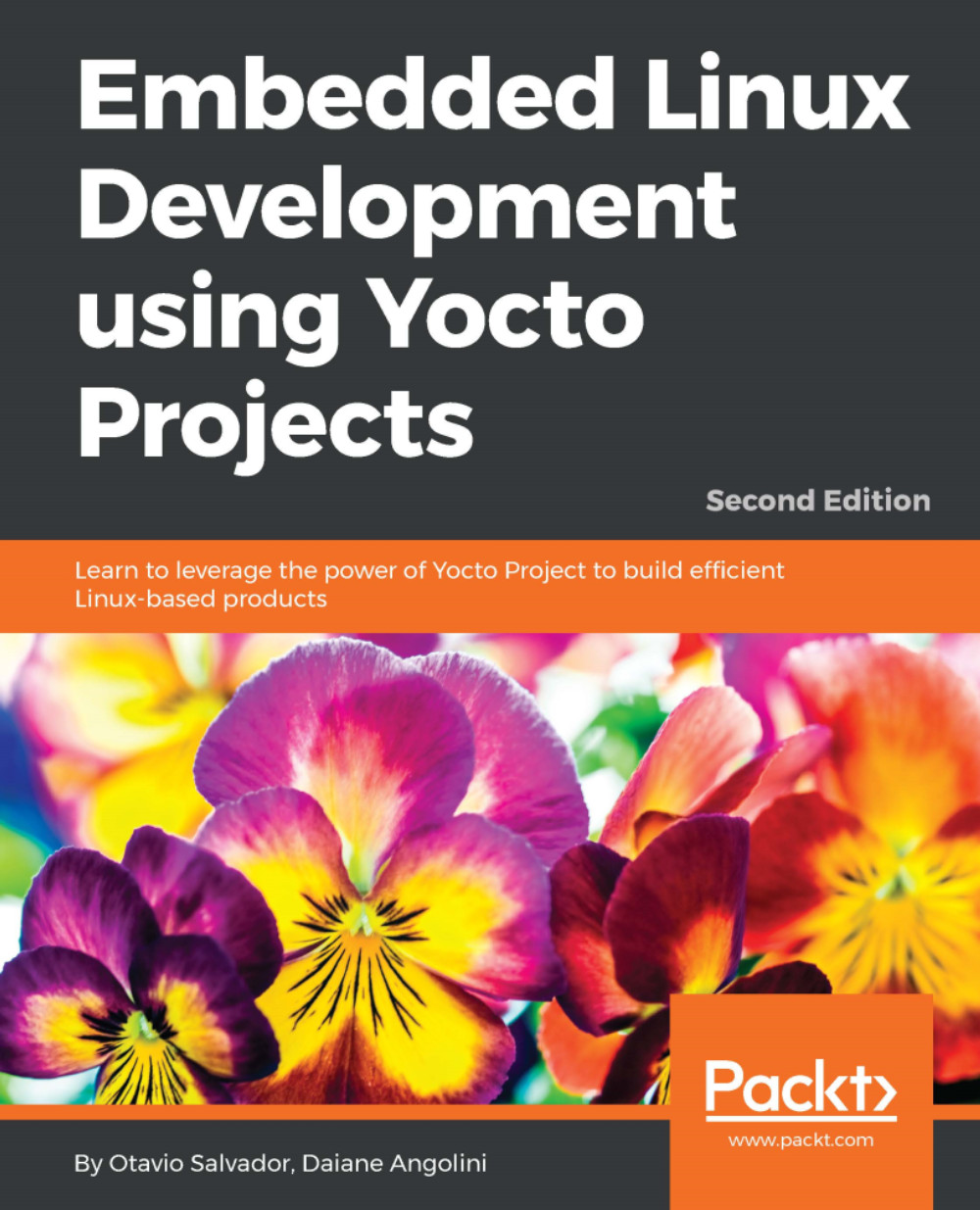
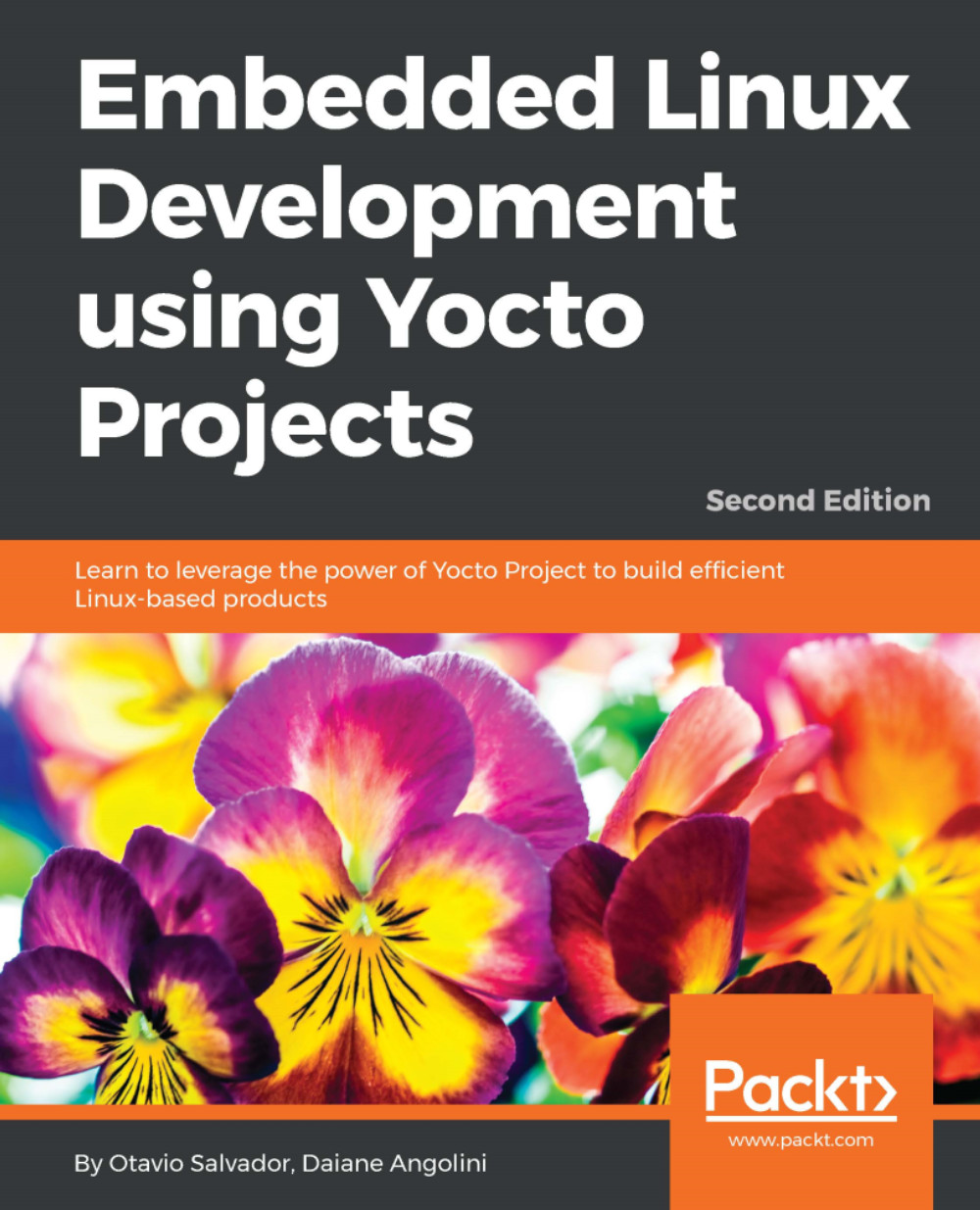
 Free Chapter
Free Chapter
