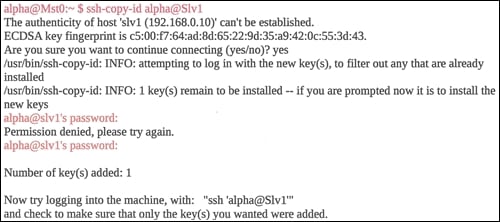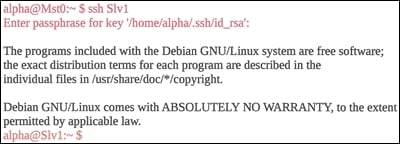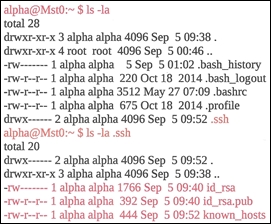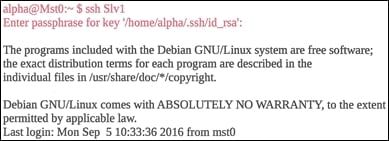Overview of this book
Author Carlos R. Morrison (Staff Scientist, NASA) will empower the uninitiated reader to quickly assemble and operate a Pi3 supercomputer in the shortest possible time. The lifeblood of a supercomputer, the MPI code, is introduced early, and sample MPI code provides additional practice opportunities for you to test the effectiveness of your creation. You will learn how to configure various nodes and switches so that they can effectively communicate with each other. By the end of this book, you will have successfully built a supercomputer and the various applications related to it.
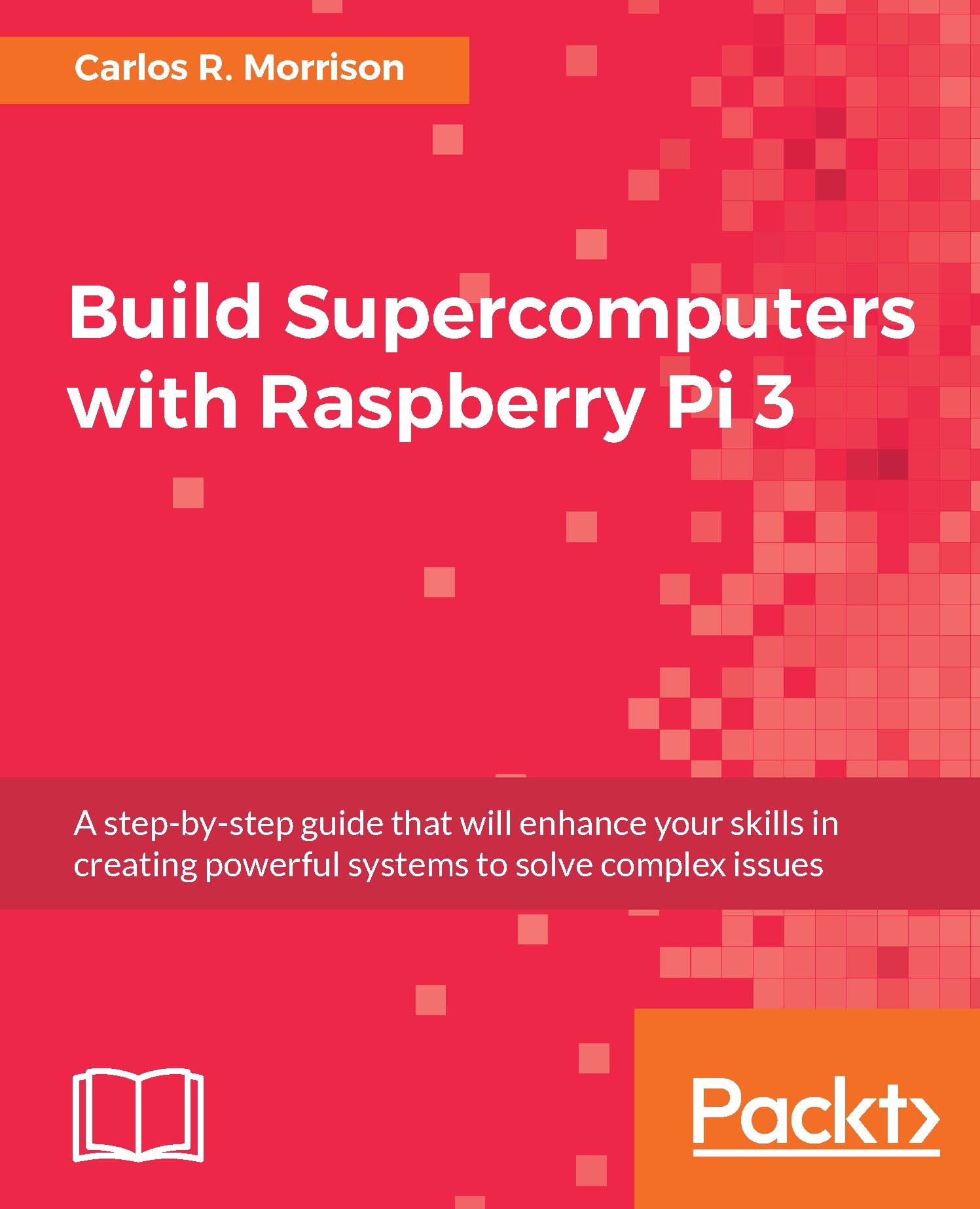
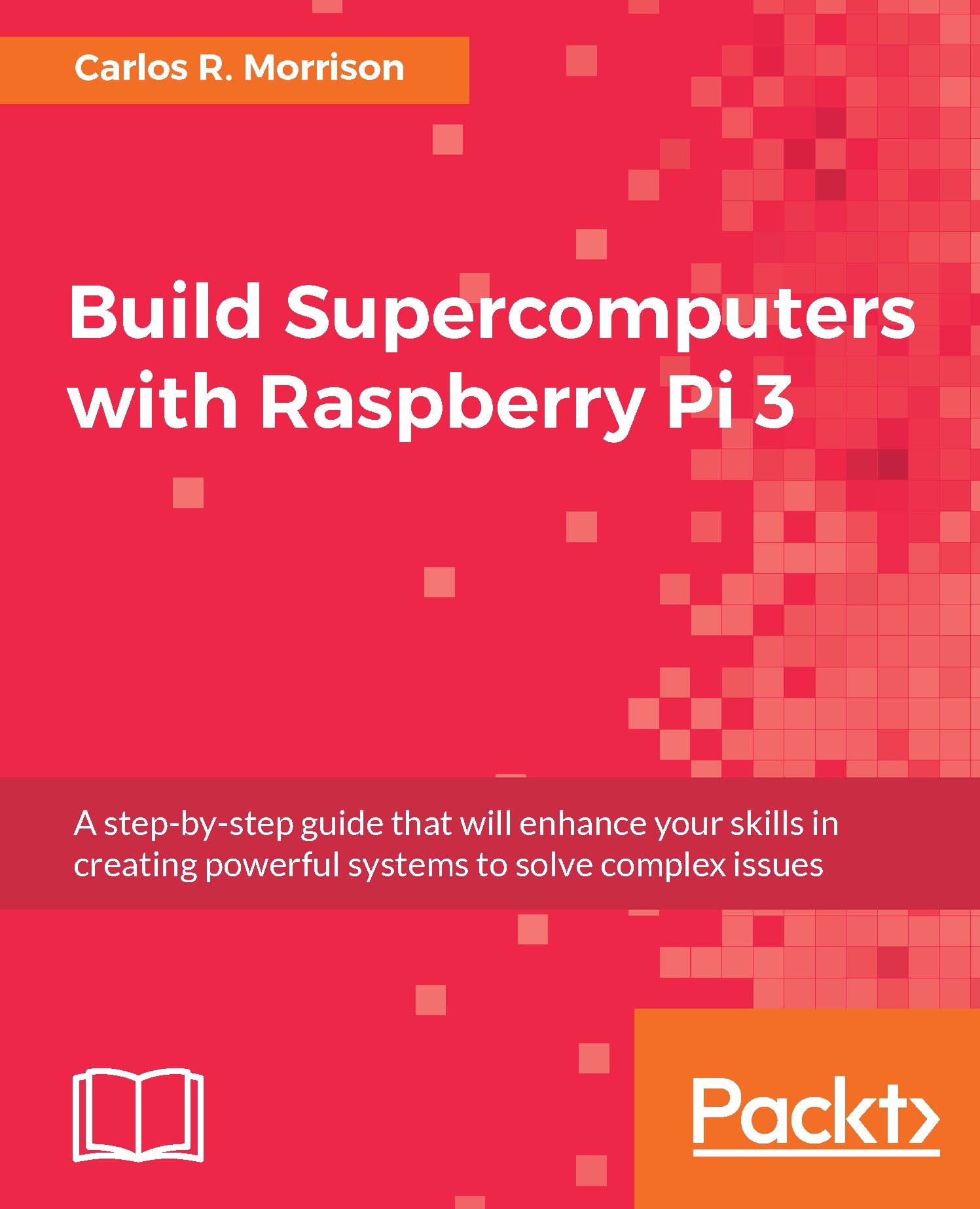
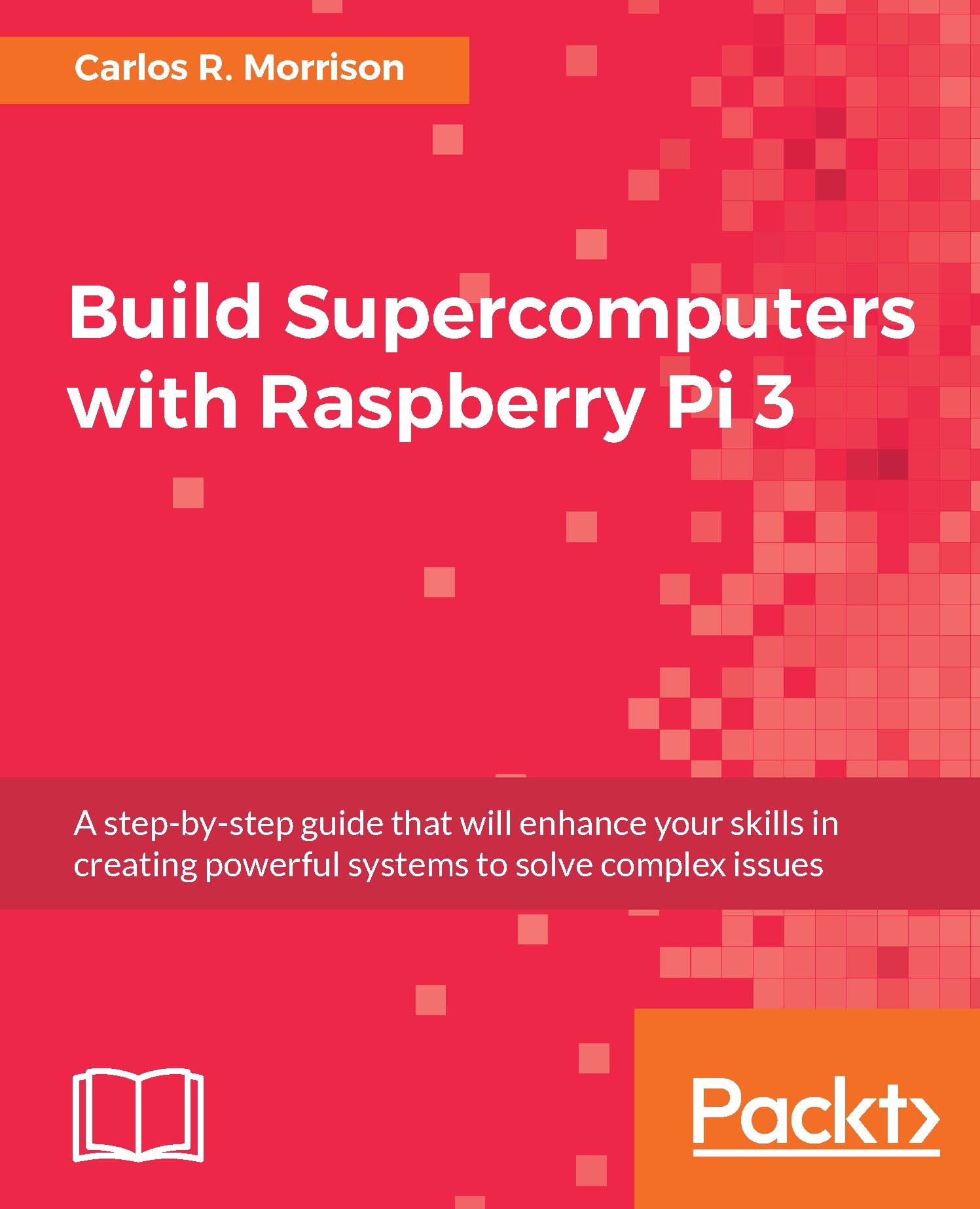
 Free Chapter
Free Chapter