-
Book Overview & Buying
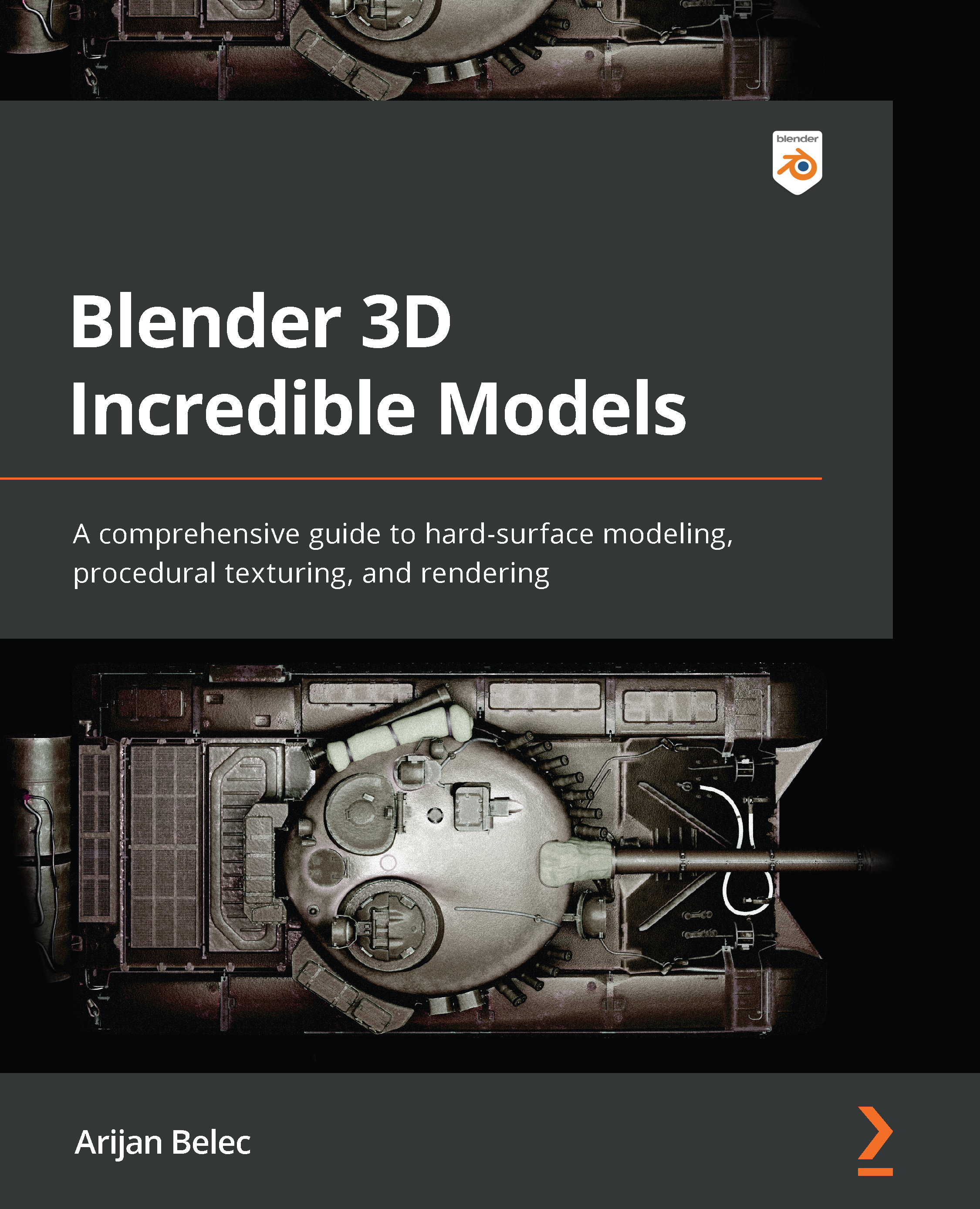
-
Table Of Contents
-
Feedback & Rating
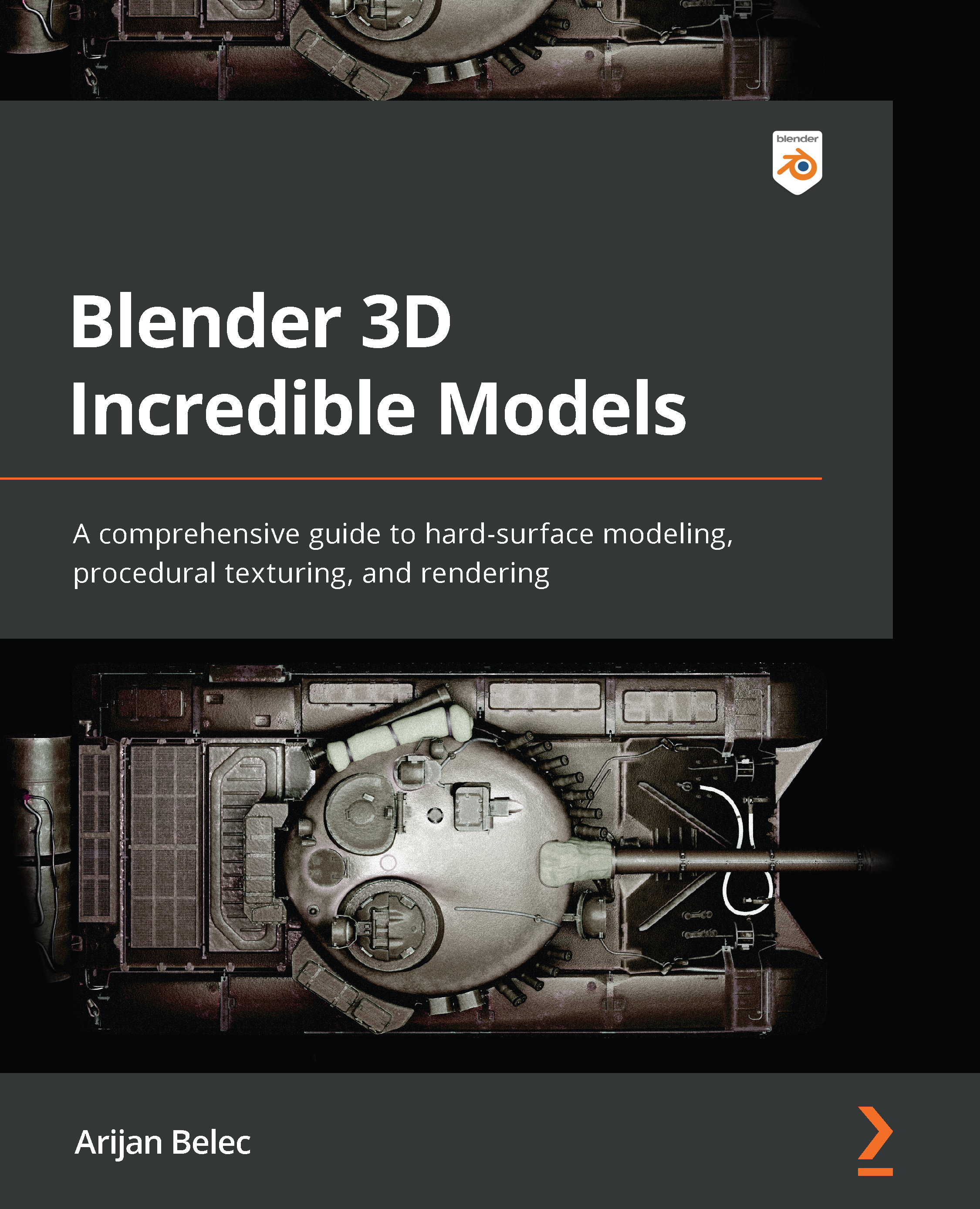
Blender 3D Incredible Models
By :
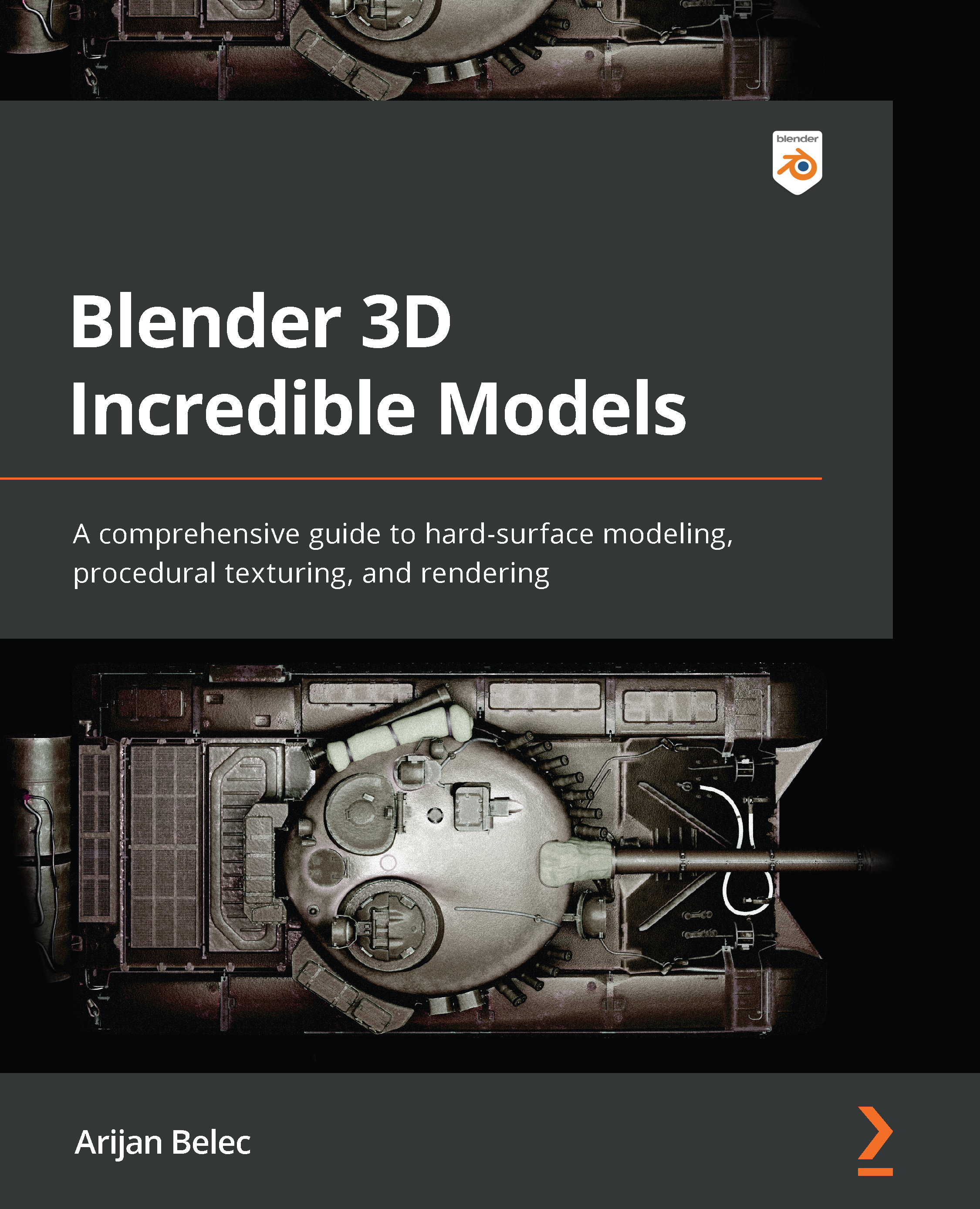
Blender 3D Incredible Models
By:
Overview of this book
Blender is a massively popular and powerful 3D program, with versatile modeling abilities that make it a great way to enter the 3D modelling world.
Blender 3D Incredible Models is an extensive guide for those new to hard-surface modeling with Blender, helping you understand the complete range of tools and features it offers and how to employ those efficiently to create realistic models. You’ll be led through progressively more challenging modeling projects— from an assault rifle and an army tank to a sci-fi spaceship model—giving you a glimpse of all the skills you’d need in Blender’s vast ecosystem of features and functionality, ranging from textures, rendering, and UV mapping to lighting, rigging, and beyond. Each engaging project builds upon the last until you’re equipped with everything you need to tackle your own modeling challenges, whatever they may be.
By the end of this Blender book, you won’t just know how to create the models covered here, but you’ll be able to turn your own concepts and references into 3D Blender models too!
Table of Contents (18 chapters)
Preface
Part 1: Introduction to Hard Surface Modeling
 Free Chapter
Free Chapter
Chapter 1: Introducing Hard Surface Modeling
Part 2: Modeling an Assault Rifle
Chapter 2: Creating Basic Shapes for an FN SCAR
Chapter 3: Adding More Details with Polygon Modeling and Modifiers
Chapter 4: Texturing and Rendering the FN SCAR
Part 3: Modeling a Sci-Fi Race Ship
Chapter 5: Modeling a Sci-Fi Race Ship
Chapter 6: Texture Painting the Sci-Fi Race Ship
Part 4: Modeling a T-72 Tank
Chapter 7: Modeling the T-72 Tank: Basic Shapes
Chapter 8: Modeling the T-72 Tank Hull
Chapter 9: Modeling the T-72 Tank Turret
Chapter 10: Modeling Tank Tracks
Chapter 11: Rigging Tank Tracks
Chapter 12: Texturing the Tank
Other Books You May Enjoy
Customer Reviews
