Overview of this book
Babylon.js allows anyone to effortlessly create and render 3D content in a web browser using the power of WebGL and JavaScript. 3D games and apps accessible via the web open numerous opportunities for both entertainment and profit. Developers working with Babylon.js will be able to put their knowledge to work with this guide to building a fully featured 3D game.
The book provides a hands-on approach to implementation and associated methodologies that will have you up and running, and productive in no time. Complete with step-by-step explanations of essential concepts, practical examples, and links to fully working self-contained code snippets, you’ll start by learning about Babylon.js and the finished Space-Truckers game. You’ll also explore the development workflows involved in making the game. Focusing on a wide range of features in Babylon.js, you’ll iteratively add pieces of functionality and assets to the application being built. Once you’ve built out the basic game mechanics, you’ll learn how to bring the Space-Truckers environment to life with cut scenes, particle systems, animations, shadows, PBR materials, and more.
By the end of this book, you’ll have learned how to structure your code, organize your workflow processes, and continuously deploy to a static website/PWA a game limited only by bandwidth and your imagination.
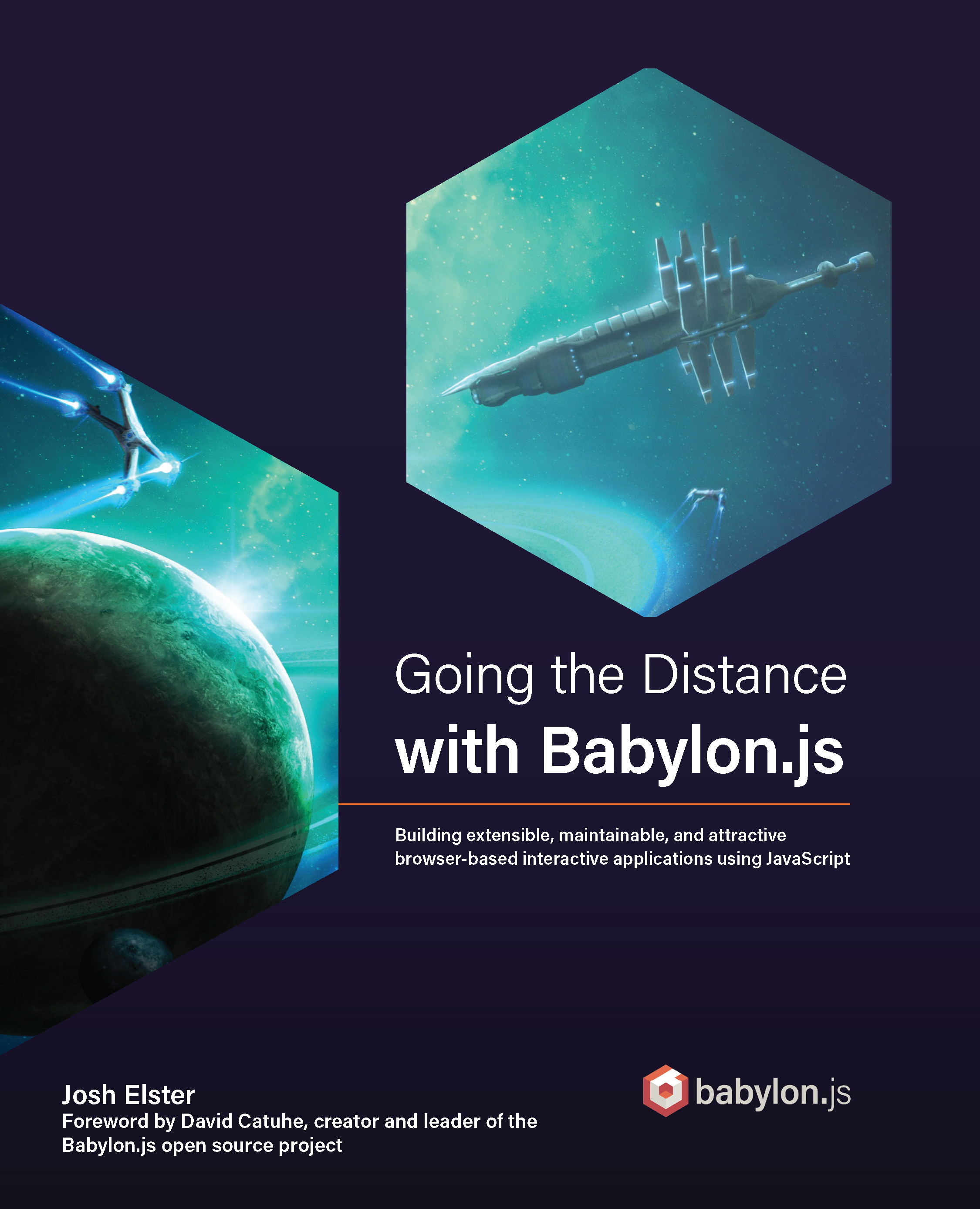
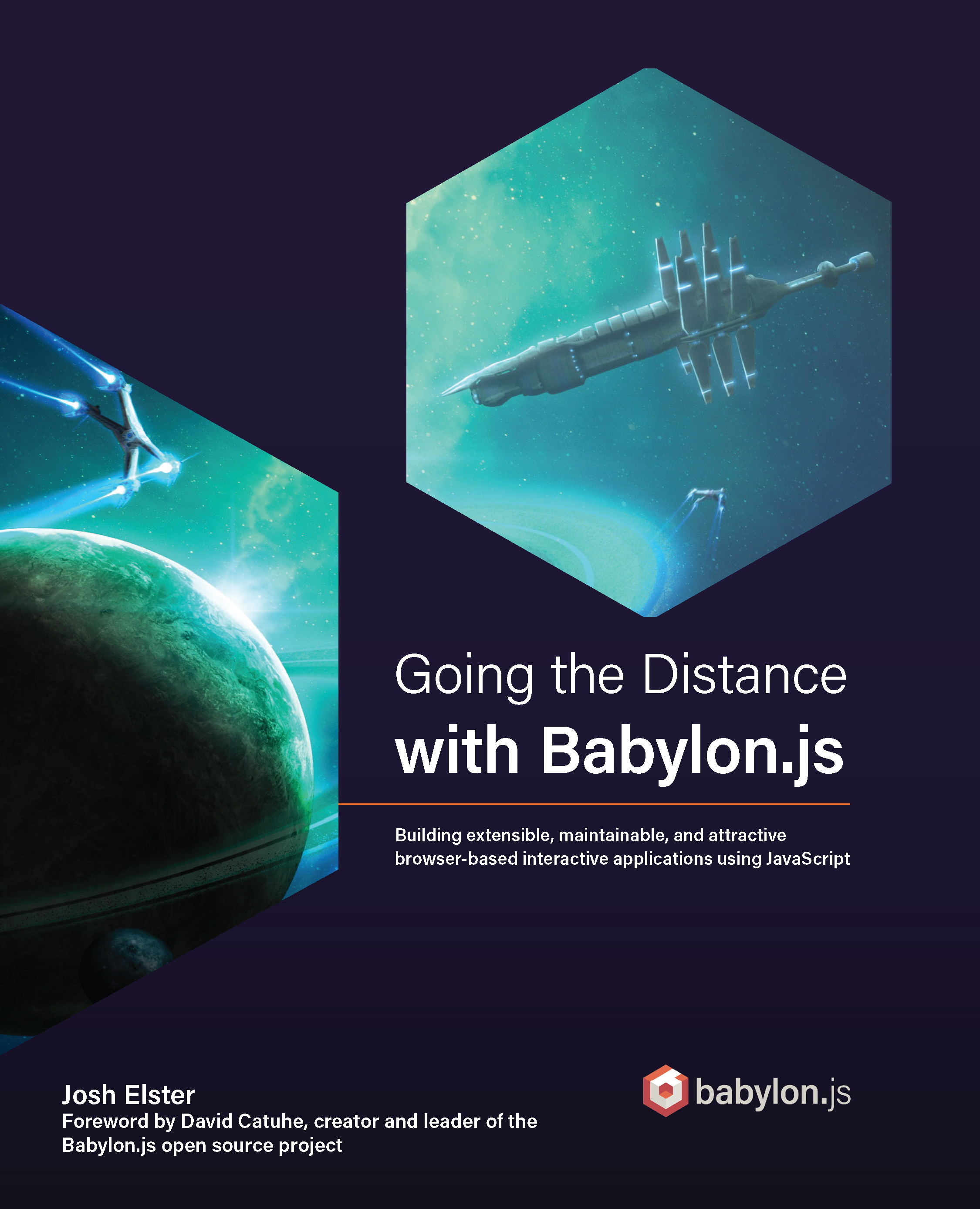
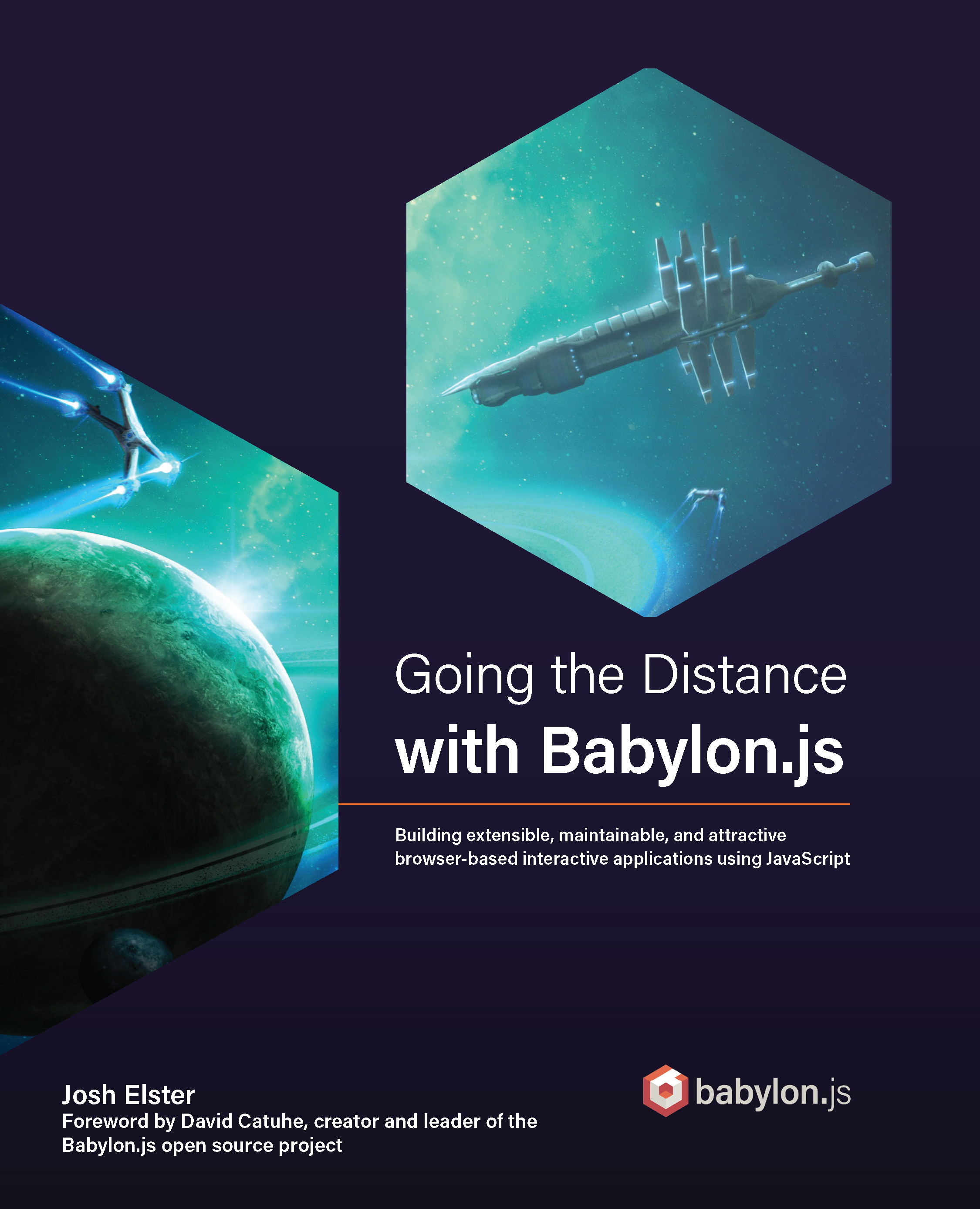
 Free Chapter
Free Chapter
