There are several ways that we can expose C++ functions to Blueprint, depending on what we need them to do. For our first example, we're going to make a simple function that we pass our float variable to and get an output from. Let's open up our C++ files and get started.
-
Book Overview & Buying
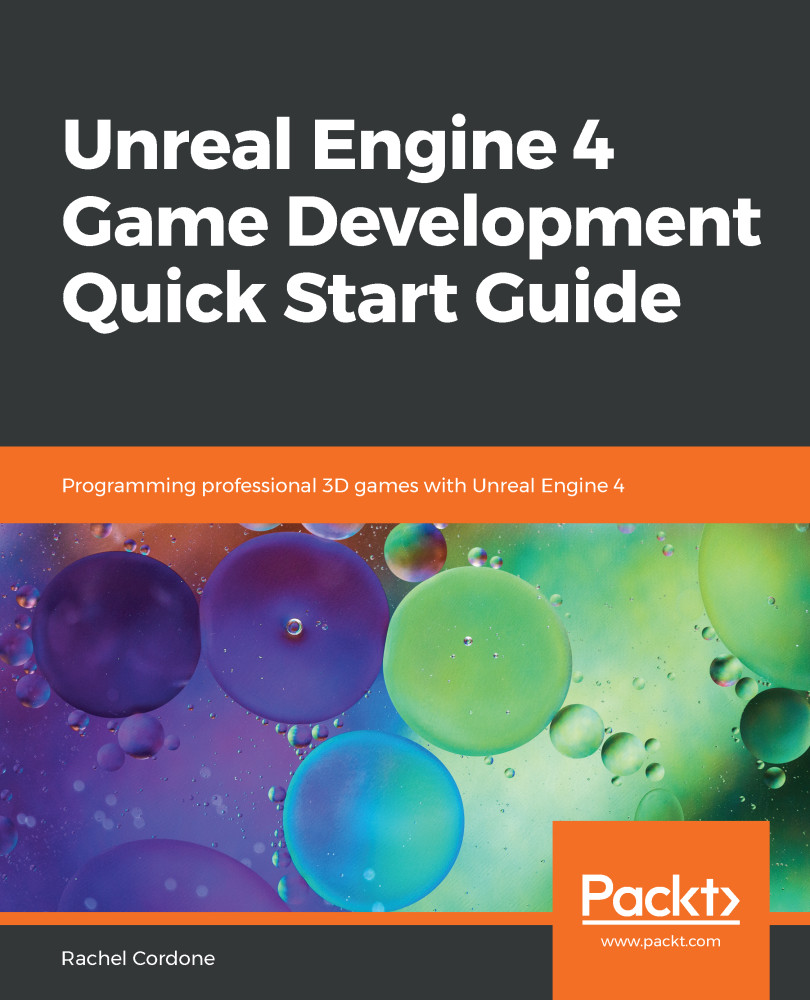
-
Table Of Contents
-
Feedback & Rating
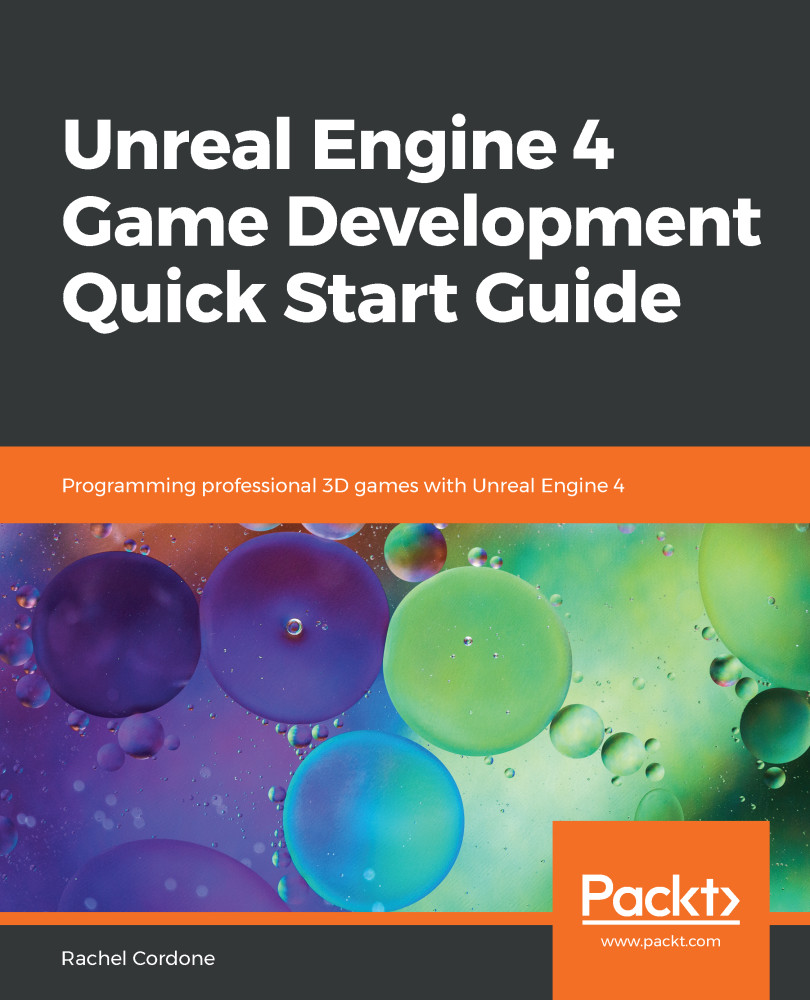
Unreal Engine 4 Game Development Quick Start Guide
By :
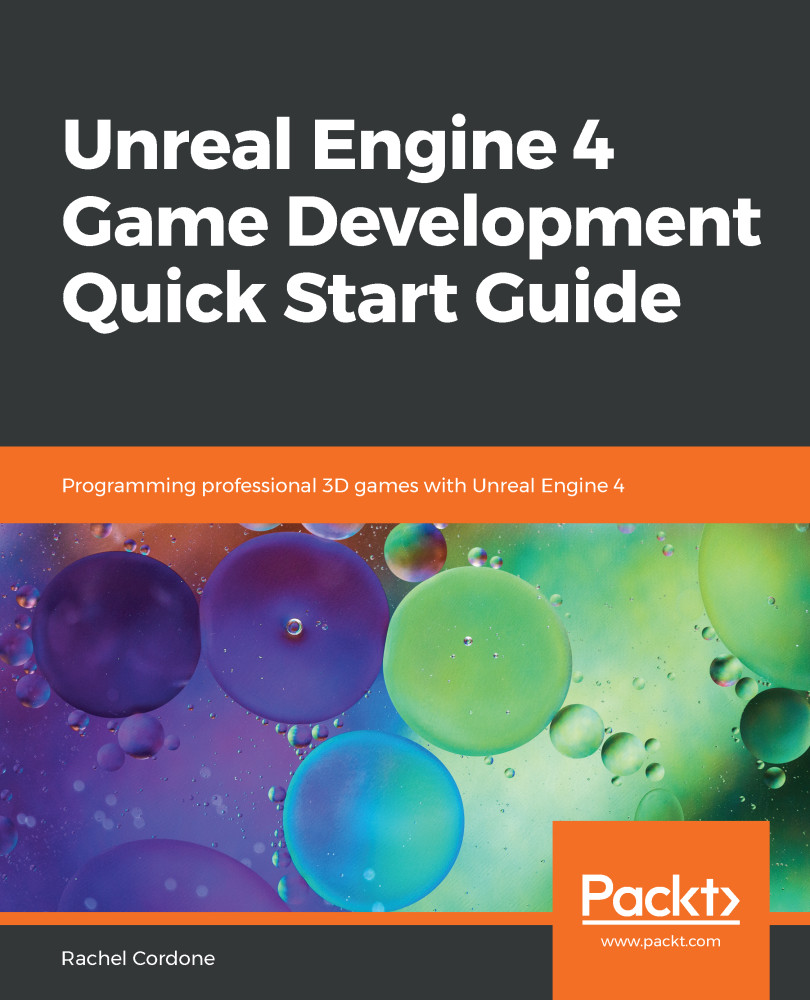
Unreal Engine 4 Game Development Quick Start Guide
By:
Overview of this book
Unreal Engine is a popular game engine used by developers for building high-end 2D and 3D games. This book is a practical guide designed to help you get started with Unreal Engine 4 and confidently develop interactive games.
You’ll begin with a quick introduction to the Unreal Engine 4 (UE4) ecosystem. Next, you’ll learn how to create Blueprints and C++ code to define your game's functionality. As you progress, you’ll cover the core systems of UE4 such as Unreal Motion Graphics (UMG), Animation Blueprints, and behaviour trees to further build on your game development knowledge. The concluding chapters will then help you learn how to use replication to create multiplayer games.
By the end of this book, you will be well-versed with UE4 and have developed the skills you need to use the framework for developing and deploying robust and intuitive games.
Table of Contents (10 chapters)
Preface
 Free Chapter
Free Chapter
Introduction to Unreal Engine 4
Programming Using Blueprints
Adding C++ to a Blueprint Project
Creating HUDs and Menus Using UMG
Animation Blueprints
AI with Behavior Tree and Blackboard
Multiplayer Games
Optimization, Testing, and Packaging
Another Book You May Enjoy
Customer Reviews

