Overview of this book
Competition within the gaming industry has become significantly fiercer in recent years with the adoption of game development frameworks such as Unity3D. Through its massive feature-set and ease-of-use, Unity helps put some of the best processing and rendering technology in the hands of hobbyists and professionals alike. This has led to an enormous explosion of talent, which has made it critical to ensure our games stand out from the crowd through a high level of quality. A good user experience is essential to create a solid product that our users will enjoy for many years to come.
Nothing turns gamers away from a game faster than a poor user-experience. Input latency, slow rendering, broken physics, stutters, freezes, and crashes are among a gamer's worst nightmares and it's up to us as game developers to ensure this never happens. High performance does not need to be limited to games with the biggest teams and budgets.
Initially, you will explore the major features of the Unity3D Engine from top to bottom, investigating a multitude of ways we can improve application performance starting with the detection and analysis of bottlenecks. You'll then gain an understanding of possible solutions and how to implement them. You will then learn everything you need to know about where performance bottlenecks can be found, why they happen, and how to work around them.
This book gathers a massive wealth of knowledge together in one place, saving many hours of research and can be used as a quick reference to solve specific issues that arise during product development.
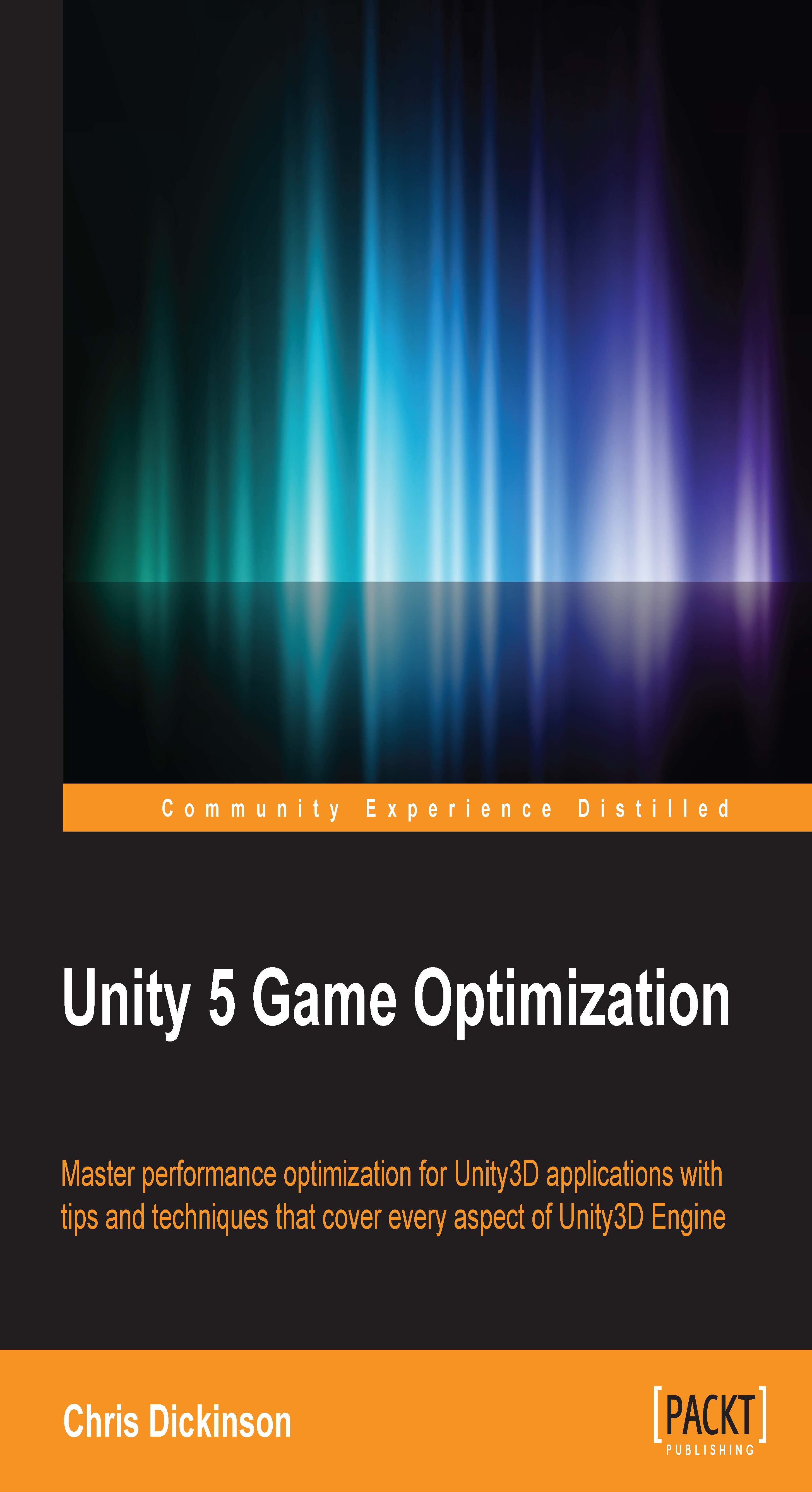
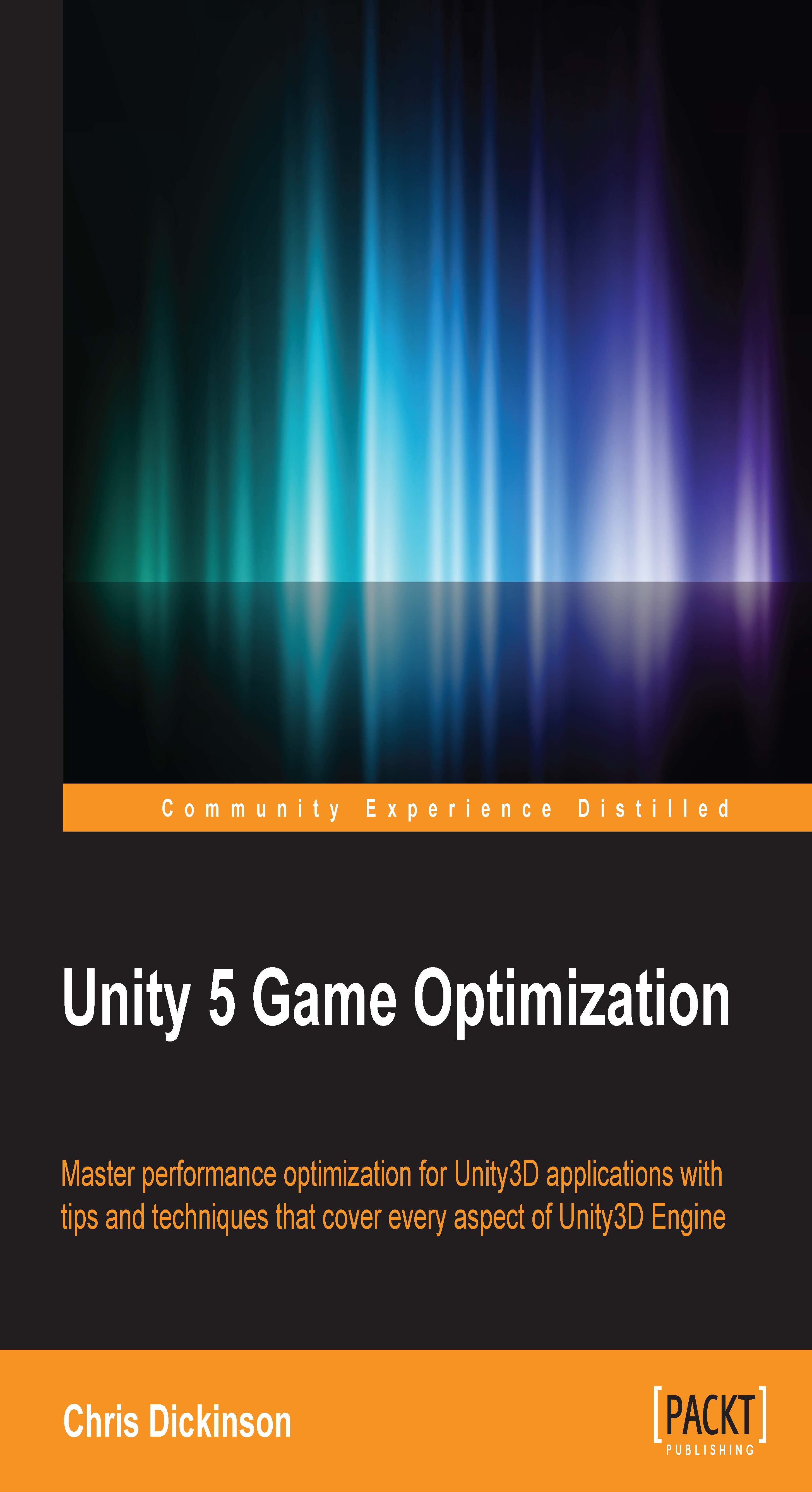
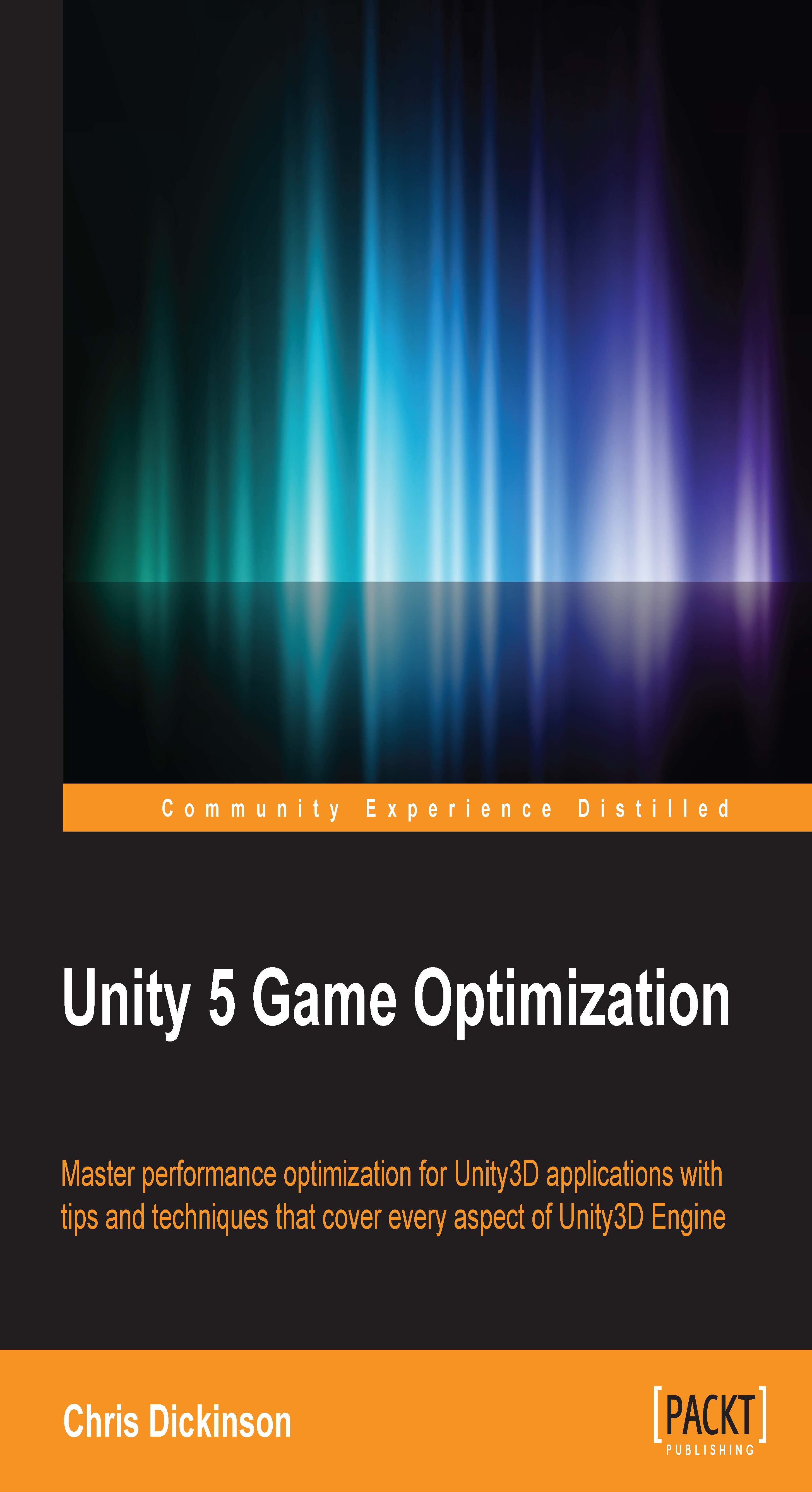
 Free Chapter
Free Chapter
