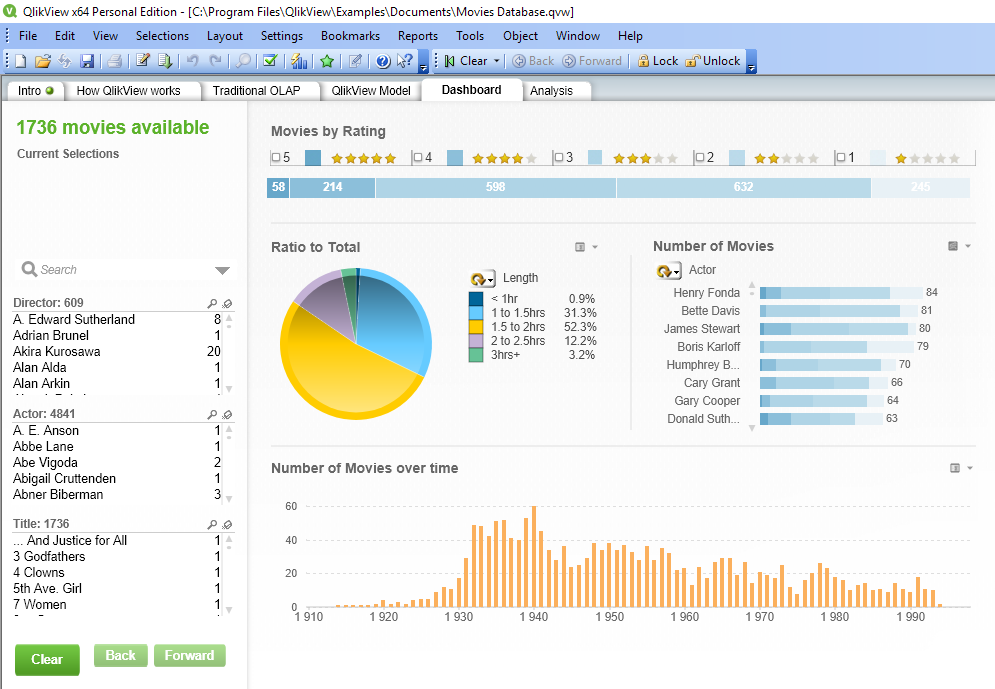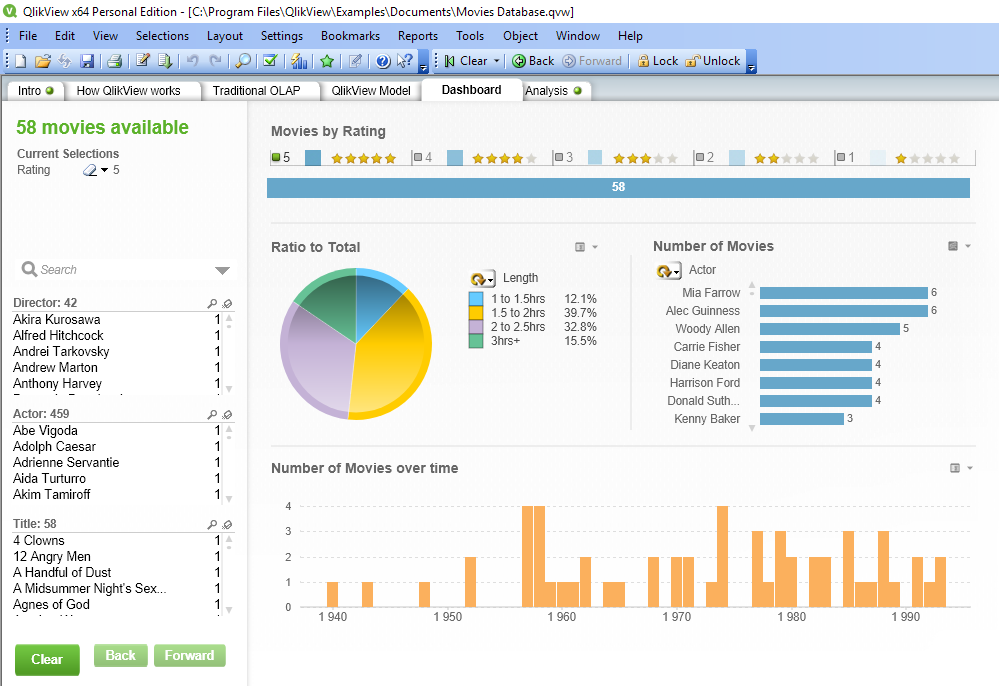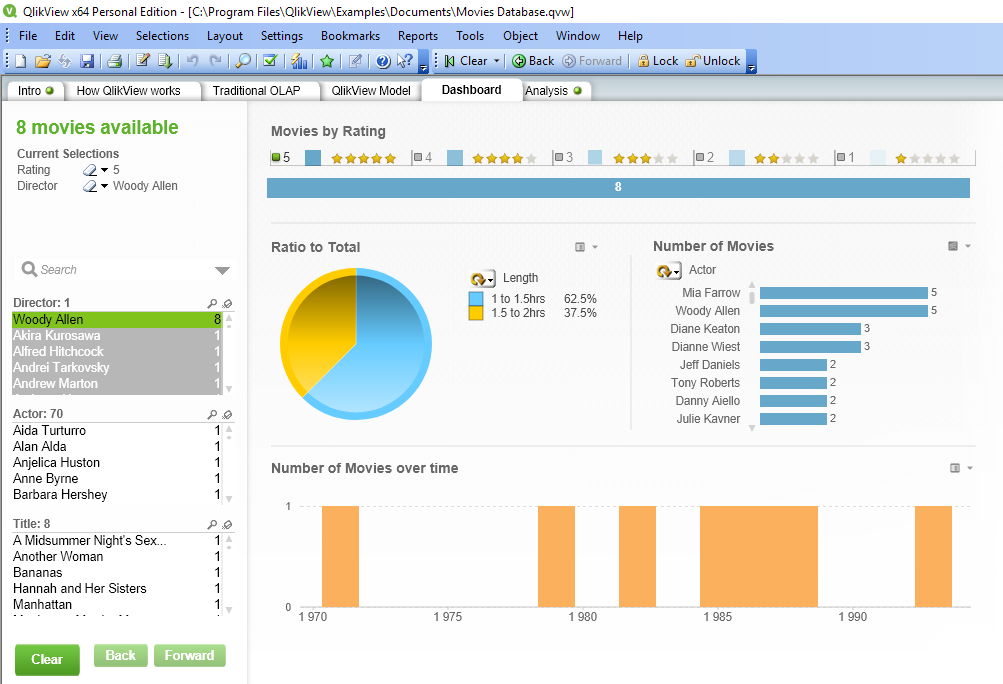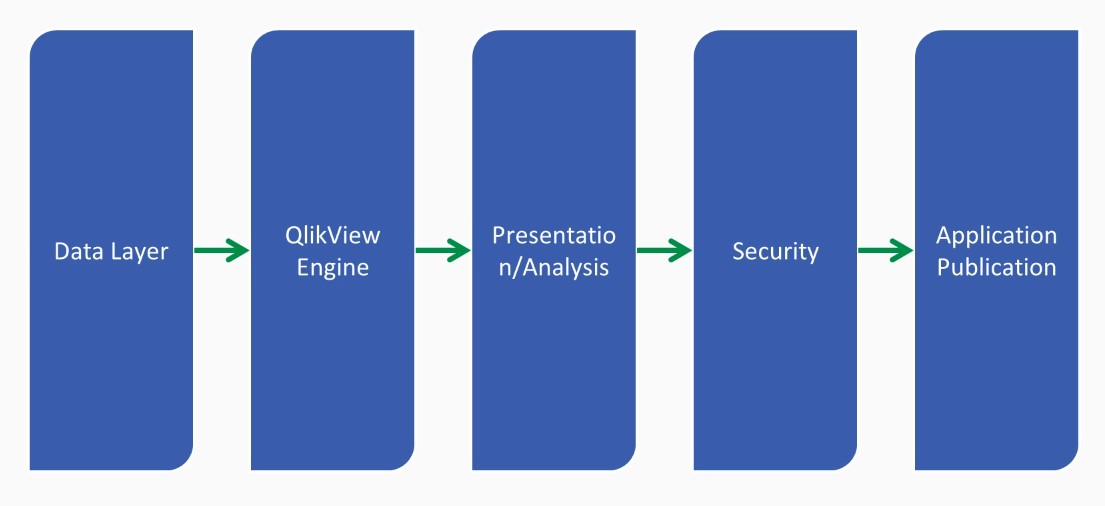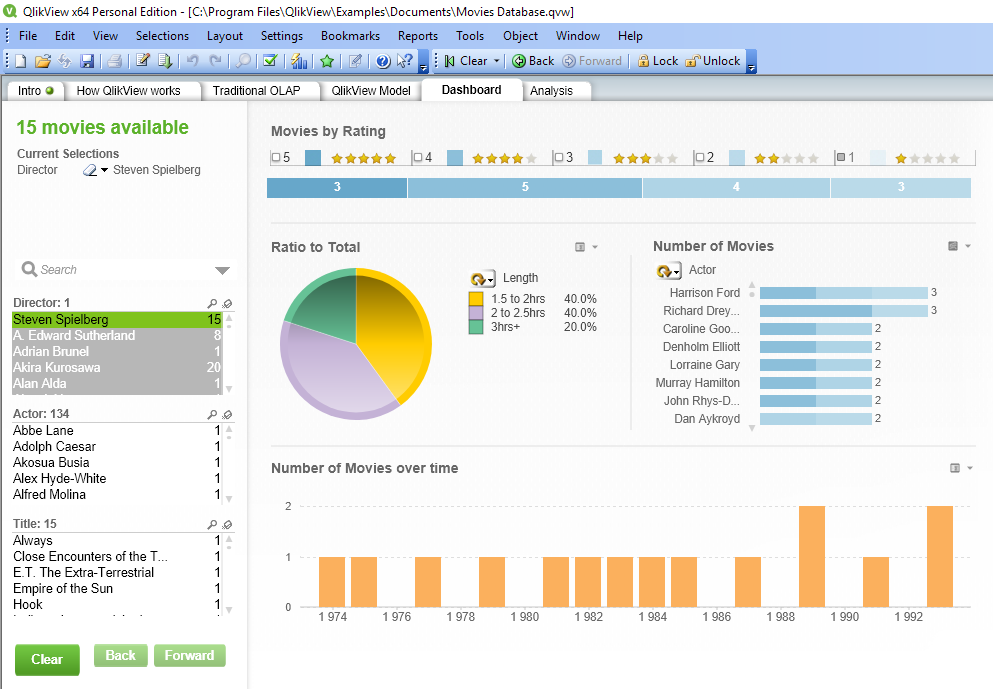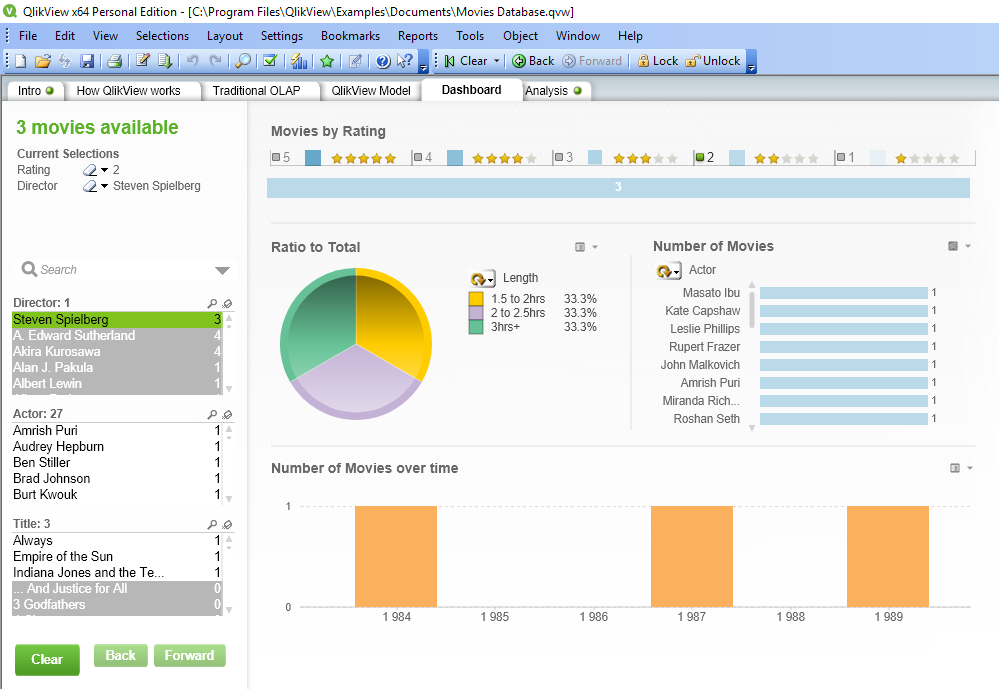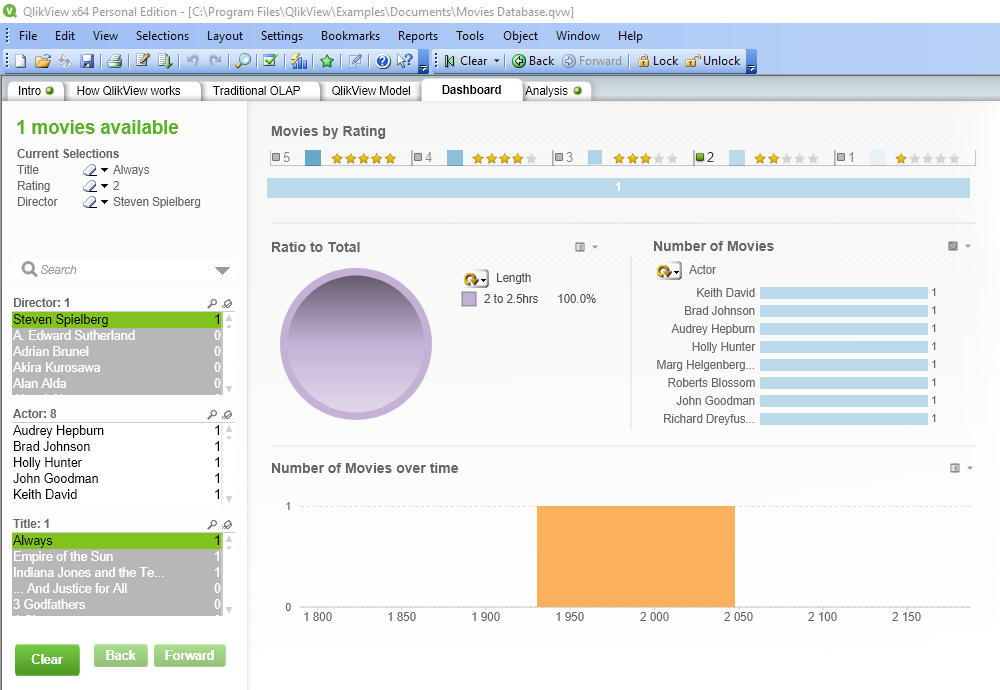Now, let's look at the next step, which is answering a business question. So, let's go to the QlikView application we were evaluating for the first section, which was the Movies Database. Here, we have different types of selections, and, if you want to remove these selections, we can click on the Clear button.
Now, if you observe, all the selections have been removed, and we can frame our business question and see, with the help of QlikView, whether we can get an answer. So, let's say I want to see all the movies that are directed by Steven Spielberg.
For that, we'll go to the search box, and start typing Steven. As we type, we can see that the characters we type are available in the Actor, Director, and Title filters. We'll expand the Director filter, and there you will see Steven Spielberg.
We'll click on that, and the dashboard automatically changes to show data related to Steven. In the numeric filters, we can see that Steven has movies that have received ratings from 2 to all the way to 5. Now, let's see which movies have received two-star ratings. We can see the Dashboard for Steven here:
So, we'll click on the 2 numeric filter, and the Dashboard view reveals the three movies that have two-star ratings, namely Always, Empire of the Sun, and Indiana Jones and the Temple of Doom. The following screenshot shows the Dashboard view for the two-star rated movies created by Steven:
Now, let's look at the details of the movie Always. If I select Always, we'll get all the information about the movie, such as who acted in the movie and its length. The following screenshot shows this:
Now, if we want to remove the selections, there are a couple of ways in which to do so. We can either click on Clear in the toolbar, or we can click on the movie that is currently selected, which is, Always. In the same way, we can clear the Director selection, too.
But, in the Current Selections section, it is indicating that the 2 rating is still selected. We will clear that out by clicking on the 2 numeric filter. Similarly, if I am interested in looking at all the movies that have received three-star ratings, let's say, in the period from 1950 to 1960, I can select the area between 1950 to 1960 in the bar chart with the help of the selection click. This expands the bar chart view to 1950-1960. So, if I have further questions, I can go to Director, Actor, or Title, and get my answer based on the data that I have.
So, here we have looked at QlikView selections, what they are, and what green, gray, and white really mean. We have looked at the QlikView architecture at a very high level, and, finally, we have looked at how we can get our answers with the data, by going to the deepest levels of data that is available to us.
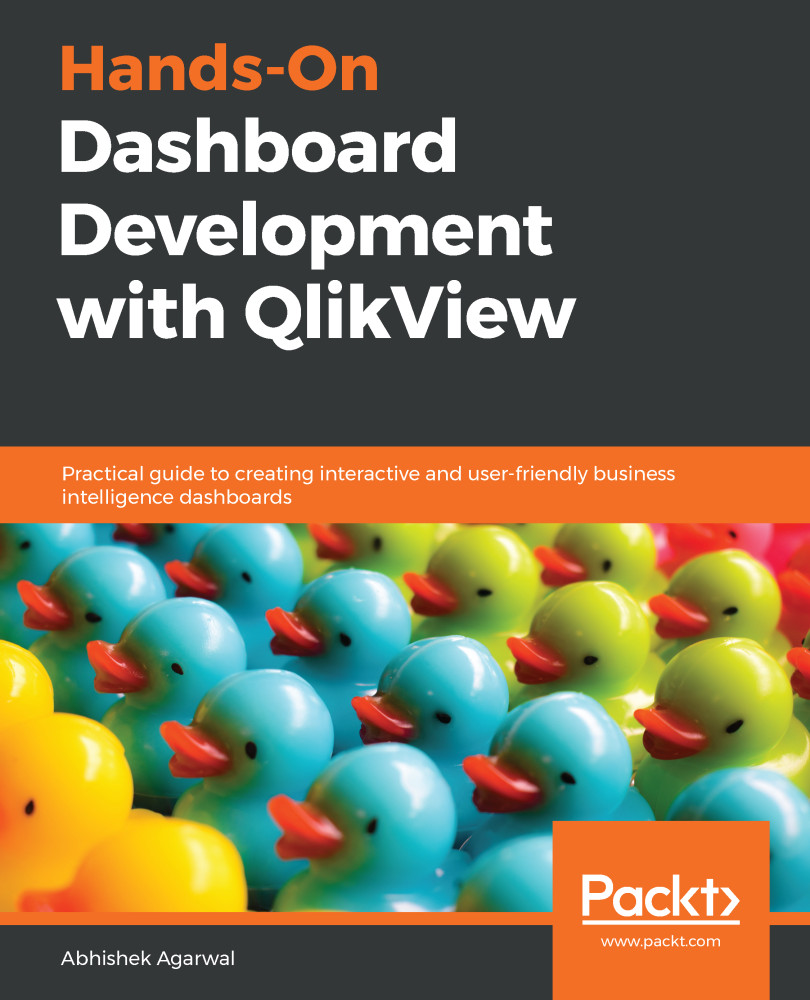
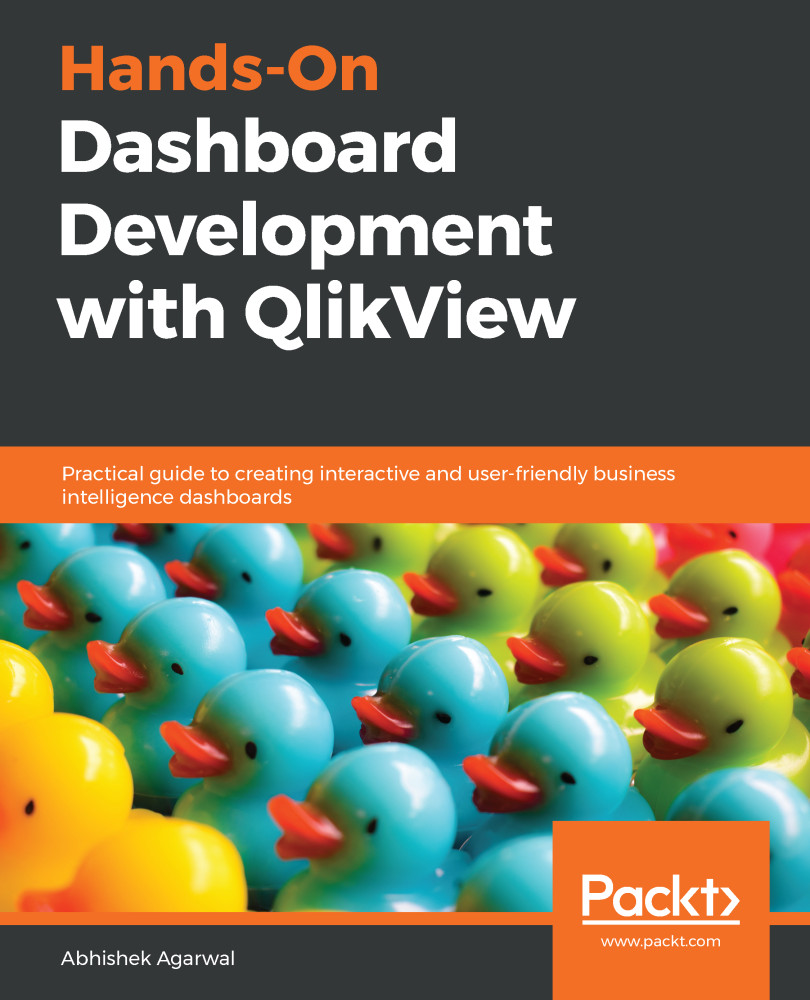
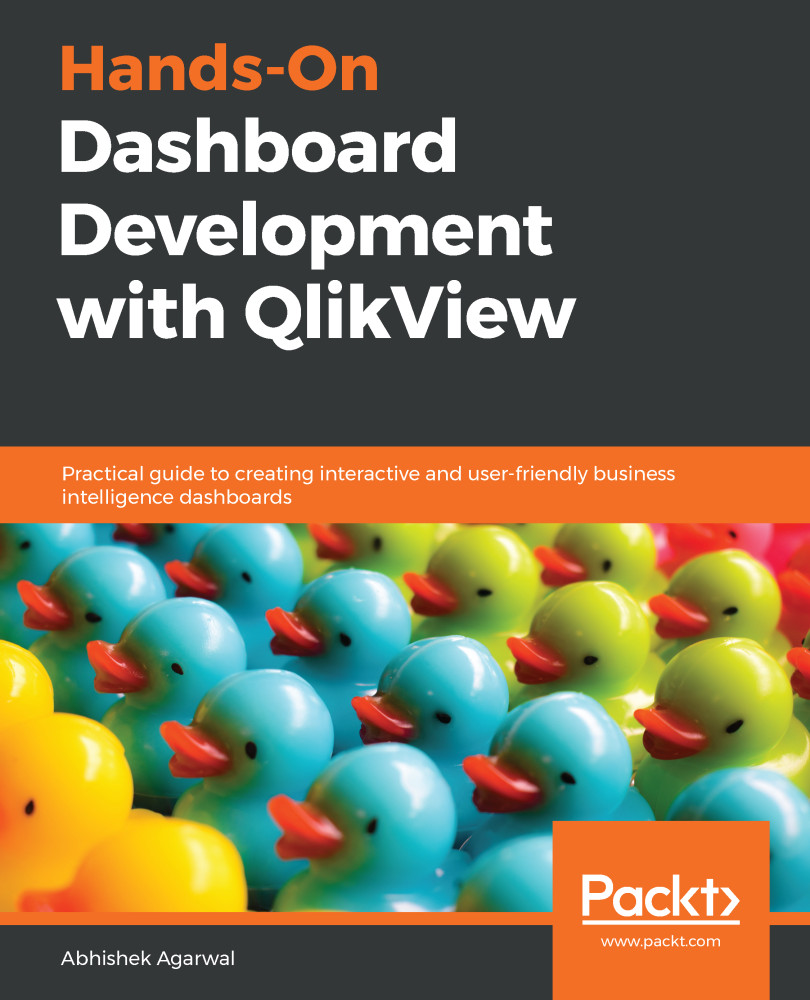
 Free Chapter
Free Chapter