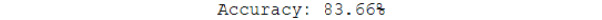- Import the libraries and load the income dataset using pandas. First, import pandas and then read the data using read_csv.
import pandas as pd
import xgboost as xgb
import numpy as np
from sklearn.metrics import accuracy_score
data = pd.read_csv("../data/adult-data.csv", names=['age', 'workclass', 'education-num', 'occupation', 'capital-gain', 'capital-loss', 'hours-per-week', 'income'])
The reason we are passing the names of the columns is because the data doesn't contain them. We do this to make our lives easy.
- Use Label Encoder from sklearn to encode strings. First, import Label Encoder. Then, encode all string categorical columns one by one.
from sklearn.preprocessing import LabelEncoder
data['workclass'] = LabelEncoder().fit_transform(data['workclass'])
data['occupation'] = LabelEncoder().fit_transform(data['occupation'])
data['income'] = LabelEncoder().fit_transform(data['income'])
Here, we encode all the categorical string data that we have. There is another method we can use to prevent writing the same piece of code again and again. See if you can find it.
- We first separate the dependent and independent variables.
X = data.copy()
X.drop("income", inplace = True, axis = 1)
Y = data.income
- Then, we divide them into training and testing sets with an 80:20 split.
X_train, X_test = X[:int(X.shape[0]*0.8)].values, X[int(X.shape[0]*0.8):].values
Y_train, Y_test = Y[:int(Y.shape[0]*0.8)].values, Y[int(Y.shape[0]*0.8):].values
- Next, we convert them into DMatrix, a data structure that the library supports.
train = xgb.DMatrix(X_train, label=Y_train)
test = xgb.DMatrix(X_test, label=Y_test)
- Then, we use the following parameters to train the model using XGBoost.
param = {'max_depth':7, 'eta':0.1, 'silent':1, 'objective':'binary:hinge'} num_round = 50
model = xgb.train(param, train, num_round)
- Check the accuracy of the model.
preds = model.predict(test)
accuracy = accuracy_score(Y[int(Y.shape[0]*0.8):].values, preds)
print("Accuracy: %.2f%%" % (accuracy * 100.0))
The output is as follows:
- Load the income dataset using pandas. First, import pandas, and then read the data using read_csv.
import pandas as pd
import numpy as np
data = data = pd.read_csv("data/telco-churn.csv")
- The customerID variable is not required because any future prediction will have a unique customerID, making this variable useless for prediction.
data.drop('customerID', axis = 1, inplace = True)
- Convert all categorical variables to integers using scikit. One example is given below.
from sklearn.preprocessing import LabelEncoder
data['gender'] = LabelEncoder().fit_transform(data['gender'])
- Check the data types of the variables in the dataset.
data.dtypes
The data types of the variables will be shown as follows:
Figure 5.37: Data types of variables
- As you can see, TotalCharges is an object. So, convert the data type of TotalCharges from object to numeric. coerce will make the missing values null.
data.TotalCharges = pd.to_numeric(data.TotalCharges, errors='coerce')
- Convert the data frame to an XGBoost variable and find the best parameters for the dataset using the previous exercises as reference.
import xgboost as xgb
import matplotlib.pyplot as plt
X = data.copy()
X.drop("Churn", inplace = True, axis = 1)
Y = data.Churn
X_train, X_test = X[:int(X.shape[0]*0.8)].values, X[int(X.shape[0]*0.8):].values
Y_train, Y_test = Y[:int(Y.shape[0]*0.8)].values, Y[int(Y.shape[0]*0.8):].values
train = xgb.DMatrix(X_train, label=Y_train)
test = xgb.DMatrix(X_test, label=Y_test)
test_error = {}
for i in range(20):
param = {'max_depth':i, 'eta':0.1, 'silent':1, 'objective':'binary:hinge'}
num_round = 50
model_metrics = xgb.cv(param, train, num_round, nfold = 10)
test_error[i] = model_metrics.iloc[-1]['test-error-mean']
plt.scatter(test_error.keys(),test_error.values())
plt.xlabel('Max Depth')
plt.ylabel('Test Error')
plt.show()
Check out the output in the following screenshot:
Figure 5.38: Graph of max depth to test error for telecom churn dataset
From the graph, it is clear that a max depth of 4 gives the least error. So, we will be using that to train our model.
- Create the model using the max_depth parameter that we chose from the previous steps.
param = {'max_depth':4, 'eta':0.1, 'silent':1, 'objective':'binary:hinge'}
num_round = 100
model = xgb.train(param, train, num_round)
preds = model.predict(test)
from sklearn.metrics import accuracy_score
accuracy = accuracy_score(Y[int(Y.shape[0]*0.8):].values, preds)
print("Accuracy: %.2f%%" % (accuracy * 100.0))
The output is as follows:
Figure 5.39: Final accuracy
- Save the model for future use using the following code:
model.save_model('churn-model.model')
- Load the Black Friday dataset using pandas. First, import pandas, and then, read the data using read_csv.
import pandas as pd
import numpy as np
data = data = pd.read_csv("data/BlackFriday.csv")
- The User_ID variable is not required to allow predictions on new user Ids, so we drop it.
data.isnull().sum()
data.drop(['User_ID', 'Product_Category_2', 'Product_Category_3'], axis = 1, inplace = True)
The product category variables have high null values, so we drop them as well.
- Convert all categorical variables to integers using scikit-learn.
from collections import defaultdict
from sklearn.preprocessing import LabelEncoder, MinMaxScaler
label_dict = defaultdict(LabelEncoder)
data[['Product_ID', 'Gender', 'Age', 'Occupation', 'City_Category', 'Stay_In_Current_City_Years', 'Marital_Status', 'Product_Category_1']] = data[['Product_ID', 'Gender', 'Age', 'Occupation', 'City_Category', 'Stay_In_Current_City_Years', 'Marital_Status', 'Product_Category_1']].apply(lambda x: label_dict[x.name].fit_transform(x))
- Split the data into training and testing sets and convert it into the form required by the embedding layers.
from sklearn.model_selection import train_test_split
X = data
y = X.pop('Purchase')
X_train, X_test, y_train, y_test = train_test_split(X, y, test_size=0.3, random_state=9)
cat_cols_dict = {col: list(data[col].unique()) for col in ['Product_ID', 'Gender', 'Age', 'Occupation', 'City_Category', 'Stay_In_Current_City_Years', 'Marital_Status', 'Product_Category_1']}
train_input_list = []
test_input_list = []
for col in cat_cols_dict.keys():
raw_values = np.unique(data[col])
value_map = {}
for i in range(len(raw_values)):
value_map[raw_values[i]] = i
train_input_list.append(X_train[col].map(value_map).values)
test_input_list.append(X_test[col].map(value_map).fillna(0).values)
- Create the network using the embedding and dense layers in Keras and perform hyperparameter tuning to get the best accuracy.
from keras.models import Model
from keras.layers import Input, Dense, Concatenate, Reshape, Dropout
from keras.layers.embeddings import Embedding
cols_out_dict = {
'Product_ID': 20,
'Gender': 1,
'Age': 2,
'Occupation': 6,
'City_Category': 1,
'Stay_In_Current_City_Years': 2,
'Marital_Status': 1,
'Product_Category_1': 9
}
inputs = []
embeddings = []
for col in cat_cols_dict.keys():
inp = Input(shape=(1,), name = 'input_' + col)
embedding = Embedding(len(cat_cols_dict[col]), cols_out_dict[col], input_length=1, name = 'embedding_' + col)(inp)
embedding = Reshape(target_shape=(cols_out_dict[col],))(embedding)
inputs.append(inp)
embeddings.append(embedding)
- Now, we create a three-layer network after the embedding layers.
x = Concatenate()(embeddings)
x = Dense(4, activation='relu')(x)
x = Dense(2, activation='relu')(x)
output = Dense(1, activation='relu')(x)
model = Model(inputs, output)
model.compile(loss='mae', optimizer='adam')
model.fit(train_input_list, y_train, validation_data = (test_input_list, y_test), epochs=20, batch_size=128)
- Check the RMSE of the model on the test set.
from sklearn.metrics import mean_squared_error
y_pred = model.predict(test_input_list)
np.sqrt(mean_squared_error(y_test, y_pred))
The RMSE is:
Figure 5.40: RMSE model
- Visualize the product ID embedding.
import matplotlib.pyplot as plt
from sklearn.decomposition import PCA
embedding_Product_ID = model.get_layer('embedding_Product_ID').get_weights()[0]
pca = PCA(n_components=2)
Y = pca.fit_transform(embedding_Product_ID[:40])
plt.figure(figsize=(8,8))
plt.scatter(-Y[:, 0], -Y[:, 1])
for i, txt in enumerate(label_dict['Product_ID'].inverse_transform(cat_cols_dict['Product_ID'])[:40]):
plt.annotate(txt, (-Y[i, 0],-Y[i, 1]), xytext = (-20, 8), textcoords = 'offset points')
plt.show()
The plot is as follows:
Figure 5.41: Plot of clustered model
From the plot, you can see that similar products have been clustered together by the model.
- Save the model for future use.
model.save ('black-friday.model')
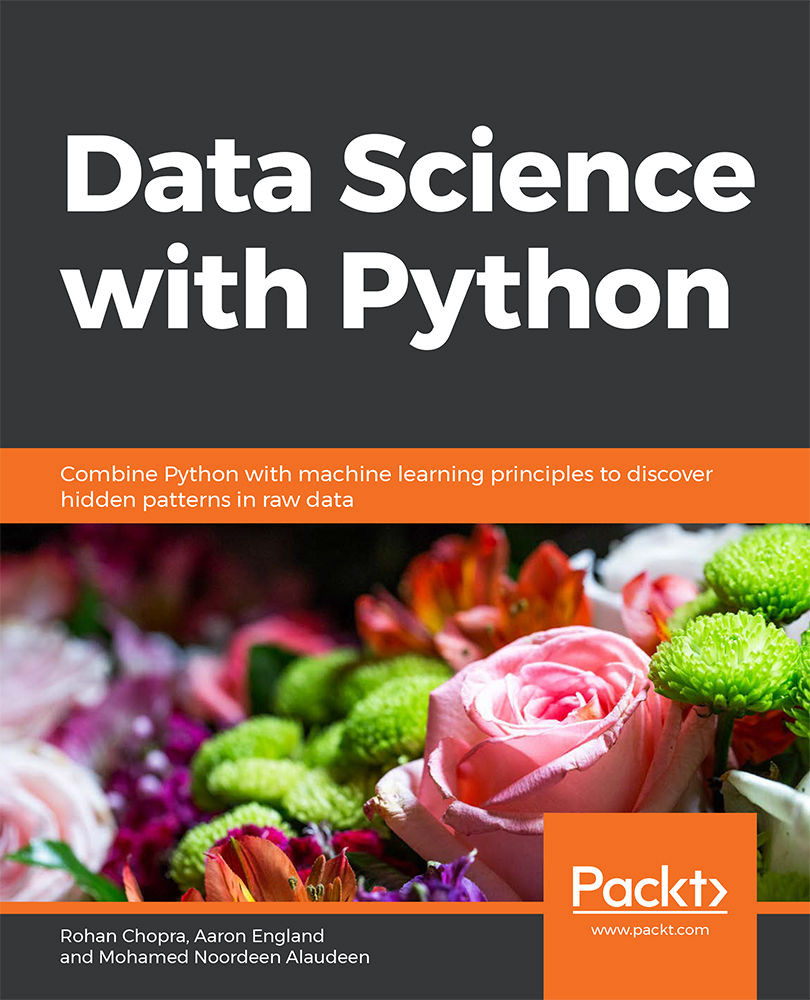
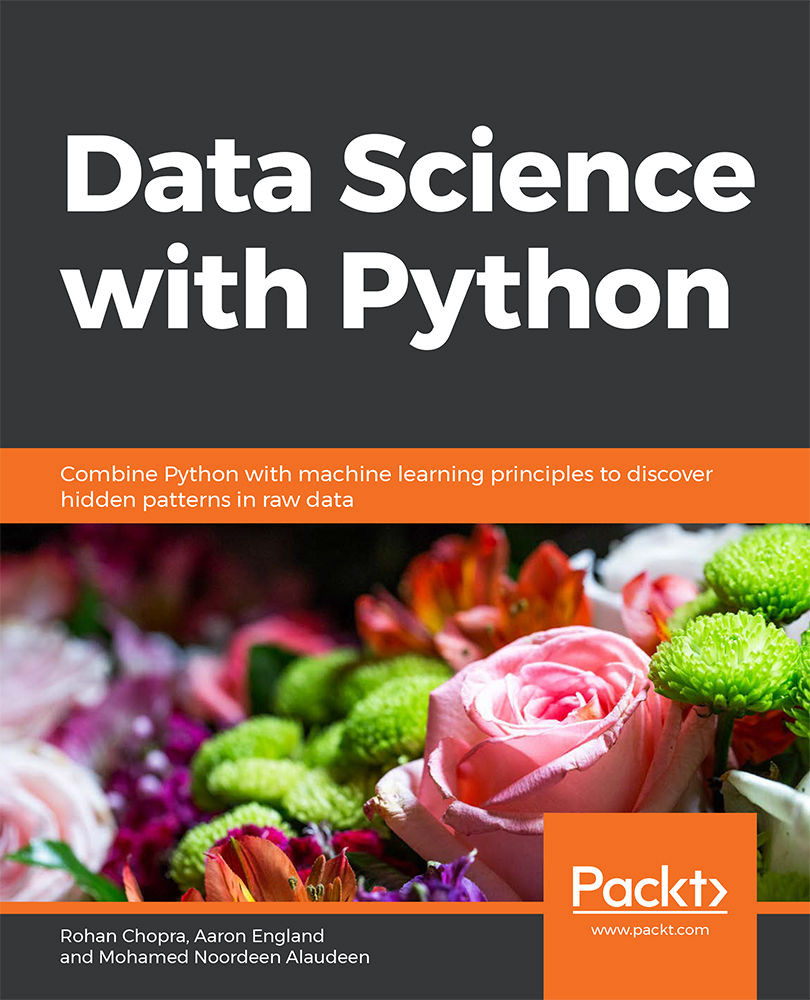
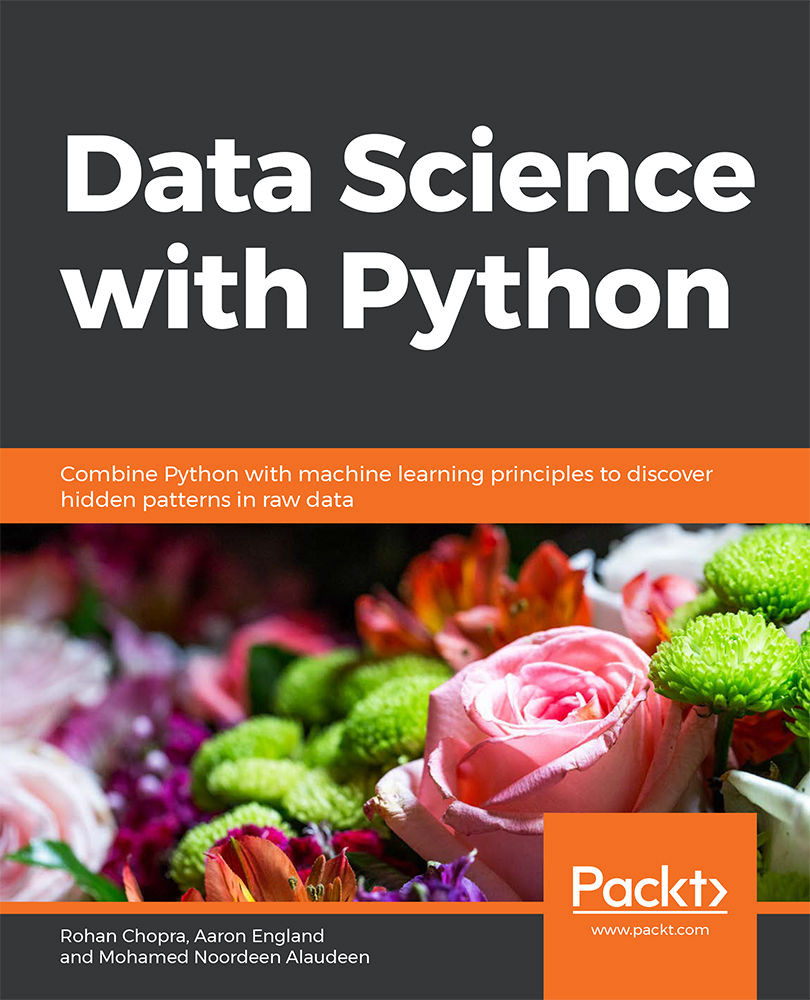
 Free Chapter
Free Chapter