There are a number of text conventions used throughout this book.
Code in text: Indicates code words in text, database table names, folder names, filenames, file extensions, pathnames, dummy URLs, user input, and Twitter handles. Here is an example: “Dedicated SQL pools allow the usage of INSERT and UPDATE T-SQL statements like relational databases, but also have a lot of dissimilarities.”
A block of code is set as follows:
AttemptedLoginLogs
| where Timestamp >= ago(7d)
| sort by Timestamp, Identity desc
| take 100When we wish to draw your attention to a particular part of a code block, the relevant lines or items are set in bold:
CREATE TABLE dbo.DimCustomer
(
CustomerKey INT IDENTITY NOT NULL,
CustomerAlternateKey NVARCHAR(15) NULL,
CustomerName NVARCHAR(80) NOT NULL,
EmailAddress NVARCHAR(50) NULL,
Phone NVARCHAR(25) NULL,
StreetAddress NVARCHAR(100),
City NVARCHAR(20),
PostalCode NVARCHAR(10),
CountryRegion NVARCHAR(20)
)
WITH
(
DISTRIBUTION = REPLICATE,
CLUSTERED COLUMNSTORE INDEX
);
Bold: Indicates a new term, an important word, or words that you see onscreen. For instance, words in menus or dialog boxes appear in bold. Here is an example: “To connect to on-premises files in a folder, use the File system linked service, as illustrated in Figure 3.11.”
Tips or important notes
Appear like this.
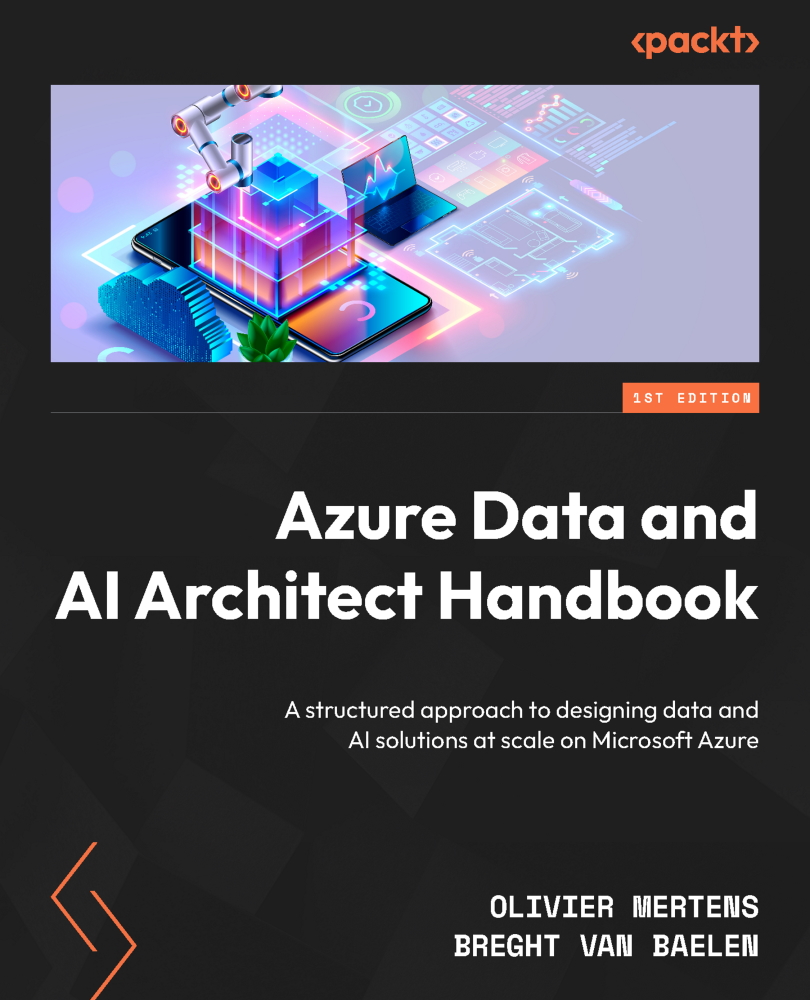
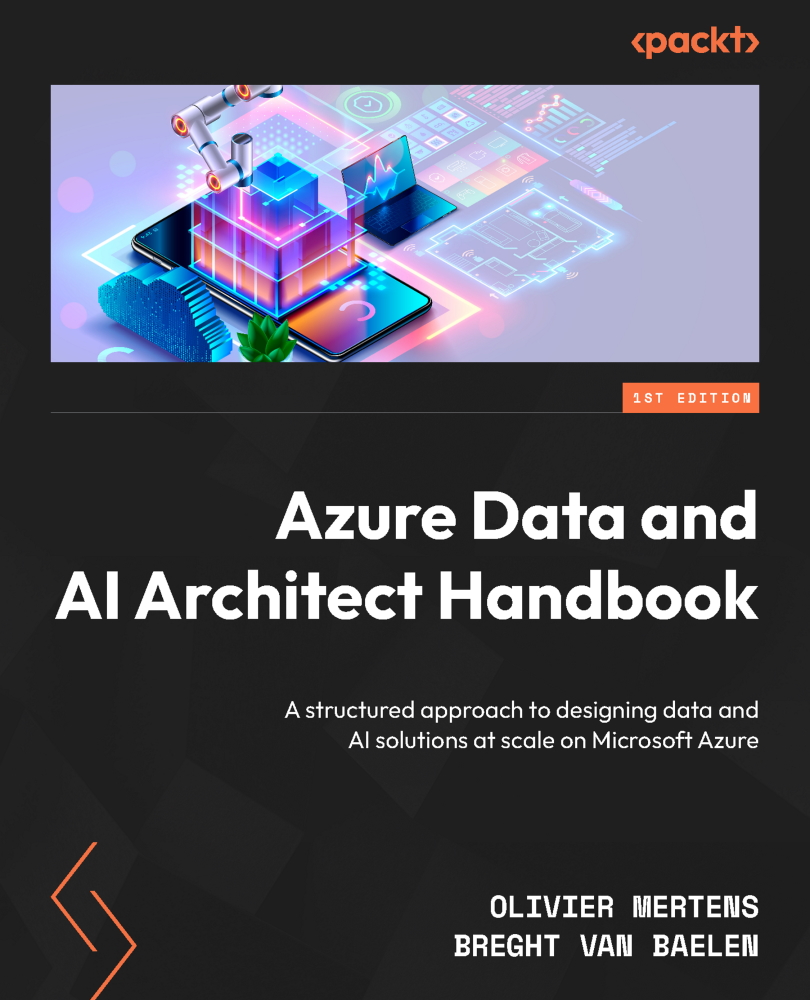
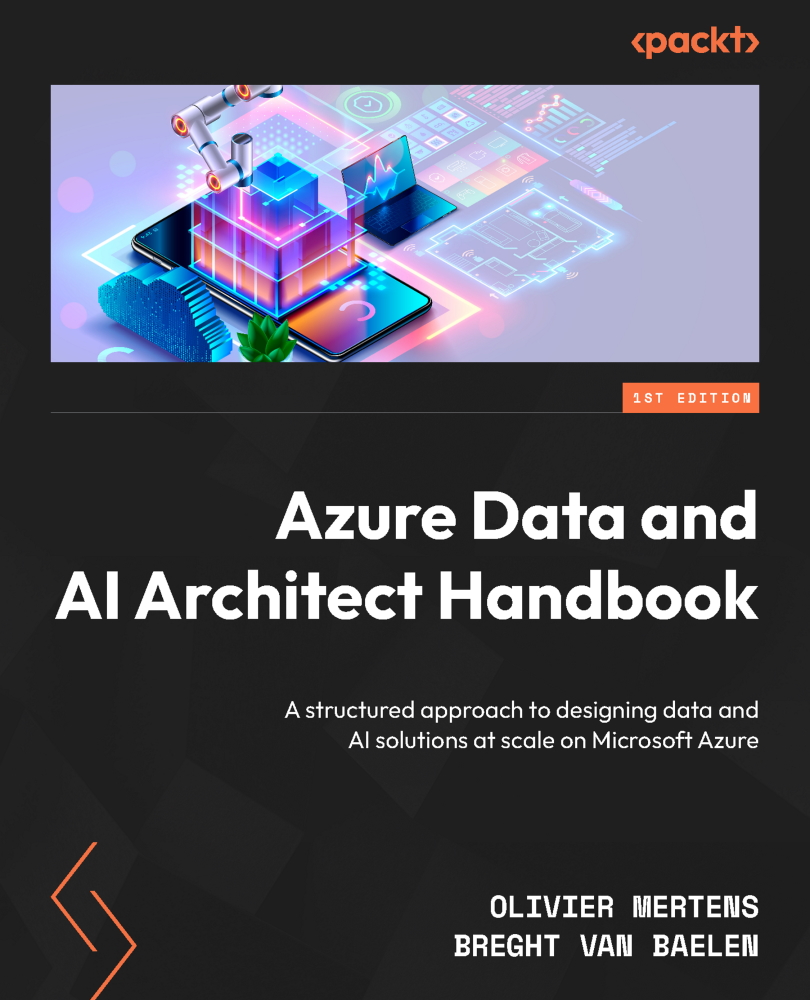
 Free Chapter
Free Chapter
