Overview of this book
With data’s growing importance in businesses, the need for cloud data and AI architects has never been higher. The Azure Data and AI Architect Handbook is designed to assist any data professional or academic looking to advance their cloud data platform designing skills. This book will help you understand all the individual components of an end-to-end data architecture and how to piece them together into a scalable and robust solution.
You’ll begin by getting to grips with core data architecture design concepts and Azure Data & AI services, before exploring cloud landing zones and best practices for building up an enterprise-scale data platform from scratch. Next, you’ll take a deep dive into various data domains such as data engineering, business intelligence, data science, and data governance. As you advance, you’ll cover topics ranging from learning different methods of ingesting data into the cloud to designing the right data warehousing solution, managing large-scale data transformations, extracting valuable insights, and learning how to leverage cloud computing to drive advanced analytical workloads. Finally, you’ll discover how to add data governance, compliance, and security to solutions.
By the end of this book, you’ll have gained the expertise needed to become a well-rounded Azure Data & AI architect.
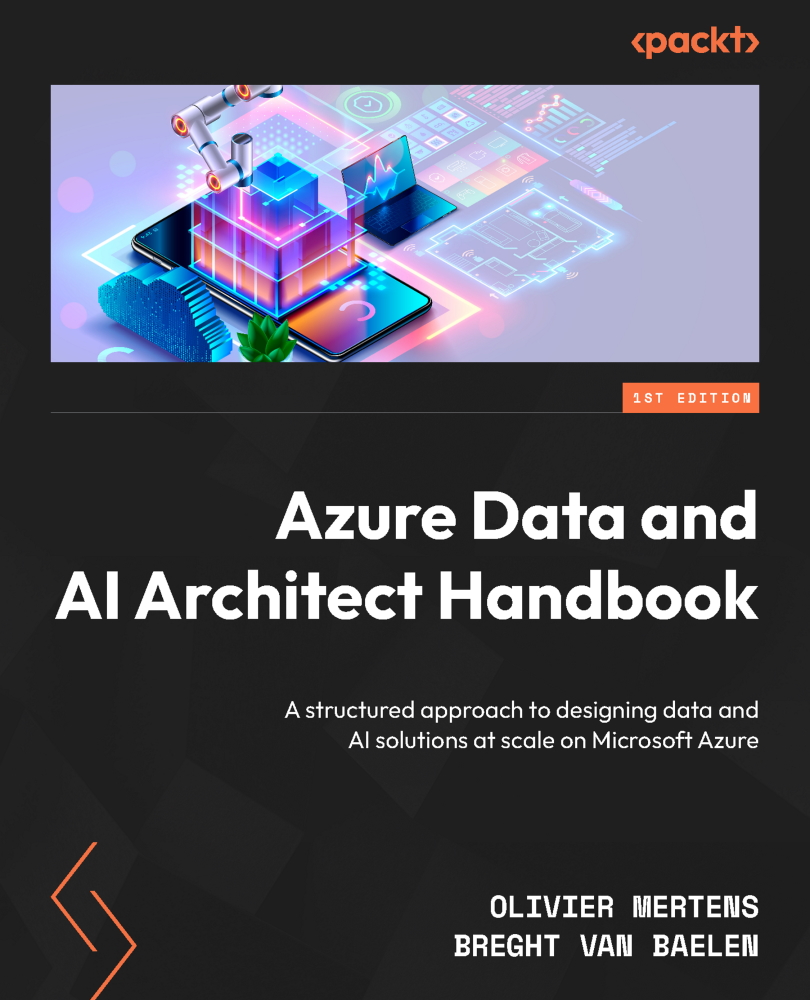
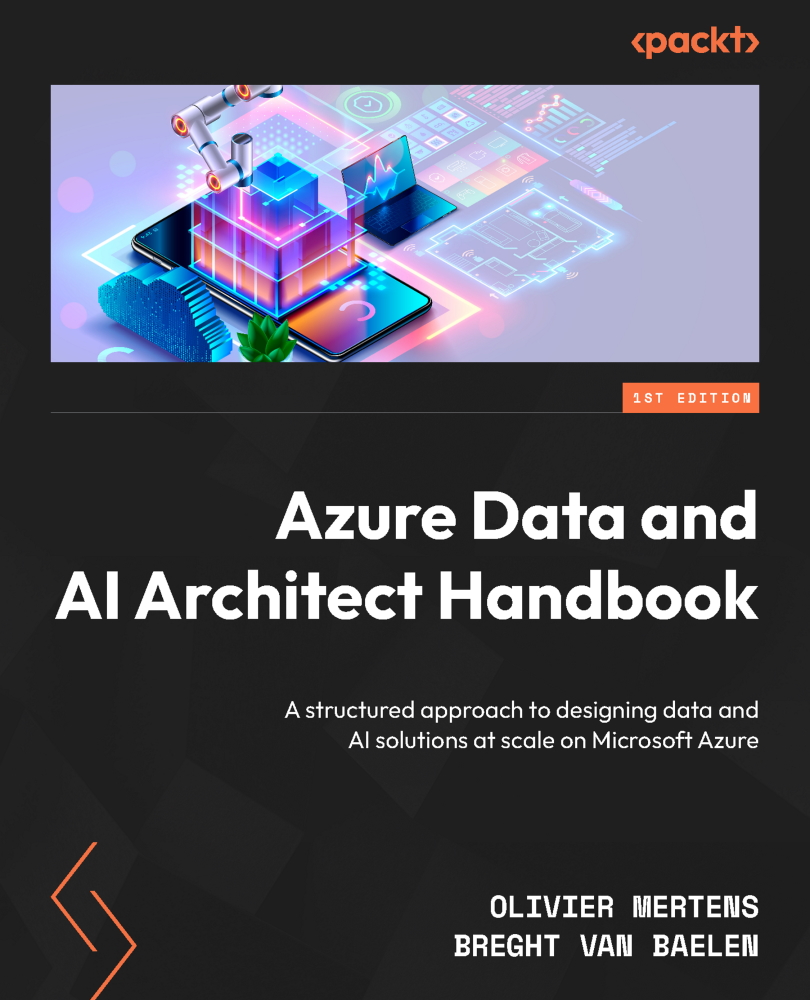
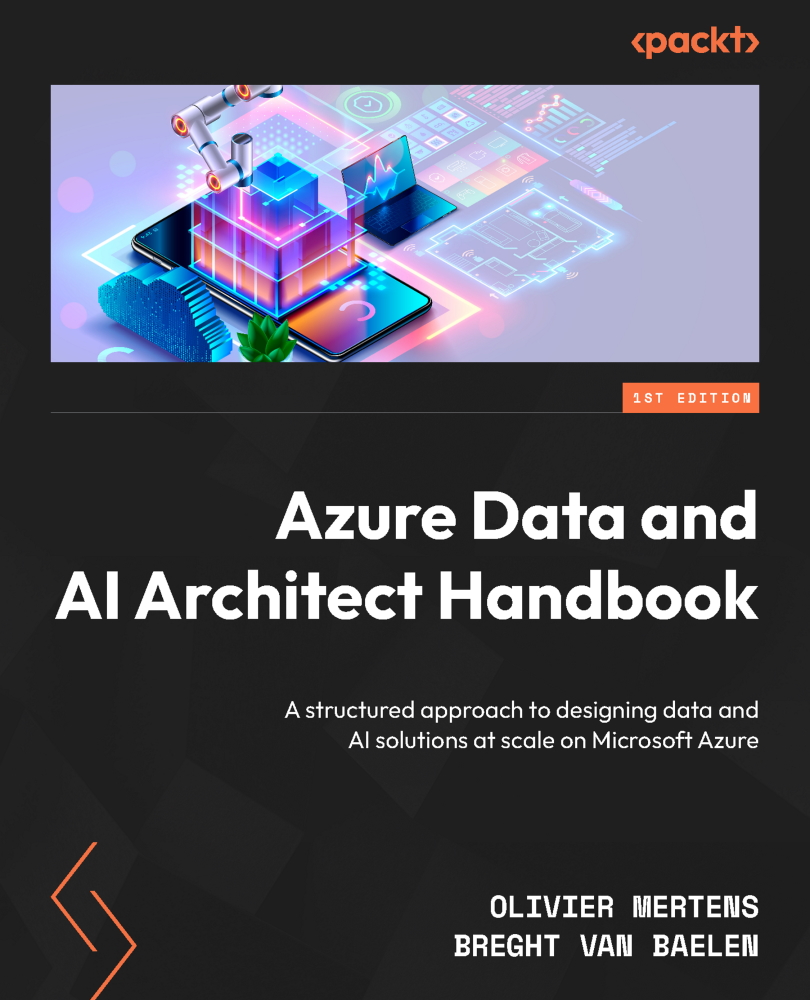
 Free Chapter
Free Chapter

