Overview of this book
The Julia programming language offers a fresh perspective into the data visualization field.
Interactive Visualization and Plotting with Julia begins by introducing the Julia language and the Plots package. The book then gives a quick overview of the Julia plotting ecosystem to help you choose the best library for your task. In particular, you will discover the many ways to create interactive visualizations with its packages. You’ll also leverage Pluto notebooks to gain interactivity and use them intensively through this book. You’ll find out how to create animations, a handy skill for communication and teaching. Then, the book shows how to solve data analysis problems using DataFrames and various plotting packages based on the grammar of graphics. Furthermore, you’ll discover how to create the most common statistical plots for data exploration. Also, you’ll learn to visualize geographically distributed data, graphs and networks, and biological data. Lastly, this book will go deeper into plot customizations with Plots, Makie, and Gadfly—focusing on the former—teaching you to create plot themes, arrange multiple plots into a single figure, and build new plot types.
By the end of this Julia book, you’ll be able to create interactive and publication-quality static plots for data analysis and exploration tasks using Julia.
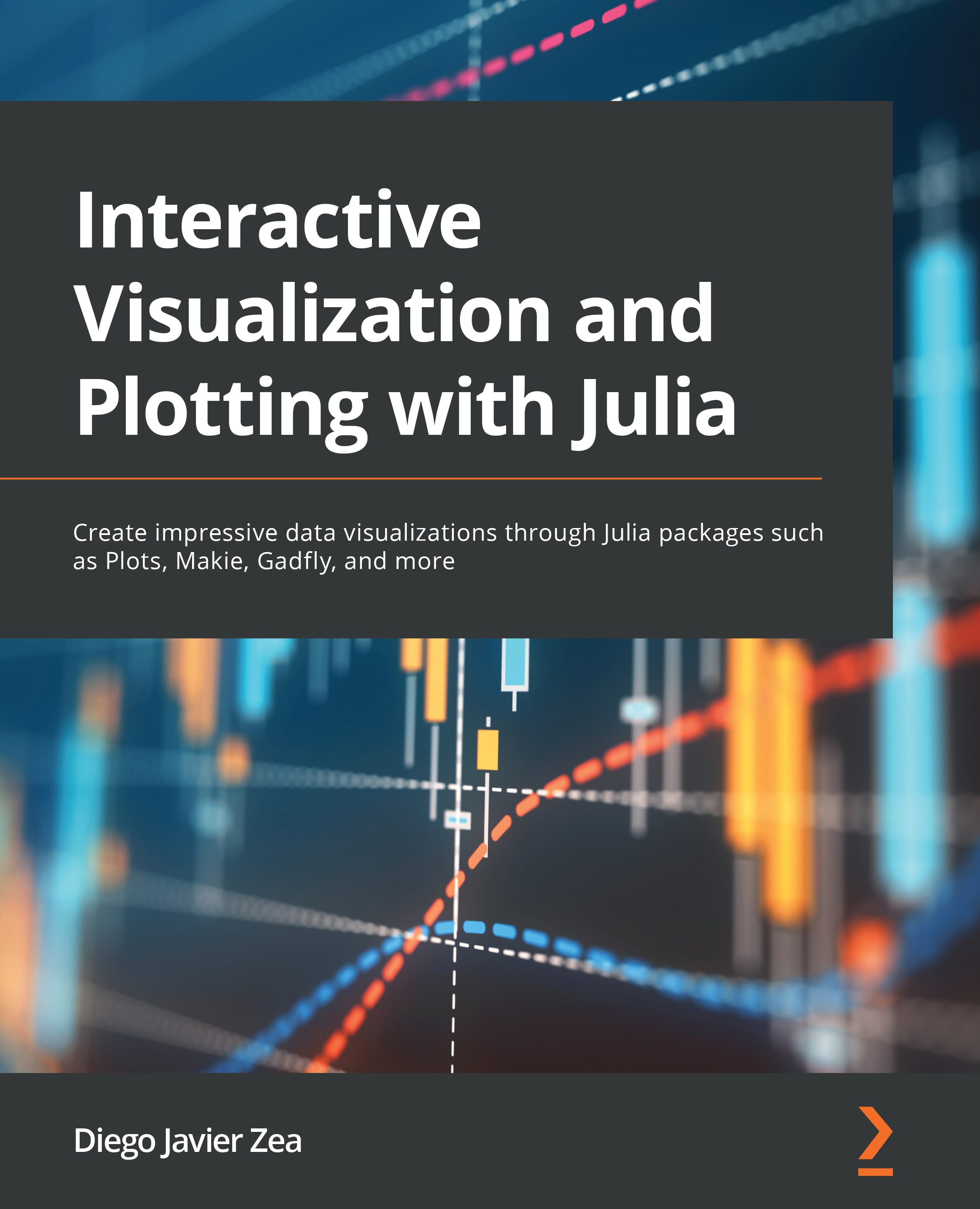
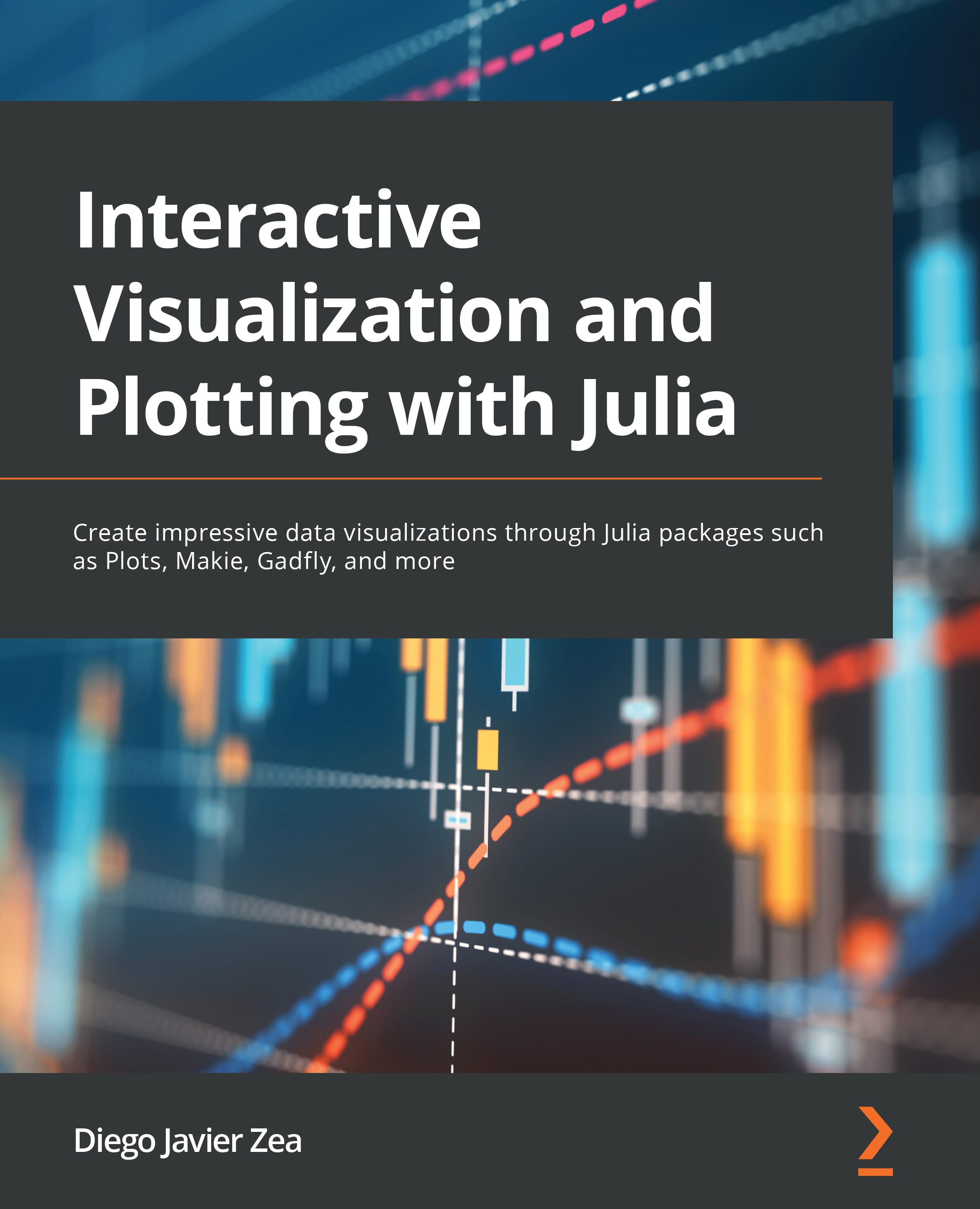
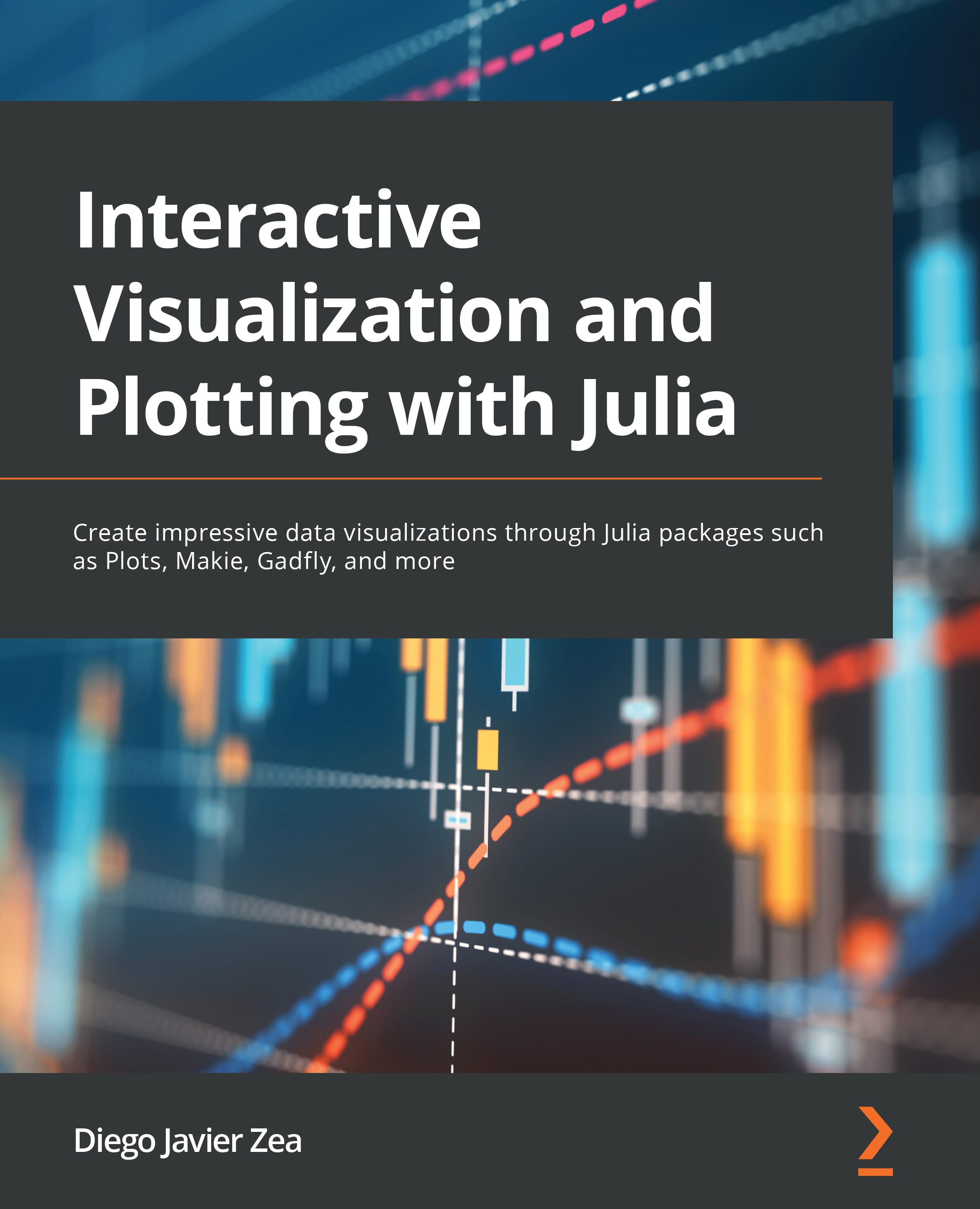
 Free Chapter
Free Chapter
