Overview of this book
Machine Learning with LightGBM and Python is a comprehensive guide to learning the basics of machine learning and progressing to building scalable machine learning systems that are ready for release.
This book will get you acquainted with the high-performance gradient-boosting LightGBM framework and show you how it can be used to solve various machine-learning problems to produce highly accurate, robust, and predictive solutions. Starting with simple machine learning models in scikit-learn, you’ll explore the intricacies of gradient boosting machines and LightGBM. You’ll be guided through various case studies to better understand the data science processes and learn how to practically apply your skills to real-world problems. As you progress, you’ll elevate your software engineering skills by learning how to build and integrate scalable machine-learning pipelines to process data, train models, and deploy them to serve secure APIs using Python tools such as FastAPI.
By the end of this book, you’ll be well equipped to use various -of-the-art tools that will help you build production-ready systems, including FLAML for AutoML, PostgresML for operating ML pipelines using Postgres, high-performance distributed training and serving via Dask, and creating and running models in the Cloud with AWS Sagemaker.
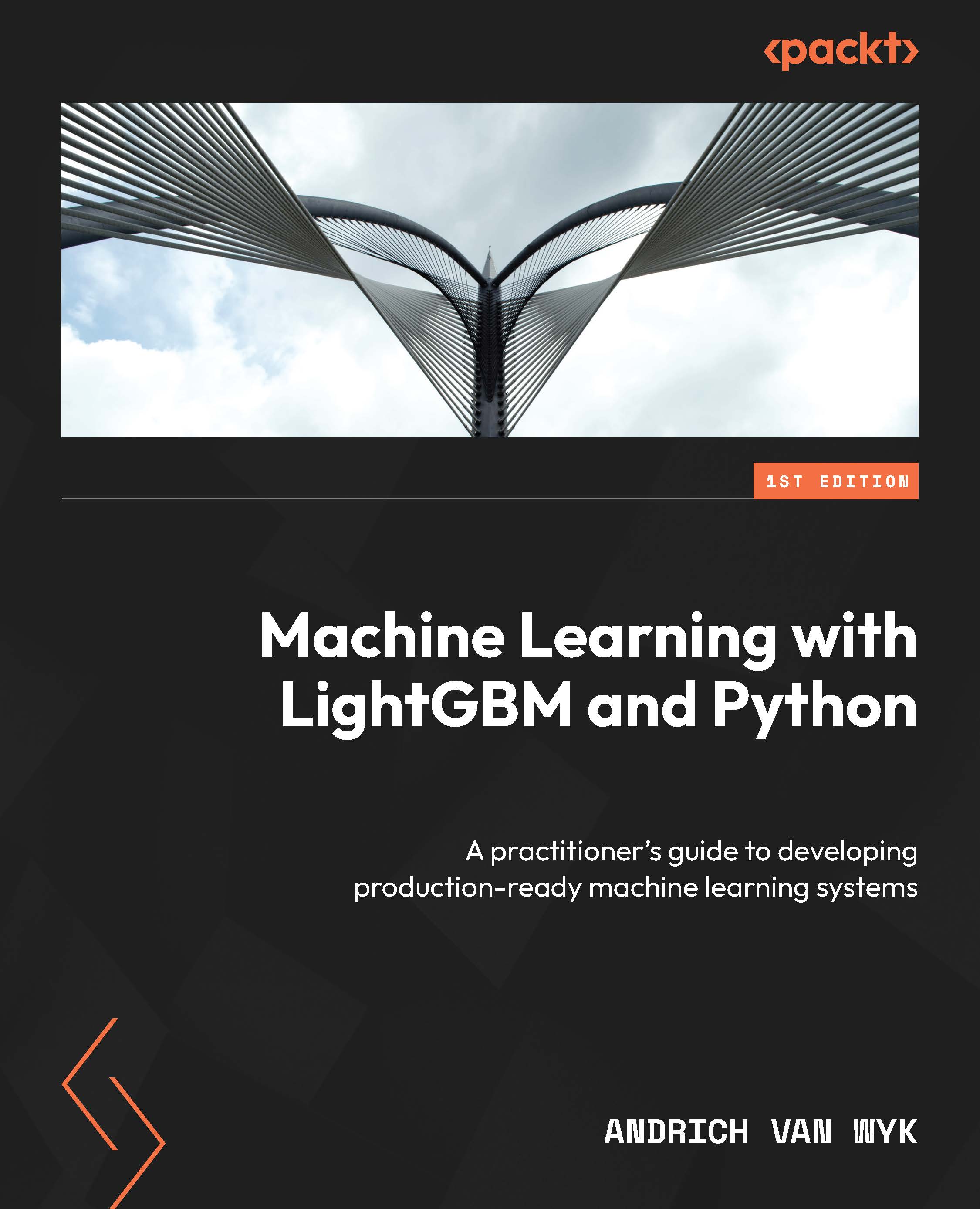
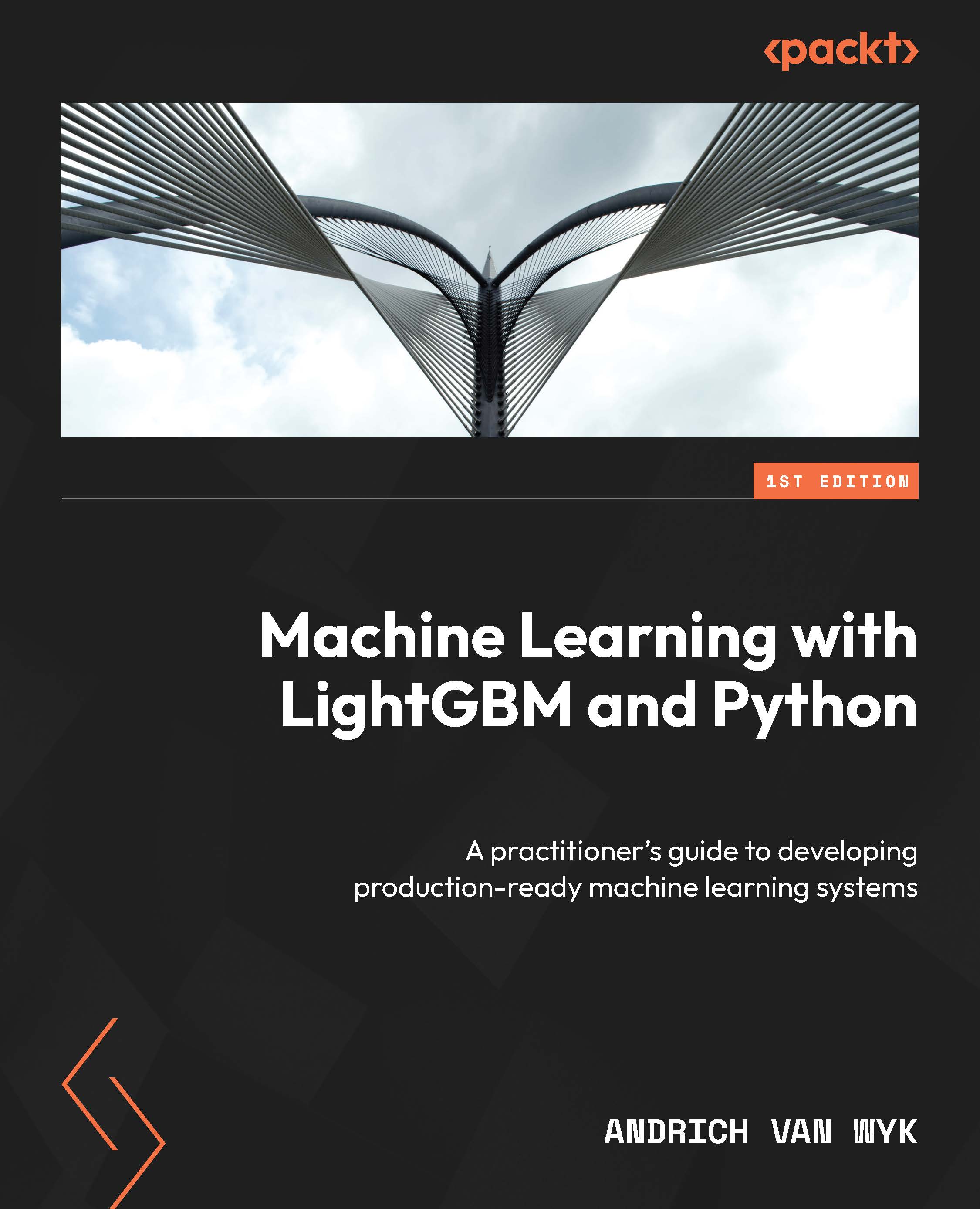
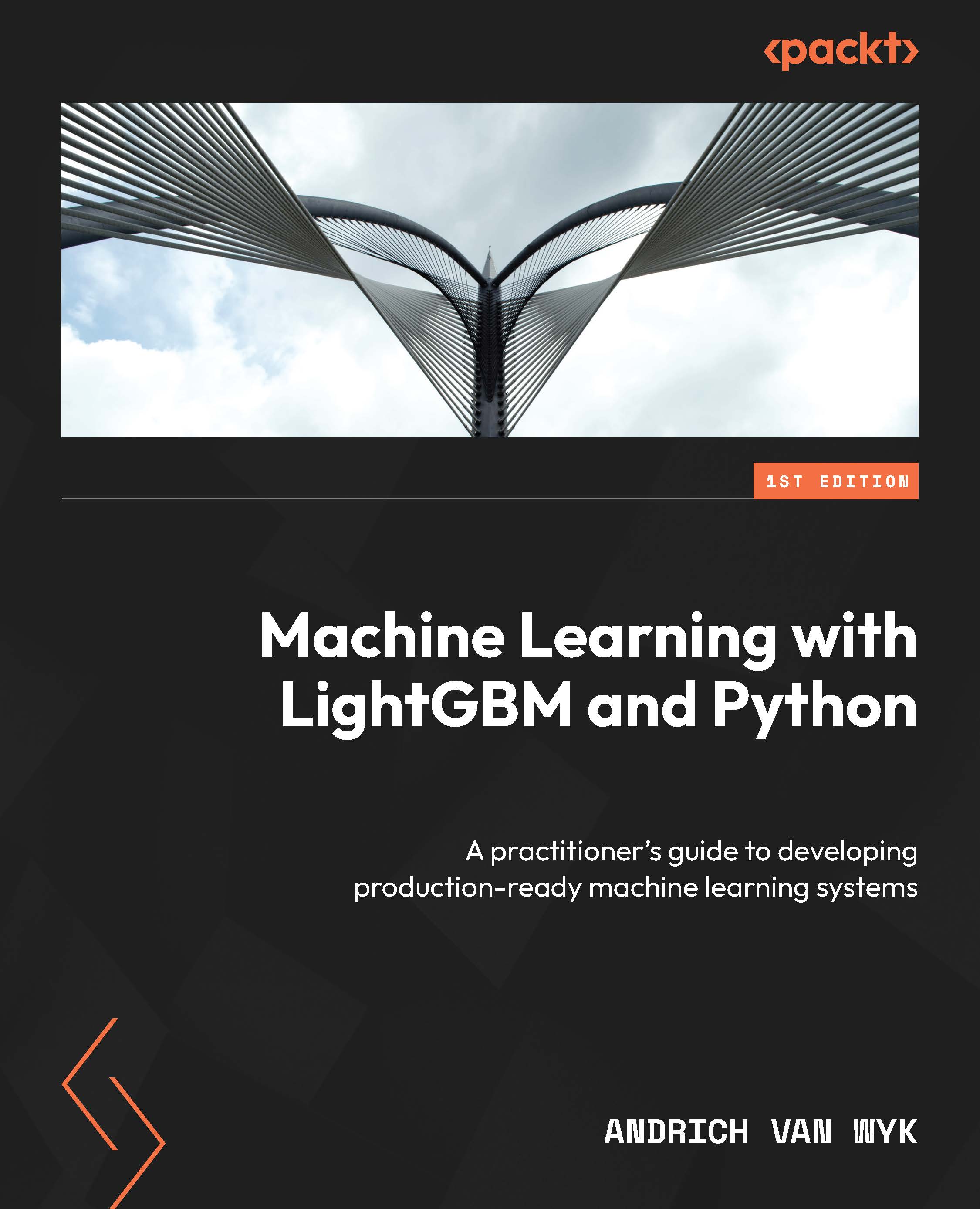
 Free Chapter
Free Chapter
