Overview of this book
Snowflake is a unique cloud-based data warehousing platform built from scratch to perform data management on the cloud. This book introduces you to Snowflake's unique architecture, which places it at the forefront of cloud data warehouses.
You'll explore the compute model available with Snowflake, and find out how Snowflake allows extensive scaling through the virtual warehouses. You will then learn how to configure a virtual warehouse for optimizing cost and performance. Moving on, you'll get to grips with the data ecosystem and discover how Snowflake integrates with other technologies for staging and loading data.
As you progress through the chapters, you will leverage Snowflake's capabilities to process a series of SQL statements using tasks to build data pipelines and find out how you can create modern data solutions and pipelines designed to provide high performance and scalability. You will also get to grips with creating role hierarchies, adding custom roles, and setting default roles for users before covering advanced topics such as data sharing, cloning, and performance optimization.
By the end of this Snowflake book, you will be well-versed in Snowflake's architecture for building modern analytical solutions and understand best practices for solving commonly faced problems using practical recipes.
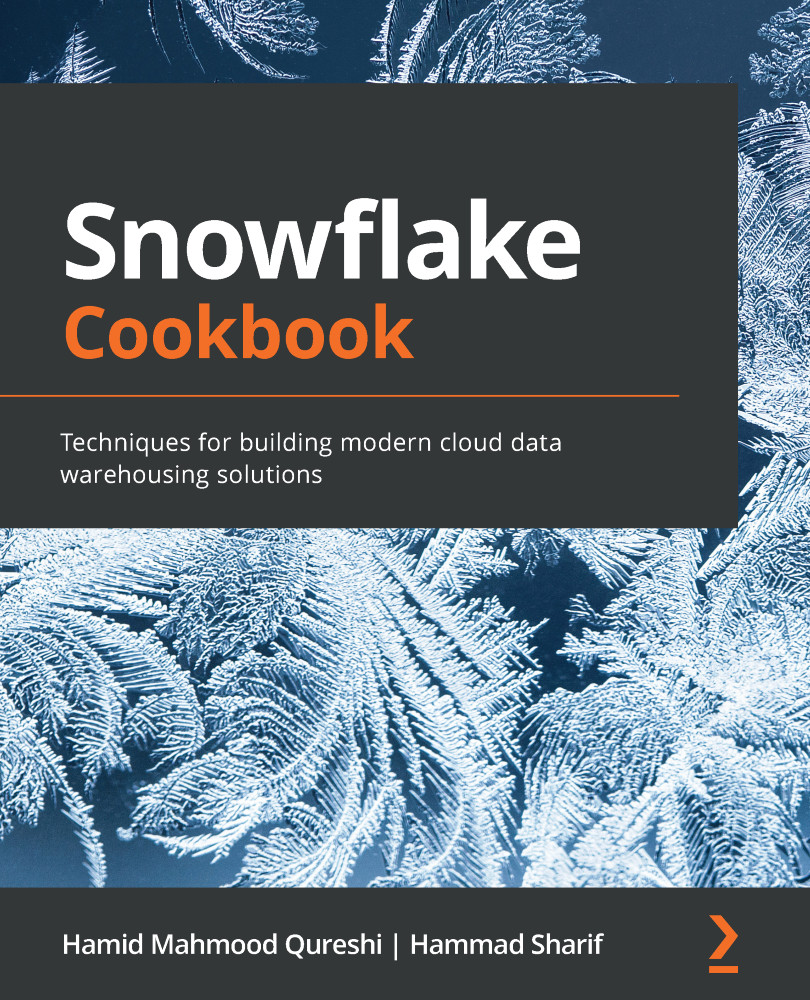
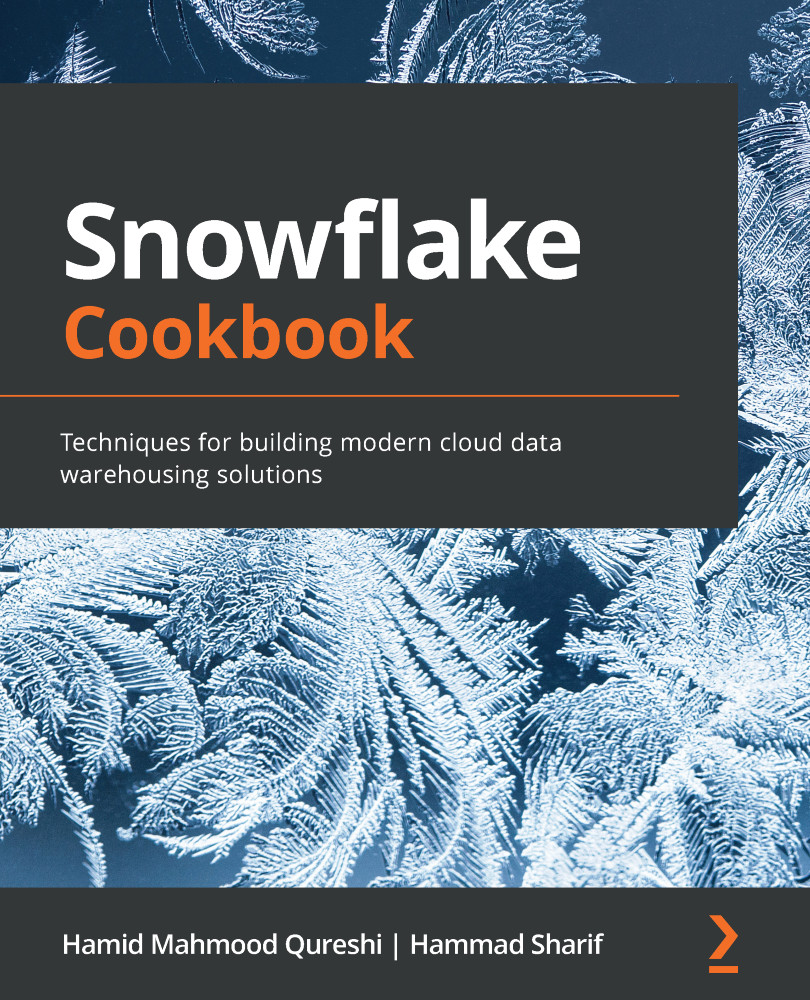
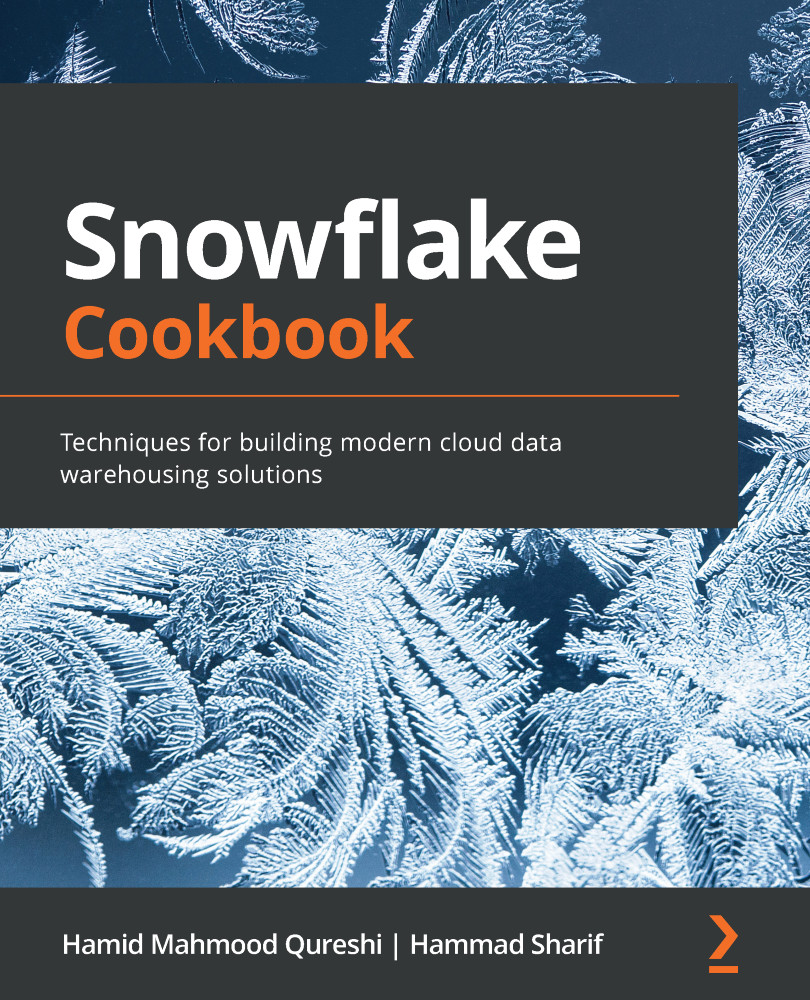
 Free Chapter
Free Chapter
