-
Book Overview & Buying
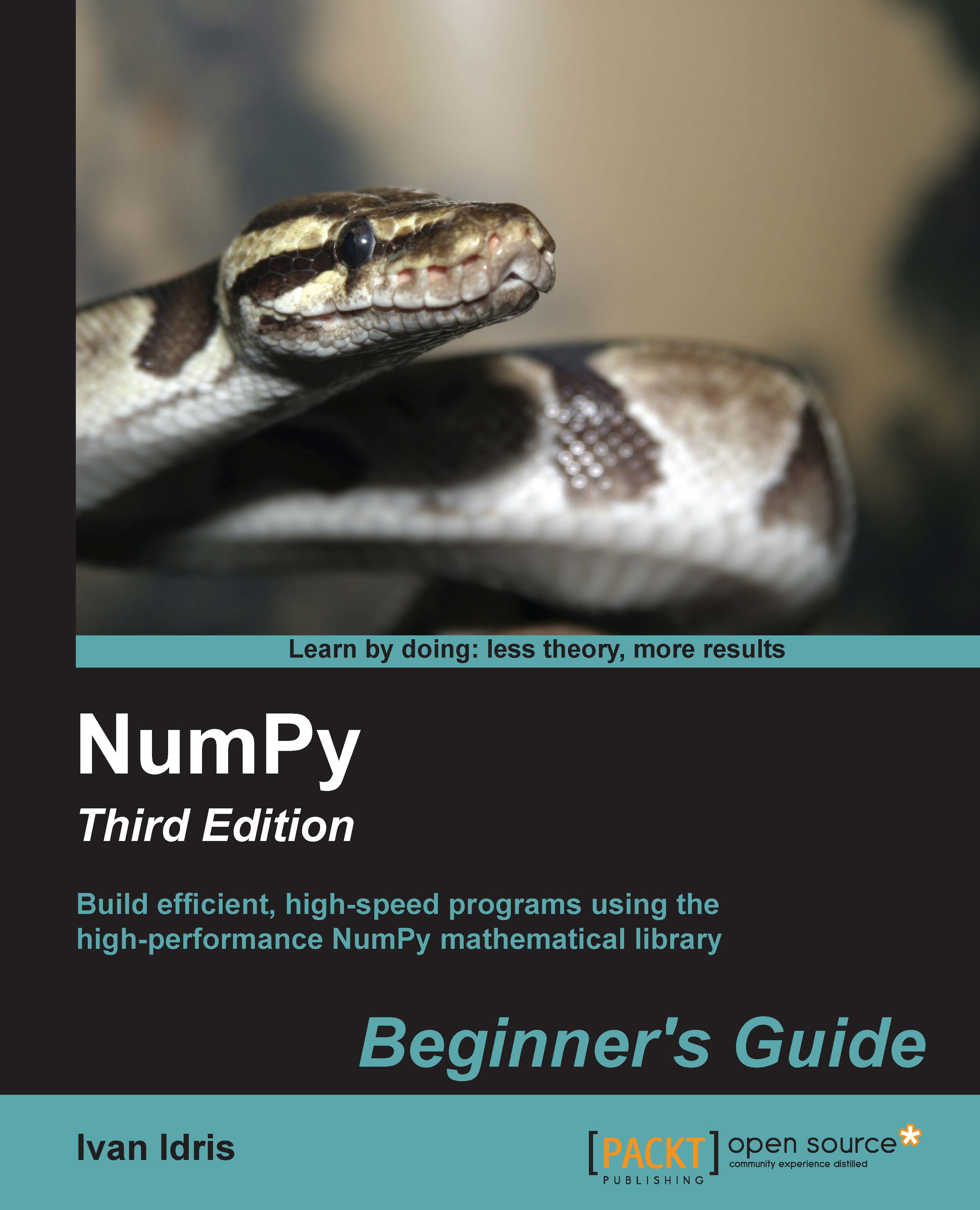
-
Table Of Contents
-
Feedback & Rating
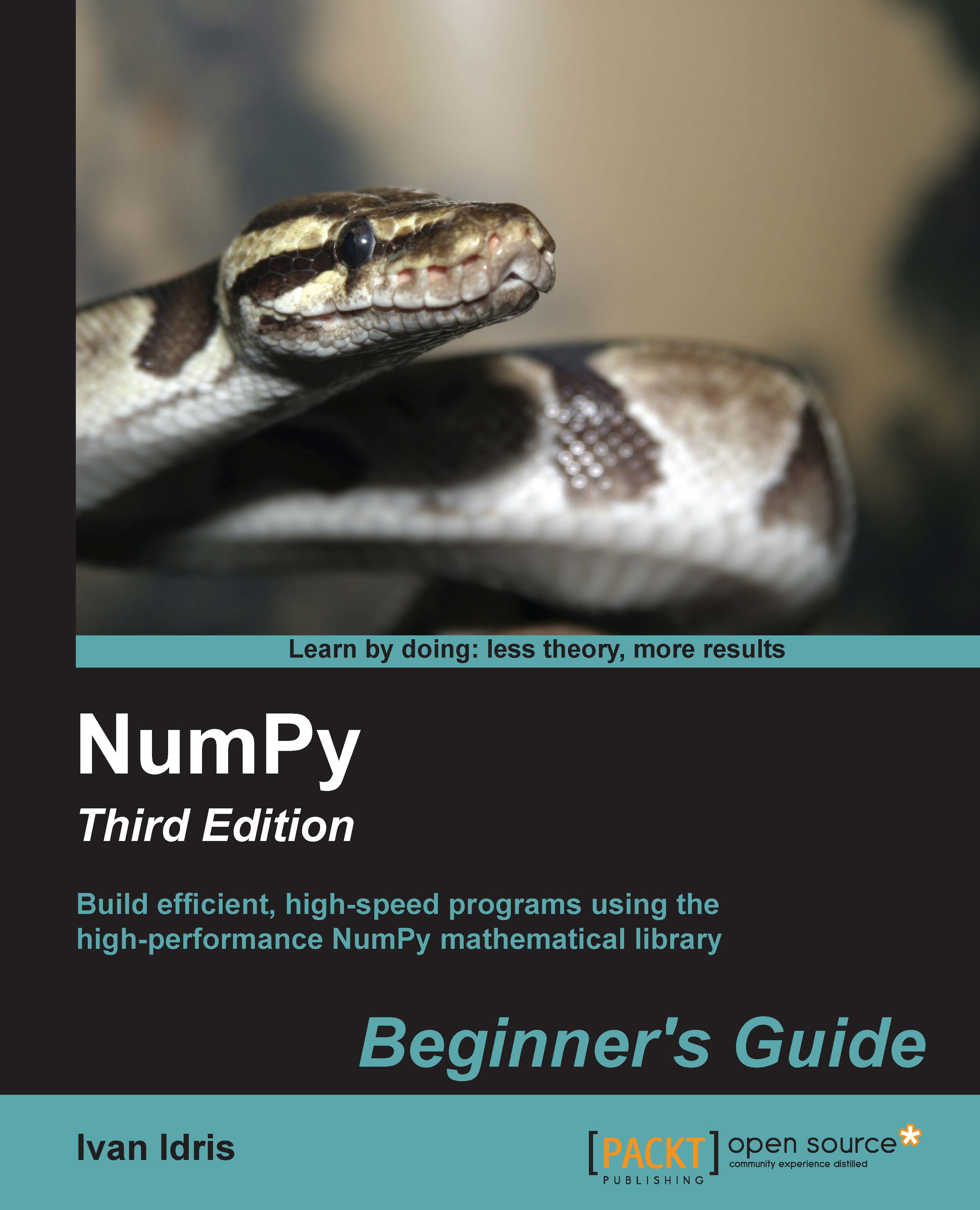
Numpy Beginner's Guide (Update)
By :
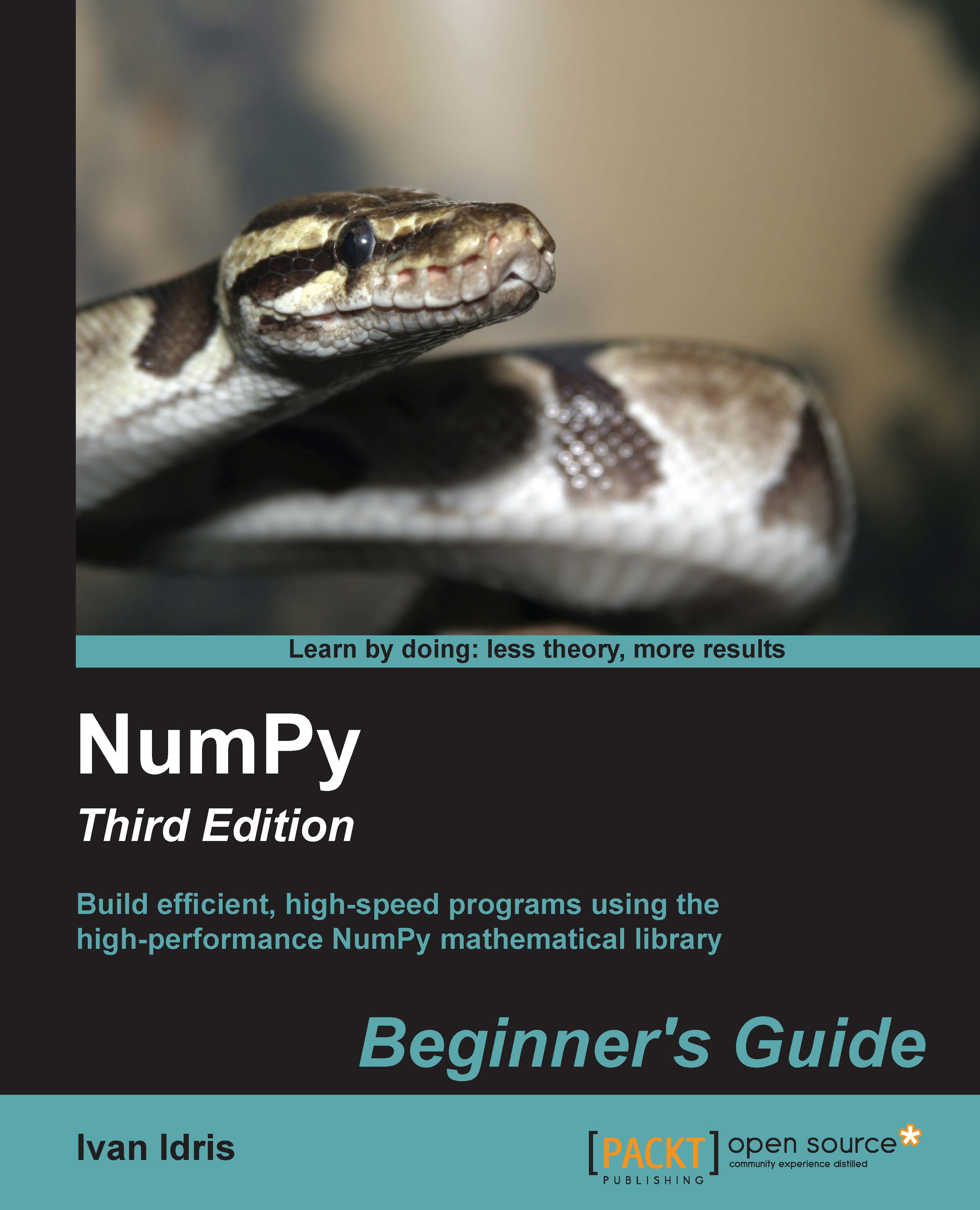
Numpy Beginner's Guide (Update)
By:
Overview of this book
This book is for the scientists, engineers, programmers, or analysts looking for a high-quality, open source mathematical library. Knowledge of Python is assumed. Also, some affinity, or at least interest, in mathematics and statistics is required. However, I have provided brief explanations and pointers to learning resources.
Table of Contents (16 chapters)
Preface
 Free Chapter
Free Chapter
1. NumPy Quick Start
2. Beginning with NumPy Fundamentals
3. Getting Familiar with Commonly Used Functions
4. Convenience Functions for Your Convenience
5. Working with Matrices and ufuncs
6. Moving Further with NumPy Modules
7. Peeking into Special Routines
8. Assuring Quality with Testing
9. Plotting with matplotlib
10. When NumPy Is Not Enough – SciPy and Beyond
11. Playing with Pygame
A. Pop Quiz Answers
B. Additional Online Resources
C. NumPy Functions' References
Index
Customer Reviews
