Chapter 1, Meeting SAP Lumira, talks about SAP Lumira, a powerful data discovery tool for end users. In this chapter, you will learn about SAP Lumira and the different data discovery processes, in addition to the SAP Lumira interface. It also teaches you how to deploy SAP Lumira on your computer. It also provides real-world examples, which will help you to learn the essentials of SAP Lumira.
Chapter 2, Connecting to Data Sources, explains the various data sources that hold valuable data. It provides information on the different kinds of data sources you can discover and how to use them with SAP Lumira data connectors.
Chapter 3, Preparing Data, takes you through the various techniques of data preparation, such as cleaning, filtering, formatting, enriching, and merging.
Chapter 4, Visualizing Data and Telling Stories with It, tells you how to discover data and create amazing visualizations based on your data. It teaches you how to tell a story with your data so that it is clear and interesting for everyone. SAP Lumira provides you the opportunity to build an infographic based on your data. It allows you to share data visualization, datasets, and data stories through various channels easily.
Chapter 5, Rocking Your Data in the Sky - SAP Lumira Cloud, gives you information about SAP Lumira Cloud. The leaders of the IT industry build clouds and move their applications to the cloud, which gives fantastic flexibility and performance. SAP Lumira isn't an exception. This chapter takes a look at SAP Lumira Cloud and explores the basic functionality of the cloud solution.
Chapter 6, Administrating and Customizing SAP Lumira, provides information about the management of SAP Lumira. SAP Lumira provides you the opportunity to extend the rich functionality of a tool using the customization of an SDK. It teaches you how to create a custom data visualization and acquire basic knowledge about the SAP Lumira SDK.
Chapter 7, Connecting to SAP BusinessObjects BI Platform and SAP HANA, extends the SAP BIP functionality with rich data visualization and the discovery functionality of SAP Lumira. It also teaches you how to use SAP HANA as a data source for data visualization and learn some useful techniques about how to handle it with extremely large datasets of SAP HANA.
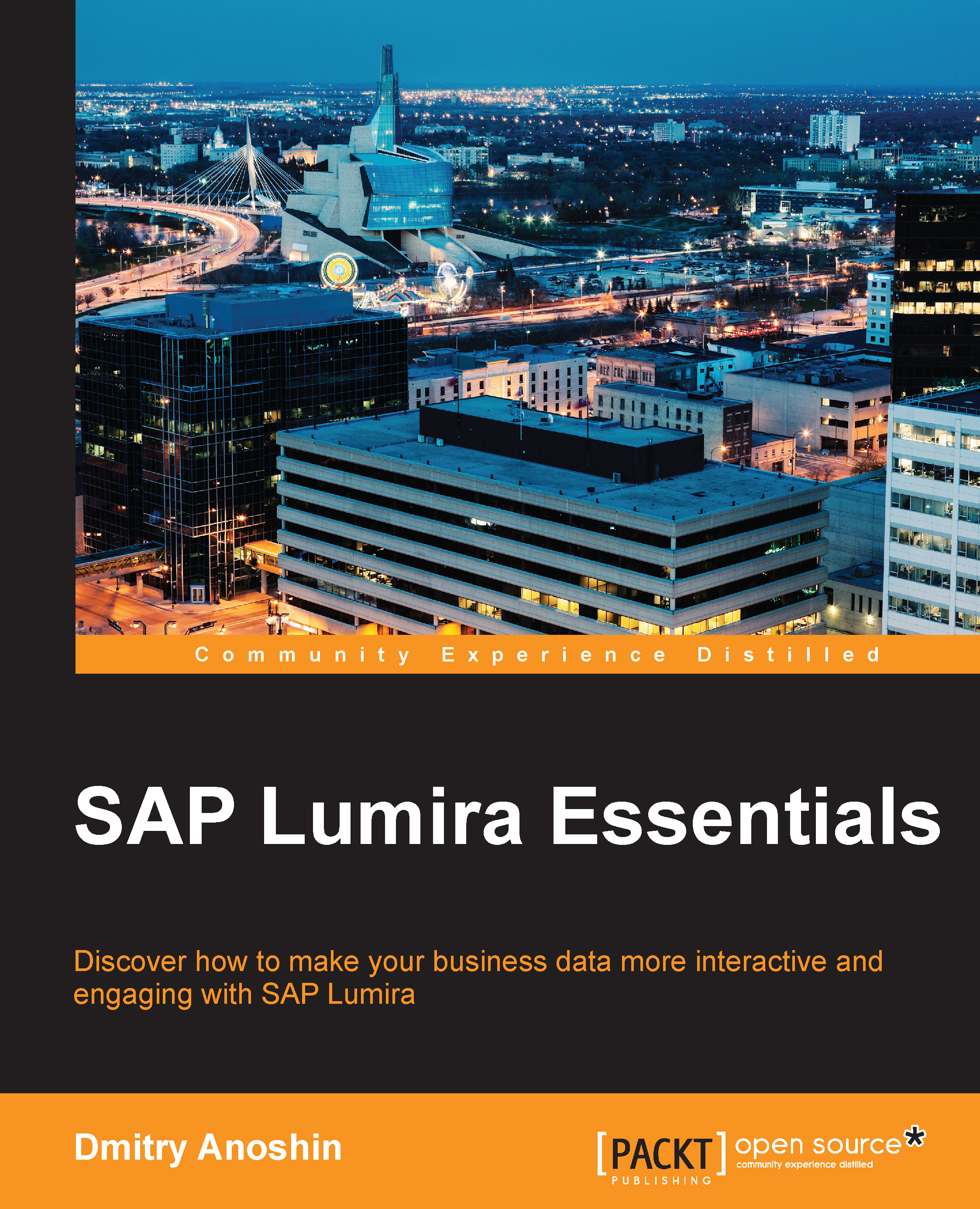
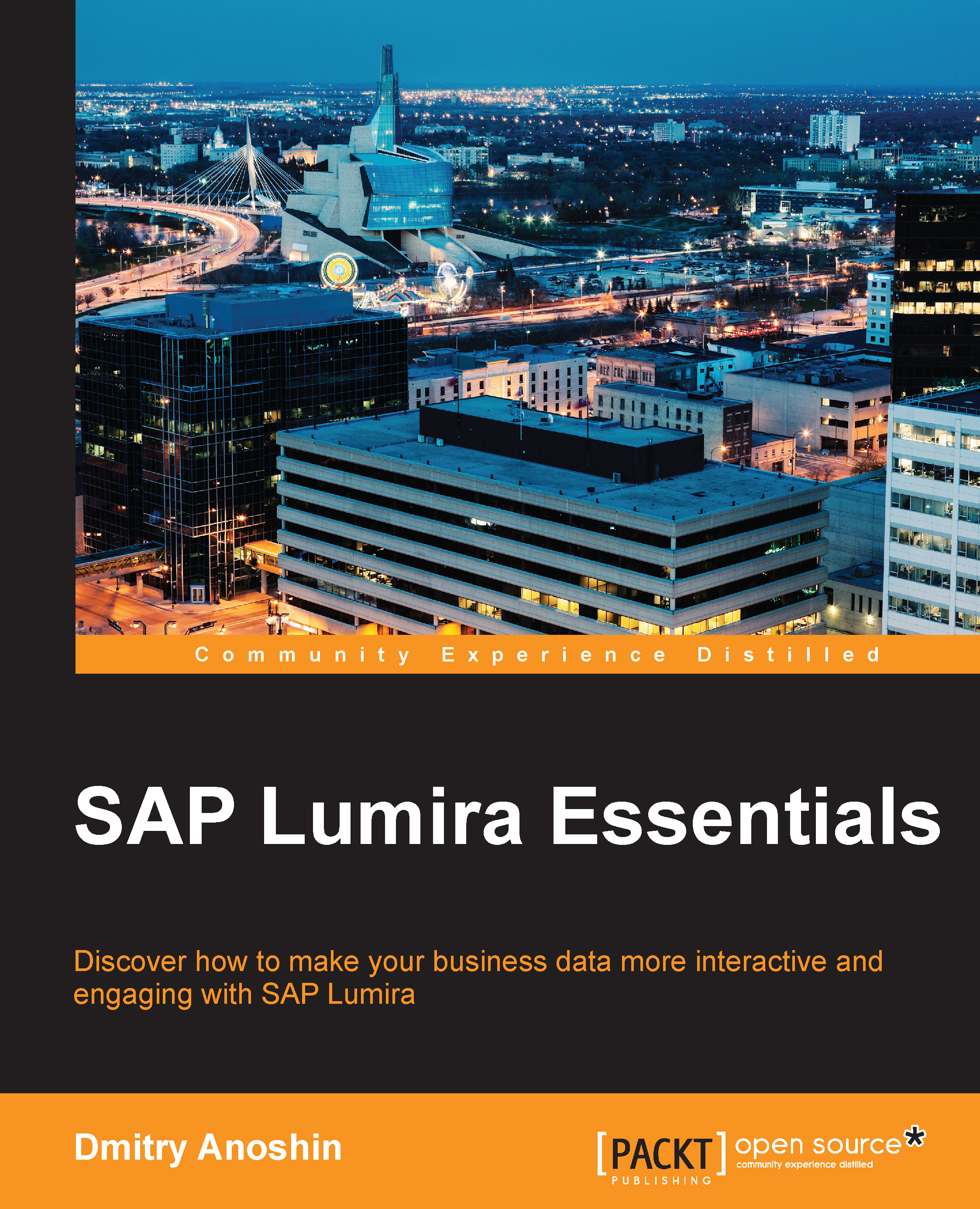
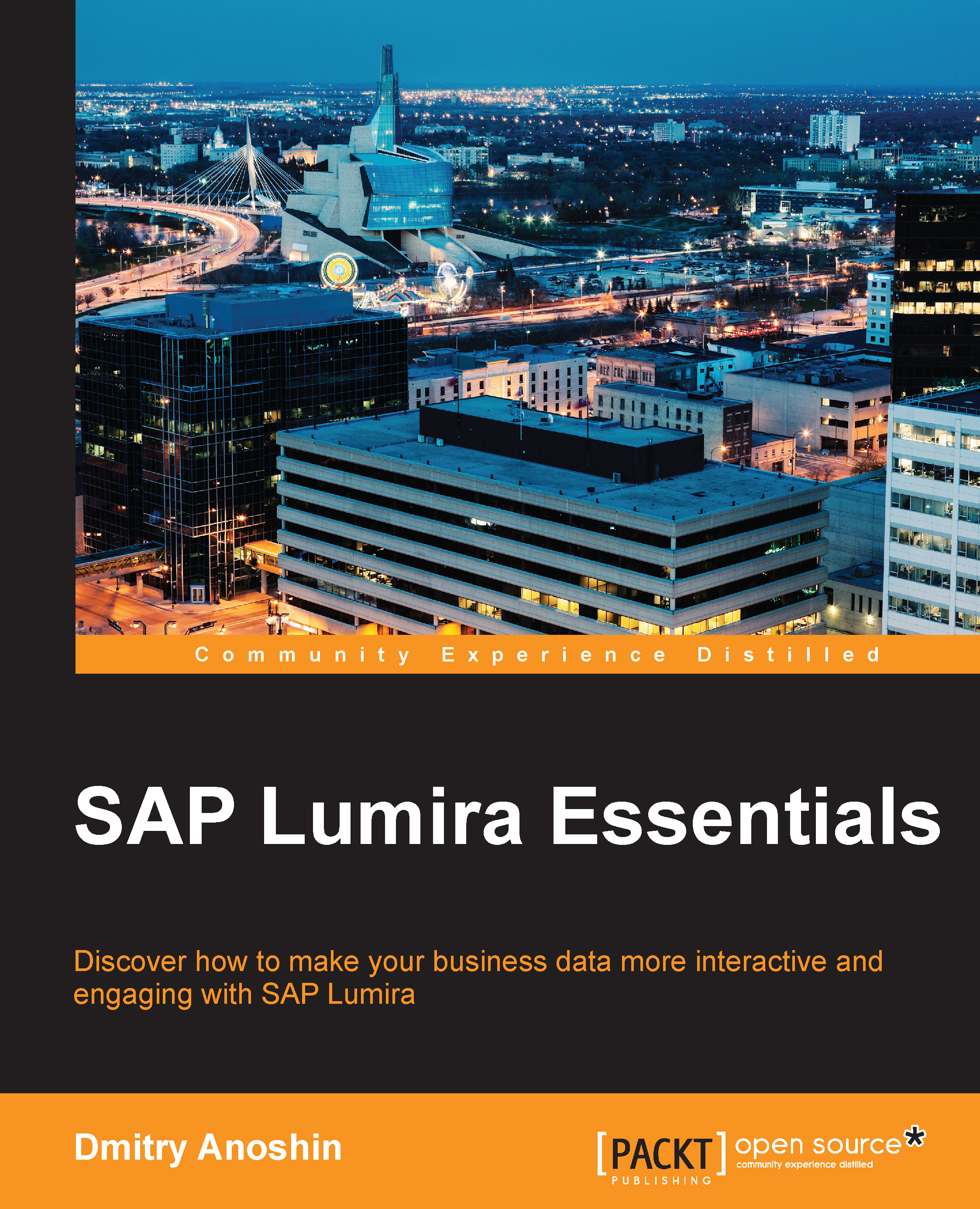
 Free Chapter
Free Chapter
