Starting from this point, we will focus on learning SAP Lumira. First of all, we need to understand what SAP Lumira is exactly.
SAP Lumira is a family of data discovery tools which give us an opportunity to create amazing visualizations or even tell fantastic stories based on our big or small data. We can connect most of the popular data sources, such as Relational Database Management Systems (RDBMSs), flat files, excel spreadsheets or SAP applications. We are able to create datasets with measures, dimensions, hierarchies, or variables. In addition, Lumira allows us to prepare, edit, and clean our data before it is processed.
SAP Lumira offers us a huge arsenal of graphical charts and tables to visualize our data. In addition, we can create data stories or even infographics based on our data by grouping charts, single cells, or tables together on boards to create presentation- style dashboards. Moreover, we can add images or text in order to add details.
The following are the three main products in the Lumira family offered by SAP:
- SAP Lumira Desktop
- SAP Lumira Server
- SAP Lumira Cloud
Lumira Desktop can be either a personal edition or a standard edition. Both of them give you the opportunity to analyse data on your local machine. You can even share your visualizations or insights via PDF or XLS.
Lumira Server is also in two variations—Edge and Server. As you know, SAP BusinessObjects also has two types of license for the same software, Edge and Enterprise, and they differ only in terms of the number of users and the type of license. The Edge version is smaller; for example, it can cover the needs of a team or even the whole department.
Lumira Cloud is
Software as a Service (SaaS). It helps to quickly visualize large volumes of data without having to sacrifice performance or security. It is especially designed to speed time to insight. In addition, it saves time and money with flexible licensing options.
Here is a table which will help you to compare the various versions of SAP Lumira and choose the best one for your purposes:
Tip
The dataset, and its charts, that you create in SAP Lumira Desktop are saved in documents with the file format .lums. This is a document that contains a zipped archive with the data source connection information, the data definition and data, and the visualizations.
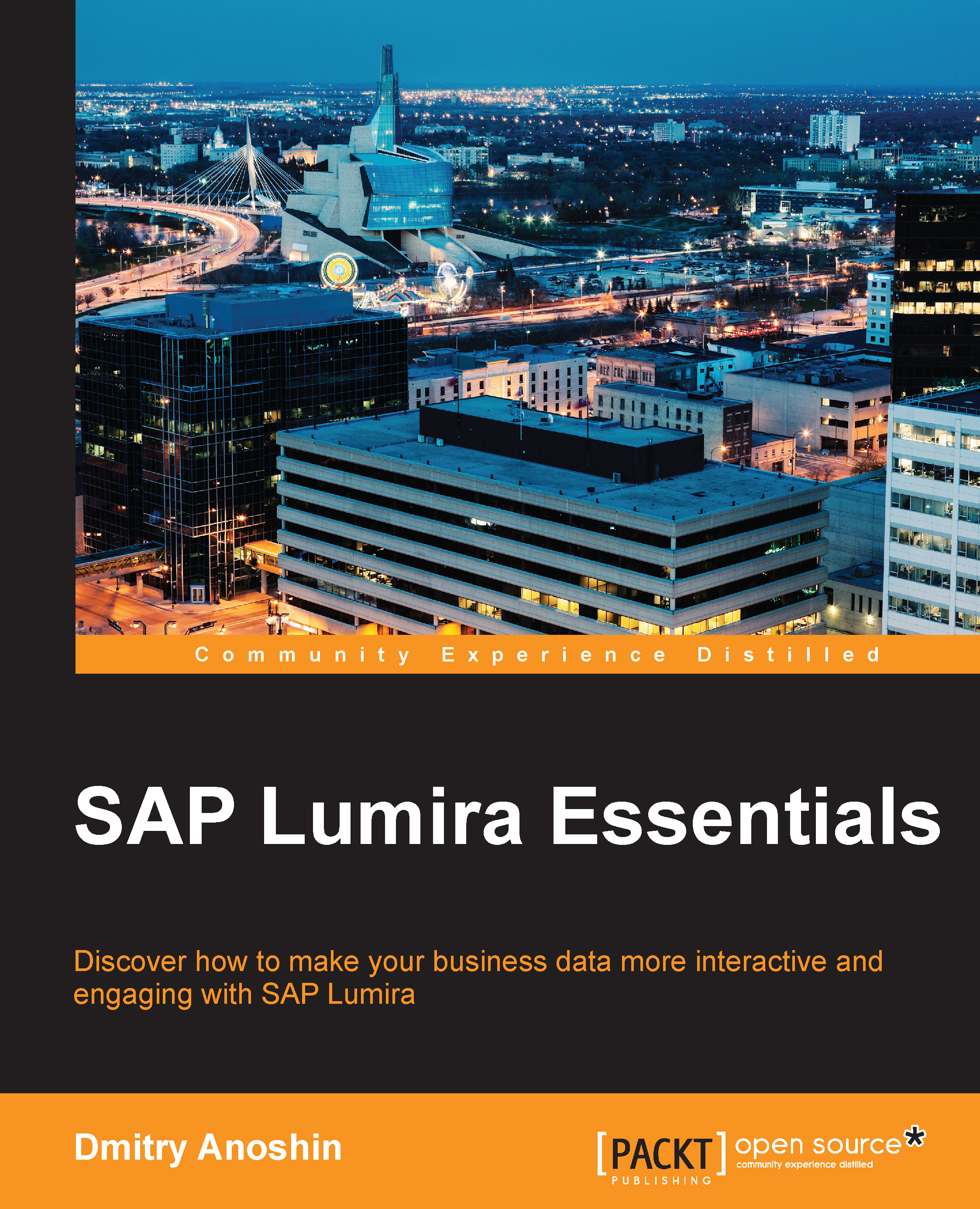
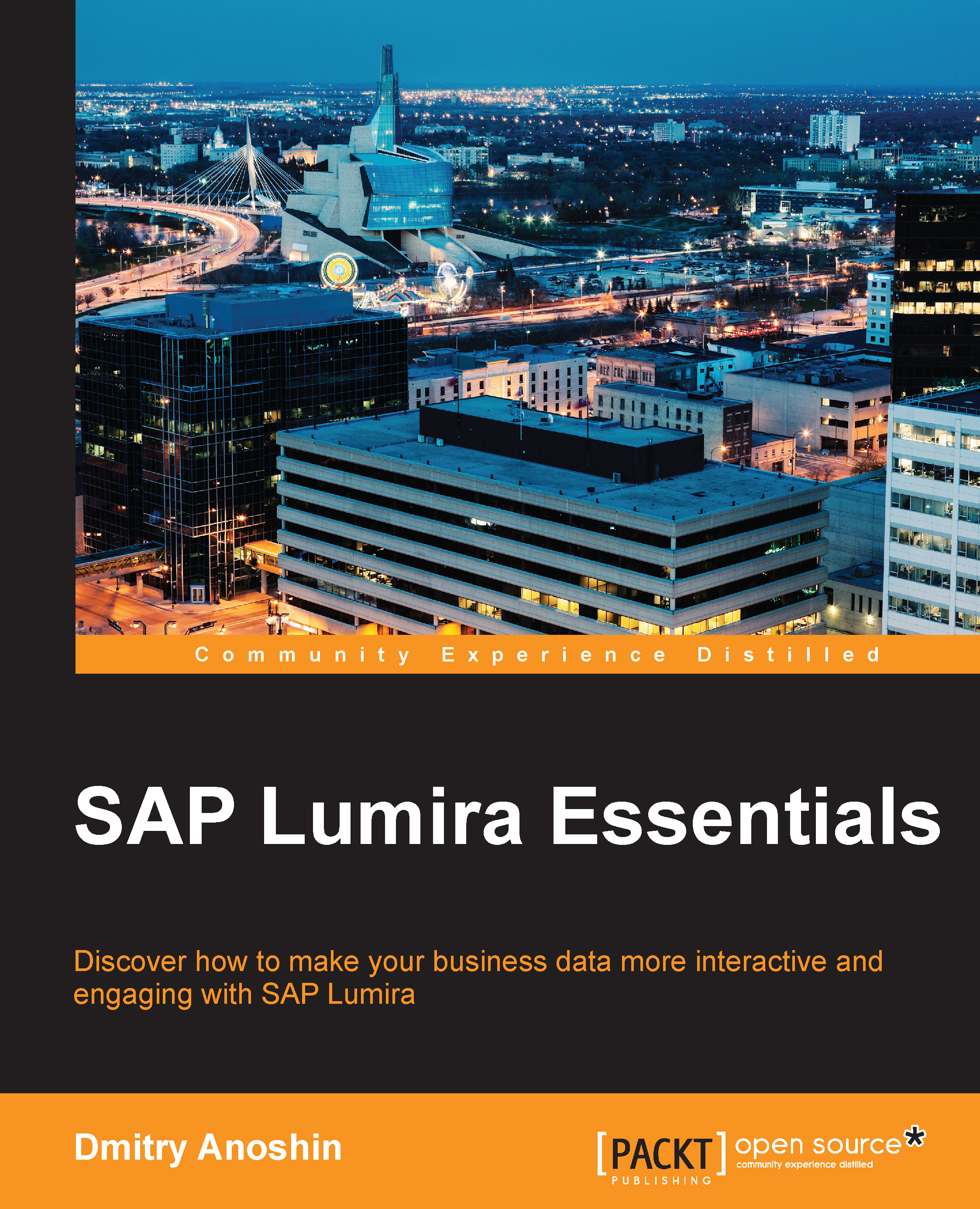
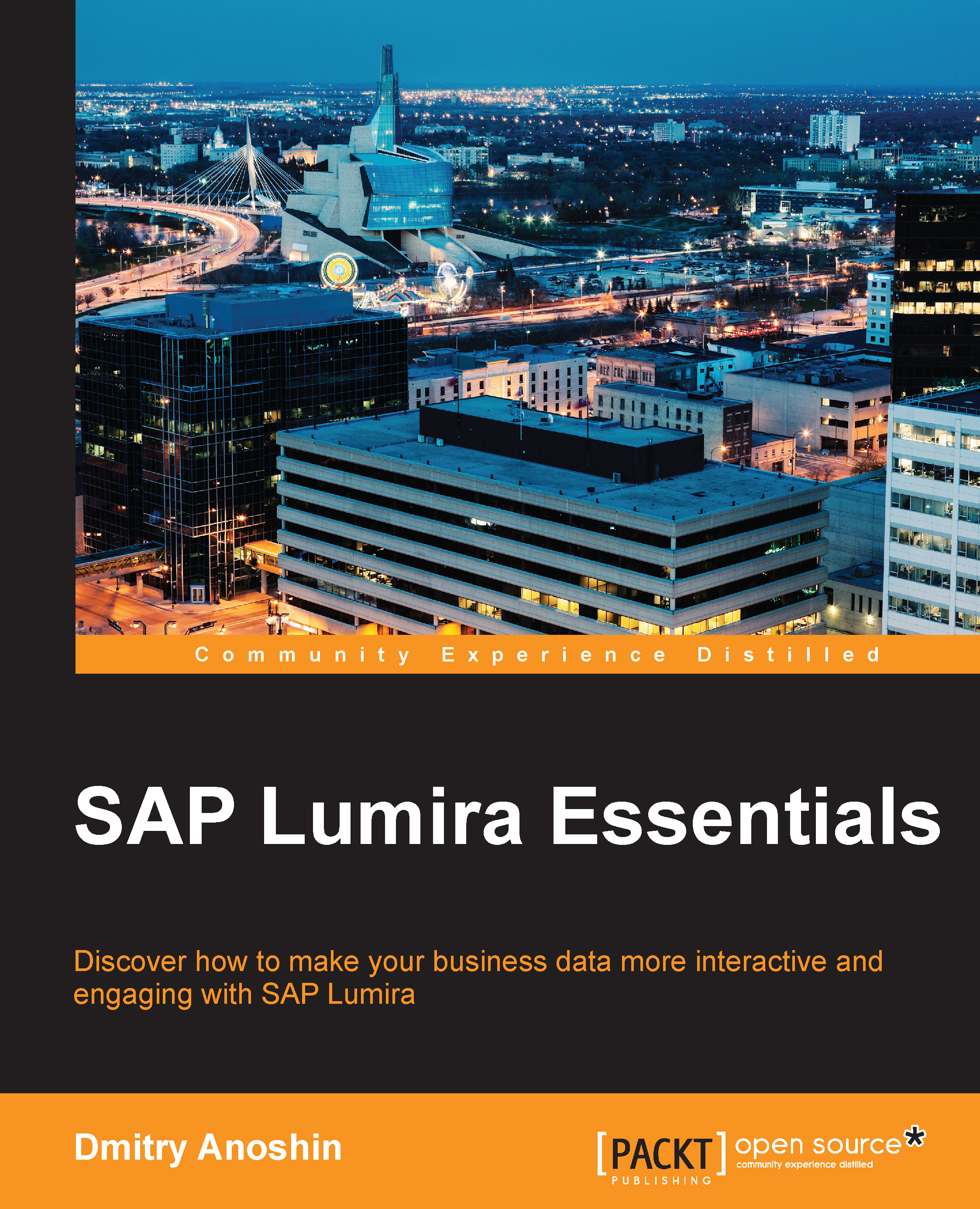
 Free Chapter
Free Chapter
