SAP Lumira, as with other SAP products, is an enterprise solution. Despite the fact that it offers us a free personal edition of the software, this is not enough for all the capabilities which we want to learn. For example, we want to connect SAP BusinessObjects and SAP HANA, and we want to access databases because in real life most data is based in databases or in SAP applications.
We have several ways to get all capabilities of SAP Lumira:
The first two points are self explanatory, but I would like to elaborate a bit on the third. Every quarter, SAP offers their customers temporary keys for most of the SAP Products, such as SAP BusinessObjects, SAP Data Services, and so on. It is funny, but many enterprise companies run their business based on these trial keys. It is forbidden to do it, so be careful because SAP can visit you with an audit at any time. But for home use it is fine.
In order to download temporary keys, as well as other SAP Software, you need S-user. This is an account for the SAP portal. You can ask for access to the SAP portal through your SAP manager, if your company runs SAP, or you can try asking the guys on the SAP forum.
Tip
SAP S User ID is a unique number that SAP uses for identification of people on its web portals and databases. For example, you need an S User ID in order to access the SAP support portal or register for SAP certification. In this way, the S User ID is very similar to forms of authentication used by other large IT companies.
If you are a happy guy who has an S-user ID, I will show you how to download your bundle of trial keys:
- Go to http://service.sap.com/support and log in to the portal using your S-user ID and password.
- On the Home Page you will find the menu:
- Help & Support: Here, you can search SAP notes about various errors or software issues. In addition, you can create a new ticket for the SAP support team; this is only available, if your company bought SAP support.
- Software Downloads: This allows you you to search for SAP software and download it. In addition, you can find updates and service packs.
- Keys & Requests: This is our menu, where we can find temporary keys.
- Release & Upgrade Info: This is where you can find useful information about new versions of products.
All other menus are not that useful and we can miss them.
- Click on Keys & Requests.
- In the new window find Temporary key and click on it.
- It will open a new window, and ask you to log in again. Keep calm, this is SAP.
- Finally, it gives you the list of keys in PDF format.
- Open the file and find the Lumira key in Section 1. Copy it.
- Open the SAP Lumira application and go to Help->Enter Code. Paste the code.
We have activated SAP Lumira, and we are ready to explore the data and learn SAP Lumira. But, before we start, we should meet with one fake ecommerce retailer.
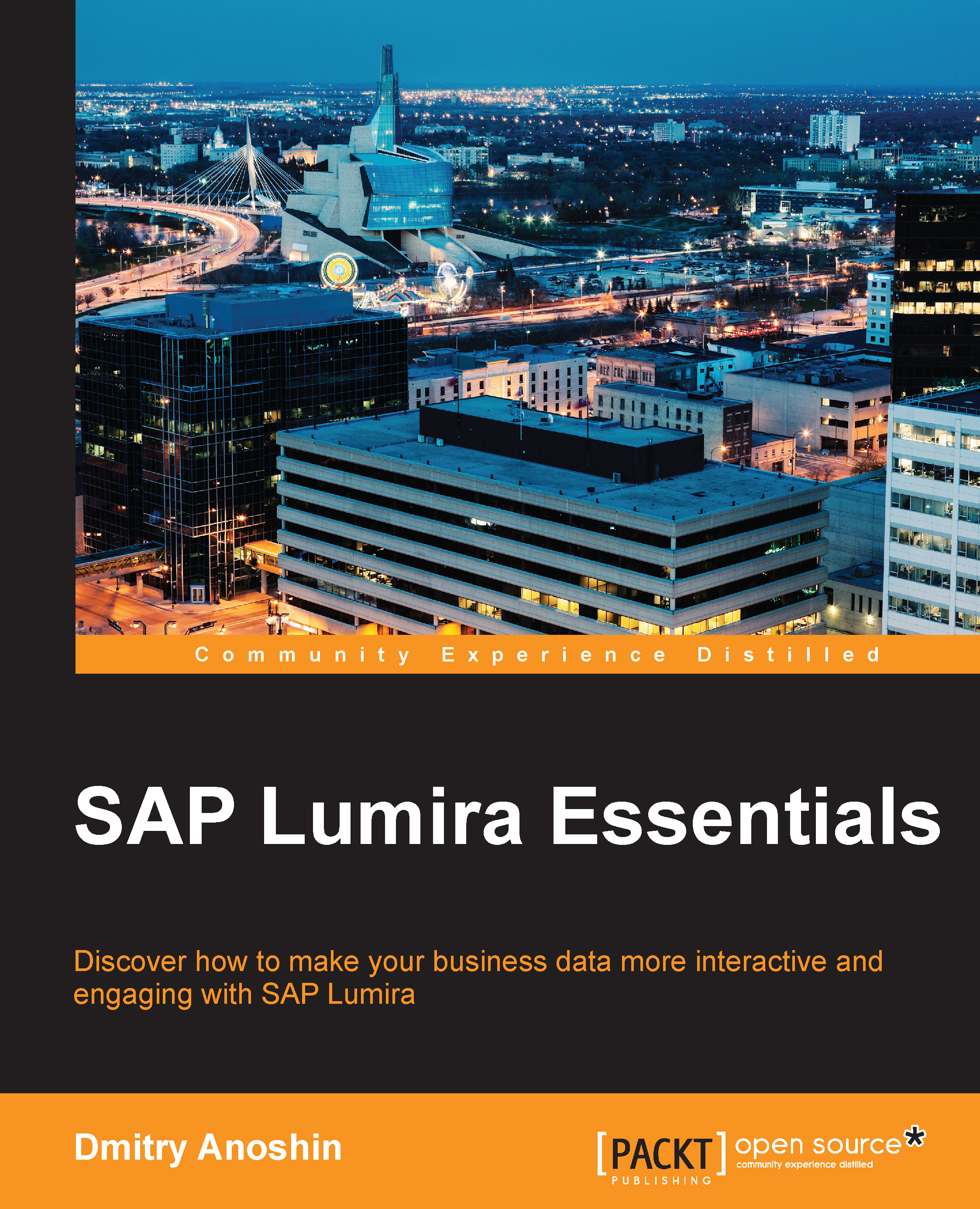
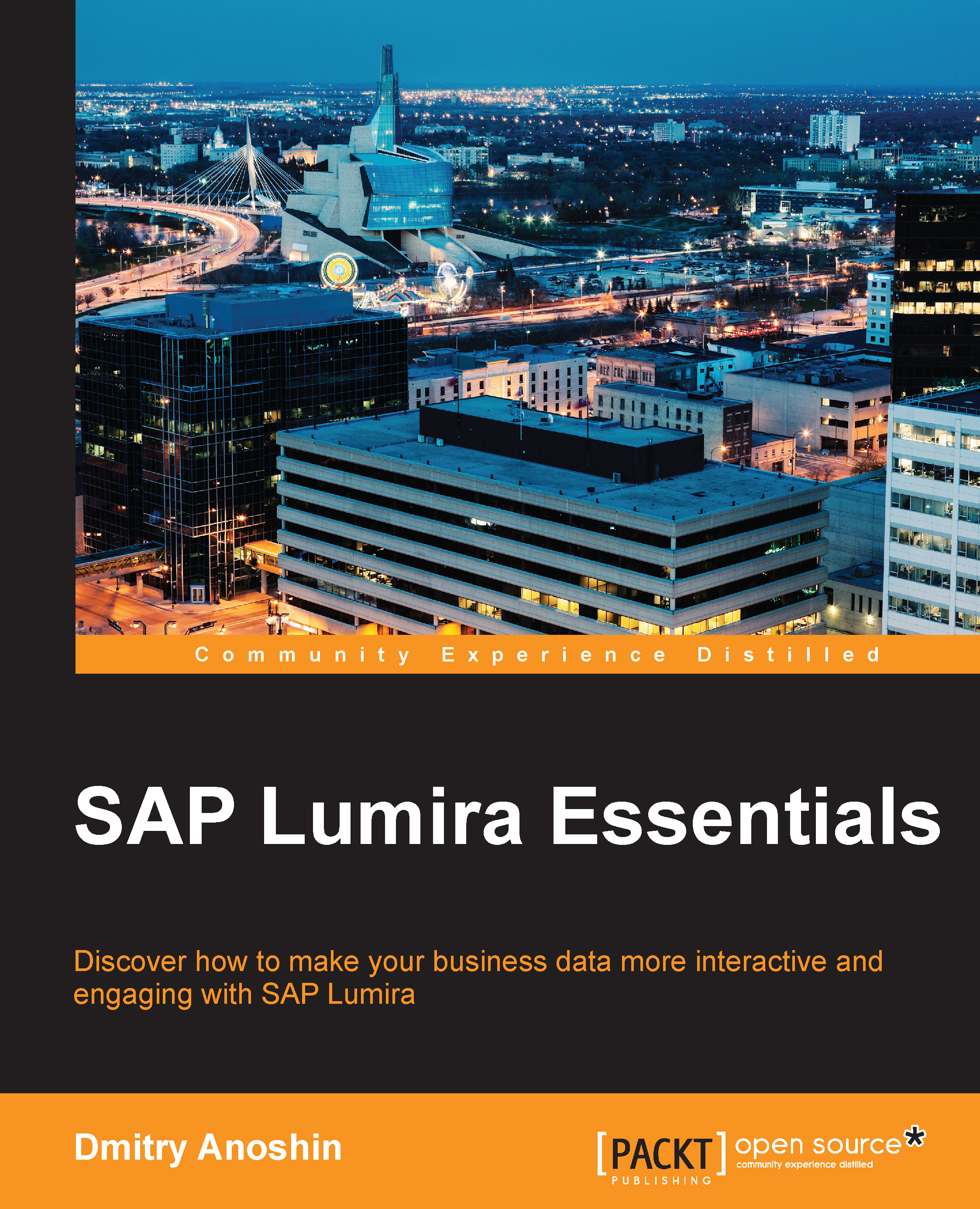
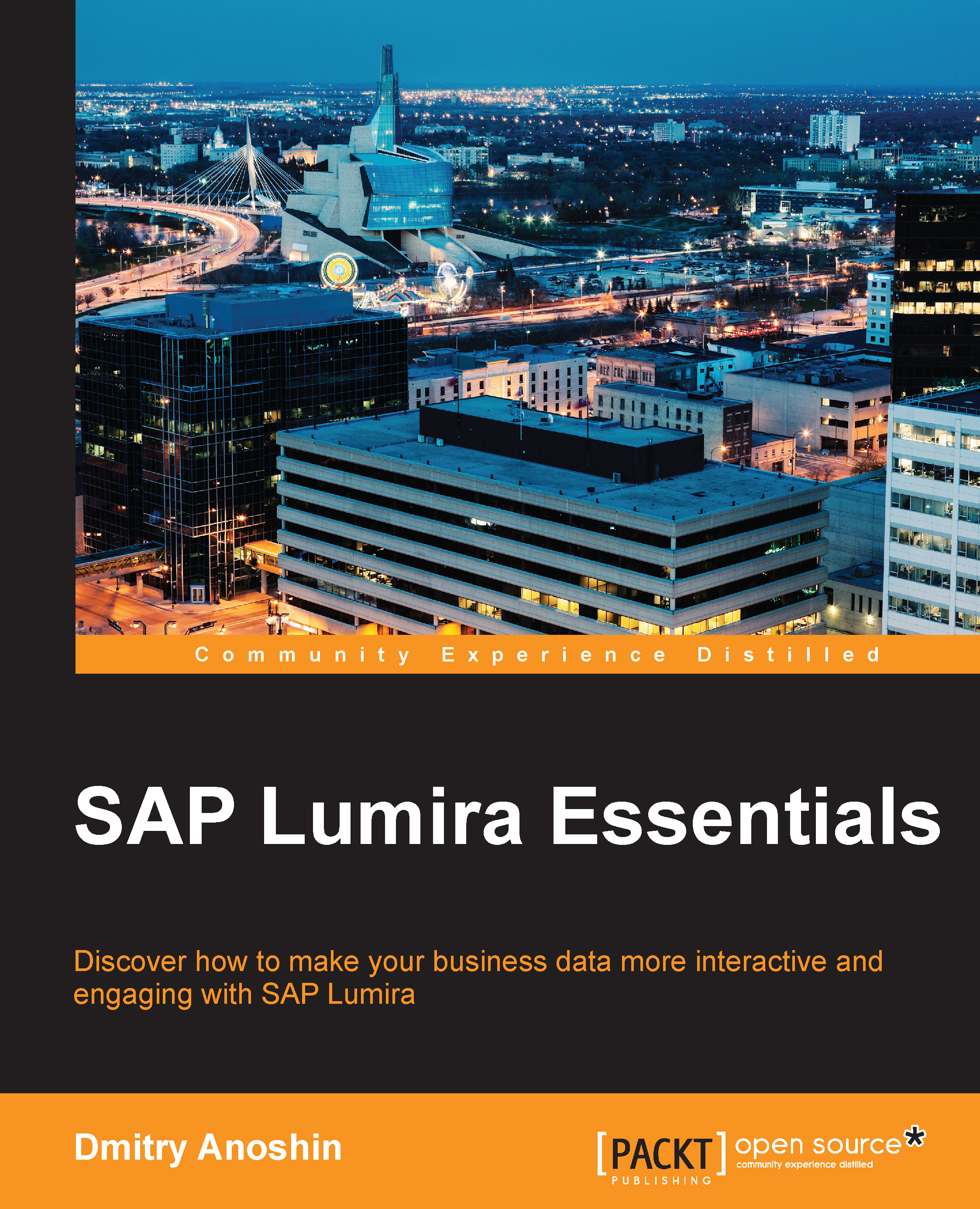
 Free Chapter
Free Chapter


