The human eye is sensitive to certain wavelengths of electromagnetic radiation. We call these wavelengths "visible light", "colors", or sometimes just "light". However, our definition of "visible light" is anthropocentric as different animals see different wavelengths. For example, bees are blind to red light, but can see ultraviolet light (which is invisible to humans). Moreover, machines can assemble human-viewable images based on almost any stimulus, such as light, radiation, sound, or magnetism. To broaden our horizons, let's consider eight kinds of electromagnetic radiation and their common sources. Here is the list, in order of decreasing wavelength:
- Radio waves radiate from certain astronomical objects and from lightning. They are also generated by wireless electronics (radio, Wi-Fi, Bluetooth, and so on).
- Microwaves radiated from the Big Bang and are present throughout the Universe as background radiation. They are also generated by microwave ovens.
- Far infrared (FIR) light is an invisible glow from warm or hot things such as warm-blooded animals and hot-water pipes.
- Near infrared (NIR) light radiates brightly from our sun, from flames, and from metal that is red-hot or nearly red-hot. However, it is a relatively weak component in commonplace electric lighting. Leaves and other vegetation brightly reflect NIR light. Skin and certain fabrics are slightly transparent to NIR.
- Visible light radiates brightly from our sun and from commonplace electric light sources. Visible light includes the colors red, orange, yellow, green, blue, and violet (in order of decreasing wavelength).
- Ultraviolet (UV) light, too, is abundant in sunlight. On a sunny day, UV light can burn our skin and can become slightly visible to us as a blue-gray haze in the distance. Commonplace, silicate glass is nearly opaque to UV light, so we do not suffer sunburn when we are behind windows (indoors or in a car). For the same reason, UV camera systems rely on lenses made of non-silicate materials such as quartz. Many flowers have UV markings that are visible to insects. Certain bodily fluids such as blood and urine are more opaque to UV than to visible light.
- X-rays radiate from certain astronomical objects such as black holes. On Earth, radon gas, and certain other radioactive elements are natural X-ray sources.
- Gamma rays radiate from nuclear explosions, including supernovae. To lesser extents the sources of gamma rays also include radioactive decay and lightning strikes.
NASA provides the following visualization of the wavelength and temperature associated with each kind of light or radiation:
Passive imaging systems rely on ambient (commonplace) light or radiation sources as described in the preceding list. Active imaging systems include sources of their own so that the light or radiation is structured in more predictable ways. For example, an active night vision scope might use a NIR camera plus a NIR light.
For astronomy, passive imaging is feasible across the entire electromagnetic spectrum; the vast expanse of the Universe is flooded with all kinds of light and radiation from sources old and new. However, for terrestrial (Earth-bound) purposes, passive imaging is mostly limited to the FIR, NIR, visible, and UV ranges. Active imaging is feasible across the entire spectrum, but the practicalities of power consumption, safety, and interference (between our use case and others) limit the extent to which we can flood an environment with excess light and radiation.
Whether active or passive, an imaging system typically uses a lens to bring light or radiation into focus on the surface of the camera's sensor. The lens and its coatings transmit some wavelengths while blocking others. Additional filters may be placed in front of the lens or sensor to block more wavelengths. Finally, the sensor itself exhibits a varying spectral response, meaning that for some wavelengths, the sensor registers a strong (bright) signal, but for other wavelengths, it registers a weak (dim) signal or no signal. Typically, a mass-produced digital sensor responds most strongly to green, followed by red, blue, and NIR. Depending on the use case, such a sensor might be deployed with a filter to block a range of light (whether NIR or visible) and/or a filter to superimpose a pattern of varying colors. The latter filter allows for the capture of multichannel images, such as RGB images, whereas the unfiltered sensor would capture monochrome (gray) images.
The sensor's surface consists of many sensitive points or photosites. These are analogous to pixels in the captured digital image. However, photosites and pixels do not necessarily correspond one-to-one. Depending on the camera system's design and configuration, the signals from several photosites might be blended together to create a neighborhood of multichannel pixels, a brighter pixel, or a less noisy pixel.
Consider the following pair of images. They show a sensor with a Bayer filter, which is a common type of color filter with two green photosites per red or blue photosite. To compute a single RGB pixel, multiple photosite values are blended. The left-hand image is a photo of the filtered sensor under a microscope, while the right-hand image is a cut-away diagram showing the filter and underlying photosites:
Note
The preceding images come from Wikimedia. They are contributed by the users Natural Philo, under the Creative Commons Attribution-Share Alike 3.0 Unported license (left), and Cburnett, under the GNU Free Documentation License (right).
As we see in this example, a simplistic model (an RGB pixel) might hide important details about the way data are captured and stored. To build efficient image pipelines, we need to think about not just pixels, but also channels and macropixels—neighborhoods of pixels that share some channels of data and are captured, stored, and processed in one block. Let's consider three categories of image formats:
- A raw image is a literal representation of the photosites' signals, scaled to some range such as 8, 12, or 16 bits. For photosites in a given row of the sensor, the data are contiguous but for photosites in a given column, they are not.
- A packed image stores each pixel or macropixel contiguously in memory. That is to say, data are ordered according to their neighborhood. This is an efficient format if most of our processing pertains to multiple color components at a time. For a typical color camera, a raw image is not packed because each neighborhood's data are split across multiple rows. Packed color images usually use RGB channels, but alternatively, they may use YUV channels, where Y is brightness (grayscale), U is blueness (versus greenness), and V is redness (also versus greenness).
- A planar image stores each channel contiguously in memory. That is to say, data are ordered according to the color component they represent. This is an efficient format if most of our processing pertains to a single color component at a time. Packed color images usually use YUV channels. Having a Y channel in a planar format is efficient for computer vision because many algorithms are designed to work on grayscale data alone.
An image from a monochrome camera can be efficiently stored and processed in its raw format or (if it must integrate seamlessly into a color imaging pipeline) as the Y plane in a planar YUV format. Later in this chapter, in the sections Supercharging the PlayStation Eye and Supercharging the GS3-U3-23S6M-C and other Point Grey Research cameras, we will discuss code samples that demonstrate efficient handling of various image formats.
Until now, we have covered a brief taxonomy of light, radiation, and color—their sources, their interaction with optics and sensors, and their representation as channels and neighborhoods. Now, let's explore some more dimensions of image capture: time and space.
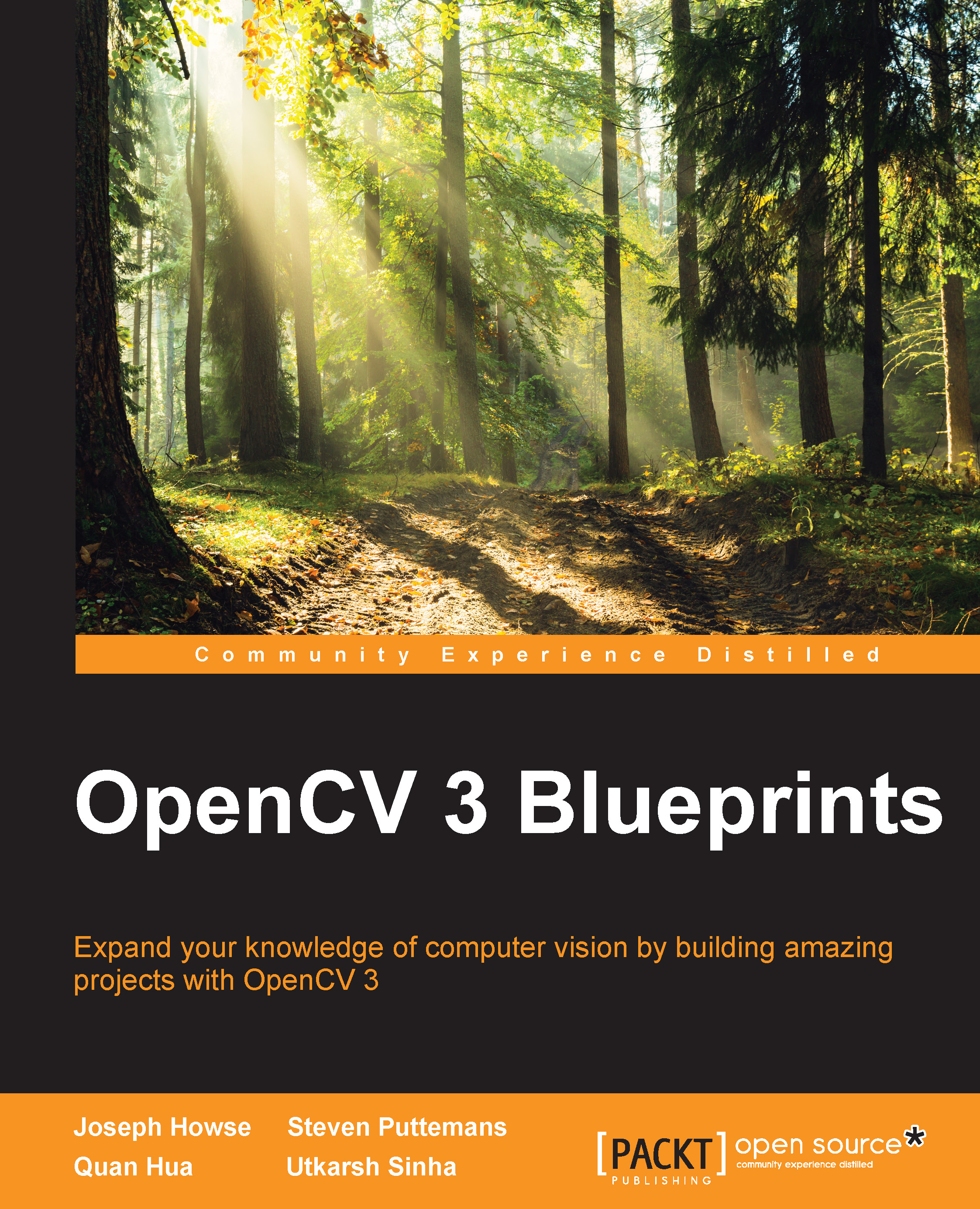
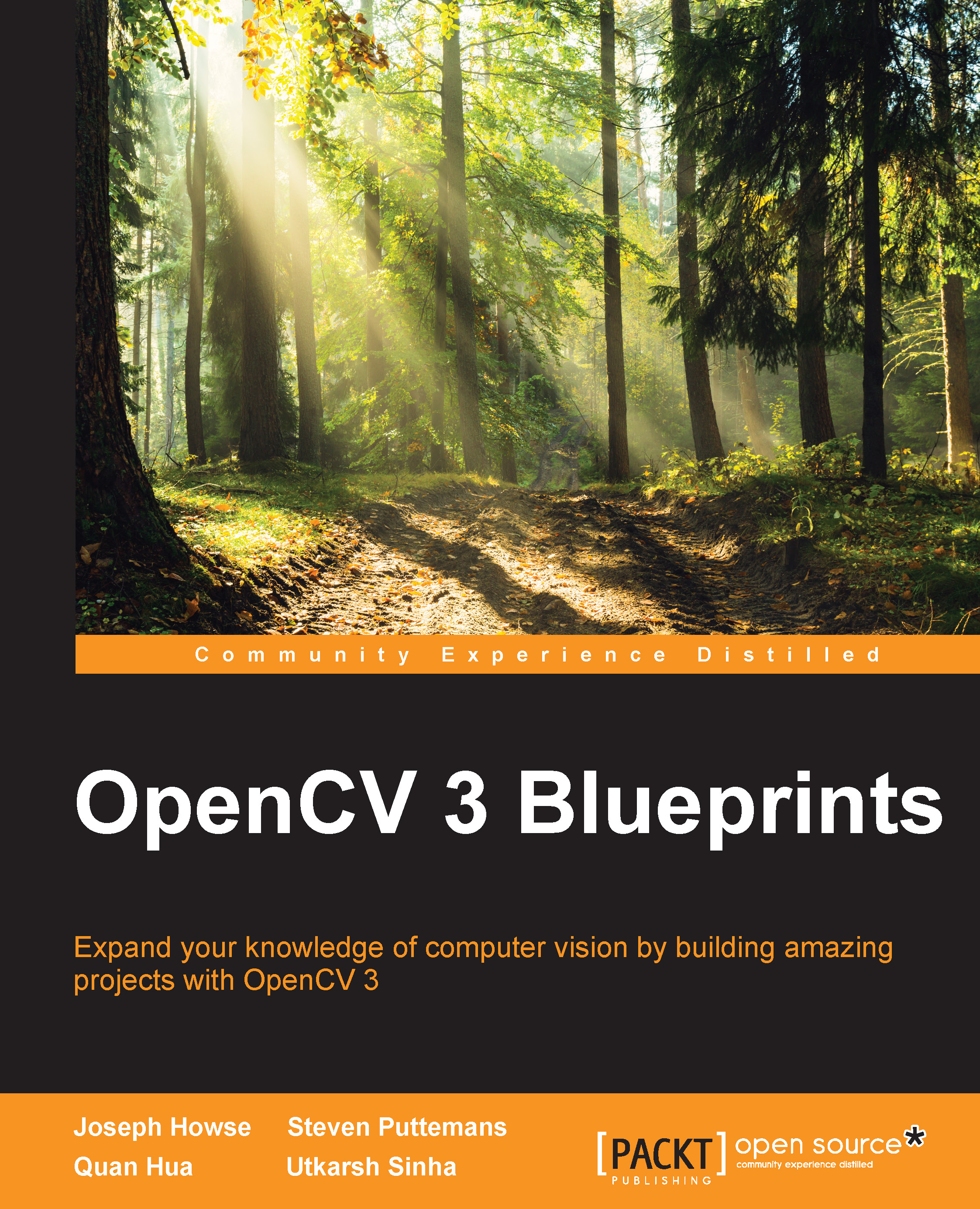
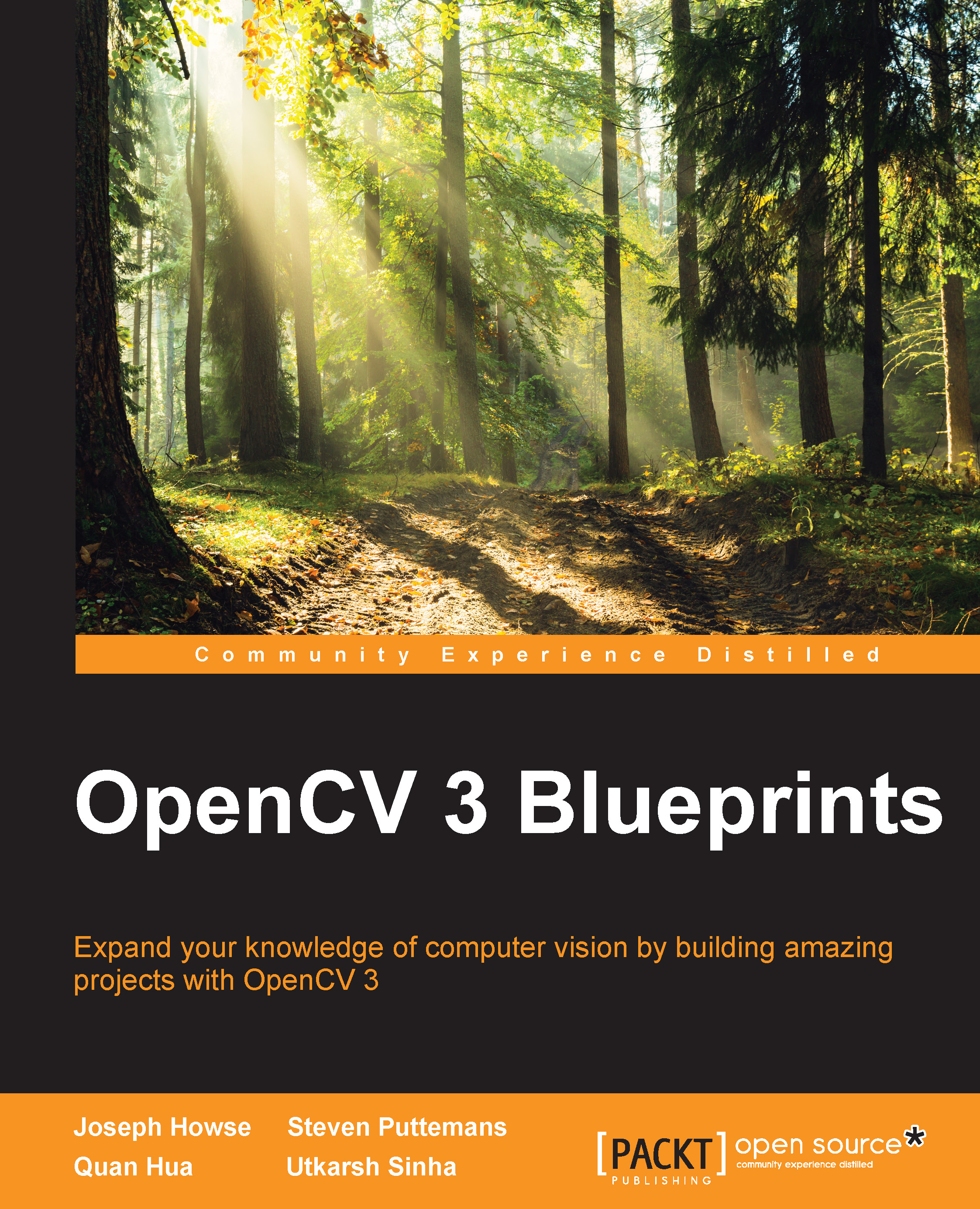
 Free Chapter
Free Chapter


