-
Book Overview & Buying
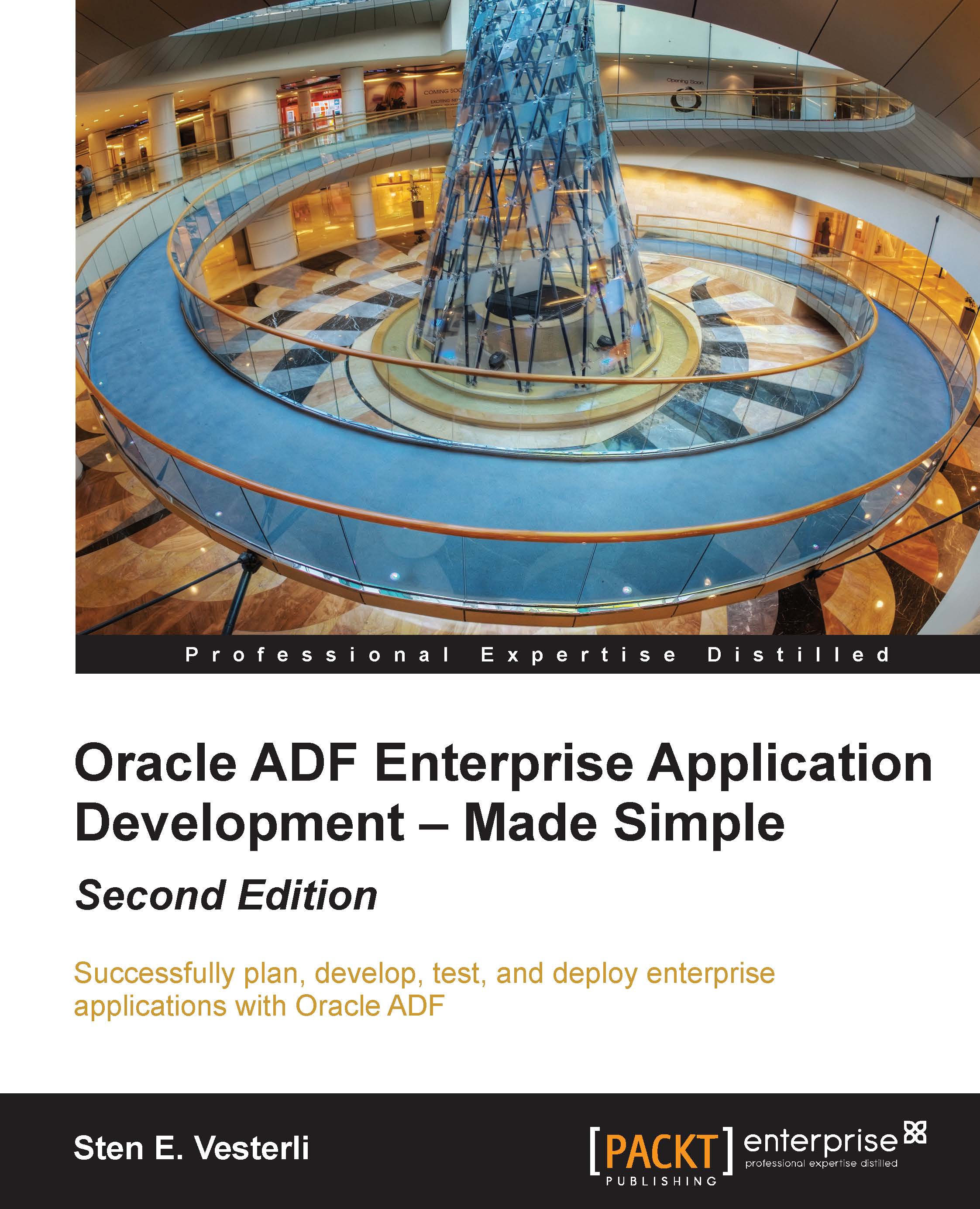
-
Table Of Contents
-
Feedback & Rating
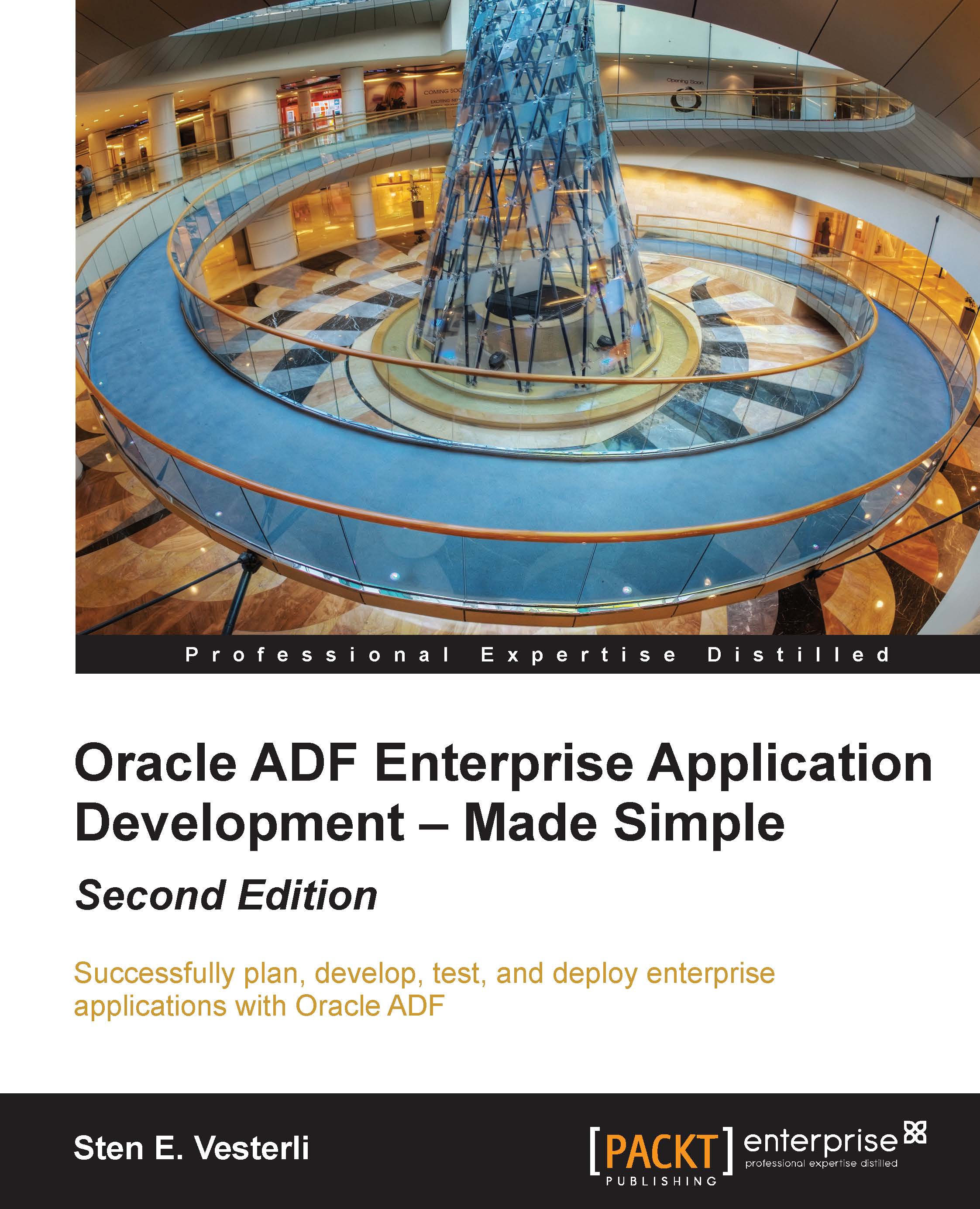
Oracle ADF Enterprise Application Development Made Simple: Second Edition
By :
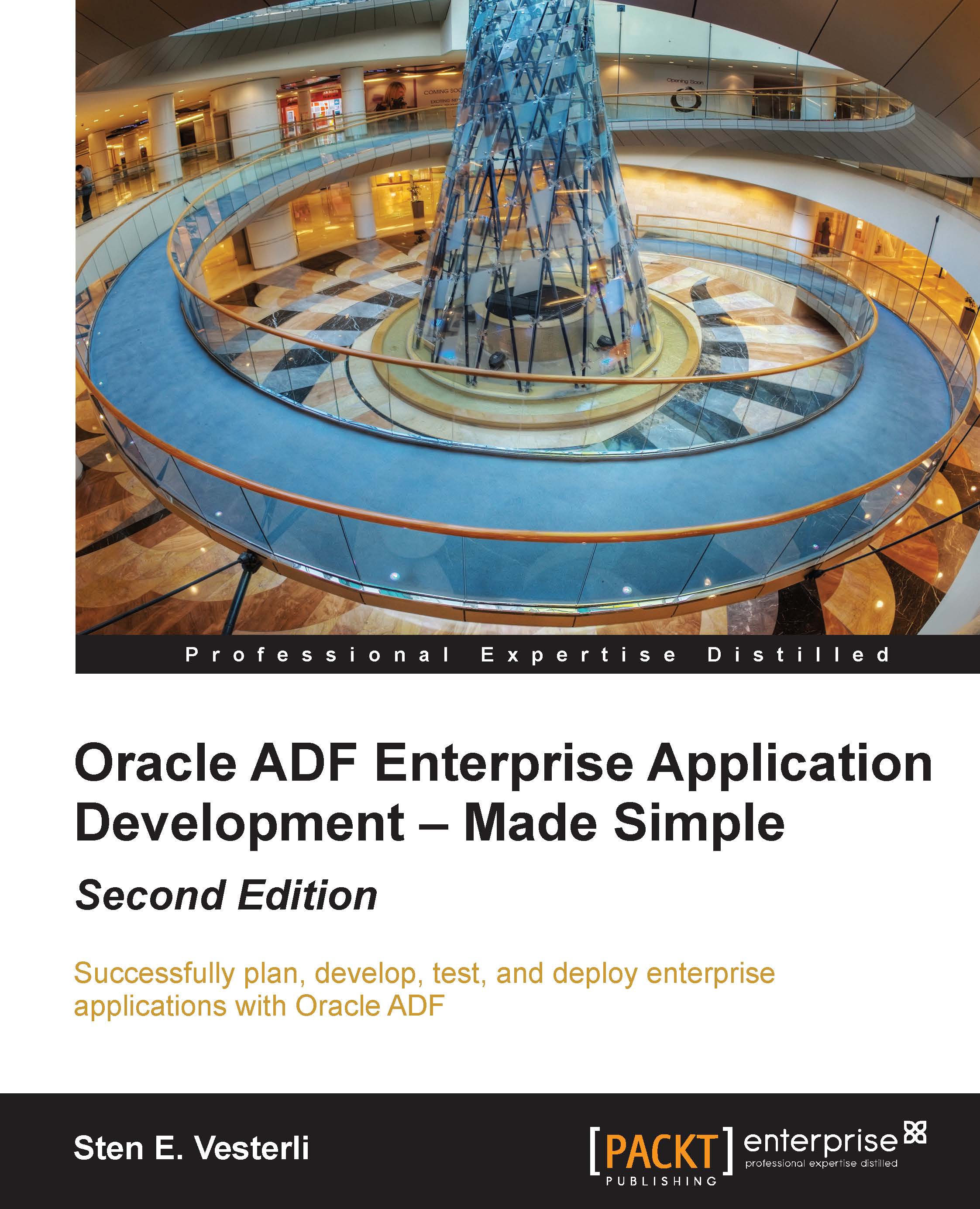
Oracle ADF Enterprise Application Development Made Simple: Second Edition
By:
Overview of this book
 Free Chapter
Free Chapter
