Authentication means knowing your user
A Java EE application server offers an approach to handle security for the applications that run inside it—this is called
container-managed security. This approach offers several types of authentication—for an enterprise ADF application, you will always choose
Form-based authentication. This allows the application to point to a web page (a login form) where the user can enter their username and password. You can design this login page as part of your application so that it looks like the rest of the application.
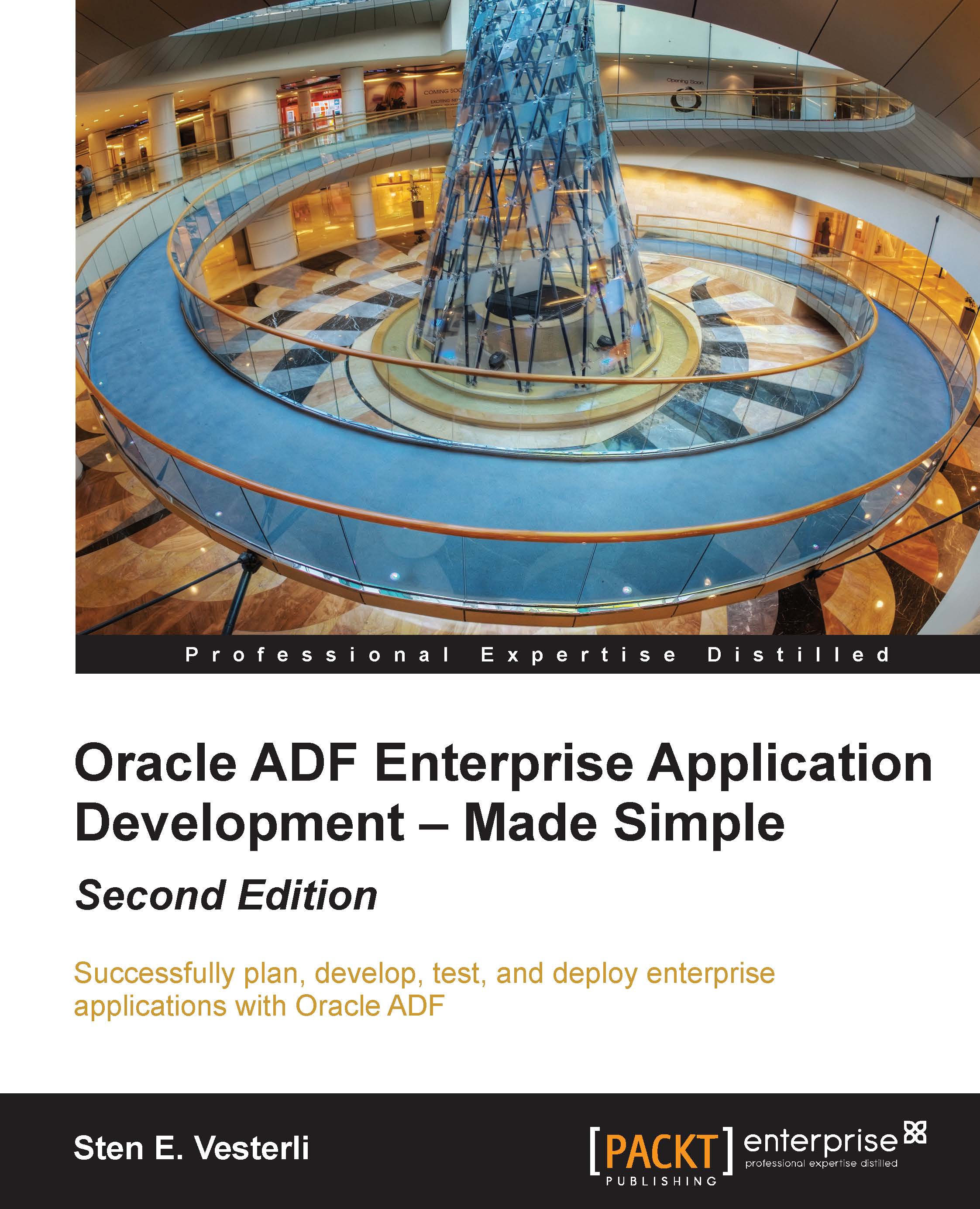
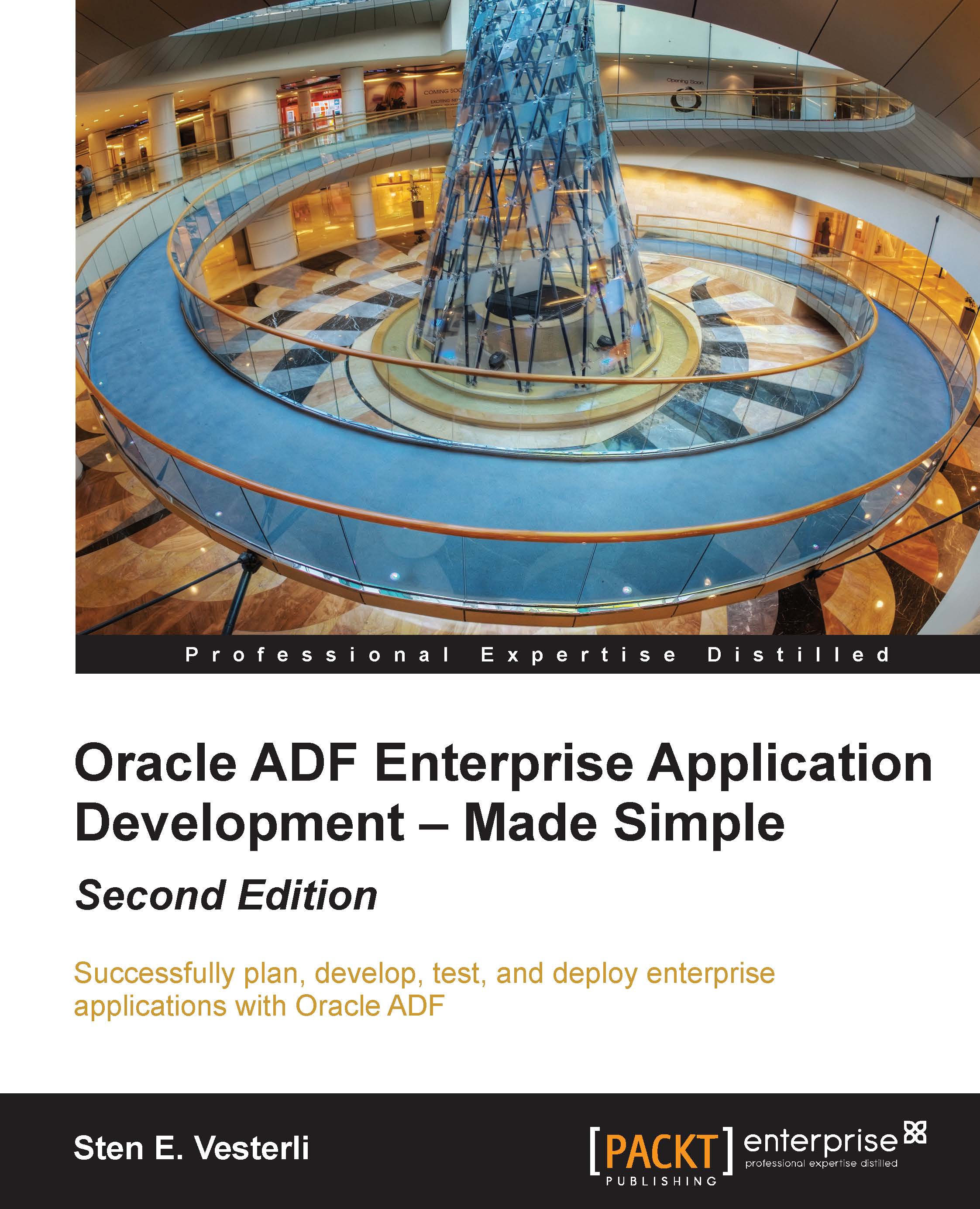
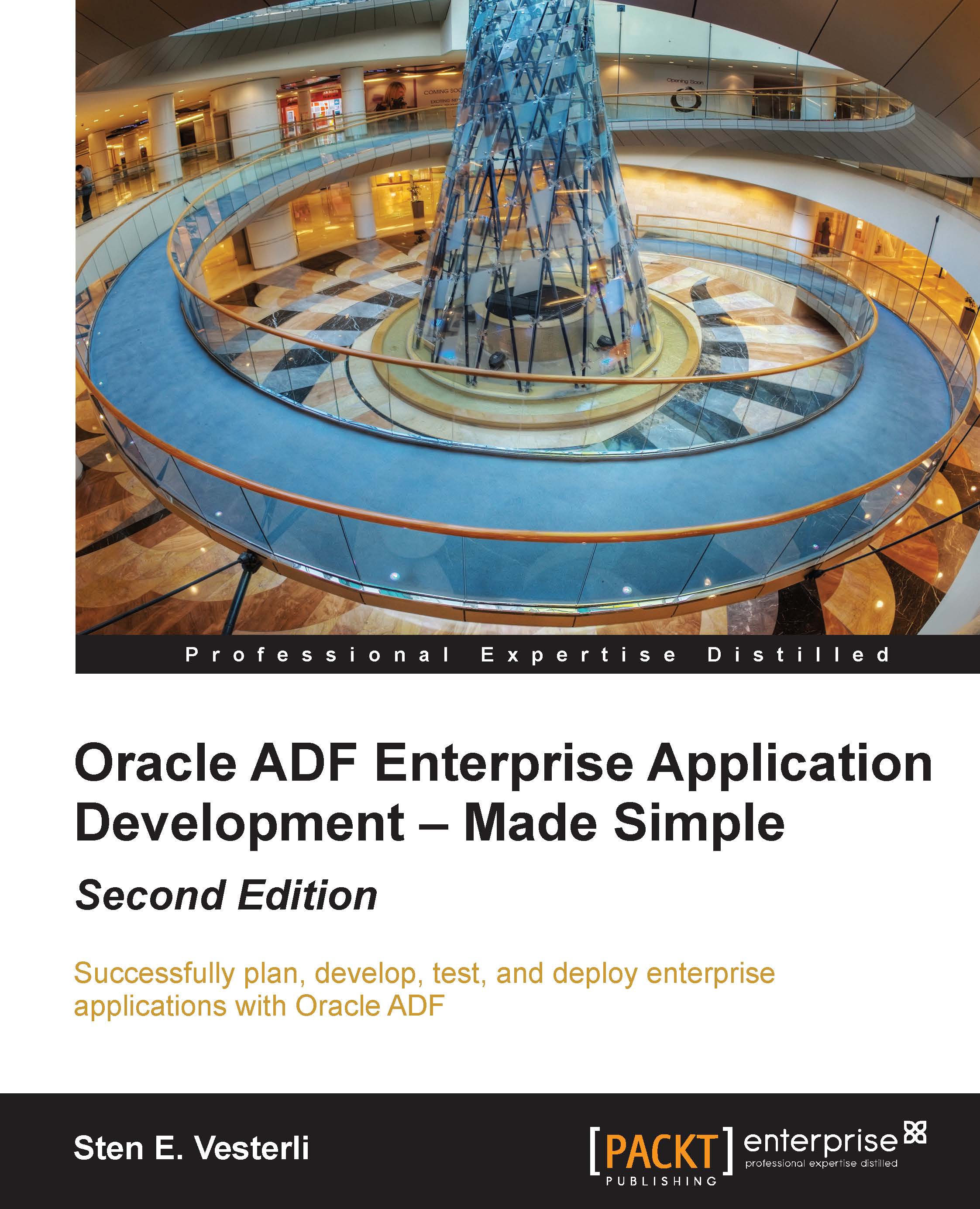
 Free Chapter
Free Chapter
