Chapter 10. Securing Your ADF Application
Back in 2004, someone found out that you could open a high-security bicycle lock made out of hardened steel with a ballpoint pen! (Google bike lock ballpoint pen for more information). This was an excellent product that would resist bolt cutters, hacksaws, and crowbars—but the circular lock had a glaring weakness.
Security is like that: only as strong as the weakest link. To make certain that your enterprise ADF application is secure, you need security at many levels—your servers, your network, your application, and your data must be secure.
This chapter is only concerned with securing your enterprise ADF application using the many easy-to-use security features built into ADF. It covers the following topics:
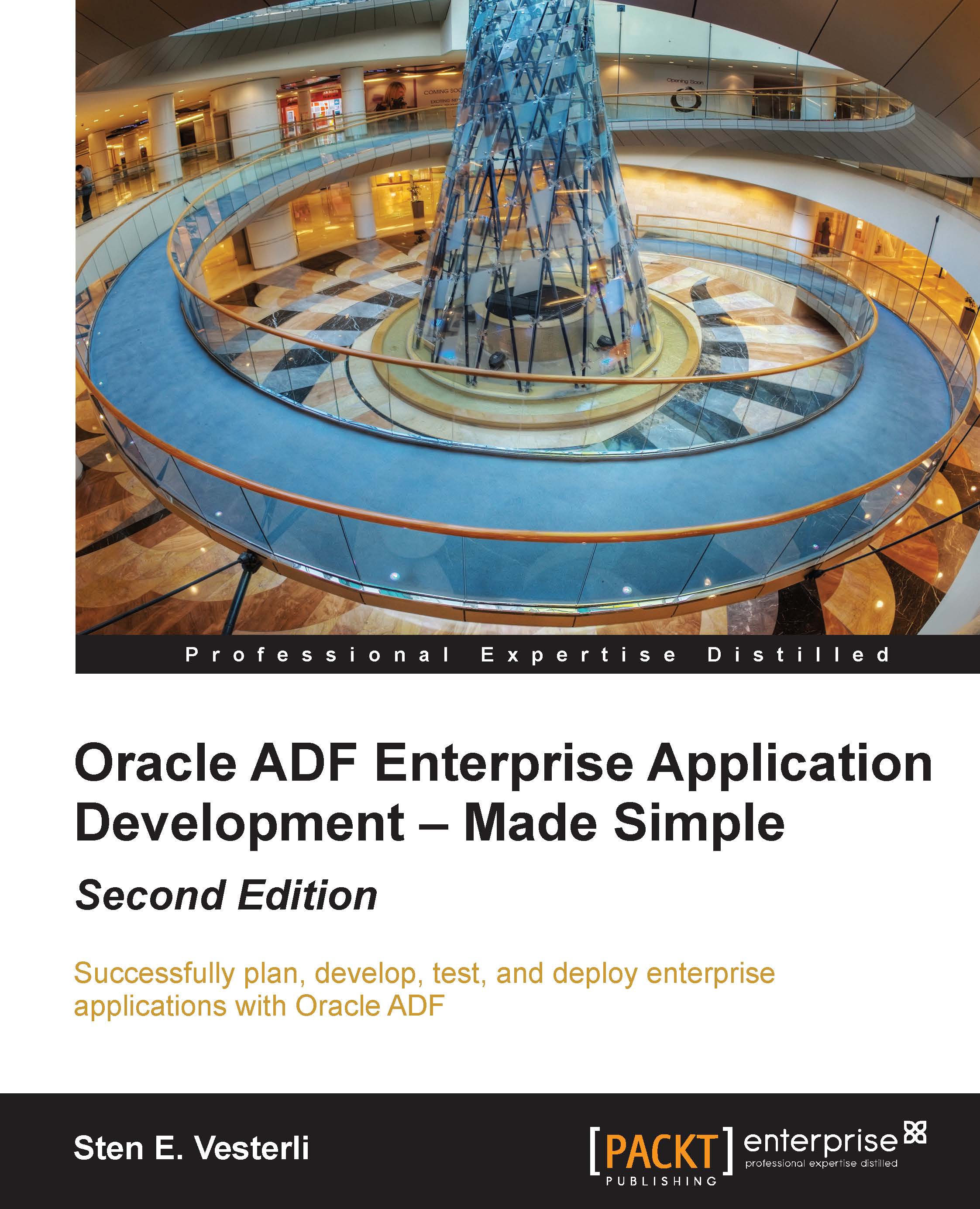
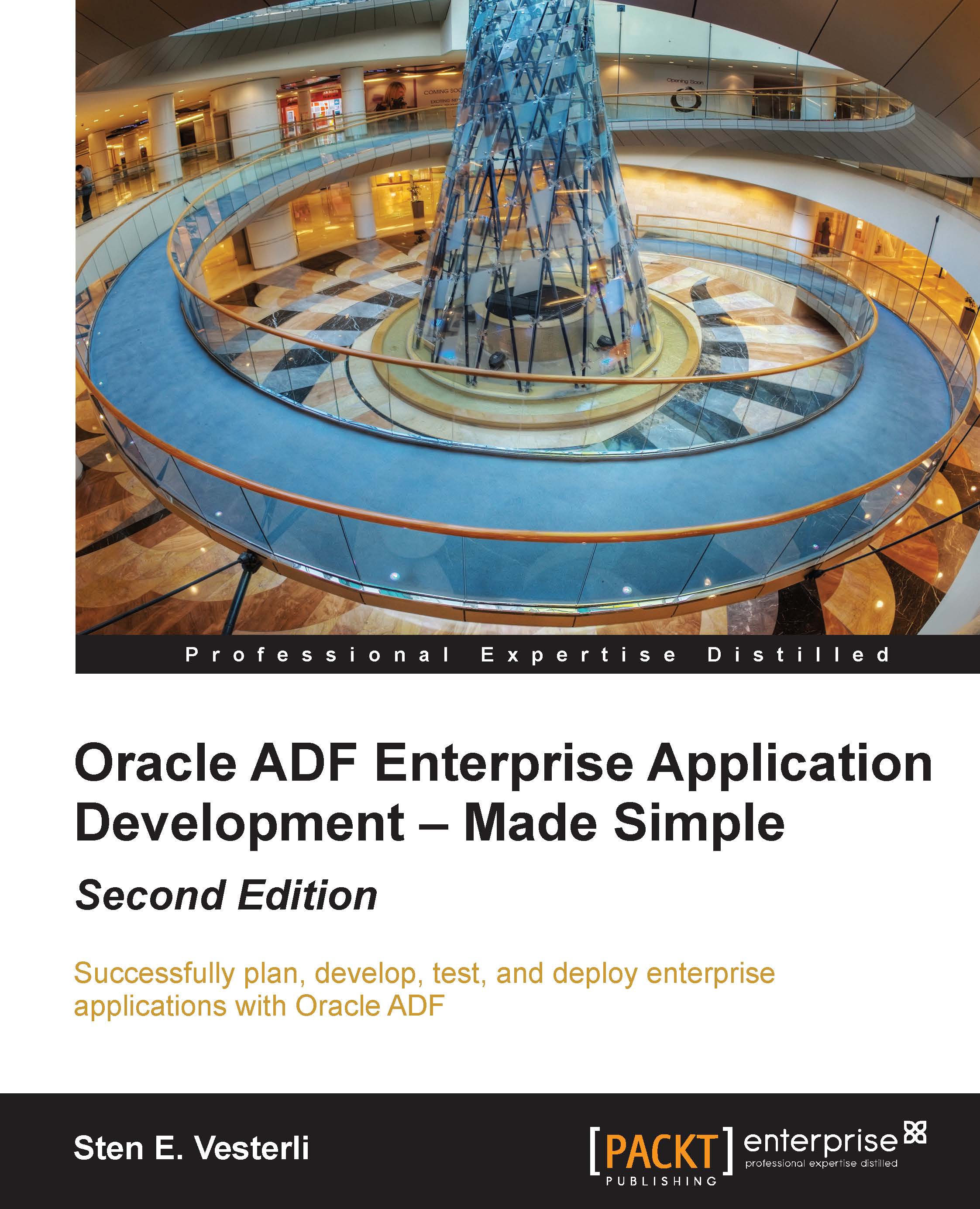
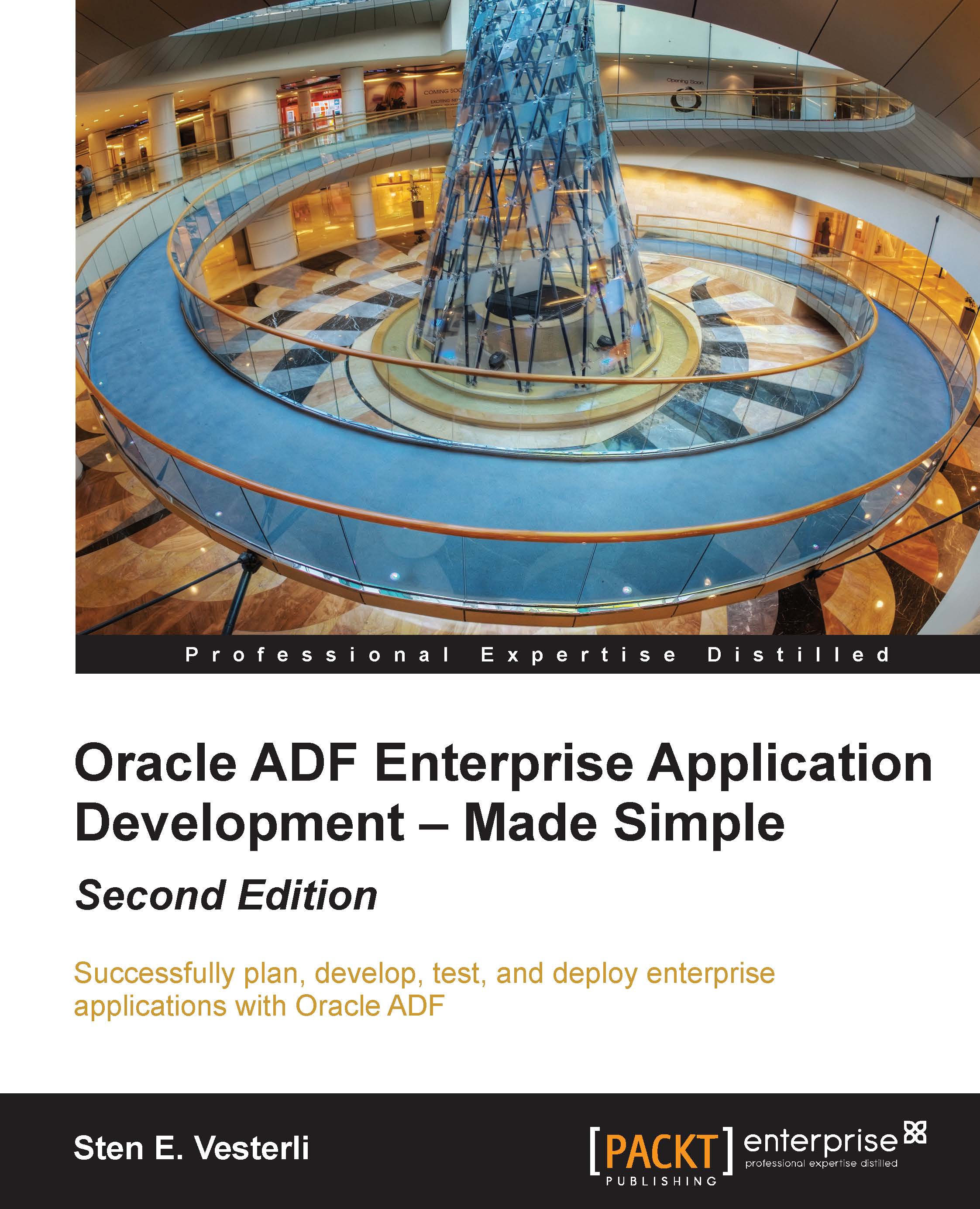
 Free Chapter
Free Chapter
