All the examples in this book are done on https://github.com – the Software-as-a-Service (SaaS) offering from GitHub. Signing up for GitHub is free and provides users with unlimited private and public repositories. Nearly all features on GitHub are available free for open source projects (public repositories), but they may require a paid license for private repositories. In public repos, you have unlimited minutes for actions. That’s why it is important to do all the recipes in public repos – if not, you will burn rapidly through your 2,000 minutes per month.
GitHub’s pricing model is based on a monthly per-user billing system and consists of three tiers: Free, Team, and Enterprise (see Figure 1.2):
Figure 1.2 – GitHub pricing tiers
As mentioned earlier, public repos are entirely free – including GitHub Actions, Packages, and security features such as Dependabot and Secret Scanning. Private repos are also free, but only with limited functionality for collaboration. It does not include protected branches, Codeowners, and some advanced pull request features. For private repos, you have 2,000 free minutes in the free tier. To unlock the collaboration features, you’ll need to acquire a Team license for $4 per user per month. The Team plan then also includes 3,000 minutes for GitHub Actions.
The GitHub Enterprise plan brings all the Enterprise features – such as single sign-on (SSO) with Security Assertion Markup Language (SAML) and System for Cross-domain Identity Management (SCIM), Enterprise Managed Users, and the IP allow list. It also comes equipped with 50,000 minutes for GitHub Actions – but it also costs $21 per user per month.
In addition to the SaaS offering, GitHub also provides an appliance for self-hosting – GitHub Enterprise Server (GHES). It is available for AWS, GCP, Azure, or on-premises on Hyper-V, OpenStack KVM, or VMware ESXi. GHES is only available with the Enterprise plan. You can also combine GHES with GitHub Enterprise Cloud (GHEC) and share the same license for both hosting options.
GHES and GitHub Actions
Keep in mind that you cannot use GitHub-hosted runners for your workflow if you run GHES. You will have to provide your own runners for your workflows and ensure that they are secure and clean up their workflow artifacts. Typically, this is done on Kubernetes with Actions Runner Controller (ARC – https://github.com/actions/actions-runner-controller). You will learn more about this in Chapter 4, The Workflow Runtime.
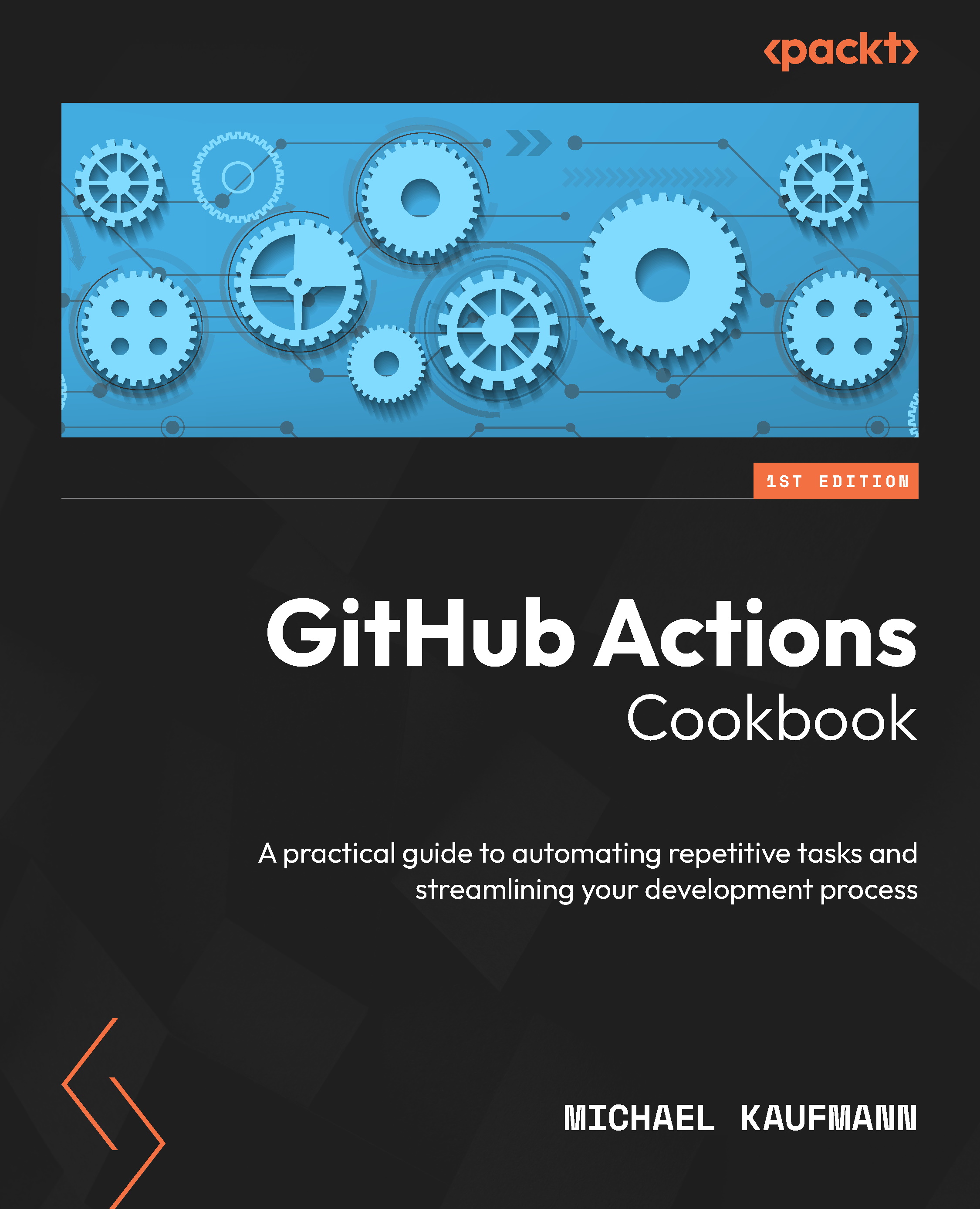
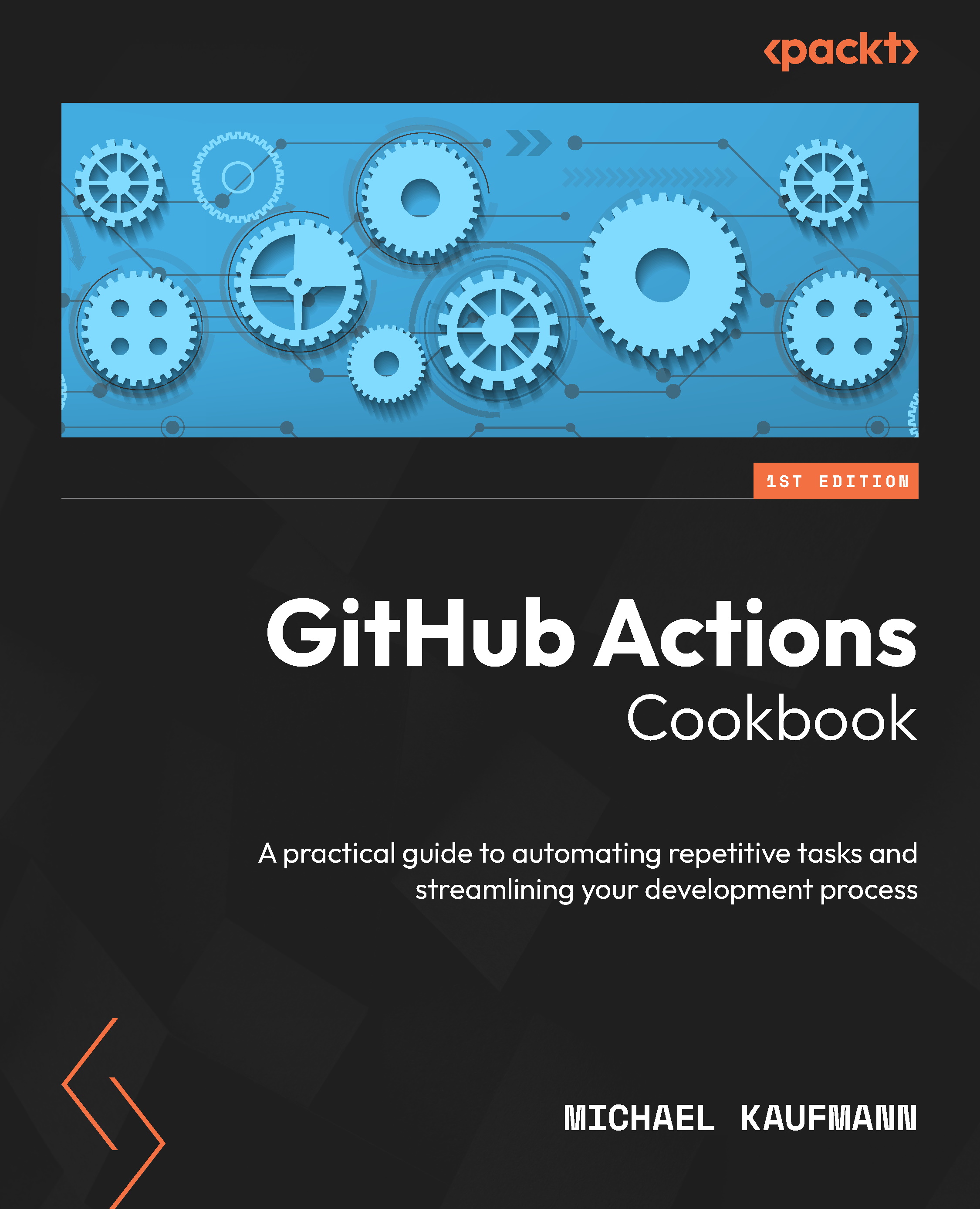
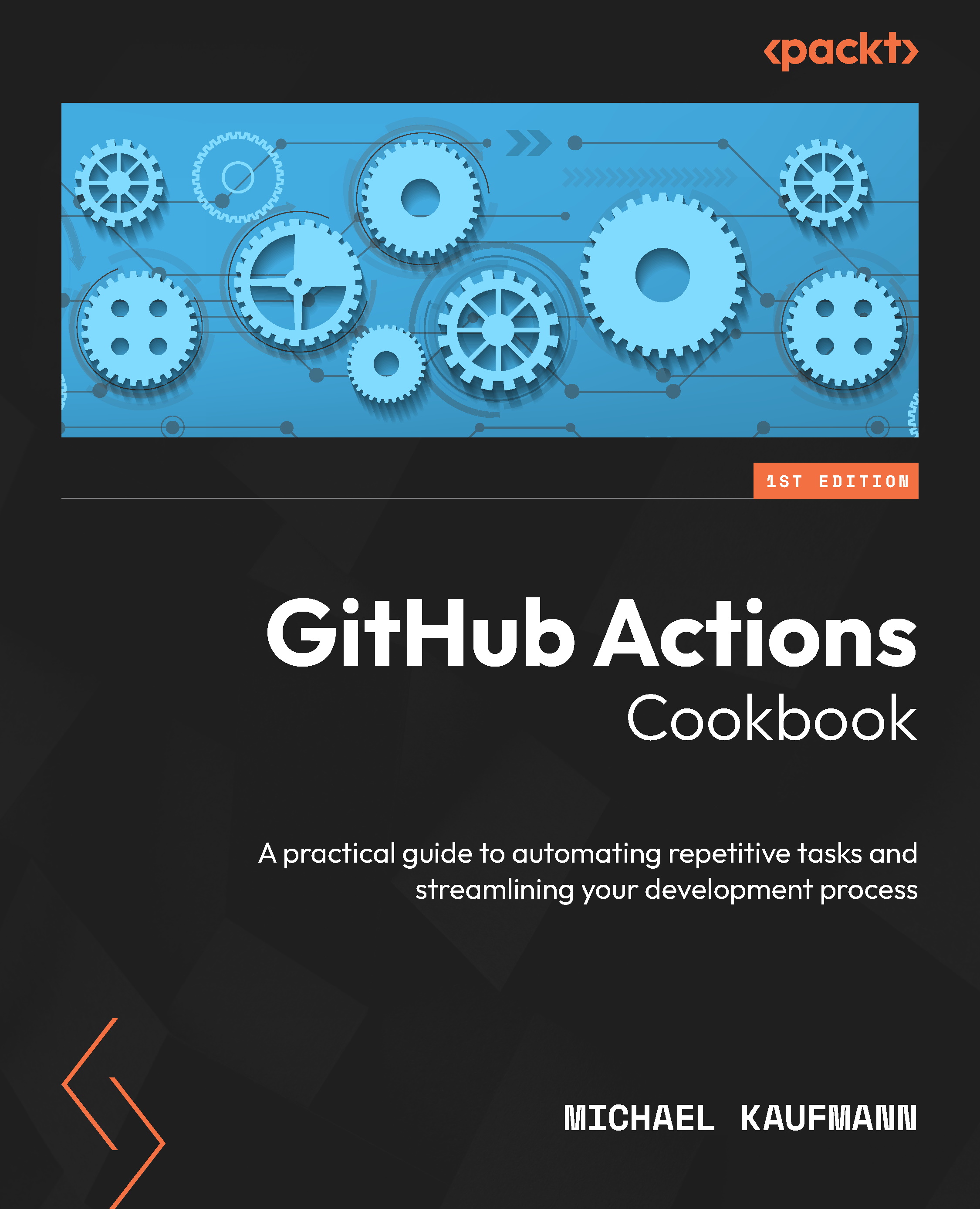
 Free Chapter
Free Chapter

