-
Book Overview & Buying
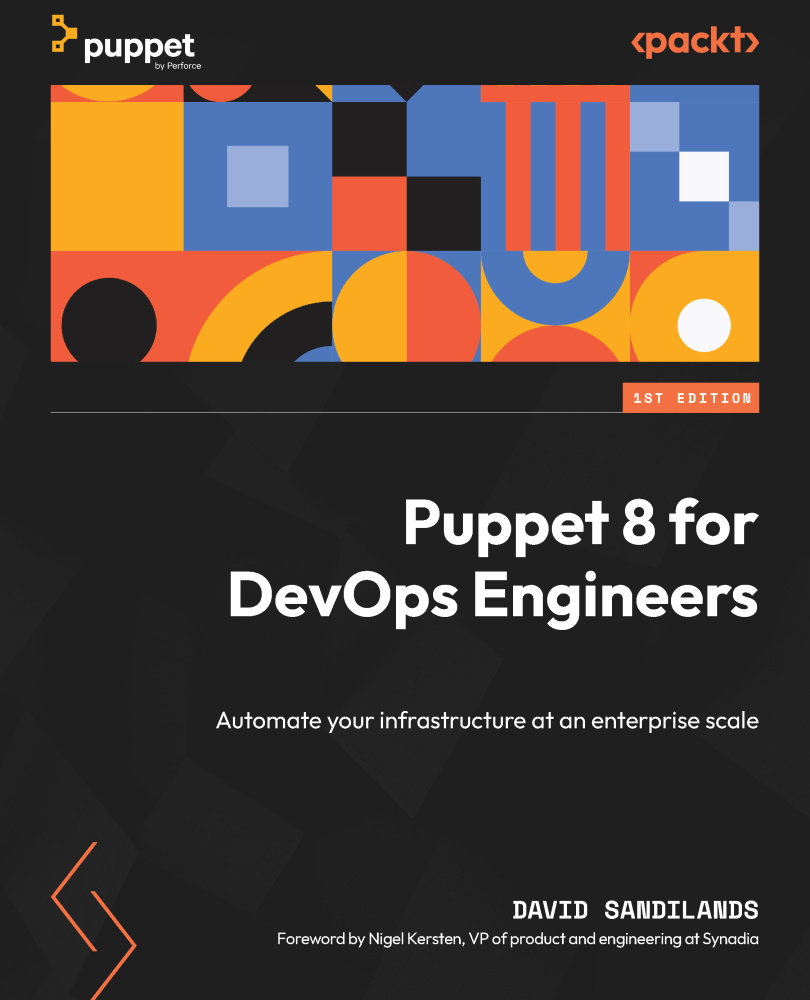
-
Table Of Contents
-
Feedback & Rating
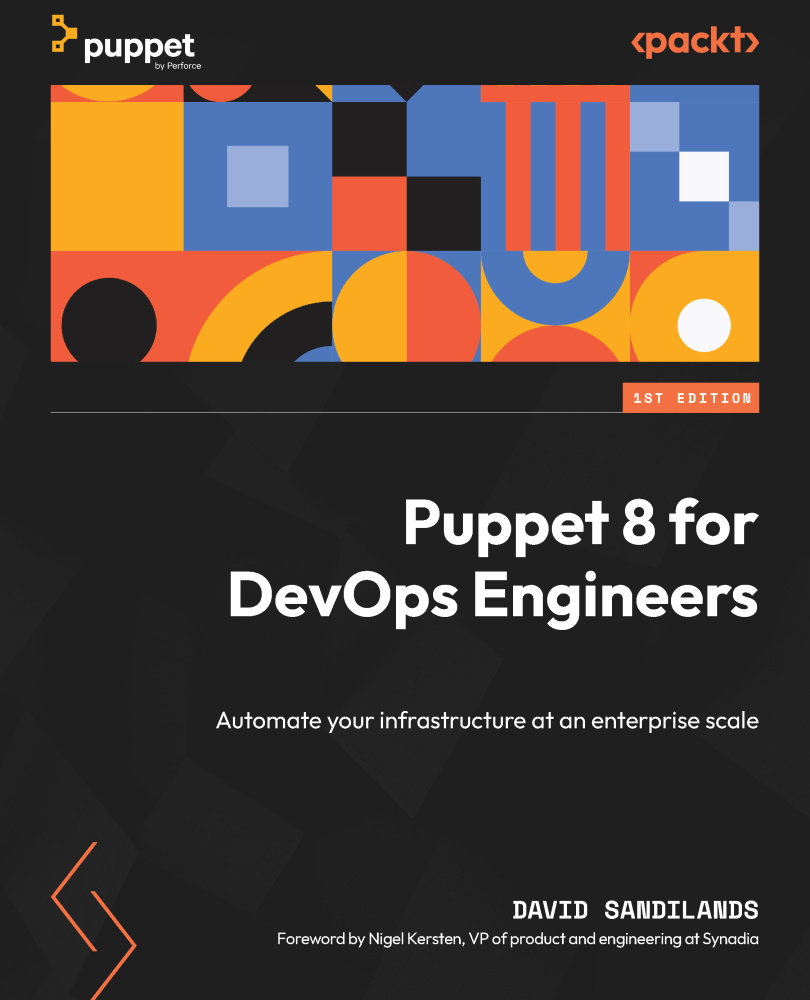
Puppet 8 for DevOps Engineers
By :
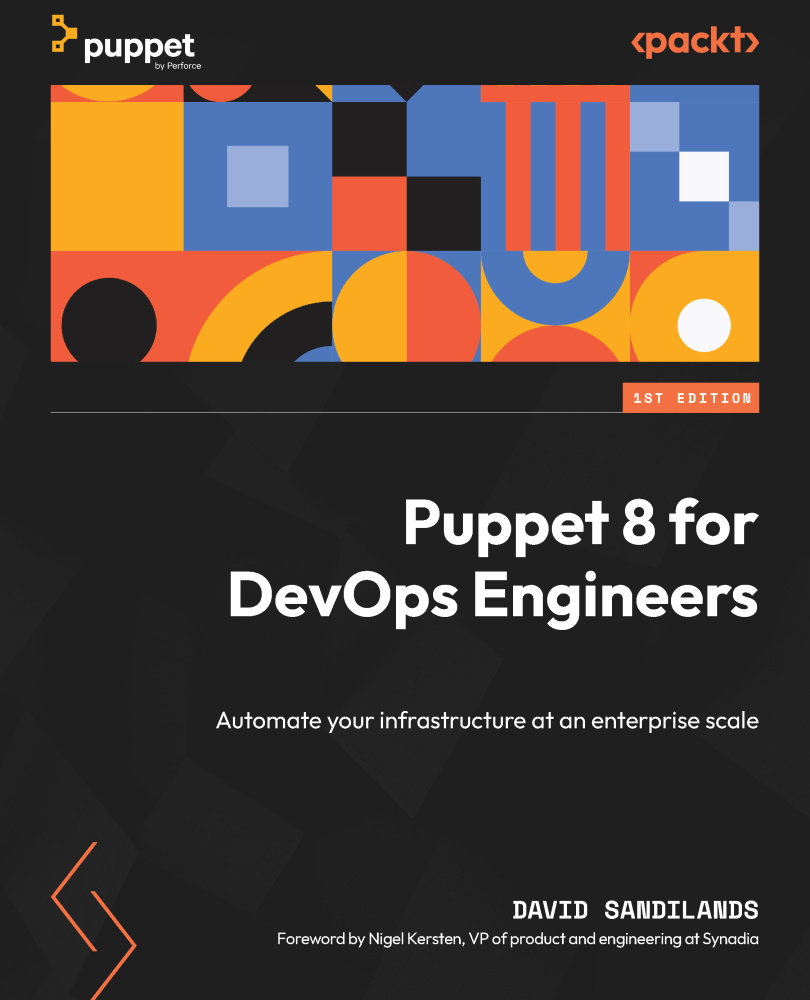
Puppet 8 for DevOps Engineers
By:
Overview of this book
As DevOps and platform engineering drive the demand for robust internal development platforms, the need for infrastructure configuration tools has never been greater. Puppet, a powerful configuration management tool, is widely used by leading enterprises and boasts a thriving open source community.
This book provides a comprehensive explanation of both the Puppet language and the platform. It begins by helping you grasp the basic concepts and approach of Puppet as a stateful language, and then builds up to explaining how to structure Puppet code to scale and allow flexibility and collaboration among teams. As you advance, you’ll find out how the Puppet platform allows the management and reporting of infrastructure configuration. The book also shows you how the platform can be integrated with other tooling, such as ServiceNow and Splunk. The concluding chapters help you implement Puppet to fit in heavily regulated and audited environments as well as modern hybrid cloud environments.
By the end of this book, you’ll have gained a solid understanding of the capabilities of both the Puppet language and platform, and you will have learned how to structure and scale Puppet to create a platform to provide enterprise-grade infrastructure configuration.
Table of Contents (22 chapters)
Preface
Part 1 – Introduction to Puppet and the Basics of the Puppet Language
 Free Chapter
Free Chapter
Chapter 1: Puppet Concepts and Practices
Chapter 2: Major Changes, Useful Tools, and References
Chapter 3: Puppet Classes, Resource Types, and Providers
Chapter 4: Variables and Data Types
Chapter 5: Facts and Functions
Part 2 – Structuring, Ordering, and Managing Data in the Puppet Language
Chapter 6: Relationships, Ordering, and Scope
Chapter 7: Templating, Iterating, and Conditionals
Chapter 8: Developing and Managing Modules
Chapter 9: Handling Data with Puppet
Part 3 – The Puppet Platform and Bolt Orchestration
Chapter 10: Puppet Platform Parts and Functions
Chapter 11: Classification and Release Management
Chapter 12: Bolt for Orchestration
Chapter 13: Taking Puppet Server Further
Part 4 – Puppet Enterprise and Approaches to the Adoption of Puppet
Chapter 14: A Brief Overview of Puppet Enterprise
Chapter 15: Approaches to Adoption
Index
Customer Reviews
