Overview of this book
This book is an updated version of Learning
ServiceNow, that will cover the new and
updated features of the ServiceNow platform.
It will show you how to put important
ServiceNow features to work in the real
world, while introducing key concepts via
examples of managing and automating IT
services. It'll help you build a solid foundation
of knowledge, and will demonstrate how to
effectively implement and configure modules
within ServiceNow. We'll show you how to
configure and administer your instance,
and then move on to building strong user
interfaces and creating powerful workflows.
We also cover other key elements of
ServiceNow, such as notifications, security,
reporting, and custom development. You
will learn how to improve and automate your
business' workflow and processes. By the end
of this book, you will be able to successfully
configure and manage ServiceNow like a pro.
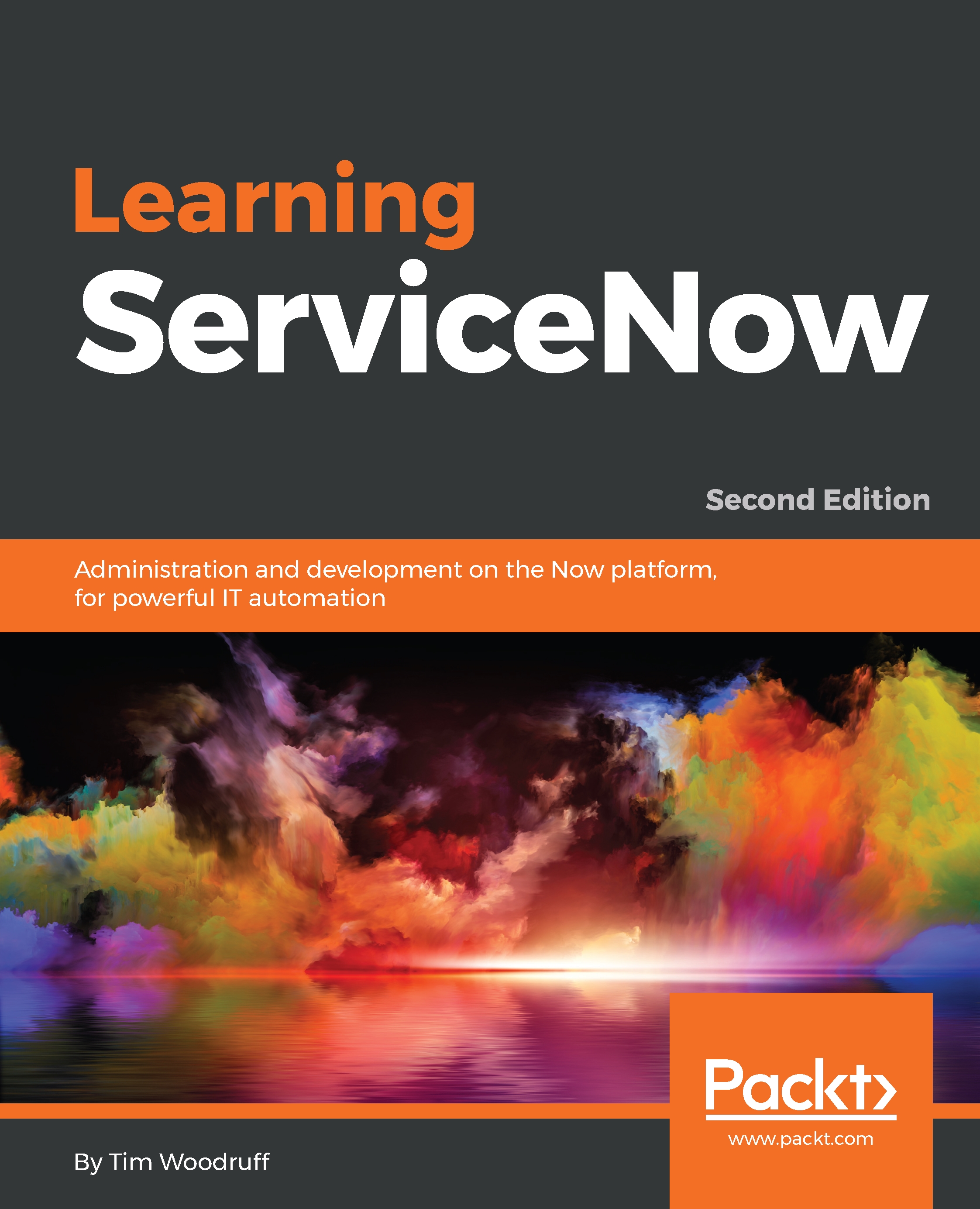
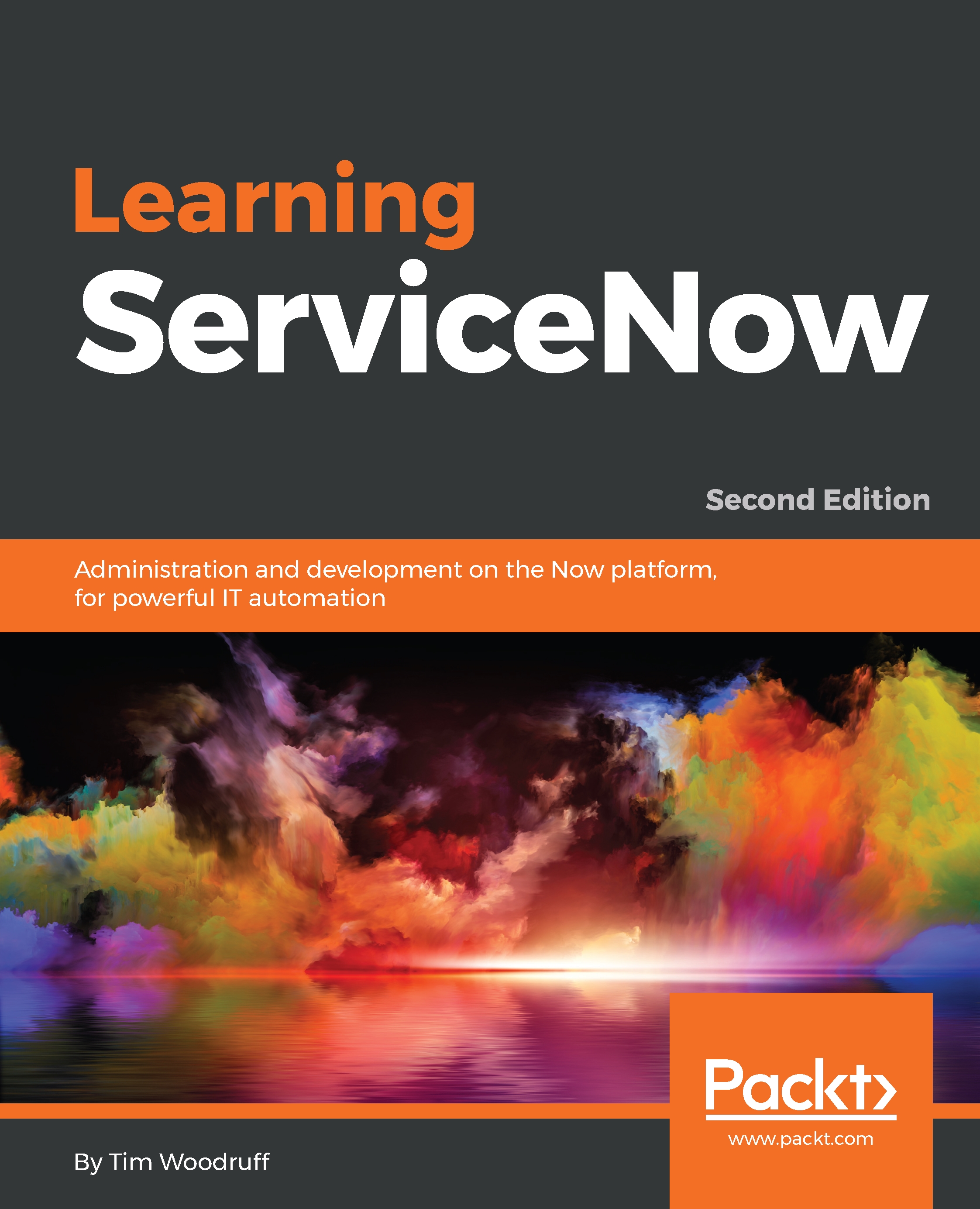
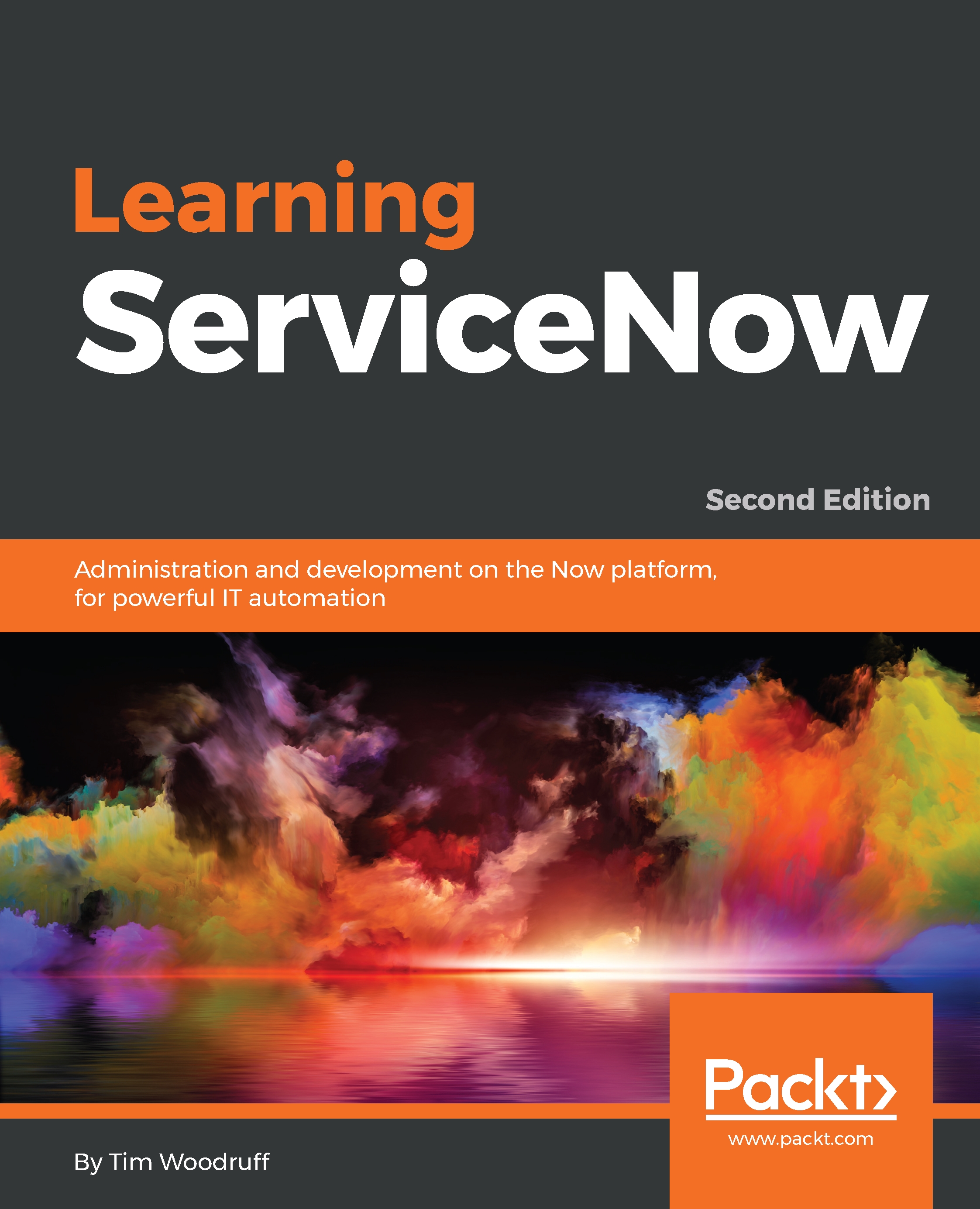
 Free Chapter
Free Chapter

