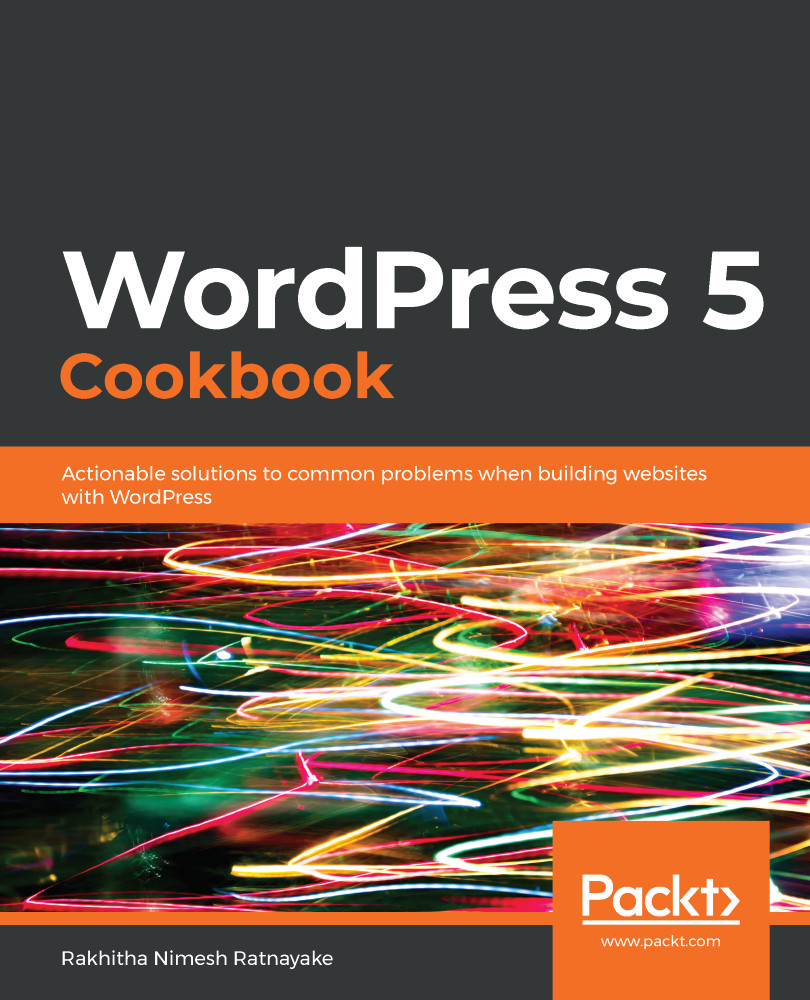The default WordPress installation creates one user with an administrator role to manage the site. Depending on the type of site, we may add other users to moderate the site. Also, sites such as membership portals, social networks, and forums require visitors to have user accounts to use the member-specific features. Therefore, many of these sites will enable public user registration features. Each type of user account has different access levels, ranging from managing the entire site to only reading the site content. So, securing user accounts becomes an important task as the attackers can manipulate the site by gaining access to user accounts with weak login credentials. We can secure user accounts by using strong usernames and passwords as well as making it difficult to find the available usernames on the site.
In this recipe, we are going to use several...