-
Book Overview & Buying
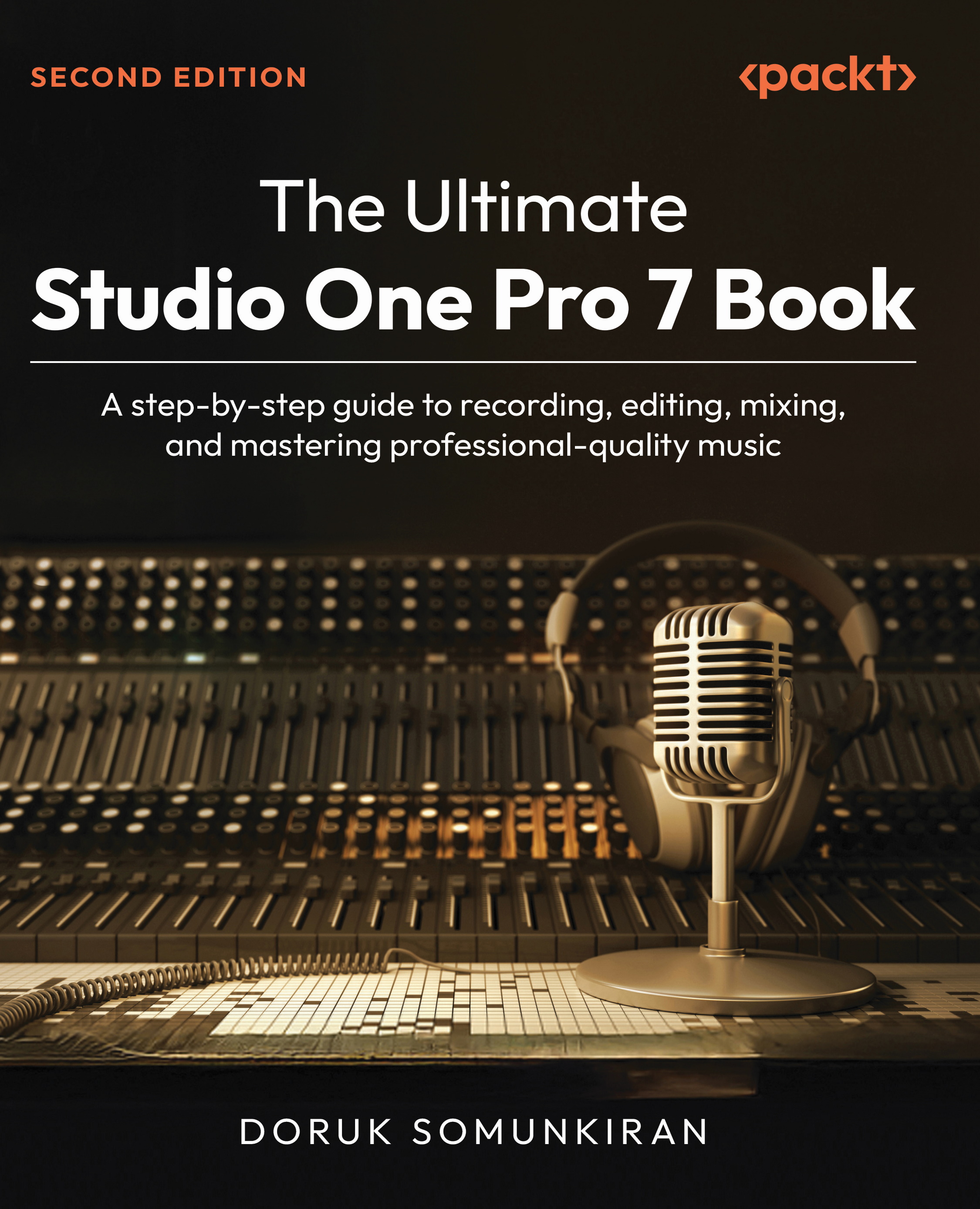
-
Table Of Contents
-
Feedback & Rating
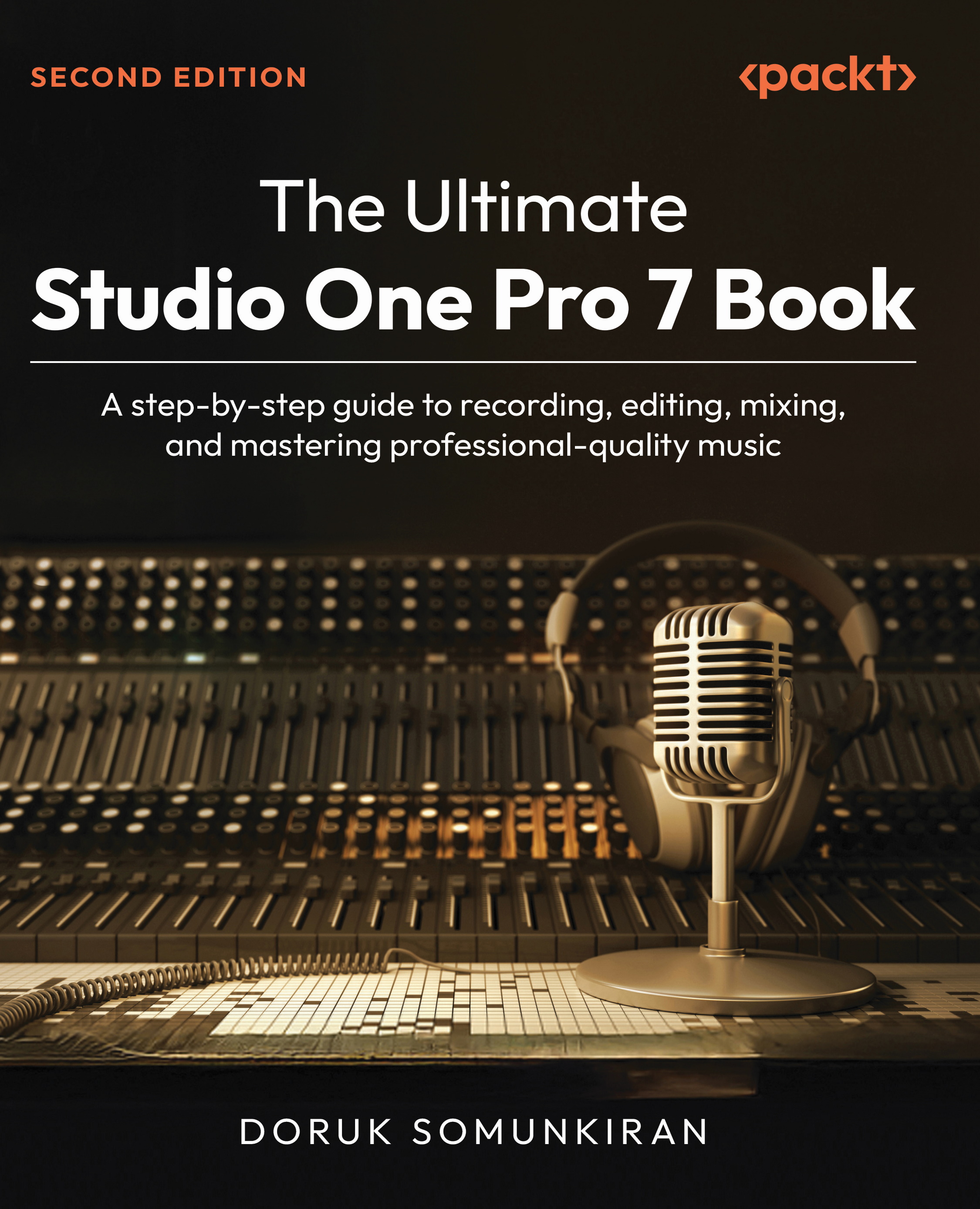
The Ultimate Studio One 7 Pro Book
By :
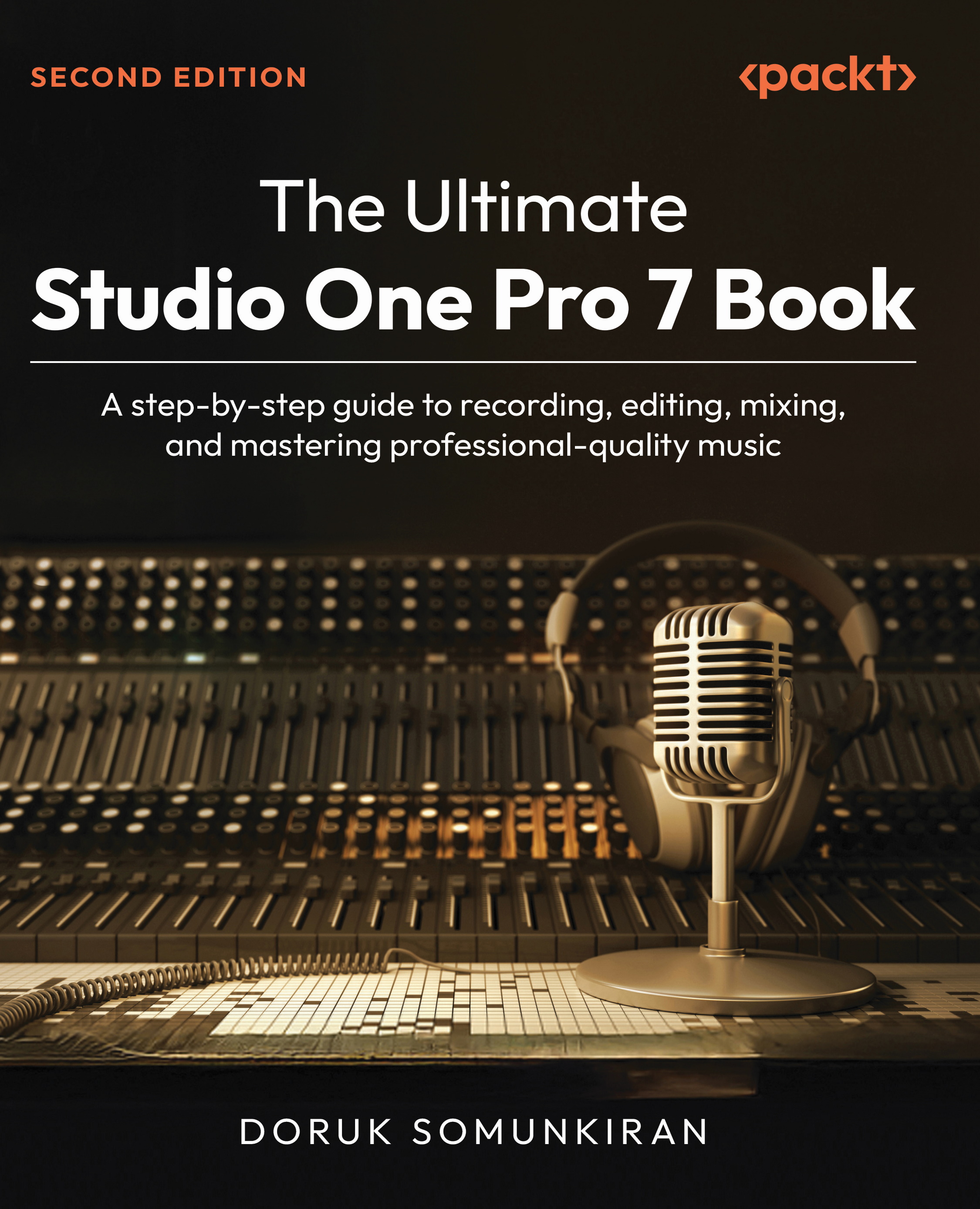
 Sign In
Start Free Trial
Sign In
Start Free Trial
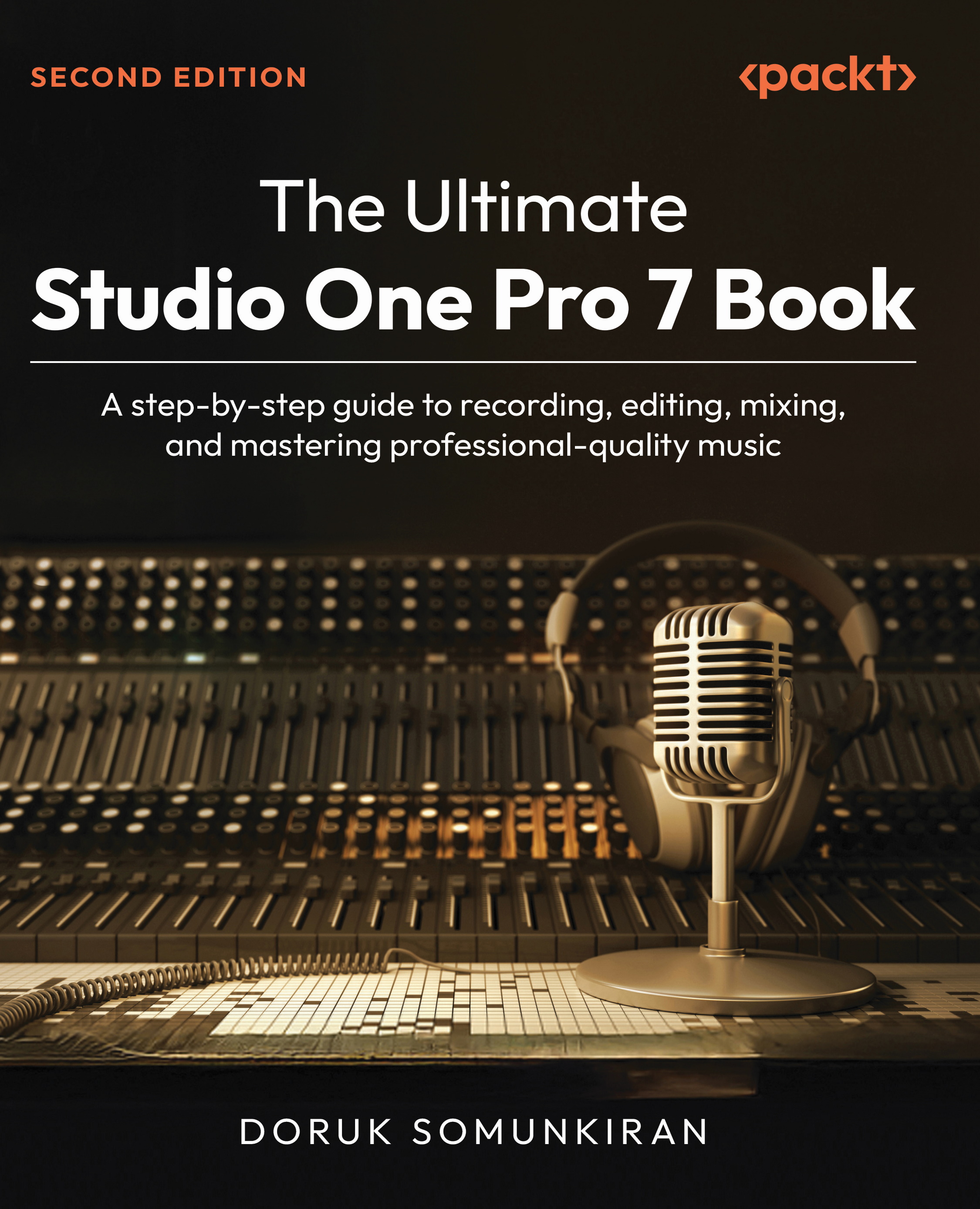
Let’s consider a common scenario: say you have a laptop computer with a conventional hard disk drive (HDD) and you’re working on a modest project with 10 audio tracks and 10 virtual instrument tracks.
Now, if you want to record another audio track on top of that, here’s what’s going to happen: as soon as you click the record button, Studio One will try to simultaneously read audio data from all 10 existing audio tracks, retrieve sound sets for the virtual instrument tracks, and write data for the new track that you’re recording on.
Keeping up with this amount of data flow is demanding even for a fast HDD, and it will become even more so as the project grows bigger. Add to this the fact that the operating system may need to use the disk for background tasks of its own, and we’re pushing the disk way beyond its limits. HDDs are equipped with buffer memories to avoid this and they can continue...
Change the font size
Change margin width
Change background colour