-
Book Overview & Buying
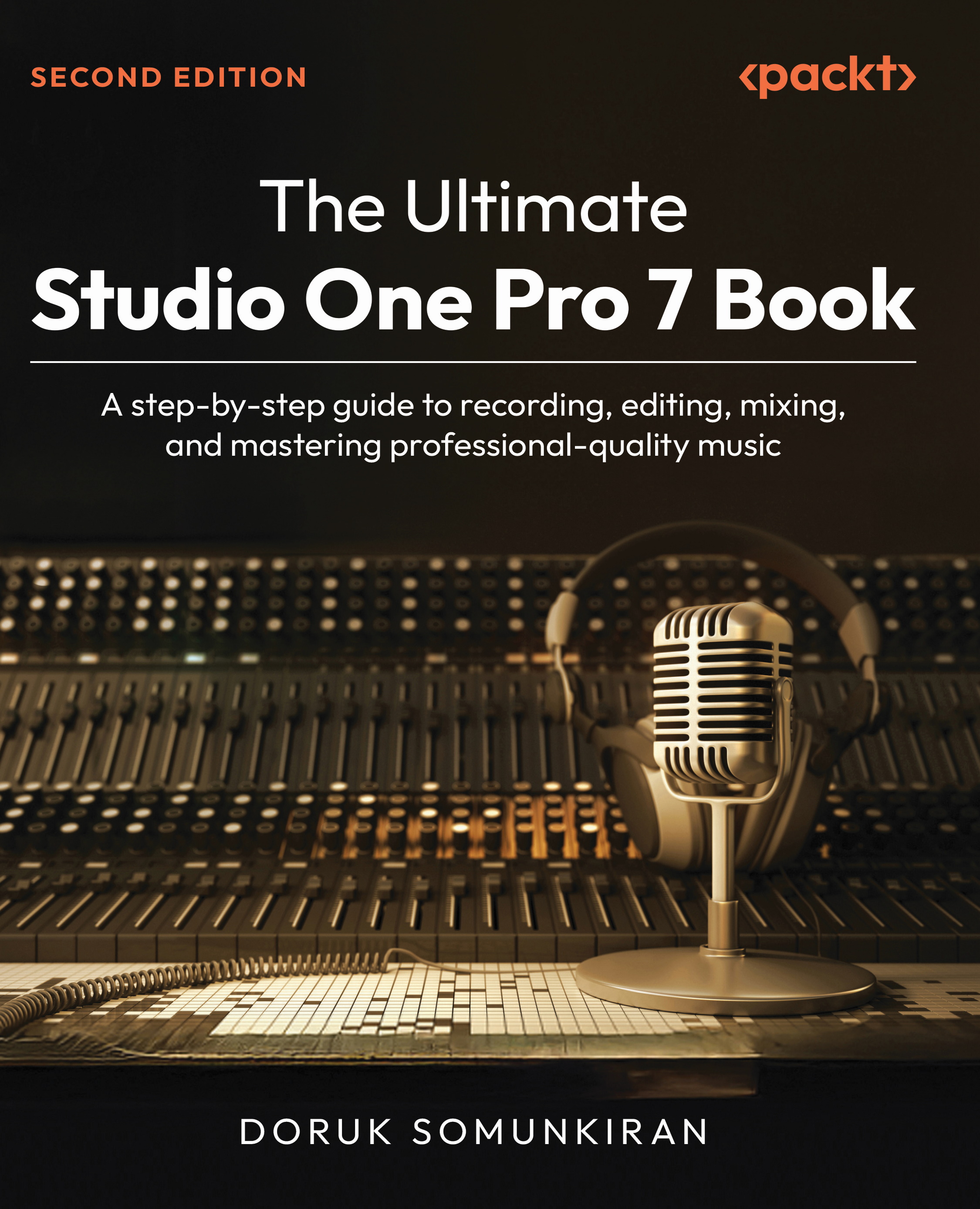
-
Table Of Contents
-
Feedback & Rating
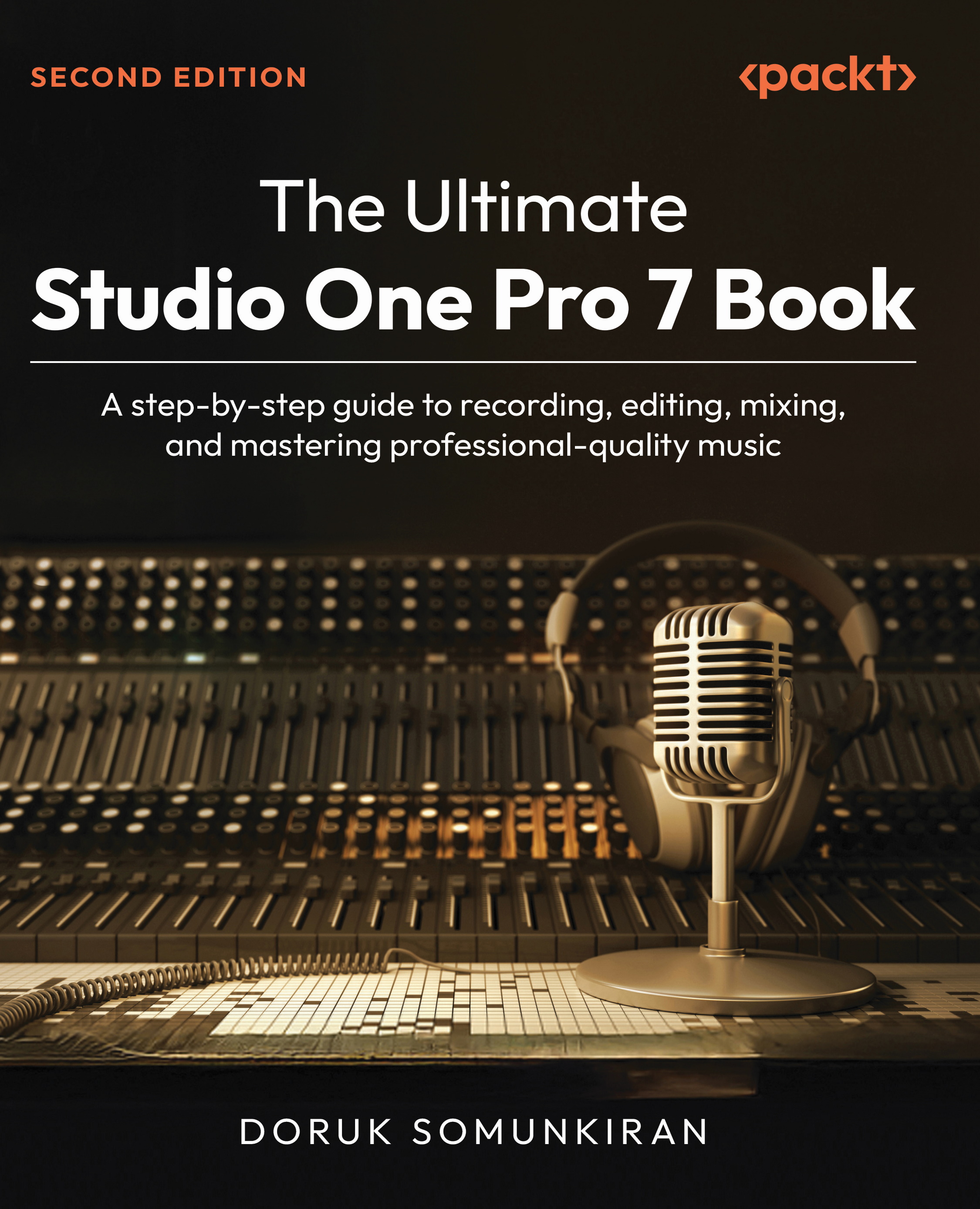
The Ultimate Studio One 7 Pro Book
By :
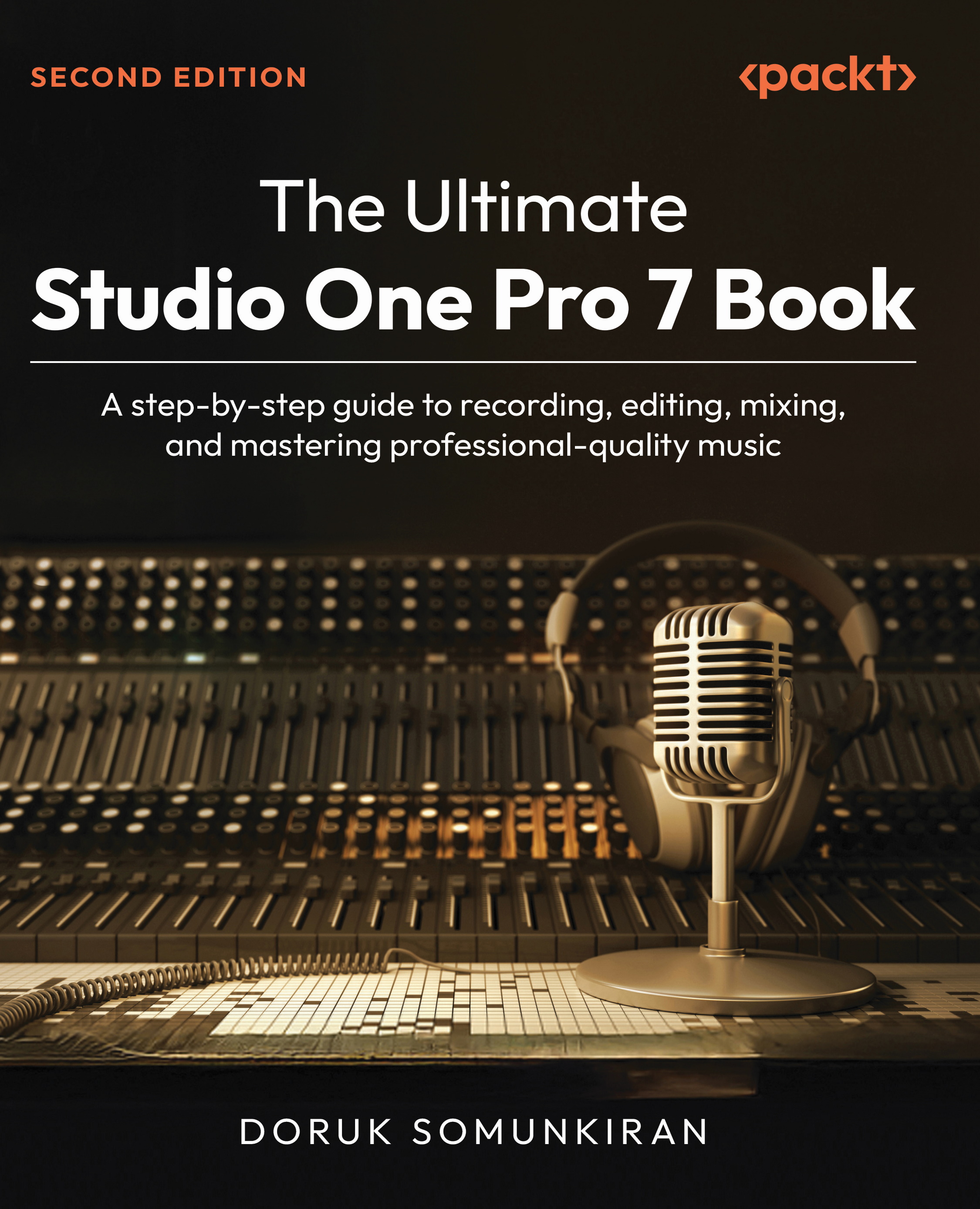
The Ultimate Studio One 7 Pro Book
By:
Overview of this book
Written by a composer, music producer, and instructor with 20+ years of experience in the music industry, this book will teach you how to create tracks with Studio One's extensive set of production tools. This goal-oriented book will help musicians start producing their own music with Studio One and teach audio professionals how to include Studio One in their production workflow.
The book shows you how to set up Studio One to work smoothly on your system, and walks you through the process of creating a project, along with recording audio and using virtual instruments to construct a MIDI arrangement. You'll find out how to edit your songs to perfection using Melodyne, Audio Bend, and an extensive collection of MIDI modifiers. The chapters show you how to mix in Studio One with the effects plugins included in it, along with applying audio mastering in the Project window. You’ll also find out how to harness Studio One’s integrated immersive audio tools to deliver multichannel audio for films, games, and various media. Throughout this book, you'll gain the skills you need to leverage Studio One confidently and effectively, as well as build your own unique music production workflow.
By the end of this book, you'll be able to effortlessly translate your musical ideas into complete songs using Studio One's powerful tools.
Table of Contents (24 chapters)
Preface
Chapter 1: Choosing Your Flavor of Studio One
Chapter 2: Installing and Configuring Your Studio One Environment
Chapter 3: Exploring the Studio One Environment
Part 2: Creating in Studio One
Chapter 4: Creating a New Song
Chapter 5: Recording Your First Audio Track
Chapter 6: Adding Virtual Instruments and Recording MIDI
Part 3: Editing in Studio One
Chapter 7: Editing and Rearranging Your Song
Chapter 8: Editing Audio
Chapter 9: Editing MIDI
Chapter 10: Using Global Tracks
Part 4: Mixing and Mastering
Chapter 11: Preparing for the Mix
Chapter 12: Working with Effects Plug-Ins to Craft a Mix
Chapter 13: Optimizing Signal Flow and Elevating Your Mix
Chapter 14: Working with Spatial Audio
Chapter 15: Navigating the Project Page and Producing Final Masters
Chapter 16: Using Additional Studio One Features
Index
Other Books You May Enjoy
Appendix : Customizing Studio One and Following Best Practices
Customer Reviews


