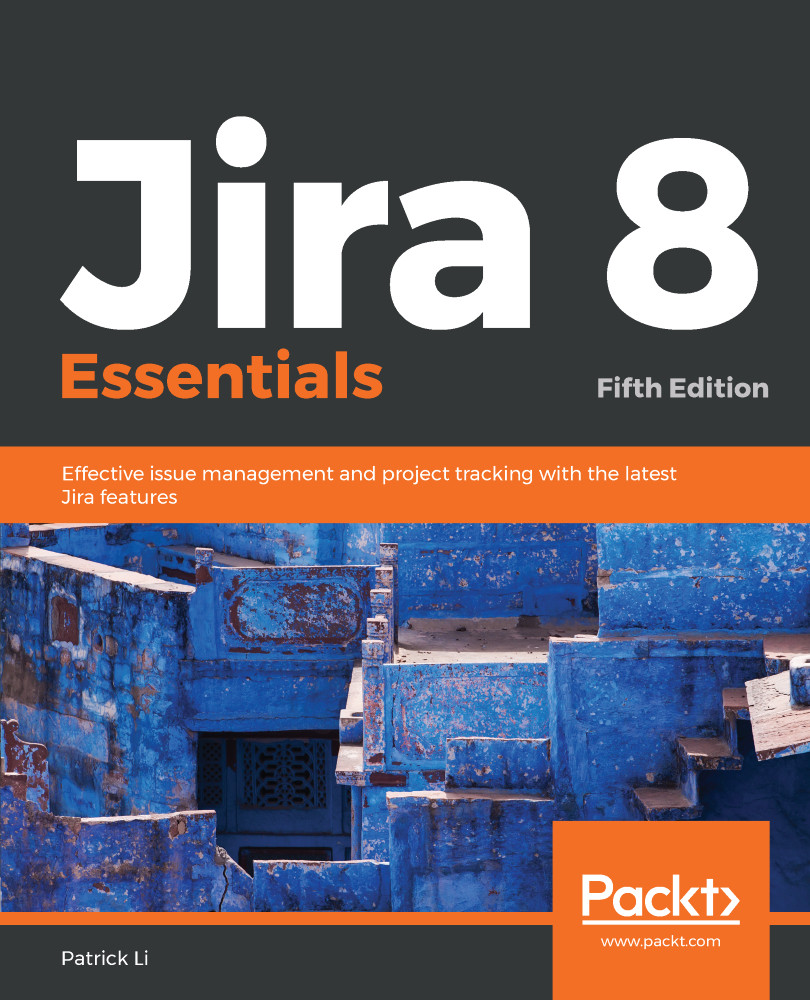One common complaint users have about Jira's email notification is its frequency. Every change made to the same issue will trigger an email to be sent, and for a busy team that's constantly updating issues, such as adding comments, this can very quickly cause a storm of emails being sent that flood user's inboxes. To help alleviate this challenge, Jira 8 has introduced the feature of batch email notifications. The way this works is as follows: all changes that are made to a given issue in the past 10 minutes will be batched into a single summary email, so the user will only receive one email for these changes instead of one per change. This will greatly help reduce the amount of clutter that's generated as a result of frequent updates that are made to issues. To enable email batching, follow these steps:
- Browse to the Jira administration...